-
Posts
82 -
Joined
-
Last visited
-
Days Won
1
Content Type
Profiles
Forums
Events
Posts posted by laddanator
-
-
Needs visual b runtimes, I removed these (you can get them withe the visual c all in one)
Will the Visual C all in one work on 8, and 10?
I guess you mean this addon?
http://www.wincert.net/forum/topic/9790-aio-microsoft-visual-bcfj-redistributable-x86x64/
-
-
Ninguna versión Inglés?
-
Thanks, ricktendo64!
-
Using this today for the first time with the /y command but installation stops and says the computer needs to be rebooted yes or no if you plan to reboot later. Have I missed something? A no reboot command?
-
WinToolkit adds that to the silent installer section because it can't be integrated.
That makes sense. I was just using a script I wrote to slipstream updates to test. I guess DISM caught it and didn't inject the update. I was having another error that I thought was related to this error but it's with a driverpack turns out.
-
Have you tried to install
 the correct version amd64 for KB2533552
the correct version amd64 for KB2533552I get this same error in 32bit also. I will post the DISM log. Thanks, myselfidem
-
I download the newest Win7 32 and 64bit updates from three different sources.
1.Wintool Update tool
2.Windows Updates Downloader
3.KUC
and I am getting the error in the pic from DISM. I have never seen this error before. Any thoughts?
I am using a clean offline wim from an untouched Win7 32 and 64bit source
Uploaded with ImageShack.us
-
Would like to see an option to set once I run the MSU to CAB tool, the MSU files in the folder would be deleted?
-
Its enabled by default, no need to do nothing
I was thinking that also but when I got that message, it threw me off. I am not liking that Windows 8 so far. Took me more than 5 mins to figure out where the shutdown button was! But that's off topic, just had to throw it in.

-
Just found out net 2.0 and 3.5 are not enabled by default in Windows 8 but I added this line to my first log on command from a fresh load and it was enabled
DISM /Online /Enable-Feature /FeatureName:NetFx3 /All /LimitAccess /Source:%systemdrive%\NT6x\sxs
I copied the sxs folder from Windows 8 source folder and placed in my OEM\$1 folder on root of my USB Drive so on install, the NT6x folder gets copied to systemdrive and I have a cmd in that folder that sets up everything like I like it. Works like a charm but anyway, to my point. I tried to use ricks installer in a Windows 8 install and it said that 4.0 was already installed and needs to be enable but can't figure out how to do so?
-
So the 4.5 installer when released will cover 40 and 4.5? Or will there still be one installer for each?
-
How come you use vista anyway?
I do not use it at all. I hate Vista but we have customers that still bring in computers to be fixed with Vista so until Microsoft stops supporting Vista, we have to support Vista til the end.
 I usually only update Vista 3 times a year but this last time was a year and everything was so out of date and caused me so much work, can't let Vista get that far away from me again and would be nice to have everything in one tool to do drivers and updates but I realize Vista isn't on the top of the list to make programs for! lol
I usually only update Vista 3 times a year but this last time was a year and everything was so out of date and caused me so much work, can't let Vista get that far away from me again and would be nice to have everything in one tool to do drivers and updates but I realize Vista isn't on the top of the list to make programs for! lol -
I
Just so you know, Vista isn't official supported on Win Toolkit. The program itself was designed for Windows 7.
Yes I know but figured since it will slipstream the updates, the driver part would be nice also. I as I have always said, love this tool whether it will do Vista or not. And many thanks to you, Legolash2o.
-
Would like to see peimage.exe added to the already almost perfect WinToolKit. This way when I or whom ever wants to slipstream drives to either boot or install wim, your tool will call on peimage.exe. peimage.exe requires each path for the driver to be absolute and as you all know, driverpacks has tons of subfolders and peimage doesn't scan sub folders (which is a pain to type all the paths in a cmd) like DISM plus DISM doesn't work on a SP2 Vista image. When you point to a driver folder in WinToolKit, the paths including subfolders is listed in a txt or cmd file somewhere I assume? Once the paths to the drivers including subfolders are written where ever, then WTK can call peimage to do the rest. There are files in both Vista boot and install wim that 7 doesn't have and could be used as a marker file so the tool will know it's a Vista wim. hope I don't sound crazy!?

Correction. It's peimg.exe.
-
Ok made a small script and copied peimage.exe from a Vista WAIK to my windows 7 machine and I am able to slipstream drivers
@echo off
color 9F
Title Vista Boot.wim Slipstrem Driver CMD
echo ÍÍÍÍÍÍÍÍÍÍÍÍÍÍÍÍÍÍÍÍÍÍÍÍÍÍÍÍÍÍÍÍÍÍÍÍÍÍÍÍÍÍÍÍÍÍÍÍÍÍÍÍÍÍÍÍÍÍÍÍÍÍÍÍÍÍÍÍÍÍÍÍÍÍÍÍÍÍÍ
echo.
echo Mounting Boot.wim 2
echo.
rem Dism /Mount-Wim /WimFile:%~dp0BootWim\BOOT.WIM /index:2 /MountDir:%~dp0Mount
pause
echo.
echo Adding Drivers To Boot.wim 2
echo.
%~dp0WindowsAIK\Tools\PETools\peimg.exe /inf=%~dp0BootDrivers\AMD\1\*inf %~dp0Mount
%~dp0WindowsAIK\Tools\PETools\peimg.exe /inf=%~dp0BootDrivers\AMD\4\*inf %~dp0Mount
%~dp0WindowsAIK\Tools\PETools\peimg.exe /inf=%~dp0BootDrivers\ARECA\*inf %~dp0Mount
%~dp0WindowsAIK\Tools\PETools\peimg.exe /inf=%~dp0BootDrivers\ASmedia\*inf %~dp0Mount
%~dp0WindowsAIK\Tools\PETools\peimg.exe /inf=%~dp0BootDrivers\Highpoint\*inf %~dp0Mount
%~dp0WindowsAIK\Tools\PETools\peimg.exe /inf=%~dp0BootDrivers\Intel\1\*inf %~dp0Mount
%~dp0WindowsAIK\Tools\PETools\peimg.exe /inf=%~dp0BootDrivers\Intel\3\*inf %~dp0Mount
%~dp0WindowsAIK\Tools\PETools\peimg.exe /inf=%~dp0BootDrivers\Intel\4\*inf %~dp0Mount
%~dp0WindowsAIK\Tools\PETools\peimg.exe /inf=%~dp0BootDrivers\Intel\5\*inf %~dp0Mount
%~dp0WindowsAIK\Tools\PETools\peimg.exe /inf=%~dp0BootDrivers\ITE\*inf %~dp0Mount
%~dp0WindowsAIK\Tools\PETools\peimg.exe /inf=%~dp0BootDrivers\Jmicron\*inf %~dp0Mount
%~dp0WindowsAIK\Tools\PETools\peimg.exe /inf=%~dp0BootDrivers\LSI\1\*inf %~dp0Mount
%~dp0WindowsAIK\Tools\PETools\peimg.exe /inf=%~dp0BootDrivers\LSI\2\*inf %~dp0Mount
%~dp0WindowsAIK\Tools\PETools\peimg.exe /inf=%~dp0BootDrivers\LSI\3\*inf %~dp0Mount
%~dp0WindowsAIK\Tools\PETools\peimg.exe /inf=%~dp0BootDrivers\LSI\5\*inf %~dp0Mount
%~dp0WindowsAIK\Tools\PETools\peimg.exe /inf=%~dp0BootDrivers\LSI\6\*inf %~dp0Mount
%~dp0WindowsAIK\Tools\PETools\peimg.exe /inf=%~dp0BootDrivers\LSI\9\*inf %~dp0Mount
%~dp0WindowsAIK\Tools\PETools\peimg.exe /inf=%~dp0BootDrivers\Marvell\1\*inf %~dp0Mount
%~dp0WindowsAIK\Tools\PETools\peimg.exe /inf=%~dp0BootDrivers\Marvell\2\*inf %~dp0Mount
%~dp0WindowsAIK\Tools\PETools\peimg.exe /inf=%~dp0BootDrivers\Nvidia\3\*inf %~dp0Mount
%~dp0WindowsAIK\Tools\PETools\peimg.exe /inf=%~dp0BootDrivers\Nvidia\4\*inf %~dp0Mount
%~dp0WindowsAIK\Tools\PETools\peimg.exe /inf=%~dp0BootDrivers\SiliconImage\1\1\*inf %~dp0Mount
%~dp0WindowsAIK\Tools\PETools\peimg.exe /inf=%~dp0BootDrivers\SiliconImage\1\2\*inf %~dp0Mount
%~dp0WindowsAIK\Tools\PETools\peimg.exe /inf=%~dp0BootDrivers\SiliconImage\2\1\*inf %~dp0Mount
%~dp0WindowsAIK\Tools\PETools\peimg.exe /inf=%~dp0BootDrivers\SiliconImage\2\2\*inf %~dp0Mount
%~dp0WindowsAIK\Tools\PETools\peimg.exe /inf=%~dp0BootDrivers\SiliconImage\2\3\*inf %~dp0Mount
%~dp0WindowsAIK\Tools\PETools\peimg.exe /inf=%~dp0BootDrivers\SiliconImage\3\1\*inf %~dp0Mount
%~dp0WindowsAIK\Tools\PETools\peimg.exe /inf=%~dp0BootDrivers\SiliconImage\3\2\*inf %~dp0Mount
%~dp0WindowsAIK\Tools\PETools\peimg.exe /inf=%~dp0BootDrivers\SiliconImage\4\1\*inf %~dp0Mount
%~dp0WindowsAIK\Tools\PETools\peimg.exe /inf=%~dp0BootDrivers\SiliconImage\4\2\*inf %~dp0Mount
%~dp0WindowsAIK\Tools\PETools\peimg.exe /inf=%~dp0BootDrivers\SiliconImage\5\*inf %~dp0Mount
%~dp0WindowsAIK\Tools\PETools\peimg.exe /inf=%~dp0BootDrivers\VIA\*inf %~dp0Mount
%~dp0WindowsAIK\Tools\PETools\peimg.exe /inf=%~dp0BootDrivers\VMware\*inf %~dp0Mount
pause
echo.
echo Unmounting Boot.wim 2
echo.
Dism /Unmount-Wim /MountDir:%~dp0Mount /commit
echo.
echo ÍÍÍÍÍÍÍÍÍÍÍÍÍÍÍÍÍÍÍÍÍÍÍÍÍÍÍÍÍÍÍÍÍÍÍÍÍÍÍÍÍÍÍÍÍÍÍÍÍÍÍÍÍÍÍÍÍÍÍÍÍÍÍÍÍÍÍÍÍÍÍÍÍÍÍÍÍÍÍ
pause
echo Boot Driver Integration Complete
:end
pausebut as you can see, its a pain because peimage.exe will not scan subfolders and each path has to be exact so I was wondering, Legolash2o if there was a way to add the peimage.exe to the WinToolKit folder and your tool calls on this tool when added drivers to a Vista boot.wim or a Vista install.wim since your tool codes the paths including subfolders?
-
Which version of Vista, DISM doesn't seem to work with anything older than SP1 i believe. The boot.wim might not be an SP1 version.
Sorry, it's a Vista SP2 source and the boot wim is from the same SP2 source. I do know your tool will slipstream the updates to Vista SP2 source but I guess not the drivers? I can use PEIMAGE.EXE from Vista WAIK but I have to do them one by one because the paths have to be exact.
-
Do I need anything special to slipstream Vista Drivers to boot.wim with WTK? I have tried it and the process runs and slipstream is done in 10 seconds but no drivers really were slipstreamed and not sure why?
-
Build dates shouldn't matter, rather the version numbers of the individual files, and if one has any "extra" files of course. If they are the same, then the iso's should be equivalent.
Cheers and Regards
I am with you but from what I been reading the two updates included in the refresh iso is not really needed, correct?
-
"Refresh" is referring to the new SP1 iso released last year 2011
Not using that one. For some reason that one has an earlier build date that one from my Windows 7 DVD and my DVD is older than the refreshed one. I will post the dates. I can't remember the refresh one right off.
-
Yes, there is one superseded update that can be removed from a "refresh" sp1 iso
Oh ok. I will have to pay more attention the next time I use KUC. I am using a fresh untouched source also and I should get the one update to remove also. Will test tonight.
-
I do also. Do you get a remove_old.cmd?
-
ricktendo64, do you use a fresh source everytime?
-
I do it, most hotfixes are LDR only anyway
I will give that a try. Thanks for your help





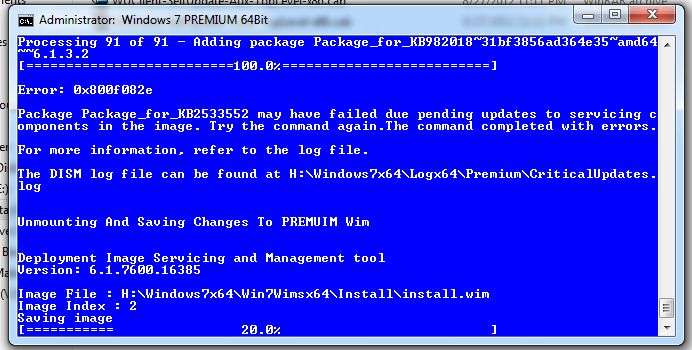

Server Migration
in Announcements
Posted · Edited by laddanator
Anything link to Ricktendo stuff isn't working
http://www.wincert.net/forum/topic/10480-slim-net-framework-461-full-x86x64-2-27-2016/