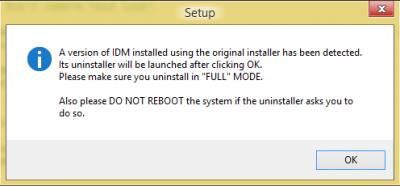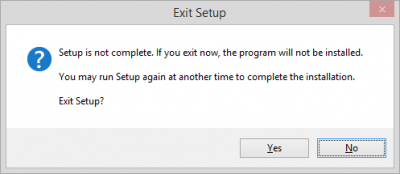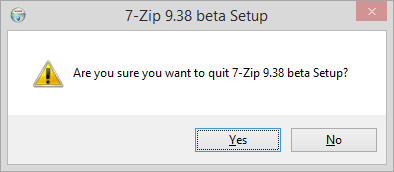Everything posted by niTe_RiDeR_Pr0
-
μTorrent v3.4.3.40097 [RePacked by Ruben Alamina]
About: This repack wasn't made by me, it was made by Ruben Alamika (See his page here). I am just sharing with you guys. Also, this is an msi, so it doesnt contain any crapware. Credits & Thanks to Ruben Alamika. About μTorrent: uTorrent is one of the most popular BitTorrent clients out there for several reasons: it's fast, lightweight, easy to use and very efficient. 100% Silent Install Switch: /qn Passive (only progress) Install Switch: /qb Download: http://rubenalamina.mx/download/187/ (Note: This link always points out to the latest version, even if this topic isn't updated) File Size: 3.33MB :icon_cool:
- Internet Download Manager (IDM) v6.25 Build 21 [RePack v3.0] with Silent Install Switch
-
Windows AiO Runtime Pack x86 x64
very nice :thumbsup: why not add shockwave player (msi) too? Passive silent switch: /qb; Full silent switc: /qn. (You can use ricktendo's smaller msi too) The msi is recommended because the exe installer also installs some usless junk (google chrome or other junk) Cheers & Regards.
- Internet Download Manager (IDM) v6.25 Build 21 [RePack v3.0] with Silent Install Switch
- Internet Download Manager (IDM) v6.25 Build 21 [RePack v3.0] with Silent Install Switch
- Internet Download Manager (IDM) v6.25 Build 21 [RePack v3.0] with Silent Install Switch
-
[INDEX] Complete RePacks List [Updated on 17-4-2017]
why are you posting it here, please post this in rick's repaks. I cant even understand the language, just translaed it in Googletranslate. Regards.
- Internet Download Manager (IDM) v6.25 Build 21 [RePack v3.0] with Silent Install Switch
-
Release 2.0.5546.22023
Hi Lego, The link in your signature is working, but the link given in the Latest Build topic is not working, gives a 404 error. Please fix it. Thank you. One more thing: The link in the Check For Updates button in the latest 2.0 release isn't working too. Cheers & Regards.
-
Repack installer request?
This one is already made by rick: http://www.wincert.net/forum/topic/10819-proper-microsoft-directx-redistributable-june-2010/ Cheers & Regards.
-
Internet Download Manager (IDM) v6.25 Build 21 [RePack v3.0] with Silent Install Switch
Updated to IDM v6.23b2 & Fixed the google chrome integration problem. And also, I think, there is now no damaged integration popups also. (Not sure, just tested by fully uninstalling IDM, removing all the registry keys & integration keys, restarted the pc, and the installed IDM using my repack, there was no damaged integration dialog box, and the integration was installed successully).
- Internet Download Manager (IDM) v6.25 Build 21 [RePack v3.0] with Silent Install Switch
- Internet Download Manager (IDM) v6.25 Build 21 [RePack v3.0] with Silent Install Switch
- Internet Download Manager (IDM) v6.25 Build 21 [RePack v3.0] with Silent Install Switch
-
[Repack] Java SE Runtime Environment 8.0.1210.13 [Revision 1]
Hi alan_fox, While making the 7z archive using the 7zip GUI, I would strongly recommend you to make the archive with the following settings: Compression Level: UltraWord size: 273Solid Block Size: SolidParameters: mt=on f=BCJ2 hc=on d=27This compresses even more, from 56MB (your repack's 7z archive) to 40MB (applied & tested with the above given settings). Saves 16MB. Cheers & Regards
- Internet Download Manager (IDM) v6.25 Build 21 [RePack v3.0] with Silent Install Switch
-
[AiO RePack] Adobe Flash Player 22 + Shockwave Player 12.1 + Adobe AIR 22 (13-6-2016)
Updated to Shockwave Player v12.1.7.157 Cheers & Regards.
- 73 replies
-
- repack
- unattended
- silent
- adobe
-
Tagged with:
- Internet Download Manager (IDM) v6.25 Build 21 [RePack v3.0] with Silent Install Switch
-
MagicISO Maker v5.5(Build 281) + MagicDisc v2.7.106 [RePack]
Thats a problem of MagicISO, not my repack. Cheers & Regards
-
Win Toolkit doesn't support the latest 8.1 ISOs?
Yeah, thats a good idea Or, there should be a seperate section for wtk, as only wtk made me join this forum. It is such a program too. After all, I had joined the forum at first only for donwloading wtk , and then got into those member project, repacking, sfx, etc BTW where's the topic in wtk section? And, many people are still posting wtk win8.1 integration problems in Win7>WinToolkit section.
-
Win Toolkit doesn't support the latest 8.1 ISOs?
Then I think you or the OP should ask this question to Lego, by starting this thread in wintoolkit section. Cheers.
-
Win Toolkit doesn't support the latest 8.1 ISOs?
Is your current system running win8.1, or is your dism the latest version (6.3.9600)? I tried to integrate win8.1 updates into a win8.1 iso in a system running win8.1, but only 1/38 updates were integrated At last, I installed the latest DISM from here and, all the updates integrated succesfully. Cheers & Regards BTW this topic should have been posted in WinToolkit section.
-
Silent Install Switches
And, IDM (original) installer doesn't have a silent switch. You can use my repack (see the installer repacks section of the forum) & specify it's silent switch (/VERYSILENT /NORESTART /SUPPRESSMSGBOXES /SP-)(all other option switches are given in the thread main post), or you can use the silent installer for IDM (see the silent switchles installers section of forum)(no silent install switch required, it is already silent). Silent Installers means they are already silent. No switches are needed. In many installers, running the setup with the /? or /h or /help or -? or -h or -help switch shows a dialog box which contains the switches of the installer. If any installer has the .msi file extension, its silent install switch would be: /qn /norestart. Another trick: Open an installer, & press the cancel button. If the cancel windows looks like this: then the installer is built using inno. And the silent install switch for installers made using inno is this: /VERYSILENT /NORESTART /SUPPRESSMSGBOXES /SP- (for eg. uniextract & 7zip(32bit) installer) And, if the cancel dialog looks like this: then the installer is built using nsis, & all installers built using nsis have the switch: /S (for eg. notepad++ & wintoolkit installer) BTW you can post a new question (topic) regarding your uefi related (and any other) problems in the wintoolkit section of forum. Best Regards
-
Silent Install Switches
Yeah, but an .exe should be the installer of a program. If the installer doesnt have a silent switch, for e.g. IDM, I can make/already have made a repack for the same. Some installers cant be repacked & dont have silent switch too. You can ask me here. Cheers & Regards.
-
Internet Download Manager (IDM) v6.25 Build 21 [RePack v3.0] with Silent Install Switch
@niTe_RiDeR_Pro, you didn't help matters when you egged him on referring to his posts as "nonsense" and saying that he was a "strange person". I have edited your posts to remove those statements. Let us all please remember to treat all members of the board with the same respect that we want them to treat us. So instead of criticizing the way the addon creator chose to make an addon: Cheers and Regards Yeah, I agree. OK. Sorry for my language,I was really angry at that time & as my laptop keyboard & mouse were making me mad I am currently in a cyber cafe, the laptop is gone for servicing BTW I think now I should learn to control my anger
_14e30a.png)
_8126ce.png)