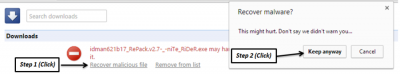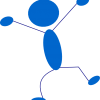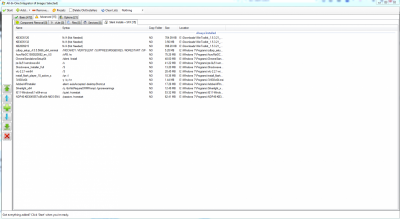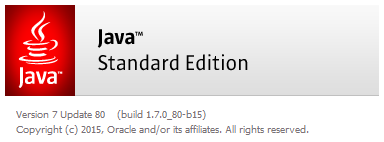Search the Community
Showing results for tags 'silent'.
-
This is a script to repack JRE (Java Runtimes) setups into a silent 7zip SFX installer. Current version (for Java 8u73 and newer) (could work on XP if you use a custom build of aria2) JAVA-Multi_Maker_3.5.zip MD5: 7716dddd8c576f0d002e6ddeb43d1ac6 SHA-1: 495cf642bf73571bca97179e63ab28c88ca2f5f1 Size: 3.79 MB How to use: - Extract the archive in a work folder with no space in the path. - Run the batch file. - Choose the version you want to use. The script will download the newest JRE automatically. If there is a problem with the download (or if you don't have access to Internet), you can also put the desired version(s) in the same folder than the script, it will always use the greater version found in the folder. Notes: - To avoid errors, the SFX will uninstall any previous Java version(s) newer than JRE 6.0 Update 22 before installing the new one(s). nLite/RVMi Addons are no longer created - It's highly recommended to NOT install Java web plugins, they are plagued with many vulnerabilities, but using Java locally is rather safe. - You can use the uninstall tool for Java to remove (very) old versions. Available switches: GUI version: -ai - Silent install with Web plugins -ai1 - Silent install without Web plugins noGUI version: no switch - Silent install without Web plugins -ai - Silent install with Web plugins ------------------------------------ Beta version for Java 9/10 (obsolete) JAVA-Multi_Maker_4.0b4.zip MD5: 203c7e514414c932ff847d3d8dac5fa4 SHA-1: 93fc856e026fc42298ebc8e76bba338f21c1704a Size: 800KB How to use: You have to download the Java 9/10 setup(s) from here (x64) | mirror x64 | mirror x64 | mirror x86 . - Extract the archive in a work folder with no space in the path. - Copy the setup(s) in the "JRE_setups" folder - Launch "_JAVA_Multi_Maker.cmd". Available switches: No switch (default) - Silent install without Web plugins. Remove any previous Java version(s). -ai - Silent install with Web plugins. Remove any previous Java version(s). -ai1 - Silent install without Web plugins. Remove only previous Java 9 version(s). -ai2 - Silent install with Web plugins. Remove only previous Java 9 version(s). Tested on Windows 7 & 10 x64, everything works as intended. Please test and report how it works for you. ------------------------------------ Old version (for Java 8u20 up to 8u72) (works on XP) JAVA-Multi_Maker_3.0.zip MD5: d89eec93311acedd842c6378ed630734 Size: 1.29 MB ------------------------------------ Old version (for Java 6, 7 and 8 before 8u20) JAVA-Multi_Maker_1.3a.zip MD5: 8d592f99c2b25e2c4404203af0b4d082 Size: 373 KB How to use: - Extract the archive in a work folder with no space in the path. - Download the x86 and/or x64 Offline setup of Java 6/7/8 and put it in the same folder. - Run the batch file. The maker will perform an admin install of Java and repack them inside a 7zip SFX. Notes: - The install is passive by default, use a switch if you want silent install. - To avoid errors, the SFX will uninstall any previous Java version(s) newer than JRE 6.0 Update 22 before installing the new one(s). - Update check and Java quick starter are disabled (JQS doesn't exist in x64 anyway). - It's highly recommended to NOT install Java web plugins, they are plagued with many vulnerabilities, but using Java locally is rather safe. - You can use the uninstall tool for Java to remove (very) old versions. Available switches: -ai - Silent install with Web plugins -ai1 - Silent install without Web plugins
-
INFO: Internet Download Manager v6.25 Build 21 - RePack v3.0 by - =niTe_RiDeR_Pro=- CATEGORY: Download Managers, Download Speed Boosters Changelog Of RePack (Setup) NOTES & ENHANCEMENTS (MODIFICATIONS): Added .docx, dotm, .dot, .pptx, .pptm, .xls & .xlsx into the documents download category. Added .application, .bat, .cmd, .a3x & .au3 to the Programs download category. Added 8 stylish nice toolbar styles. Click here for the list See here for the latest switchless fullly silent sfx installer of this repack: [Currently Uploading latest Version] NEW: Added option to install IDM Backup Manager Credits: Credits to @alfreire for my setup wizard theming methods/tips. Command Line Parameters/Options: http://pastebin.com/Q375704 IMPORTANT NOTE: The file is 100% clean, no virus, no malware/spyware/adware/trojan. See the virustotal.com report for full virus scan details (Detection ratio: 0/54). In case mistakenly google chrome does not allow the download of the file, or shows that it is malware/'will harm your browing experience'; don't click 'dismiss' on the bottom downloads bar. Instead, click on 'Show all downloads', OR press Ctrl+J from the keyboard and then on the downloads page that opens, follow the steps as shown: (Click on the image for full zoom) BTW, I cant understand why the heck google chrome is telling that it is a malware??!! :shifty: Enjoy! :thumbsup:
- 72 replies
-
CATEGORY: Adobe Runtimes/AiOs ABOUT: Adobe Flash Player v21.0.0.242 & v22.0.0.168beta (PPAPI+NPAPI Plugin & ActiveX) + Shockwave Player 12.2.4.194 + Adobe AIR v21.0.0.215 & v22.0.0.149beta Runtimes --> All-in-One RePack. [13.6.2016] + + INFO/NOTES: You can select which runtimes to install in the setup wizard. Shockwave player original msi installer repacked by me to slim it up (better compression, LZMA2). Removed Shockwave Player 10 compatibility files. NEW: Also added beta version AiO, containing latest beta versions of the runtimes. Updated on 13 June 2016. Examples: DOWNLOADS: Stable version: https://mega.nz/#!poRT2LxJ!KnikLatcxudi2HO3snwUhXbf6N5VRAG2IsuEdgVveqU Beta version: https://mega.nz/#!15QxRRZJ!W2ROf4zgxhLi2rVtOzUdazdMGkKKxVQw-mu9hWINsFA Architecture: x86 & x64 VirusTotal Scan Report: Will be uploading later, but I am sure it is 100% safe. Enjoy! Cheers...
- 73 replies
-
- repack
- unattended
-
(and 8 more)
Tagged with:
-
Avast! Free Antivirus v9.0.2021 RePack by niTe_RiDeR_Pro Avast Free Antivirus v9.0.2021.515 RePack with cool stylish UI. RePack By niTe_RiDeR_Pro ====================================================================================== Command Line Usage Parameters: =>For basic silent installation (only progress display and no user interaction), use: "avast_free_antivirus_9_repack.exe" /exebasicui /qb /norestart==>For full 100% silent installation (no UI display at all) use: "avast_free_antivirus_9_repack.exe" /exenoui /qn /norestart==>For full command line usage switch list(help dialog box), run: "avast_free_antivirus_9_repack.exe" /?========================================================= ================================================================================================== File Details: File Name: avast_free_antivirus_9_repack.exe File Size: 66.7 MB MD5: 1834df9da3770ed3229ddeeece7cf7ee SHA-1: 55be53ca9836e730299823ff337e6404e423adc6 CRC-32: 13e36bd4 =============================================================== Enjoy! :thumbsup: ======================================================================================
- 13 replies
-
Hi All, I've been very excited playing around with Win Toolkit this week, and although I've hit a few brick walls and a few speed humps I've been streamlining my install image to become an ultimate tool. My current problem is more of a nuisance than anything else, but I'd love to get it resolved to complete my 'full Windows 7 install' experience! I've integrated all General, Security and Hotfix updates and integrated x64 and x86 images to have a complete A-I-O installer, the latest problem I've had though is that during the Win Toolkit Additional Installers section I am getting an error referring to 'shutdown.exe' (I will run it again and get the specific error and update this post when I do) during install of Shockwave which causes the system to initiate a restart and skip my remaining silent installers. I have never had to reboot after installing Shockwave before, the update before it was Java which may be causing the reboot perhaps? I have attached a screenshot of my silent installers and their switches hoping I may just need to adjust a switch slightly to complete the rest of the installers as intended. Any help is MUCH appreciated!
- 1 reply
-
- windows 7
- shutdown.exe
-
(and 5 more)
Tagged with:
-
About: Java Platform SE Runtime Environment v7 Update 80 - Highly Compressed Dual (2-in-1) RePack (x86-x64). Modifications: Original MSIs were only edited using InstallShield 2010 to disable Auto Update Check (AUTOUPDATECHECK=0) and enabled Web Java (WEB_JAVA=1). Compressed from 127MB to 28MB. Command-Line Switches: JRE-7u80-Windows-Dual-RePack.exe /qn /norestart INSTALLDIR="C:\Program Files\Java 7u80" (Mega Hosting) (Click the above button to download) File Name: JRE-7u80-Windows-Dual-RePack.exe File Size: 27.9 MB (292,68,710 bytes) Architecture Supported: x86 & x64 (Windows) MD5: ffcc048a038e2ba2aa4995e94536886dSHA-1: 2c0a43ec20bd770965c4a8849f1e512a9a65e879SHA-256: 13e6db13a82a5f4cefdae43cb5a3c7987a88fc3f9333a233176dd526370f31e5MetaScan.com scan report: https://www.metascan-online.com/en/scanresult/file/508066fa411d43e193f5d511a8705ce1 :icon_cool:
-
Mozilla Firefox - v34.0 Beta 6 Category: Web Browser File Name: firefox_34.0b6_silent.exe File Size: 37.6 MB (3,94,57,551 bytes) MD5: 27344F00EB8B0019CDEF1DE24620C357 SHA1: 520E63A5FA94D9545FAAF20C143D5584BF5F1240
-
- firefox
- mozilla firefox
-
(and 4 more)
Tagged with:
-
Create Java Silent_Installers Svcpack AddOn Update (16 October 2013) Update (16 October 2013) Update (16 October 2013) Update (16 October 2013) Update (16 October 2013) Update (16 October 2013) Hash MD5 EDB7CAA558669A72E8FF65DC8E1F133E Filesize: 753 KB (771655 bytes) With this script you can create java 6/7 x86 and x64 Svcpack Addons and it doesn't need to be updated (supports also Java 8 beta). After extracted Create_Java_SVCPACK_AddOn.cab file, copy in same directory jre-*-windows-*.exe files (you can place there any installer version you want, even all at once if you want ot build an AIO addon, then cilck on Create_Java_SVCPACK_AddOn.cmd file and you'll get Kels_Java_SvcPack_AddOn.cab or Kels_Java_Silent_Installers.exe as shown by Kelsenellenelvian (many thanks!) http://www.wincert.net/forum/index.php?/topic/8932-release-java6u30-7u2-dual-arc-silent-installers/ They can be integrated in Windows XP/Windows Server 2003 (using Nite from v1.4.9.1 or RVM Integrator from v1.6.1 b2.1) and in Windows Vista/7/8/8.1 32/64 bit (using latest version of DX WinNT6.x True Integrator) You can verify if you have latest Java version here: http://www.oracle.com/technetwork/java/javase/downloads/index-jsp-138363.html#javasejdk
- 3 replies
-
- windows 8
- windows 8.1
-
(and 6 more)
Tagged with:
-
Unlocker v1.9.2 "Lite" Español (32 Bits) (Add-On) Libera y/o Elimina Archivos Bloqueados o que estan en uso!!! Esta es una versión "Lite" o ligera: * Sin Delta Toolbar!. * Sin Asistente! (no es necesario, con click derecho sobre el archivo a desbloquear es suficiente). * También funciona como instalación regular (des-compactando el addon). (Sólo se instala en Windows de 32 Bits) Click en la Imagen para DESCARGAR (159 KB) MD5: AA3718C80DE888B20802DF5B12FAF5FE Web Oficial
-
Hi guys. this is my list of silent programs addons ready to add it for your Unattended Windows by nLite. Windows Media Player 11.0.5721.5145 Size:24.5 MB Internet Explorer 8.0 Size:16.1 MB K-Lite Codec Pack Standard 7.6 Size:11.2 MB K-Lite Codec Pack Mega 7.6 Size:20.7 MB Opera 11.01 Size:8.5 MB Free Download Manager 3.0.852 Size:2.2 MB Skype 5.5.32.113 Size:18.8 MB Firefox 6.0 Size:13.3 MB FileZilla 3.5.0 Size:4.3 MB please tell me for any error
-
Hello all, I created my own unattended DVD with the Windows 7 Toolkit. I created an ISO file and installed Windows 7 Ultimate x64 in VMWare (by booting the ISO file). The whole installed went fine! After the succesvol installation in VMWare I used the Windows 7 Toolkit to copy the installation on my USB-stick. But, installing Windows 7 Ultimate x64 on my laptop (via USB) the Silent Installs were not working. The screen which shows the progress on installing the silent installs didn't popup and my laptop booted directly to my desktop. In VMWare the above was working fine. How can I fix this? The silent installs which I integrated in the installation are: - dotNetFx40_Full_x86_x64_SlimSetup - Silverlight_x64 Thanks in advance! Edit With Windows 7 Toolkit v1.4.0 above problem is fixed! Thank you Legolash2o!