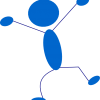#java
-
Java Multi Maker
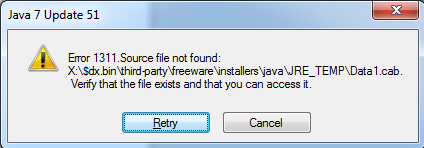
-
Silent Installers 'shutdown.exe' error
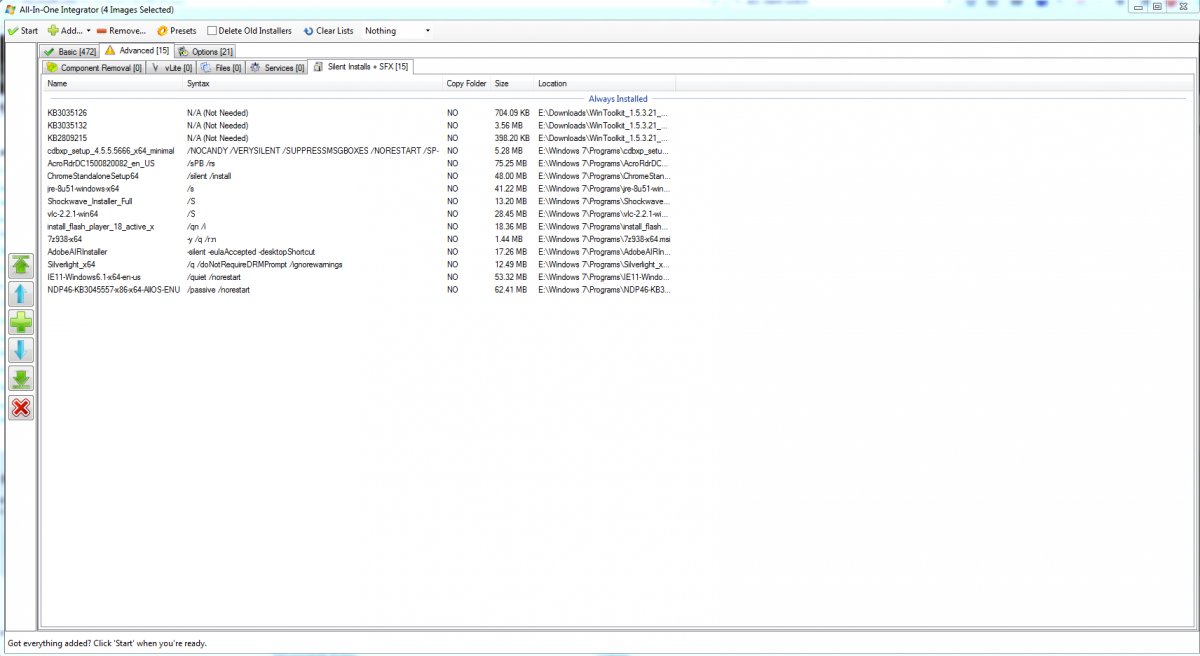 blueman ·
blueman ·- 2 comments
- 2,671 views
-
Java SE Runtime Environment v7 Update 80 [Dual x86-x64 Compressed RePack]
![Java SE Runtime Environment v7 Update 80 [Dual x86-x64 Compressed RePack]](https://www.wincert.net/forum/uploads/monthly_05_2015/post-69983-0-70887900-1433062305.png)
- 10 comments
- 36,450 views
-
Java SilentInstaller/SvcpackAddon Creator
- 4 comments
- 7,981 views
-
Java Runtime Environment Setup de 32 y 64 Bits para Windows
-
Java Runtime Environment v7u17 - Güncelleme / 09.04.2013
_14e30a.png)
_8126ce.png)