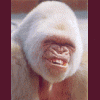Reputation Activity
-
 George King reacted to Legolash2o in Windows 7 Toolkit v1.0.2 FINALI have managed to get the component removal on the AIO form working so it will remove all the packages from all the images you select instead of just the one. However this won't be available until v1.0.3 and i have not added all of the packages to the list yet which is a boring task
George King reacted to Legolash2o in Windows 7 Toolkit v1.0.2 FINALI have managed to get the component removal on the AIO form working so it will remove all the packages from all the images you select instead of just the one. However this won't be available until v1.0.3 and i have not added all of the packages to the list yet which is a boring task
-
 George King got a reaction from ArMinO in Onepiece XP Post-SP3 AIO Update Pack En-US FINALHere you go:
George King got a reaction from ArMinO in Onepiece XP Post-SP3 AIO Update Pack En-US FINALHere you go:
http://www.ryanvm.net/forum/viewtopic.php?p=115445#115445
-
 George King got a reaction from NIM in Frontpage and Forum RedesignIs here a way how to get old style? It was better for me...
George King got a reaction from NIM in Frontpage and Forum RedesignIs here a way how to get old style? It was better for me...
-
 George King got a reaction from Legolash2o in Frontpage and Forum RedesignIs here a way how to get old style? It was better for me...
George King got a reaction from Legolash2o in Frontpage and Forum RedesignIs here a way how to get old style? It was better for me...
-
 George King reacted to ricktendo in [AddOn] Windows Sidebar v6.0.6002.18005Windows Sidebar v6.0.6002.18005
George King reacted to ricktendo in [AddOn] Windows Sidebar v6.0.6002.18005Windows Sidebar v6.0.6002.18005
Displays personalized slideshows, news feeds, and other customized information on the desktop.
Windows XP SP3 ALL
Download: http://adf.ly/1713566/sidebar
CRC-32: 3aafb493
MD4: 062678613deccd43932735f7e38b255f
MD5: ccf47e3ac6623fe7af534f2ff343e5d4
SHA-1: 77d96f89ad4f9fee06c0cca008f384464483f33f
Size: 22.9 MB
50 Supported Locales: (You Can Request Your Locale)
cs-CZ (Czech - Czechoslovakia)
de-AT (German - Austria)
de-CH (German - Switzerland)
de-DE (German - Germany)
de-LI (German - Liechtenstein)
de-LU (German - Luxembourg)
el-GR (Greek - Greece)
en-AU (English - Australia)
en-BZ (English - Belize)
en-CA (English - Canada)
en-CB (English - Caribbean)
en-GB (English - United Kingdom)
en-IE (English - Ireland)
en-JM (English - Jamaica)
en-NZ (English - New Zealand)
en-PH (English - Phillippines)
en-TT (English - Trinidad)
en-US (English - United States) ***Default***
en-ZA (English - South Africa)
es-AR (Spanish - Argentina)
es-BO (Spanish - Bolivia)
es-CL (Spanish - Chile)
es-CO (Spanish - Colombia)
es-CR (Spanish - Costa Rica)
es-DO (Spanish - Dominican Republic)
es-EC (Spanish - Ecuador)
es-ES (Spanish - Spain)
es-GT (Spanish - Guatemala)
es-HN (Spanish - Honduras)
es-MX (Spanish - Mexico)
es-NI (Spanish - Nicaragua)
es-PA (Spanish - Panama)
es-PE (Spanish - Peru)
es-PR (Spanish - Puerto Rico)
es-PY (Spanish - Paraguay)
es-SV (Spanish - El Salvador)
es-UY (Spanish - Uruguay)
es-VE (Spanish - Venezuela)
fr-CA (French - Canada)
fr-CH (French - Switzerland)
fr-FR (French - France)
fr-LU (French - Luxembourg)
he-IL (Hebrew - Israel)
it-CH (Italian - Switzerland)
it-IT (Italian - Italy)
ja-JP (Japanese - Japan)
nl-BE (Dutch - Belgium)
nl-NL (Dutch - Netherlands)
pl-PL (Polish - Poland)
pt-BR (Portuguese - Brazil)
pt-PT (Portuguese - Portugal)
ru-MO (Russian - Republic of Moldova)
ru-RU (Russian - Russia)
tr-TR (Turkish - Turkey)
zh-CN (Chinese - China)
zh-HK (Chinese - Hong Kong SAR)
zh-MO (Chinese - Macau SAR)
zh-SG (Chinese - Singapore)
zh-TW (Chinese - Taiwan)
Changelog:
I wanna give a big thanks to the creators and developers of Alky for Applications (a.k.a. VAIO) Rafael, ZoRoNaX and Stanimir Stoyanov
Official Website (Alky for Applications)
AeroXperience Forum (Bug Reports)
-
 George King reacted to dareckibmw in W7 opening filesFirst two images are in spwizimg.dll bitmap#516
George King reacted to dareckibmw in W7 opening filesFirst two images are in spwizimg.dll bitmap#516
...here is my custom W7
-
 George King reacted to 5eraph in CMD script not working - FOR issue?You cannot use a changing environment variable in a script loop without using "SETLOCAL EnableDelayedExpansion".
George King reacted to 5eraph in CMD script not working - FOR issue?You cannot use a changing environment variable in a script loop without using "SETLOCAL EnableDelayedExpansion".
Try the following code:
SETLOCAL EnableDelayedExpansion
echo Adding registry tweaks to enable RunOnceEx for install Special Updates...
REG LOAD HKLM\Slipstream "%WIM%\Windows\System32\Config\Software" >nul
SET ROE=HKLM\Slipstream\Microsoft\Windows\CurrentVersion\RunOnceEx
REG ADD %ROE% /v TITLE /d "Installing updates" /f >nul
REG ADD %ROE% /v Flags /t REG_DWORD /d "00000014" /f >nul
REG ADD %ROE% /d "%WinDir%\System32\rundll32.exe %WinDir%\System32\iernonce.dll,RunOnceExProcess" /f >nul
cd SpecialUpdates
set /a NUM=0
if not exist "%WIM%\Windows\Setup\Updates" mkdir "%WIM%\Windows\Setup\Updates" >nul
FOR %%f IN ("*.*") DO (
set /a ROENUM=!NUM!*5
If !ROENUM! LSS 10 (set "ROESTR=00!ROENUM!") ELSE (
If !ROENUM! LSS 100 (set "ROESTR=0!ROENUM!") ELSE (
set "ROESTR=!ROENUM!"))
copy /Y "%%f" "%WIM%\Windows\Setup\Updates"
REG ADD %ROE%\!ROESTR! /ve /d "%%f" /f
REG ADD %ROE%\!ROESTR! /v %%f /d "%WinDir%\Setup\Updates\%%f /q" /f
set /a NUM+=1
echo. !ROESTR!: "%%f"
)
echo.
echo !NUM! files added to ROE.
echo.
pause
REG UNLOAD HKLM\Slipstream
cd..
This script will properly handle up to 200 files with standard ROE numbering (multiples of 5, starting at 0).
And, yes, the exclamation points (!) are absolutely necessary for environment variables that change with EnableDelayedExpansion.
-
 George King reacted to 5eraph in CMD script not working - FOR issue?That code converts the number of the file it is working on into a proper string to be used for your registry entries.
George King reacted to 5eraph in CMD script not working - FOR issue?That code converts the number of the file it is working on into a proper string to be used for your registry entries.
First, the file number (starting at zero) is multiplied by 5, then saved as ROENUM by the SET command.
The If statements convert the number !ROENUM! into the proper string !ROESTR! by adding leading zeros where necessary. For example:
NUM = ROENUM = ROESTR
0 = 0 = 000
1 = 5 = 005
2 = 10 = 010
..
19 = 95 = 095
20 = 100 = 100
..
199 = 995 = 995
200 = 1000 = 1000
At NUM=200 it starts using four-digit ROE numbers, which will break the intended file execution order.
..
080
085
090
095
100
1000
1005
1010
1015
1020
1025
1030
1035
1040
1045
105
1050
1055
..
-
 George King reacted to 5eraph in CMD script not working - FOR issue?There were a couple reasons it wasn't working, but let's start with the following new code. The relevant portions have been tested as working here, so it should work for you as well.
George King reacted to 5eraph in CMD script not working - FOR issue?There were a couple reasons it wasn't working, but let's start with the following new code. The relevant portions have been tested as working here, so it should work for you as well.
SETLOCAL EnableDelayedExpansion
echo.
echo Adding registry tweaks to enable RunOnceEx for install SPECIAL Updates...
echo.
REG LOAD HKLM\Slipstream "%WIM%\Windows\System32\Config\Software" >nul
SET ROE=HKLM\Slipstream\Microsoft\Windows\CurrentVersion\RunOnceEx
REG ADD %ROE% /v TITLE /d "Installing updates..." /f >nul
REG ADD %ROE% /v Flags /t REG_DWORD /d "00000014" /f >nul
REG ADD %ROE% /d "%WinDir%\System32\rundll32.exe %WinDir%\System32\iernonce.dll,RunOnceExProcess" /f >nul
cd SpecialUpdates
set /a NUM=0
if not exist "%WIM%\Windows\Setup\Updates" mkdir "%WIM%\Windows\Setup\Updates" >nul
FOR %%f IN ("*.*") DO (
set /a ROENUM=!NUM!*5
If !ROENUM! LSS 10 (set "ROESTR=00!ROENUM!") ELSE (
If !ROENUM! LSS 100 (set "ROESTR=0!ROENUM!") ELSE (
set "ROESTR=!ROENUM!"))
copy /Y "%%f" "%WIM%\Windows\Setup\Updates" >nul
REG ADD %ROE%\!ROESTR! /ve /d "%%f" /f >nul
set "SWITCH=/q"
set "FILENAMECHECK=%%f"
if /I "!FILENAMECHECK:~0,7!"=="DirectX" (
if /I "!FILENAMECHECK:~-4!"==".exe" (
set "SWITCH=/Q /T:\"%WinDir%\Setup\Updates\DX\" /C:\"%WinDir%\Setup\Updates\DX\dxsetup.exe /silent\""))
REG ADD %ROE%\!ROESTR! /v "%%f" /d "%WinDir%\Setup\Updates\%%f !SWITCH!" /f >nul
set /a NUM+=1
)
REG ADD %ROE%\999 /ve /d "Cleaning up..." /f >nul
REG ADD %ROE%\999 /v CMD /d "cmd.exe /q /c RmDir /S /Q \"%WinDir%\Setup\Updates\"" /f >nul
echo.
pause
REG UNLOAD HKLM\Slipstream >nul
cd..
Now for the reasons it wasn't working:
if "%%f" == "DirectX*.exe"File names cannot be checked in this way. Asterisks (*) will not be interpreted as wildcards. It was necessary to translate this into a form that can be used in a CMD script. To do this a temporary variable, FILENAMECHECK, was created. Then, substrings of that variable were compared against the strings we're looking for; namely "DirectX" at the beginning and ".exe" at the end. An examination of the code above should show specifically how this is done.
[*]REG ADD %ROE%\!ROESTR! /v %%f /d "%WinDir%\Setup\Updates\%%f %SWITCH%" /f >nul
Variables that change in a loop and are also expanded in that same loop must be local variables. That means "%SWITCH%" must become "!SWITCH!".
By moving "set SWITCH=/q", I also simplified the script. The variable DirectX as it was used is no longer necessary.
-
 George King reacted to 5eraph in CMD script not working - FOR issue?I'm sorry for the delay. I've been away.
George King reacted to 5eraph in CMD script not working - FOR issue?I'm sorry for the delay. I've been away.
It looks like NAME should work in your revised code for the instances where you have it defined. The only problem I see is when files are found that don't match your file name checks. This is easily solved with a single line of code, set "NAME=%%f", in the right place as shown in the new code below.
Also, most of the files we are looking for end with ".exe". The If statements can be rearranged to simplify the code by writing the check for ".exe" only once. This makes the code far more efficient when a file does not end with ".exe" by reducing the number of checks these files need to go through.
EDIT: I forgot to make the changes you mentioned in your last reply. Fixed.
SETLOCAL EnableDelayedExpansion
echo.
echo Adding registry tweaks to enable RunOnceEx for install SPECIAL Updates...
echo.
REG LOAD HKLM\Slipstream "%WIM%\Windows\System32\Config\Software" >nul
SET ROE=HKLM\Slipstream\Microsoft\Windows\CurrentVersion\RunOnceEx
REG ADD %ROE% /v TITLE /d "Installing updates..." /f >nul
REG ADD %ROE% /v Flags /t REG_DWORD /d "00000014" /f >nul
REG ADD %ROE% /d "%WinDir%\System32\rundll32.exe %WinDir%\System32\iernonce.dll,RunOnceExProcess" /f >nul
cd SpecialUpdates
set /a NUM=0
if not exist "%WIM%\Windows\Setup\Updates" mkdir "%WIM%\Windows\Setup\Updates" >nul
FOR %%f IN ("*.*") DO (
set /a ROENUM=!NUM!*5
If !ROENUM! LSS 10 (set "ROESTR=00!ROENUM!") ELSE (
If !ROENUM! LSS 100 (set "ROESTR=0!ROENUM!") ELSE (
set "ROESTR=!ROENUM!"))
copy /Y "%%f" "%WIM%\Windows\Setup\Updates" >nul
set "SWITCH=/q"
set "NAME=%%f"
set "FILENAMECHECK=%%f"
if /I "!FILENAMECHECK:~-4!"==".exe" (
if /I "!FILENAMECHECK:~0,7!"=="DirectX" (
set "SWITCH=/Q /T:\"%WinDir%\Setup\Updates\DX\" /C:\"%WinDir%\Setup\Updates\DX\dxsetup.exe /silent\""
set "NAME=DirectX SDK")
if /I "!FILENAMECHECK:~0,15!"=="GamesForWindows" (
set "NAME=Games for Windows - LIVE")
if /I "!FILENAMECHECK:~0,11!"=="Silverlight" (
set "NAME=Microsoft Silverlight")
if /I "!FILENAMECHECK:~0,16!"=="windows-kb890830" (
set "NAME=Malicious Software Removal Tool")
if /I "!FILENAMECHECK:~0,7!"=="wlsetup" (
set "SWITCH=/silent"
set "NAME=Windows Live Essentials")
)
if /I "!FILENAMECHECK:~0,11!"=="PlayReadyPC" (
if /I "!FILENAMECHECK:~-4!"==".msi" (
set "SWITCH=/quiet /norestart"
set "NAME=PlayReady PC Runtime"))
REG ADD %ROE%\!ROESTR! /ve /d "!NAME!" /f >nul
REG ADD %ROE%\!ROESTR! /v "!NAME!" /d "%WinDir%\Setup\Updates\%%f !SWITCH!" /f >nul
set /a NUM+=1
)
REG ADD %ROE%\999 /ve /d "Cleaning up..." /f >nul
REG ADD %ROE%\999 /v CMD /d "cmd.exe /q /c RmDir /S /Q \"%WinDir%\Setup\Updates\"" /f >nul
echo.
REG UNLOAD HKLM\Slipstream >nul
cd..
-
 George King reacted to NIM in Add my icon into program in C/C++You can add such an icon by creating a .rc file and add that one to your project. Make sure that the icon file (.ico) resides in the same directory. That .rc file (myapp.rc) looks like.
George King reacted to NIM in Add my icon into program in C/C++You can add such an icon by creating a .rc file and add that one to your project. Make sure that the icon file (.ico) resides in the same directory. That .rc file (myapp.rc) looks like.
-
 George King got a reaction from kiki burgh in [FINAL] Away mode (KB902437) MCE AddonLink is down...
George King got a reaction from kiki burgh in [FINAL] Away mode (KB902437) MCE AddonLink is down...
-
 George King got a reaction from Exteteodo in Windows WinStyle 2009 - Translation projectYou are using old PSD files (WinStyle 2008). I mean in WinStyle 2009 is text in string. I see it like this
George King got a reaction from Exteteodo in Windows WinStyle 2009 - Translation projectYou are using old PSD files (WinStyle 2008). I mean in WinStyle 2009 is text in string. I see it like this
???????????? I can
_14e30a.png)
_8126ce.png)