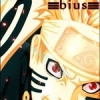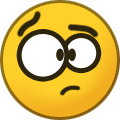Everything posted by BiuS
-
Updates not been integrated
thanks for the advice m8. but this only happen when using WTK right? because i integrated all post sp1 updates using NinNT6x integrator and this problem didn't happen, only when i try to customize the iso with WTK, but i will try to integrate again excluiding these updates and make then silent install, and come back with feedback
-
Updates not been integrated
Hi guys, it's been a while, but i need your help again. i was able to integrate almost all updates post sp1 till august in my windows 7 project (home premium and professional) using WinNT6x True Integrator. Everything went fine, i was able to install and the windows works fine, just 3 or 4 updates left. Then i took to the next level and customize with WTK (lastest version) the proccess went ok I generated the ISO with all updates, languaes packs and tweaks, but i when installed and used the windows update it shows 61+ (including all NET 3.5.1 updates) updates to do. is anyting i am doing wrong, or those 2 softwares don't get along? other thing is when i try to integrate the 61 updates using WTK it happen the same thing, when i install the windows update show again that i need to update those 61 updates...
-
Wintoolkit crashed by start (Win7 x86 + x64 try)
same thing here. W7x64
-
BUG: AIO Creator + Silent Installer Problems
Legolash2o, Sorry to bring this up again, but just wondering what are your thought about the first question from the OP. thanks
-
WinToolkit RunOnce
i had a similiar problem when i used the safe preset. try no preset. and give it a go
-
WinToolkit RunOnce
are you messing with the services or/and removing anything from the iso?
-
WinToolkit RunOnce
do you remove the usb once the installation copy all the files and reboot for the first time?
- Update
-
[Solved] Win Tool kit run once installer in win 7 64 bit
i'm not sure yet. the safe preset from BlackViper disable some service that disable the runonce on x64 , but on x86 the same preset works fine. i didn't have time to test one by one...
-
[Solved] Win Tool kit run once installer in win 7 64 bit
in your x64 build are you messing with services? i found out that some service disable the runonce on my x64 build but the same ini used on x86 works without a problem.
-
BUG: AIO Creator + Silent Installer Problems
i think this it not the right place but since this is the hot topic and sounds like a bug/suggestion here we go. 2 question for now. 1. i have customize 2 isos W7Pro x86 and W7Pro x64 both up to date, tweaked and other little things. each of the isos has indiviudal updates and addons to install using WinToolkit_runonce but i would like to make a AIO iso with both x64 and x86 i already tried using the lastest test version 1.4.38.6 but the only thing that the All in one disk cretor does is merge the WIMs inside the x86 folder, and leave behind the WinToolkit_Apps folder from the x64 iso, making the end of the installation not install the addons and updates from x64. how can we make a AIO disk where both archs install the especific updates and addons? 2. http://www.wincert.net/forum/topic/12275-runonce-not-working-w7x64/ thanks for your effort and dedication to this project. for me the best tool in the internet.
-
Microsoft .NET Framework 4.8 for Windows 7
not sure if is related to the addon, but the version 4.5.1 installed into a windows x86 install ok and everything after runs ok. the version 4.5.2 installed into a windows x64 install ok but the process mscorsvw.exe (path C:\Windows\Microsoft.NET\Framework64\v4.0.30319) consume a lot of processor every time the system boot and keep consuming till stopped manually.
-
RunOnce not working W7x64
hi, i have integrated updates up to april 2014 into a windows 7 sp1 x86 and x64 ISOs then i ran WTK again to remove and tweak the installation of both isos the final iso of x86 works perfect , updates, removal, tweak, services and runonce update and few addons. but if i apply the same preset used in x86 to x64 and try to install the runonce module is not loaded, and the addons neither the updates are installed after many tries i discovered (at least i think ) that some service if disabled can mess with the runonce module. first i used the safe preset by blackviper but still same problem, then i disable only few services, then my installation was successful. now i'm wondering which services could mess with the run once installer??? greetings
-
[AIO] Microsoft Visual B/C++/F#/J# Redistributable x86/x64
Well tried 2 times to make sure was not my mistake. but anyway thanks for the support. i will try other solution, since i would like to integrate this installer into my build instead of install manually after the system is installed.
- [AIO] Microsoft Visual B/C++/F#/J# Redistributable x86/x64
-
[AIO] Microsoft Visual B/C++/F#/J# Redistributable x86/x64
hi ricktendo, i tried to used your aio with WinToolkit last version (1.4.1.20) placing the installer at silent installer section using /y swtch and at the end of windows instaltion i got this error: if hit ok and check late the package wasn't installed. any suggestions? btw Windows 7 Sp1 enterprise x64 with updates til feb 2013 regards
-
WTK 1.4.0.32 not integrating Language Packs (WIN 7 x64 Enterprise)
Thanks Legolash!
- All-In-One Disk Creator
-
WTK 1.4.0.32 problem with merging x64 and x86
I have i problem. Tried to merge Windows 7 Enterprise x86 and Enterprise x64 (both costumized and fully working by WinToolkit nothing too deep few tweaks 2 languages packs and few components removed) and after make the iso and use on a virtual machine that's what i get No name or description and if i select one of those i got a error message saiyng "Windows could not display images avaliable for installation" Any suggestion? UPDATE 1: Tried to merge using the WAIK using the command lines and stuffs but got the same problem. Now i'm wondering if the problem is the modified build of windows (with updates post sp1 and language packs) or if the problem is i'm tring to merge same edition in this case enterprise. Then i come across the question: If i successfully merge the Enterprise sp1 x64 and x86 unmodified would be possible to customize with the Wintoolkit? UPDATE1.1: Tried to rename the wim files and the name of the build inside WTK but same error.
-
WTK 1.4.0.32 not integrating Language Packs (WIN 7 x64 Enterprise)
i think i found the error, but i'm not sure if is problem with my way to compile the new build or a bug so i found that inside the boot.win the file "lang.ini" isn't updated with the new languages added but all other necessary files are there in the boot.win to make the user choose the language before instalation.
-
WTK 1.4.0.32 not integrating Language Packs (WIN 7 x64 Enterprise)
Hi, Second time here and with the same probelm lol. Tried two times, fresh install, but no success interganting Language packs into a Windows 7 Enterprise x64 EN (Windows host is a 7 x64). Languages packs are PT-BR and NL both SP1 x64, actually they are integrated but... The problem is when installation starts after the windows files are loaded the first screen isn't the screen to choose the language to install, goes direclty to screen to choose keyboard and location. When the installation finishes i can choose the language, but not before the instalation. any chance to see the small bug ?
_14e30a.png)
_8126ce.png)