Nirav Narang
Members
-
Joined
-
Last visited
Reputation Activity
-
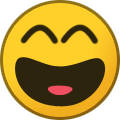 Nirav Narang reacted to SnowBall in Microsoft Edge on Windows 7It doesn't work on Windows XP Professional x64 Edition. The API was not supported.
Nirav Narang reacted to SnowBall in Microsoft Edge on Windows 7It doesn't work on Windows XP Professional x64 Edition. The API was not supported.
Microsoft will never remove Bing, because Office, Xbox, Windows and Bing are the souls of Microsoft.
-
 Nirav Narang reacted to SnowBall in Microsoft Edge on Windows 7Yes! Finally it was made possible! Microsoft was working on a Chromium based Edge browser and it works on Windows 7! I have not yet tested it on older Windows versions but still this is amazing. If you want to use the latest version Microsoft Edge Online Installer, download it from here: https://msedgesetup.azureedge.net/latest/MicrosoftEdgeSetup.exe This setup does not yet work but you can start the installer by using the the command: MicrosoftEdgeSetup.exe /install "appguid={65C35B14-6C1D-4122-AC46-7148CC9D6497}".
Nirav Narang reacted to SnowBall in Microsoft Edge on Windows 7Yes! Finally it was made possible! Microsoft was working on a Chromium based Edge browser and it works on Windows 7! I have not yet tested it on older Windows versions but still this is amazing. If you want to use the latest version Microsoft Edge Online Installer, download it from here: https://msedgesetup.azureedge.net/latest/MicrosoftEdgeSetup.exe This setup does not yet work but you can start the installer by using the the command: MicrosoftEdgeSetup.exe /install "appguid={65C35B14-6C1D-4122-AC46-7148CC9D6497}".
Download Links:
All Versions Currently Available
75.0.107.0 (64 Bit)
75.0.109.0 (64 Bit)
75.0.111.0 (64 Bit)
Please note the latest builds of Microsoft Edge are available here, therefore the above links are outdated and removed.
How to install:
1. Download Microsoft Edge installer from links above.
2. Extract the ZIP archive.
3. Double click on setup.exe and it will install silently to your AppData folder.
4. Enjoy!
-
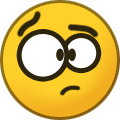 Nirav Narang reacted to NIM in Microsoft Edge on Windows 7But it still is in early beta right?
Nirav Narang reacted to NIM in Microsoft Edge on Windows 7But it still is in early beta right?
-
 Nirav Narang reacted to SnowBall in Microsoft Edge on Windows 7Yes, they only changed the string, icon and bingfied Chromium... Not much improvements but it looks pretty good and Microsoft made the right choice on switching to Chromium.
Nirav Narang reacted to SnowBall in Microsoft Edge on Windows 7Yes, they only changed the string, icon and bingfied Chromium... Not much improvements but it looks pretty good and Microsoft made the right choice on switching to Chromium.
-
 Nirav Narang reacted to NIM in Microsoft Edge on Windows 7Yeah, I only need that painless synch of passwords, bookmarks and browsing history across devices with the use of Microsoft account, just as I now have with Google, although apart from that I really don't need a Gmail account.
Nirav Narang reacted to NIM in Microsoft Edge on Windows 7Yeah, I only need that painless synch of passwords, bookmarks and browsing history across devices with the use of Microsoft account, just as I now have with Google, although apart from that I really don't need a Gmail account.
-
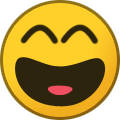 Nirav Narang reacted to SnowBall in Microsoft Edge on Windows 7Sorry for spamming. This is a test post from Microsoft Edge 75.0.109.0...
Nirav Narang reacted to SnowBall in Microsoft Edge on Windows 7Sorry for spamming. This is a test post from Microsoft Edge 75.0.109.0...
Wincert.net recognize this as: Browser Chrome 75.0.3739.0
I don't know why but this is quite interesting. Again, if this is spamming, you can remove this test post.
Regards,
SnowBall
-
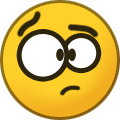 Nirav Narang reacted to Jan Krohn in Microsoft Edge on Windows 7I wonder if they will keep both versions of Edge in Windows, and mothball UWP Edge like they've done with MSIE.
Nirav Narang reacted to Jan Krohn in Microsoft Edge on Windows 7I wonder if they will keep both versions of Edge in Windows, and mothball UWP Edge like they've done with MSIE.
-
 You should know the fact that 64 Bit Windows can't run 16 Bit apps and Windows 1.x to Windows 3.x are 16 Bit. If you take a program that is 16 Bit and run it on a 64 Bit Windows, it will give you the error because it lacks a NTVDM which is what allows you to run them on 32 Bit Windows.
You should know the fact that 64 Bit Windows can't run 16 Bit apps and Windows 1.x to Windows 3.x are 16 Bit. If you take a program that is 16 Bit and run it on a 64 Bit Windows, it will give you the error because it lacks a NTVDM which is what allows you to run them on 32 Bit Windows.
I did write a NTVDM for Windows 10 64 Bit based on WineVDM and OpenNT's source code which is better at handling older Windows apps such as Windows 1.x apps. It is very buggy and I tried to integrate it into Windows which is not working very well. I can not give you that because it might break your computer and I don't want that to happen. By the look of it, you can just use VirualBox or VMware to run the app.
Regards,
SnowBall
-
 Resource Hacker?🤔 No, it is for modifying the resources within a 32 or 64 Bit PE (portable executable), it can not modify a 16 Bit NE. Here is the file anyway: https://mega.nz/#!gIFA3aBT!wf2DeMNMcCVzyyCNvcEysODQsB8k77QjDipbTq2CIMY. I don't think you can do anything to it as you probably haven't even used 16 Bit apps before... It has an icon, I am running it on Windows 10 64 Bit, which isn't supposed to run 16 Bit apps at all and because my NTVDM is so buggy it fails to get the icon to display. BTW, if you want to edit the resources within 16 Bit Windows apps, you should try Resource Workshop (it can't handle pre-mswin3.0 16 Bit apps). If you seriously want to edit the content of a 16 Bit NE, use a disassembler to disassemble it and do your modification (resource editors won't change the functionalities of compiled binaries).
Resource Hacker?🤔 No, it is for modifying the resources within a 32 or 64 Bit PE (portable executable), it can not modify a 16 Bit NE. Here is the file anyway: https://mega.nz/#!gIFA3aBT!wf2DeMNMcCVzyyCNvcEysODQsB8k77QjDipbTq2CIMY. I don't think you can do anything to it as you probably haven't even used 16 Bit apps before... It has an icon, I am running it on Windows 10 64 Bit, which isn't supposed to run 16 Bit apps at all and because my NTVDM is so buggy it fails to get the icon to display. BTW, if you want to edit the resources within 16 Bit Windows apps, you should try Resource Workshop (it can't handle pre-mswin3.0 16 Bit apps). If you seriously want to edit the content of a 16 Bit NE, use a disassembler to disassemble it and do your modification (resource editors won't change the functionalities of compiled binaries).
The end session thing is because 30 years ago, Windows wasn't yet a fully qualified OS, it is more of a software on top of MS-DOS. If you end your session, it will exit Windows without shutting down your computer, you will be in DOS prompt. So, it is not a bug or anything, it will just sign you out...
I can't give you my NTVDM (not NTVMD) because it is so buggy and you should try WineVDM which is what my NTVDM based on. Of course WineVDM can't be integrated into Windows as well as my NTVDM but it has less bugs (and won't mess up Windows).
Regards,
SnowBall
-
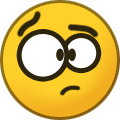 Nirav Narang reacted to Philip Yip in DELL service tag.Okay so we have the following which are Version 1809. They should be the first ISOs listed in the Windows ISO Download Tool when a XPS 13 9360 is selected for Windows 10 Pro and Windows 10 Home respectively. Details from:
Nirav Narang reacted to Philip Yip in DELL service tag.Okay so we have the following which are Version 1809. They should be the first ISOs listed in the Windows ISO Download Tool when a XPS 13 9360 is selected for Windows 10 Pro and Windows 10 Home respectively. Details from:
dism /Get-WimInfo /WimFile:E:\sources\install.esd /index:1
201YYA02_Win10x64ROW_home
MD5: e573698894c91515c81a23a46f917a36
Name : Windows 10 Home
WIM Bootable : No
Architecture : x64
Version : 10.0.17763 (Version 1809)
Created 06 Feb 2019
Languages :
ar-SA
cs-CZ
da-DK
de-DE
el-GR
en-US (Default)
es-ES
fi-FI
fr-FR
he-IL
hu-HU
it-IT
nb-NO
nl-NL
pl-PL
pt-BR
pt-PT
ro-RO
ru-RU
sk-SK
sl-SI
sv-SE
tr-TR
uk-UA
MVGG5A02_W10x64ROW_pro
MD5: b902f1e6a9fee597e8416f11ab3b2be7
Name : Windows 10 Pro
Architecture : x64
Version : 10.0.17763 (Version 1809)
Created 06 Feb 2019
Languages :
ar-SA
cs-CZ
da-DK
de-DE
el-GR
en-US (Default)
es-ES
fi-FI
fr-FR
he-IL
hu-HU
it-IT
nb-NO
nl-NL
pl-PL
pt-BR
pt-PT
ro-RO
ru-RU
sk-SK
sl-SI
sv-SE
tr-TR
-
 Nirav Narang reacted to SnowBall in Windows ISO Downloader not workingLook, the BUG is not related to the PROTEST!!! All of you should learn how to read more carefully!
Nirav Narang reacted to SnowBall in Windows ISO Downloader not workingLook, the BUG is not related to the PROTEST!!! All of you should learn how to read more carefully!
@Steve Sybesma, I am not as dumb as you thought... My post was for Mati089 who can't understand how long is 24 hours... I know it is a bug that preventing you from getting Windows 10 and other Microsoft page related downloads. You could go and decompile the ISO Downloader then make a few modifications to remove that bug but it is pretty useless.
-
 Nirav Narang reacted to SnowBall in Windows ISO Downloader not working@Mati089, do you not have a clock or anything to tell you the time and date?
Nirav Narang reacted to SnowBall in Windows ISO Downloader not working@Mati089, do you not have a clock or anything to tell you the time and date?
@JohnyWellington,
Same thing? It is a bug and will be fixed soon... In the mean time, what link do you need? I can generate them for you.
Regards,
SnowBall
-
 Hi everyone,
Hi everyone,
I figured out a way to get Program Manager from Windows 3.x and Windows NT 3.X running again on Windows 7, 8, 8.1 and 10 (32 Bit and 64 Bit).
Here is what you will need to do:
1. Download Program Manager here: https://mega.nz/#!dMsTRKBI!4wDzRrvNlhOGfkOOeUzKJY6zjazrKxs7aVFBY3GAUdY
2. a) Extract and copy it to %SystemRoot%\System32 for 32 Bit Windows.
b) Extract and copy it to BOTH %SystemRoot%\System32 and %SystemRoot%\SysWOW64 for 64 Bit Windows.
3. Download the wrapper files here: https://mega.nz/#!NUsh1CqB!1EbQggvisxpUysb_BxWrOfqEBlRPPVv3HuLd3E7GGuQ
4. a) Extract and copy all the files to %SystemRoot%\System32 for 32 Bit Windows.
b) Extract and copy all the files to BOTH %SystemRoot%\System32 and %SystemRoot%\SysWOW64 for 64 Bit Windows.
5. [RECOMMENDED] Download Additional apps such as File Manager, Paint Brush, Clock and Classic Control Panel from here: https://mega.nz/#!BU0nnCiR!AGb-uxT0CZxinbS7xwVd2iKeZXoTPPCjSsKNiTguqg4
6. [RECOMMENDED]
a) Extract the files and copy to %SystemRoot%\System32 for 32 Bit Windows.
b) Extract the files and copy to BOTH %SystemRoot%\System32 and %SystemRoot%\SysWOW64 for 64 Bit Windows.
7. Launch %SystemRoot%\System32\progman.exe
8. DONE!
A few points:
1. This apps will display icons of 16 Bit apps which is better than Windows Explorer.
2. This app sadly has limitations on the compatibility with 64 Bit apps and icons of 64 Bit apps won't show. To solve this problem, make a batch file like this:
@echo off start *PATH TO PROGRAM* exit and add the batch file to your program group. After that to get the icon back, use Resource Hacker or any other tools to extract the icon and put it in the same folder as your batch file. Click on "Change Icon" and choose the .ico file then tick "Run Minimized" so the command window doesn't pop up.
3. It is possible to add Microsoft Store Apps to Program Manager, but very hard (if you'd like to know, reply below).
4. For 64 Bit edition of Windows, when ever you add a program, the best way is to use a batch file, so it makes sure that your program works. If you tries to put any apps the your System32 folder, place it in the SysWOW64 as well, so it will show up.
5. For 64 Bit edition of Windows, %ProgramFiles% in Program Manager means %SystemDrive%\Program Files (x86) instead of %SystemDrive%\Program Files.
6. To set this as your default shell, open Registry Editor, go to HKEY_LOCAL_MACHINE\SOFTWARE\Microsoft\Windows NT\CurrentVersion\Winlogon and change the value of "Shell" from Explorer.exe to Progman.exe Note: Backup your registry before you start editing!
Screenshots:
[Below]: Program Manager running on Windows 8 Consumer Preview (32 Bit)
[Below]: Program Manager running on Windows 10 Home 1809 (64 Bit)
https://ibb.co/nhGF7f
https://ibb.co/f6ka7f
More Coming Soon...
Regards,
ShowBall
-
 It is Microsoft.
It is Microsoft.
https://en.wikipedia.org/wiki/Program_Manager
Looking at it makes me feel like setting up a VM with MS-DOS 6.22 and Windows 3.1.
I've kept most of my old CD-ROMs from 30 years ago. This could be fun.
-
 Cool, you've done it!
Cool, you've done it!
The registry thing is for setting Program Manager as your default shell. The default shell for Windows 95 and above is Windows Explorer (explorer.exe) which is responsible for making the Start Button, the Taskbar and your Desktop appear. After setting Program Manager (progman.exe) as your shell, Start Button, Taskbar and your desktop won't appear anymore, just like Windows 3.x. Backup your registry before doing it and you probably won't like it as your shell.
You are running "Windows 10 x64" which is 64 Bit and Program Manager from Windows 3.1 is 16 Bit. 64 Bit Windows can run 32 Bit apps (IA-64 probably won't), 32 Bit Windows can run 16 Bit apps, but 64 Bit Windows can't handle 16 Bit apps. How I did it is I took Program Manager from Windows XP (32 Bit) which is a 32 Bit version of the Windows 3.1 Program Manager.
Regards,
SnowBall
-
 Actually, PROGMAN.EXE from Windows 3.1 works on Windows 10 64 Bit... With my NTVDM. It looks horrible and doesn't even have an icon on my taskbar! Even worst, you can't close it without signing out because it was designed as a shell.
Actually, PROGMAN.EXE from Windows 3.1 works on Windows 10 64 Bit... With my NTVDM. It looks horrible and doesn't even have an icon on my taskbar! Even worst, you can't close it without signing out because it was designed as a shell.
A few pictures:
1. Got it running,
2. Things just doesn't work...
3. When you try to close it... End your Windows session?
4. Sure! I'll see whats going to happen... Another dialog?
5. NO! All my unsaved work!!!😡🤬😭😭 I probably shouldn't click "Yes"
Regards,
SnowBall
-
 Yes, it is from Microsoft and was the shell for Windows 3.x. If you have never heard of Program Manager... You probably never used Windows 3.x.
Yes, it is from Microsoft and was the shell for Windows 3.x. If you have never heard of Program Manager... You probably never used Windows 3.x.
Do you not know how to extract zipped files and copy it to System32? Copy all the extracted files to System32 and SysWOW64! Launch progman.exe after that. Don't do the registry thing if you don't know what you are doing... I feel like you will mess up your computer if you set it as your default shell.
P.S: I might make a video on how to install or simply make an installer for "noobs" like you. Why would you bother trying this out if you don't know that it is (it is from 28 years ago when it was first introduced)? Also, you are on 64 Bit Windows 10, there will be issues with launching app using it.
Regards,
SnowBall
-
 Nirav Narang reacted to SnowBall in [Project] Windows 8 Pro with Windows 7 ShellHi Nirav, you are the first person to be interested in my project. Do you want to create an ISO file with the windows 7 shell integrated or just replace your VM's Windows 8 shell with the Windows 7 one? Anyway, they are basically the same thing, you will have to download the windows 7 ISO file from https://www.microsoft.com/en-us/software-download/windows7 or using the Windows ISO Downloader (Edition doesn't matter but architecture and language does) . After its done, find install.wim , go to your Windows 8 edition, find .\Windows\explorer.exe, .\Windows\en-us\shell32.dll.mui, .\Windows\en-us\explorer.exe.mui and copy them into a spare folder. The next step is to download Windows Explorer Wrapper file (wrp.dll) from here: https://tinyurl.com/ycc7okgw and place it with explorer.exe, now you have all files collected and you can replace the Windows 8 ones with those files and restart Windows Explorer. If you wanted to integrate it into an ISO, it would be extremely hard as its nearly impossible to find or download Windows 8 Disk Images from Microsoft, so go to torrents, warez websites and other places to find a copy then VERIFY the checksum to make sure it hasn't been modified. Then mount install.wim, replace files and unmount the wim file. Test your ISO file to be sure that is working.
Nirav Narang reacted to SnowBall in [Project] Windows 8 Pro with Windows 7 ShellHi Nirav, you are the first person to be interested in my project. Do you want to create an ISO file with the windows 7 shell integrated or just replace your VM's Windows 8 shell with the Windows 7 one? Anyway, they are basically the same thing, you will have to download the windows 7 ISO file from https://www.microsoft.com/en-us/software-download/windows7 or using the Windows ISO Downloader (Edition doesn't matter but architecture and language does) . After its done, find install.wim , go to your Windows 8 edition, find .\Windows\explorer.exe, .\Windows\en-us\shell32.dll.mui, .\Windows\en-us\explorer.exe.mui and copy them into a spare folder. The next step is to download Windows Explorer Wrapper file (wrp.dll) from here: https://tinyurl.com/ycc7okgw and place it with explorer.exe, now you have all files collected and you can replace the Windows 8 ones with those files and restart Windows Explorer. If you wanted to integrate it into an ISO, it would be extremely hard as its nearly impossible to find or download Windows 8 Disk Images from Microsoft, so go to torrents, warez websites and other places to find a copy then VERIFY the checksum to make sure it hasn't been modified. Then mount install.wim, replace files and unmount the wim file. Test your ISO file to be sure that is working.
This is very brief and if you don't under anything, comment below.
P.S: IT IS ILLEGAL TO DISTRIBUTE THE MODIFIED DISK IMAGE SO YOU CAN ONLY USE IT YOURSELF.
Thanks,
SnowBall
-
 Nirav Narang reacted to Detection in We buy used Win 7 and Office 2010 licenses to improve reliability of the downloaderI have a load of used & unused (Mostly unused) TechNet keys with I think all of the above products, but TechNet keys don't validate on that site, don't know if you'd be interested in them, they are good for upto 10 machines each iirc
Nirav Narang reacted to Detection in We buy used Win 7 and Office 2010 licenses to improve reliability of the downloaderI have a load of used & unused (Mostly unused) TechNet keys with I think all of the above products, but TechNet keys don't validate on that site, don't know if you'd be interested in them, they are good for upto 10 machines each iirc
-
 Nirav Narang reacted to SnowBall in We buy used Win 7 and Office 2010 licenses to improve reliability of the downloaderI don't think they will be useful to Jan as they are not retail keys. Jan need keys to unlock the downloads from the official download page and the number of machines it can activate doesn't matter.
Nirav Narang reacted to SnowBall in We buy used Win 7 and Office 2010 licenses to improve reliability of the downloaderI don't think they will be useful to Jan as they are not retail keys. Jan need keys to unlock the downloads from the official download page and the number of machines it can activate doesn't matter.
Thanks,
SnowBall
-
 Nirav Narang reacted to Jan Krohn in We buy used Win 7 and Office 2010 licenses to improve reliability of the downloaderCorrect. I've got plenty of TechNet keys myself, probably more than I could ever use.
Nirav Narang reacted to Jan Krohn in We buy used Win 7 and Office 2010 licenses to improve reliability of the downloaderCorrect. I've got plenty of TechNet keys myself, probably more than I could ever use.
-
 Nirav Narang reacted to Detection in We buy used Win 7 and Office 2010 licenses to improve reliability of the downloaderYea same, I generated like 15 for each SKU of everything there, never gonna use them
Nirav Narang reacted to Detection in We buy used Win 7 and Office 2010 licenses to improve reliability of the downloaderYea same, I generated like 15 for each SKU of everything there, never gonna use them
Not to worry
-
 Nirav Narang reacted to ricktendo in We buy used Win 7 and Office 2010 licenses to improve reliability of the downloaderI also have tons of technet keys, none of them worked
Nirav Narang reacted to ricktendo in We buy used Win 7 and Office 2010 licenses to improve reliability of the downloaderI also have tons of technet keys, none of them worked
-
 Nirav Narang reacted to SnowBall in [Project] Windows 8 Pro with Windows 7 Shell[PROJECT] Windows 8 Pro with Windows 7 Shell
Nirav Narang reacted to SnowBall in [Project] Windows 8 Pro with Windows 7 Shell[PROJECT] Windows 8 Pro with Windows 7 Shell
In windows 8, Microsoft pushes all uses to login using a Microsoft Account, use the new modern user interface called Metro UI and the native Windows apps (Metro Apps). From Windows 7 to windows 8, this huge change in interface made the vast majority of people disapproving Windows 8 as they finds it extremely unfamiliar to use. You can easily find all sorts of workarounds on the internet to help you to stay as far as possible away from Metro UI, however the Metro UI was embedded so deeply into Windows 8 that its nearly impossible to avoid and Start menu was REMOVED (Not just hidden, can't be enabled).
So I started working on a project where it will produce a clean copy of Windows 8 with the good old Windows 7 Shell (with Start menu, no Charm Bar and no Metro apps).
I can promise that it is virus free and everything works the Microsoft way and you can activate this copy of windows using a genuine key.
If anyone want to try my customized build, please reply below and I will give you a download link of my latest work. If you find any bugs or have any thoughts, suggestions or ideas, please post below.
Screen Shots:
https://ibb.co/d53nK9
https://ibb.co/jm6k6p
https://ibb.co/iAqpXU
https://ibb.co/cGR7K9
FOR EDUCATIONAL PURPOSES ONLY, DO NOT DISTRIBUTE.
Limitations:
- Metro programs won't run. Metro UI screens won't show as it's not loaded, cannot and won't be.
- You may get more UAC prompts since explorer.exe is not in Windows 8 UAC-approved white-list.
- You can't add new user. Run netplwiz.exe for that.
- File explorer icon won't show on Taskber. Pin it to Taskber by creating a shortcut and right click>Pin to Taskbar.
- No default language input indicator. Enable language bar via Control Panel->Language->Advanced Settings->Use desktop language bar.
- No multi-monitor Taskbars. Maybe more multimon issues.
- Future update might overwrite the Windows 7 Shell. Disable Updates recommended.
- A full online System Scan or Repair might overwrite the Windows 7 Shell.
Several UI bits missing:
- "You have new program to handle this stuff" toasts won't show. You need to use Default programs to change associations
Regards,
SnowBall
_14e30a.png)
_8126ce.png)