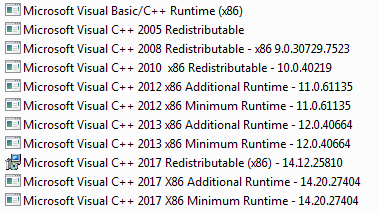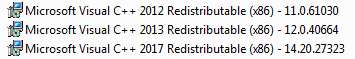Everything posted by simplix
- Visual C++ Redistributable Runtimes
- Visual C++ Redistributable Runtimes
-
Visual C++ Redistributable Runtimes
Thank you! I'm starting to test, so far I checked x86. 1) In the Uninstall section "2010 x86" has 2 spaces. "DisplayName"="Microsoft Visual C++ 2010 x86 Redistributable - 10.0.40219" 2) No icons in many entries. Pic1 what is it seen, Pic2 how can it be. 3) I think the changes between SxS_Win7 and SxS_Win810 are too small to make different addons. 4) A few errors in the entries: vcredist_x86_SxS_Win7\VC_x86_2005.reg in Components\x86_microsoft.vc80.mfc_1fc8b3b9a1e18e3b_8.0.50727.6229_none_cbee8c4a4710d003 has "\" in "f!mfc80u.dll" and "f!mfcm80.dll". vcredist_x86_SxS_Win7\VC_x86_2008.reg in Components\x86_microsoft.vc90.mfc_1fc8b3b9a1e18e3b_9.0.30729.7523_none_4bf3b680bf9ea69d has "\" in "f!mfc90u.dll" and "f!mfcm90.dll". 1-3 items are not critical. P. S. Checked x64 - all the same.
-
Microsoft .NET Framework 4.8 for Windows 7
Hello, abbodi1406! If you have plans to create an addon of VisualCppRedist AIO, I will add its support in UpdatePack7R2. If people need it at all, because I have seen an outdated topic in this section of the forum.
-
Microsoft .NET Framework 4.8 for Windows 7
Hi abbodi1406! Thanks for this wonderful addon. I will try to add his support to the UpdatePack7R2. To test, I decided to first integrate it manually and chose x64 version. There were several questions. 1) Not all data from NDP472-KB4470640-x64.reg is imported into the registry - Classes\CLSID\{FEDB2179-2335-48F1-AA28-5CDA35A2B36D} can write only TrustedInstaller, so if Win Toolkit works with user rights, this entry will be skipped. I can get around this problem by importing twice - from the administrator and from TrustedInstaller. 2) Does it make sense to add LangPacks? I think they do not do anything useful for the work of the programs, but maybe I'm wrong? 3) I also see no reason to leave automatic start of services NGEN, according to my observations, they only periodically load the processor, but I don’t think there is a practical sense from this optimization, programs do not run faster. Please correct if it is not, otherwise we need to disable these services.
_14e30a.png)
_8126ce.png)