#Microsoft
-
Project: FULL Office 2010/2013/2016 (On Progress)
-
Visual C++ Redistributable Runtimes
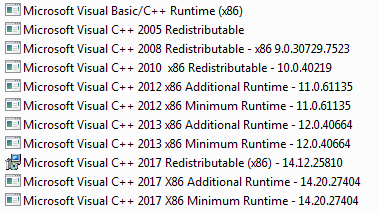
- basic
- c++
- microsoft
- redistributable
-
+1 more
Tagged with:
- 142 comments
- 247,573 views
-
Microsoft DirectX End-User Runtimes (June 2010)
- 26 comments
- 131,522 views
-
Windows 7 ISO downloading issue
- 2 comments
- 4,136 views
-
Keep your OneDrive storage
-
[Switchless] Microsoft Core XML Services 4.0 SP3 + 6.0 SP2 (ENG/GER)
-
Windows 7 mainstream support ends, but don’t panic
-
WinToolKit: Windows 8.1 GDR1 Support?
_14e30a.png)
_8126ce.png)

