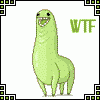#drivers
-
Windows Application and Drivers Pre-install and Image Capture
Braga ·
- 1 comment
- 3,160 views
-
Como integrar driver con DriverBase?
VjCaSuB ·
- 5 comments
- 4,008 views
-
[Release] Gotcha! Data Backup
-
duda sobre admons, actualizaciones,tema y drivers
- 3 comments
- 2,580 views
-
dudas sobre actualizaciones, drivers, tema y admon
- 1 comment
- 2,509 views
_14e30a.png)
_8126ce.png)