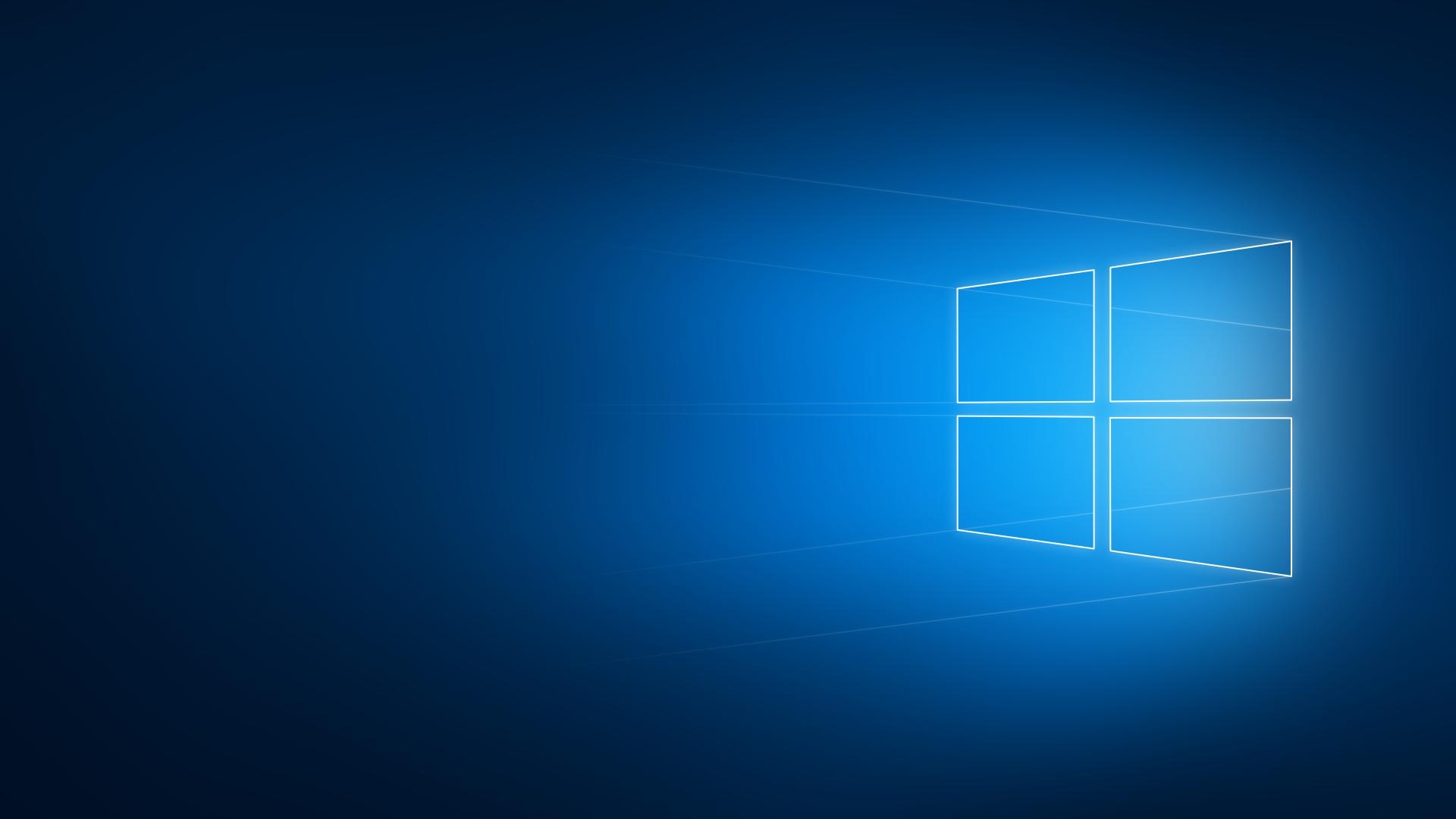
-
-
- Resource Hacker 4.6.32 Silent - Español
-
- IrfanView 4.62 Silent Español x32
- IrfanView 4.62 Silent Español x32
-
-
-
- IrfanView 4.62 Silent Español x32
- IrfanView 4.62 Silent Español x32
-
-
Microsoft © Silverlight 5.1.50918.0[Dual x86x64 Silent] [Multilenguaje]
...
- WinRar 5.71 x32 - x64 - Silent Español modificado WS7
- IrfanView 4.62 Silent Español x32
-
-
-
- IrfanView 4.62 Silent Español x32
- Foxit Reader 10.0.0.35798 (Español Es) Silent
- Sumatra PDF 3.3 x64 - x32 Silent (Español)
- IrfanView 4.62 Silent Español x32
- IrfanView 4.62 Silent Español x32
- IrfanView 4.62 Silent Español x32
-
Hello again!
Que bueno tenerte de regreso Rick
_14e30a.png)
_8126ce.png)

