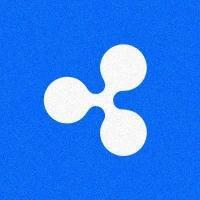All Activity
- Past hour
-
Microsoft Edge-WebView2 Runtime 138.0.3351.55 Dual x86x64 [Silent]
Version 138.0.3351.55: June 26, 2025Fixed various bugs and performance issues, feature updates, policy updates, and web platform release notes. Stable channel security updates are listed here. FixesFixed an issue which caused WebDriver automation to fail in Microsoft Edge versions 133 and later. Fixed an issue where re-enabled <textarea> elements remained noneditable. This issue affected activating a role assignment in Privileged Identity Management. Feature updatesUse Primary work profile as default profile to open external links. Microsoft Edge currently opens external links using the “Last Used” profile by default. While for enterprise users, the Primary Work Profile (signed in with a Microsoft Entra ID for enrolling the device) is normally the best profile for opening external links. With this feature, for Windows, Edge checks if the Primary Work Profile exists and makes it the default profile for opening external links if available. For Mac and Linux, if only one work profile signed in with a Microsoft Entra ID account is found, it’s treated as the Primary Work Profile. Admins can control availability to this feature using the EdgeOpenExternalLinksWithPrimaryWorkProfileEnabled policy. Note: This is a controlled feature rollout. If you don't see this feature, check back as we continue our rollout. New Autofill Personal Information Settings Configuration. A web form field collection consent toggle will be available in Autofill settings (edge://settings/autofill/personalInfo). This allows users to consent to Microsoft Edge collecting web form field labels (for example, "First Name," "Email") to improve Autofill suggestion accuracy. Only field labels are collected and not user-entered data. The web field labels are stored securely per Microsoft's privacy standards. This new setting is manageable via existing policies in Autofill (for example, AutofillAddressEnabled, EdgeAutofillMlEnabled. AutofillAddressEnabled) is the parent setting for (EdgeAutofillMlEnabled)[/deployedge/microsoft-edge-browser-policies/edgeautofillmlenabled]. The EdgeAutofillMlEnabled policy is the parent of this new setting, thus turning off the EdgeAutofillMlEnabled policy turns off this setting. Note: These features are a controlled feature rollout. If you don't see these features, check back as we continue our rollout. AI-powered History search. Enhanced search finds sites in your History even when you use a synonym, phrase, or typo. After this feature is turned on, sites you visit will be shown in enhanced history search results. An on-device model is trained using your data, which never leaves your device and is never sent to Microsoft. Admins can control availability to this feature using the EdgeHistoryAISearchEnabled policy. Note: This is a controlled feature rollout. If you don't see this feature, check back as we continue our rollout. Microsoft 365 Copilot Chat Summarization in Microsoft Edge Context Menu. Microsoft Edge is introducing a Microsoft 365 Copilot Chat summarization menu item to our context menu. This feature helps users quickly unpack and ask questions about their open page. Note: This feature is a controlled feature rollout. If you don't see this feature, check back as we continue our rollout. Improvements to surfacing performance notifications. Microsoft Edge is making improvements to how users can learn about and improve their browser's responsiveness. Performance and Extensions Detector notifications may appear in the Settings and more menu when Edge's performance slows. Note: This feature is a controlled feature rollout. If you don't see this feature, check back as we continue our rollout. Copilot on the Microsoft Edge New Tab Page (NTP). Starting at the end of May 2025, users may see suggested work and productivity-related Copilot prompts by their search box on the NTP page. Also, users may see the Copilot icon in their search box allowing them to click on the icon to send their current search query to Copilot. The Copilot admin policy NewTabPageBingChatEnabled continues to be enforced and will still apply. NTP changes are rolled out to all Microsoft Edge release channels. Note: These features are a controlled feature rollout. If you don't see these features, check back as we continue our rollout. Adding support for viewing Sensitivity labels applied to a Microsoft Information Protection (MIP) Protected PDF. Enterprise customers can view sensitivity labels applied to MIP protected PDF to be well informed of the data classification to enable them to handle such sensitive documents. This change is available in the new Microsoft Edge built-in PDF reader. Note: This is a controlled feature rollout. If you don't see this feature, check back as we continue our rollout. Policy updatesNew policiesBuiltInAIAPIsEnabled - Allow pages to use the built-in AI APIs EdgeHistoryAISearchEnabled - Control access to AI-enhanced search in History EdgeOpenExternalLinksWithPrimaryWorkProfileEnabled - Use Primary Work Profile as default to open external link LocalNetworkAccessRestrictionsEnabled - Specifies whether to block requests from public websites PrefetchWithServiceWorkerEnabled - Allow SpeculationRules prefetch for ServiceWorker-controlled URLs TLS13EarlyDataEnabled - Control whether TLS 1.3 Early Data is enabled in Microsoft Edge Obsoleted policiesInsecurePrivateNetworkRequestsAllowed - Specifies whether to allow websites to make requests to any network endpoint in an insecure manner (obsolete) InsecurePrivateNetworkRequestsAllowedForUrls - Allow the listed sites to make requests to more-private network endpoints from in an insecure manner (obsolete) PrivateNetworkAccessRestrictionsEnabled - Specifies whether to apply restrictions to requests to more private network endpoints (obsolete) ZstdContentEncodingEnabled - Enable zstd content encoding support (obsolete) Note For the latest web platform features and updates, see Microsoft Edge 138 web platform release notes (June 2025)
-
Mozilla Firefox 140.0.2 AIO Silent Arabic/English/French
Changes in Mozilla Firefox 140.0.2:
- Today
-
Google Chrome 138.0.7204.50 Dual x86x64 Silent
Google Chrome 138.0.7204.50 update
- Yesterday
-
gyan06 joined the community
-
Cowboy Sport joined the community
-
Batohi Event Management changed their profile photo
-
ASHAALI HOSPITAL changed their profile photo
-
Mozilla Firefox 140.0.2 AIO Silent Arabic/English/French
Changes in Mozilla Firefox 140.0.1:
- Last week
-
ataya961 joined the community
-
Ishita Garg changed their profile photo
-
Ishita Garg joined the community
-
iJamesPro joined the community
-
Monetize Deal joined the community
-
Sayyid joined the community
-
Mozilla Firefox 140.0.2 AIO Silent Arabic/English/French
Changes in Mozilla Firefox 140.0 – Final:Changes in Mozilla Firefox 140.0 Beta:Changes in Mozilla Firefox 140.0 Alpha:
-
Om Setu Yogashala changed their profile photo
-
Endedmedal36 changed their profile photo
-
Hasleo Backup Suite 5.4.2.1 Silent
Version 5.4.2.1 (6/20/2025) The program crashes when sending emails Application notifications cannot be displayed in the Windows Notification Center Updated Italian and German translations Fixed other minor bugs
-
Microsoft Edge-WebView2 Runtime 138.0.3351.55 Dual x86x64 [Silent]
Changes in Edge 137.0.3296.93 (2025-06-19):
- Earlier
-
All In One Runtimes 2025.06.19 Silent Install
: [Updated] NET Desktop Runtime (8.0.17) Microsoft Edge WebView2 Runtime 137.0.3296.83 [Updated] Microsoft Visual C++2010 SP1(10.0.40219.473) [Updated] Microsoft Visual C++2015-2022(14.44.35211)(Win7+) [Updated]
-
Microsoft Edge-WebView2 Runtime 138.0.3351.55 Dual x86x64 [Silent]
Changes in Edge 137.0.3296.68 (2025-06-06):
-
-
i need newer version from wpi that support win 10 & 11
Apparently he's busy playing and modding Skyrim: https://next.nexusmods.com/profile/Kelsenellenelvian/mods
-
Google Chrome 138.0.7204.50 Dual x86x64 Silent
Google Chrome 137.0.7151.120 updates
-
i need newer version from wpi that support win 10 & 11
i messaged the man but unable to send him messages I have donated ( Paypal Transaction ID 1LB20749E8706622X) but I want to download a copy i lost my old one from years ago can anyone help me? thanks
-
Plugins Components 17.06.2025 Desatendido Multi [x86/x64]
Adobe AIR 51.2.1.5 Harman New
-
Utilitaires [25.06.16]
Version 25.06.16 AppCompatibilityView v1.10 CrystalDiskInfo 9.7.0 CrystalDiskMark 9.0.0 HWMonitor 1.58 Nirsoft: mise à jour des fichiers de langue de AppCompatibilityView, DNSDataView, LiveTcpUdpWatch, NetworkLatencyView, PingInfoView, RegScanner, TaskSchedulerView, UninstallView, WifiHistoryView, WinUpdatesList. Rufus 4.9.2256
-
benpope82 changed their profile photo
-
Hasleo Backup Suite 5.4.2.1 Silent
Hasleo Backup Suite is a free Windows backup and restore software, which embeds backup, restore and cloning features, it is designed for Windows operating system users and can be used on both Windows PCs and Servers. The backup and restore feature of Hasleo Backup Suite can help you back up and restore the Windows operating systems, disks and partitions to protect the security of your Windows operating system and personal data. The cloning feature of Hasleo Backup Suite can help you migrate Windows to another disk, or easily upgrade a disk to SSD or a larger capacity disk. As a professional backup and restore software, the bootable Windows PE emergency disk can help you quickly and effectively restore the Windows operating system to a healthy state after a disaster strikes, such as system crash or disk corruption. Highly intuitive looks This application comes with a straightforward appearance that makes it easy even for those with little PC skills to choose the operation they want to initiate. You can either backup the currently running Windows to an image file or an entire disk or partition. Regardless of the one you need, you can specify customize a flurry of details related to it, such as compression level, protect it with a password, define the notification SMTP server and target email addresses. You can even choose pre- and post-commands. Restoring a previously created task can be managed just as easily, even if you are not a tech-savvy user. Supports cloning operations Hasleo Backup Suite can also be used to clone the currently running OS to another disk, to clone one disk to another one, as well as clone a partition to a different location. You need to select the source and the target locations, then you can define the new partition size, specify its alignment (1M, Cylinder, 4K or none) and activate sector by sector clone. Packs additional tools When using Hasleo Backup Suite, you get the possibility to rebuild the MBR, wipe a drive or add a boot menu. If you are interested in creating an emergency disk, you can save it to your connected USB device or export it as an ISO file and burn it on a disc later on. Homepage: https://www.easyuefi.com Silent installation https://www.mediafire.com/file/ga1h4svlpqtsbdi/Hasleo+Backup+Suite+5.4.2.1+Silent+Install.7z/file https://seyarabata.com/6855c72aef83d
-
Vivaldi 7.4.3684.50 AIO Silent
Changes in version 7.4 Build 3684.50 – Update 3
-
Opera 119.0.5497.88 Dual x86x64 Silent Multi
119.0.5497.88 – 2025-06-11 blog postDNA-122663 Close tab islands cannot be clicked if “Show tabs from the same domain in tooltip” is disabled 119.0.5497.70 – 2025-06-04 blog postDNA-120753 Crash at opera::BrowserWindowCocoa::GetBounds DNA-122106 Add error code and message to setError crashlog DNA-122203 Bookmark folders are no longer visible in “O” menu DNA-122149 Free vpn location is broken DNA-122230 Missing flag icon in settings 119.0.5497.56 – 2025-05-28 blog postDNA-120753 Crash at opera::BrowserWindowCocoa::GetBounds DNA-122291 [MacOS] Disable the ‘Developer Tools’ option in the macOS toolbar when tabs are opened in split screen mode. DNA-122361 Shader has crashed DNA-122402 Enable #easy-setup-react on all streams DNA-122409 [Clear browsing data on exit] Update the style for dark theme tooltips DNA-122535 Crash at opera::TabHoverCardTabArtContainerView::OnTabArtButtonClicked DNA-122576 Live background loaded on GPU process crash even if not visible 119.0.5497.38 – 2025-05-19 blog postDNA-122123 [Clear browsing data on exit] Options remain checked if previously selected after sync is enabled DNA-122275 Add tooltip to “On exit” part in settings DNA-122357 [Win] Scrollbar uses outdated design DNA-122370 [O119 only] Remove DumpWithoutCrashing related to DNA-121917 DNA-122377 In-house translations for on-exit tooltip DNA-122401 DumpWithoutCrashing at sql::(anonymous namespace)::RecordOpenDatabaseFailureReason(const class std::__Cr::basic_string& const, sql::(anonymous namespace)::OpenDatabaseFailedReason) DNA-122411 Backport fix for CVE-2025-4664
-
Brave Browser 1.79.123 Dual x86x64 [Silent]
Changes in Brave 1.79.123 (Chromium 137.0.7151.104):LeoImproved citation UI. General[Security] Fixed missing DDNS navigation throttle for subframes as reported on HackerOne by newfunction. Fixed crash which occurred when clicking on the “View site information” icon in the address bar while having “Don’t allow sites to scroll and zoom shared tabs” enabled. Fixed crash which occurred with the “Save autofill” prompt in certain cases. Upgraded Chromium to 137.0.7151.104. (Changelog for 137.0.7151.104)
-
Buzzmeeh changed their profile photo
-
-
-
-
-
-
-
-
AIMP 5.40 Build 2682 Multilingual[x86/x64][Desatendido]
AIMP v5.40.2682 (09.06.2025)Audio converter: support for relative paths Plugins: analog meter - installing skins using general approach to install addons Sound engine: resampler algorithm has been improved Player: A-B part repeat - an ability to change milliseconds via dialog Skin engine: compatibility with the Start11 app Skin engine: memory consumption during skin loading has been reduced Fixed: Tags editor - data in tags with multiple values may be duplicated in certain cases Fixed: tag editor - ID3v2.4 - multiple genre values cannot be load Fixed: skin engine - minor issues has been fixed Fixed: issues from incoming crash-reports
- Visual C++ Redistributable Runtimes
-
Microsoft .NET Desktop Runtime 9.0.6 Build 34917 x86/x64 Silent
9.0.6 release date June 10, 2025 https://github.com/dotnet/core/blob/main/release-notes/9.0/9.0.6/9.0.6.md?WT.mc_id=dotnet-35129-website
-
NET Desktop Runtime 8.0.17 Build 34917 x86/x64 Silent
8.0.17 release date June 10, 2025 https://github.com/dotnet/core/blob/main/release-notes/8.0/8.0.17/8.0.17.md?WT.mc_id=dotnet-35129-website
- windows
-
Mozilla Firefox 140.0.2 AIO Silent Arabic/English/French
Changes in Mozilla Firefox 139.0.4:
-
K-Lite Codec Pack Full 19.0.1 Silent
version 19.0.1 June 9th 2025 Changelog: Updated LAV Filters to version 0.79.2-49-gb4db2 Updated MPC Video Renderer to version 0.9.9.2400
_14e30a.png)
_8126ce.png)


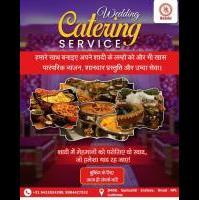
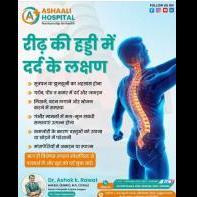


.thumb.jpg.e98261990bc1d24688d008cf3f9900ca.jpg)