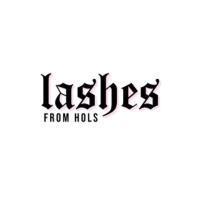All Activity
- Past hour
-
Virtual Reception Services – Solutions, Providers & Insights
Explore the world of virtual reception services. Discuss leading providers like Frontline, share tips on managing call flow, booking appointments, and enhancing client experience. Ideal for businesses seeking professional, outsourced receptionist support in the UK.
-
UK Call Answering Services – Support, Reviews & Recommendations
Discuss everything about UK call answering services. Share your experiences with providers like Frontline, get advice on improving customer communication, compare virtual receptionists, and find the best solutions for businesses of all sizes.
-
Frontline joined the community
- Today
-
Should albendazole be taken before or after food?
It is recommended that you take the Albendazole 400 with food. For optimal results, adhere strictly to your doctor’s instructions regarding the dosage and duration. Avoid missing doses, and complete the entire course of treatment even if you begin to feel better. Visit Here: Buyoncomed
-
MyLasVegasDesigner joined the community
-
Buyoncomed joined the community
-
Registry Finder 2.60 Silent I
Registry Finder is an improved replacement for the built-in Windows registry editor. It has many features that makes working with registry more productive, comfortable and safe, including: Cut/Copy/Paste keys and/or values. Undo and redo registry modifications (except changing permissions). Multiple local and remote registry windows. Fast, non blocking search. Whole search results are displayed in a list. Multiple search results window. Ability to search within previous search results narrowing down your search scope. Ability to search for hidden keys. Registry Finder allows you to browse the local registry; create, delete, rename keys and values; modify values as its natural data type (string, multistring, DWORD) or as a binary data. It is allowed to open multiple Registry windows. Next time you start Registry Finder, those windows will be reopened on the same keys as before. The Find operation is efficient and quick. All found items are displayed in a separate window as a list. Each line represents a single match with the search criteria. The icon shows where the match occurred: key name, value name or value data. Matched text is highlighted with red. You can jump to any found item in the Registry window or edit/delete items right in the Find Results window. Items in the Find Results window can be saved to file in .reg or .txt format. In latter case, items are separated by tabulator. It allows easy data importing and analyzing in other programs, such as Microsoft Excel. With the Replace feature you can easily replace all or particular occurrences of one string with another. The replacement is performed only in items that are in the Find Results window. In the Replace dialog you specify either all items or just selected ones. After replacement is done, items in the window are updated. If some item do not match the search criteria any more it still remains in the list. All operations that alter the registry including deletion and replacement can be undone and redone. The operations are listed in the History window. To open it, click View|History in the main menu. The last performed operation is marked with a yellow arrow. Full name of the key can be copied to clipboard. Dark themeRegistry Finder automatically uses dark theme when you turn on dark mode in Windows. (Head to Settings > Personalization > Colors. Select the "Dark" option under the "Choose your app mode" section.) Dark mode is available only in Windows 10 so, in turn, the dark theme in Registry Finder is available only in Windows 10. Silent installation https://seyarabata.com/6826207613a32 https://www.mediafire.com/file/bg4du4kawtt8781/Registry+Finder+2.60+Silent+Install.7z/file الكاتب
-
Opera 118.0.5461.104 Dual x86x64 Silent Multi
Changes in Opera 118.0.5461.104:DNA-121912 [Miniplayer][MacOS] Detached mini-player doesn’t keep its position when moving browser window DNA-121929 [Mac] X button is cut on the right side caused by ‘pin to toolbar’ button DNA-121949 [Mac][Miniplayer] Detached mini-player moves automatically to the right corner of a screen each time window is restored from maximized state DNA-121994 Crash at base::ObserverList::RemoveObserver DNA-122012 Crash at opera::ComponentTabCyclerView::HighlightContents DNA-122043 Converting different currencies into RUB, BYN, HRK, IDR doesn’t work DNA-122053 Text not visible when hovering over options in padlock popup
-
Google Chrome 136.0.7103.114 Dual x86x64 Silent
Google Chrome 136.0.7103.114 update
- Yesterday
-
Israel Huerta joined the community
-
 ranghetti reacted to a post in a topic:
Microsoft Edge-WebView2 Runtime 136.0.3240.64 Dual x86x64 [Silent]
ranghetti reacted to a post in a topic:
Microsoft Edge-WebView2 Runtime 136.0.3240.64 Dual x86x64 [Silent]
-
EricSutton changed their profile photo
- Last week
-
Microsoft .NET Desktop Runtime 9.0.5 Build 34816 x86/x64 Silent
9.0.5 Latest release date May 13, 2025 https://github.com/dotnet/core/blob/main/release-notes/9.0/9.0.5/9.0.5.md?WT.mc_id=dotnet-35129-website
-
NET Desktop Runtime 8.0.16 Build 34817 x86/x64 Silent
8.0.16 Latest release date May 13, 2025 https://github.com/dotnet/core/blob/main/release-notes/8.0/8.0.16/8.0.16.md?WT.mc_id=dotnet-35129-website
-
Mozilla Firefox 138.0.3 AIO Silent Arabic/English/French
Changes in Mozilla Firefox 138.0.3:
-
Diego1988 joined the community
-
Cam Dotify joined the community
-
Faiza Saqlain joined the community
-
 adamred reacted to a post in a topic:
Help with Customizing Windows Installation with WinCert Tools !!
adamred reacted to a post in a topic:
Help with Customizing Windows Installation with WinCert Tools !!
-
adamred joined the community
-
- Visual C++ Redistributable Runtimes
-
UnknownUser335 changed their profile photo
-
Utilitaires [25.05.12]
Version 25.05.12 DriverStore Explorer v0.12.88 GPU-Z v2.65.1 HWMonitor 1.57 Remplacement de LockOff par Sordum Monitor Off v1.1 Rufus 4.7.2231 Suppression de Double Driver (DriverStore Explorer possède une fonction d'export des pilotes) USB Device Tree Viewer V4.5.1 WinScan2PDF 9.34
-
Notepad++ 8.8.1 Dual x86x64 [Silent]Multi
Changes in Version 8.8.1:Fix ShortcutMapper regression (from v8.7.6) of displaying wrong shortcut while editing. Fix Find in files progress bar visual regression (from v8.8). Fix search result cut off result content due to nul characters (‘\0’). Add Locale-based line sort feature. Enable selection history for undo & redo. Fix plugins removal failure issue (fixed in WinGUp). Fix tab settings for external lexers cannot be saved issue. Add ErrorList syntax highlighting. Fix disabled Paste command with no previous text-data in clipboard. Fix wrong directory opened for opening files issue. Improve Find dialog look & feel (more space).
-
AcciReclama changed their profile photo
-
Brave Browser 1.78.97 Dual x86x64 [Silent]
Changes in Brave 1.78.97 (Chromium 136.0.7103.93) :Fixed broken screenshot preview on the webcompat reporter. Upgraded Chromium to 136.0.7103.93. (Changelog for 136.0.7103.93)
-
Vivaldi 7.3.3635.12 AIO Silent
Changes in version 7.3 Build 3635.12 – Update 5
-
 T3rM1nat0Rr3 reacted to a post in a topic:
WinRar (x86 & x64) True AddOn INTL (for Windows XP/2003/Vista/Seven/8/10/Next)
T3rM1nat0Rr3 reacted to a post in a topic:
WinRar (x86 & x64) True AddOn INTL (for Windows XP/2003/Vista/Seven/8/10/Next)
-
Microsoft Edge-WebView2 Runtime 136.0.3240.64 Dual x86x64 [Silent]
Changes in Edge 136.0.3240.64 (2025-05-08):
-
Google Chrome 136.0.7103.114 Dual x86x64 Silent
Google Chrome 136.0.7103.93 update
-
ibay770 started following Vista/W2k8 x64 on Modern Hardware
- Vista/W2k8 x64 on Modern Hardware
- Earlier
-
Adobe Components 08.05.2025 Desatendido Multi [x86/x64]
Adobe AIR 51.2.1.3 Harman New
-
Request for minor modification to next version of Windows ISO Downloader
I may have asked Jan about this at one time and he might have emailed me back (in 2019 but that email was lost). The window should be resizable so that it can be extended full screen if desired. The way it is now 2 sections of the window must be scrolled (one on both axes). Jan's program is/was and will be again the only safe way to get old ISOs.
-
windows 10 doesn't work
It is not dead, actually. Jan is a very busy guy. He'll get this fixed as time permits. We're not paying him anything for it so we have to be patient.
-
Windows ISO Downloader update on issue with Windows 10 tab not showing downloads
Hello everyone, Got a short message from Jan early this morning: Hi, Sorry about this. It's mainly due to time constraints. I hope to bring the downloader back some time in the future. ========== He's busy with other stuff...it happens. His work on this is greatly appreciated and is out of the goodness of his heart. I can wait. Steve Sybesma
-
PicView 3.1.2 x64 Multilingual Silent Free
PicView v3.1.2 : PicView is a fast, free and fully customizable image viewer for Windows 10 and 11. It supports a vast range of image file types, including WEBP, GIF, SVG, PNG, JXL, HEIC, PSD and many others.Additional features includes viewing EXIF metadata, image compression, batch resizing, viewing images within archives and comic books, image effects, image galleries, and more.Enjoy a clean, free, and fast experience with no bloated UI or annoying pop-ups.Available in portable and installable versions. PicView Concise Features: Set image as wallpaper or lock screen image. (Image effect will be applied as well) Basic editing: rotate, flip, crop, change the file type Drag & drop/paste from clip holder support for files, folders, URLs, and archives Scroll functiona Open a file in an external application, show it in a folder, or view file properties Color picker PicView Details Features & screenshots: https://github.com/Ruben2776/PicView https://github.com/Ruben2776/PicView?tab=readme-ov-file#features-and-screenshots PicView File supported: https://picview.org/#FileSupport Changelog v3.1.2 [May 03,2025] Hide contents What's newAdded a new option to toggle between having background color option to fill the entire window or just behind the image. Enabled by default. ImprovementsPicView now remembers last used display monitor, when starting in full screen mode or maximized (#198). Bug fixesSet per monitor DPI to fix blurry images (#197). Fixed the Image Aliasing option not rendering high quality mode. Fixed a rendering issue when restoring from full screen while using auto-fit window. Fixed some buttons not working in the Image info window. Fixed the slideshow button not working correctly. Fixed dragging and dropping an image locally viewed within the web-browser not loading. MiscellaneousMinor UI improvements. Added Cancel button to exit the Image Resize window and the Batch Resize window. Minor translation updates for Danish and English. Fixed the Crop translation not appearing. Updated to Avalonia 11.3.0. OR https://github.com/Ruben2776/PicView/releases Silent installation https://www.mediafire.com/file/6wktsck12p50ubj/PicView+3.1.2+x64+Silent+Install.7z/file https://mir.cr/0ECSH9YE
-
Microsoft Edge-WebView2 Runtime 136.0.3240.64 Dual x86x64 [Silent]
Changes in Edge 136.0.3240.50 (2025-05-02):
-
Mozilla Firefox 138.0.3 AIO Silent Arabic/English/French
Changes in Mozilla Firefox 138.0.1:
-
Lashes From Hols changed their profile photo
-
Mullvad Browser 14.5.1 Silent
Mullvad Browser 14.5.1 L All PlatformsUpdated Firefox to 128.10.0esr Bug 421: Rebase Mullvad Browser release onto 128.10.0esr [mullvad-browser] Bug 43659: Set new tabs to default to Tor Browser Home (about:tor) on desktop [tor-browser] Bug 43672: Incorrect initial letterbox size when the interface font size is 13px. [tor-browser] Bug 43691: Backport security fixes from Firefox 138 [tor-browser] Build SystemAll PlatformsBug 41435: Skip update-responses update entries for versions without incremental or full update mar [tor-browser-build]
_14e30a.png)
_8126ce.png)