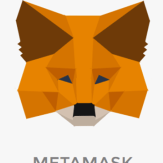All Activity
- Today
-
Jupiticeodr joined the community
-
HemanJone joined the community
-
Sim88 joined the community
-
metamaskchromeextension joined the community
-
Java SE Runtime Environment 8u461[Desatendido][x86/x64] Multi
Java SE Runtime Environment 8.0.461 update
-
fguerra9 libertydu joined the community
-
Blender 4.5.1 x64 / Blender 2.80 x86 AIO Silent
Blender 3D is a free alternative to professional applications such as Maya and 3D Studio Max. This software is also portable which means that you can carry it on your memory stick and do your job on any PC using Windows. Blender is the open source software for 3D modelling, animation, rendering, post-production, interactive creation and playback packaged as a portable app, so you can do your rendering on the go. Software for 3D modeling, rendering, animation, post-production, interactive creation and playback. Modeling. A range of 3D object types including polygon meshes, NURBS surfaces, bezier and B-spline curves, metaballs, vector fonts (TrueType, PostScript, OpenType). 'Smooth proxy' style catmull-clark subdivision surfaces. Boolean mesh functions. Editing functions such as extrude, bevel, cut, spin, screw, warp, subdivide, noise, smooth Soft selection editing tools for organic modeling. Python scripting access for custom tools. Features of Blender: Animation · Armature (skeleton) deformation with forward/inverse kinematics, auto skinning and interactive 3D paint for vertex weighting · Non-linear animation mixer with automated walkcycles along paths · Constraint system · Vertex key framing for morphing, with controlling sliders · Character animation pose editor · Animatable lattice deformation · 'Ipo' system integrates both motion curve and traditional key-frame editing · Audio playback, mixing and editing support for sound synchronisation · Python scripting access for custom and procedural animation effects Realtime 3D/game creation · Graphical editor for defining interactive behavior without programming · Collision detection and dynamics simulation · Python scripting API for sophisticated control and AI, fully defined advanced game logic · Supports all OpenGL lighting modes, including transparencies, Animated and reflection-mapped textures · Playback of games and interactive 3D content without compiling or preprocessing · Audio, using the fmod toolkit · Multi-layering of Scenes for overlay interfaces Rendering · Very fast inbuilt raytracer · Integral support for the famous Yafray render engine · Oversampling, motion blur, post-production effects, fields, non-square pixels · Environment maps, halos, lens flares, fog · Various surface shaders such as Lambert, Phong, Oren-nayar, Blinn, Toon · Edge rendering for toon shading · Procedural Textures · Ambient Occlusion · Radiosity solver · Export scripts available for external renderers such as Renderman (RIB), Povray, Virtualight · UV texture editor with various mesh unwrap modes Interface · Flexible user configurable window layout · Powerful object-oriented data system · Anti-aliased fonts with international translation support · Windows for animation curves/keys, schematic scene diagram, non-linear video sequence editing, character animation action editor, non-linear animation mixer, image/UV editing, file/image selection and file management · Inbuilt text editor for annotations and editing Python scripts · Consistent interface across multiple platforms Silent installation Blender 4.5.1 x64 Silent Install https://seyarabata.com/6876af127e4da https://mir.cr/KODVESPQ Blender 2.80 x86 Silent Install https://www.mediafire.com/file/fgzdb034crfnt0g/Blender+2.80+x86+Silent+Install.7z/file https://mir.cr/4Y4CVUHY
- Yesterday
-
Zoom Client for Meetings 6.5.5.8927 AIO Silent Multilingual
Changes in Zoom 6.5.5 (8927) (2025-07-14):
-
Opera 120.0.5543.61 + Opera GX Dual x86x64 Silent Multi
Changes in Opera One 120.0.5543.61:DNA-119134 Crash at views::ViewAXPlatformNodeDelegate::FireNativeEvent DNA-122014 [VPN Pro] Add VPN Pro section to chrome://opera-diagnostics DNA-122111 [Mac] DumpWithoutCrashing causes browser restart on close DNA-122222 [Split screen] Active tab refreshes instead of current tab DNA-122251 [Easy Files] Transparent glitch appears with some file types in popup DNA-122347 Background music resumes after toggling mic/camera in Google Meet DNA-122569 Gmail video popup disappears and Meet disconnects when switching tabs or clicking redirect button DNA-122583 [Win][VPN Pro] VPN disconnecting when another instance of browser is installed DNA-122601 Report client version in vpnpro diagnostics DNA-122695 VPN section not available in opera settings on first run DNA-122764 [Split screen] Popup arrow is pinned to easy setup button instead of the password manager DNA-122849 The popup windows for ‘Accounts saved for this website’ and the credentials view are too wide DNA-122853 Support multiple static wallpapers in a single theme DNA-122883 [SD] Tile names are not visible in folder when a custom wallpaper is used DNA-122959 Refactor tab automuting DNA-123026 Crash when clicking manage passwords button in address bar when “Sign in” credentials API popup is displayed DNA-123031 [Opera Translate] Opera Translate popup does not open in split screen tabs DNA-123038 Crash at -[OperaCrApplication validateMenuItem:] DNA-123057 USB netinstaller is not starting DNA-123086 Crash at BrowserLiveTabContext::GetSplitScreenIdForTab DNA-123089 [Opera Translate] “How does it work?” link leads to incorrect page
-
Mouss Tech joined the community
-
Trust Verge joined the community
-
cltn09180222 joined the community
-
2000AvenueoftheStars joined the community
-
Notepad3 6.25.714.1 Silent Multilingual
Furthermore, Notepad3 has the following features: code folding, bracket matching, automatic indentation, word auto-completion, convert character encoding between various formats (ASCII, UTF-8, and UTF-16), newline format conversion (between DOS (CR/LF), Unix (LF), and Macintosh (CR) formats), multiple undo or redo, bookmarks, and regular expression-based find and replace. SUPPORTED LANGUAGES Previously we mentioned that Notepad3 can handle almost any programming job and we are not lying. Just take a look at the list of supported programming languages below and spot your favorite. It offers syntax highlighting support for ASP, assembly language, AutoHotkey, AutoIt3, AviSynth, Bash, BAT, C, C++, C#, CMake, CoffeeScript, Common Gateway Interface (CGI), Cascading Style Sheets (CSS), DIFF, HTML, INF, INI, Inno Setup, Java, JavaScript, LaTeX, Lua, Markdown, NSIS, Pascal, Perl, PHP, Python, REG, Ruby, SQL, Tcl, Visual Basic (VB), VBScript, VHDL scripts, XHTML, XML, YAML and improved support for NFO ANSI art. Basic Notepad3 FeaturesNotepad3 has the following features: code folding, bracket matching, automatic indentation, word auto-completion, convert character encoding between various formats (ASCII, UTF-8, and UTF-16), newline format conversion (between DOS (CR/LF), Unix (LF), and Macintosh (CR) formats), multiple undo or redo, bookmarks, and regular expression-based find and replace. Supported LanguagesPreviously we mentioned that Notepad3 can handle almost any programming job and we are not lying. Just take a look at the list of supported programming languages below and spot your favorite. It offers syntax highlighting support for Apache, ASP, Assembly, AutoHotkey, AutoIt3, AviSynth, Awk, Bash, BAT, C, C++, C#, CGI, CMake, CoffeeScript, CSS, CSV, D, Dart, DIFF, Fortran, Go, HTML, INF, INI, Inno Setup, Java, JavaScript, JSON, Julia, KiXtart, Kotlin, LaTeX, Lua, Makefiles, Markdown, MATLAB, Nim, NSIS, Pascal, Perl, PHP, PowerShell, Python, REG, Resource, R-S-SPlus Statistics, Ruby, Rust, Shell, SQL, Tcl, TOML, VB, VBScript, Verilog, VHDL, XHTML, XML, YAML and improved support for NFO ANSI. Silent installation Silent installation https://seyarabata.com/6875689aac77e https://www.mediafire.com/file/kxsj1qryjjpv1jf/Notepad3+6.25.714.1+Silent+Install.7z/file
-
Mozilla Thunderbird Nebula 140.0.1 Silent Arabic / English
What’s New in version 140.0:
- Last week
-
Fred_V started following Update Notifications
-
venistrobiotech changed their profile photo
-
7-Zip 25.0 Final x86/x64[ Dual Desatendido][Multilenguaje]
Novedades de 7-Zip 25.00:7-Zip para Windows ahora puede usar más de 64 subprocesos de CPU para la compresión de archivos zip/7z/xz y para el benchmark de 7-Zip. Si hay más de un grupo de procesadores en Windows (en sistemas con más de 64 subprocesos de CPU), 7-Zip distribuye los subprocesos de CPU en ejecución entre diferentes grupos de procesadores. La velocidad de compresión bzip2 se incrementó entre un 15 y un 40 %. La velocidad de compresión desinflada (zip/gz) se incrementó entre un 1 y un 3 %. Soporte mejorado para archivos zip, cpio y fat. Se corrigieron algunos errores y vulnerabilidades.
-
Notepad++ 8.8.3 Dual x86x64 [Silent]Multi
2025-07-09 “Sometimes, when one door closes (lack of code signing) in life, another one opens (vulnerability) .” The sentence sumarizes well the situation in the previous vession, 8.8.2. There were - and still are - many false-positives reported in the previous version v8.8.2, by the antivirus software due to the absence of Windows code siging certificate. To prevent this issue from recurring in future releases, from this version the Notepad++ release is signed with a certificate issued by a self-signed Certificate Authority (CA). The root certificate is published on the Notepad++ website, GitHub repository & Notepad++ User Manual, allowing antivirus vendors, IT teams and users to verify the authencity of each release. How to install the root certificate: Double-click the certificate, it may tell you it’s invalid, ignore that and click: “Install Certificate..”. In the Certificate Import Wizard, select “Local Machine”, then click Next. If promted by UAC (optional, depending on admin Previleges), click Yes. Choose “Place all certificates in the following store”, then browse and select “Trusted Root Certification Authorities”. Click Next. On the final page of the wizard, click Finish to complete the installation. For detailed instructions, see Notepad++ User Manual. We’re still trying to obtain a certificate issued by conventional Certificate Authorities, for a better user experience. But let’s be honest: it’s probably not happening. Notepad++ isn’t a business - it’s certainly not an enterprise - and apparently, that makes a popular open-source project invisible to their gatekeeping standards. If the “gatekeepers” won’t issue a certificate under the name we deserve - so be it. At least it spares us from wasting time and energy on a frustrting process that demands we beg for a new certificate every 3 years. The Notepad++ Root Certificate may not carry their approval, but it leads us to freedom.
-
Ginno changed their profile photo
- Earlier
-
-
-
Addon Request go here!
Request Maybee someone already have it and want to share it 7-zip https://www.7-zip.org/download.html NAPS2 https://www.naps2.com/download v7.5.3 Windows 7 version FileConverter https://file-converter.io/?from=readme.md Version 2.1x64, version 1.2.3x86 MicrosoftCameraCodecPack x86 x64 https://www.free-codecs.com/microsoft_camera_codec_pack_download.htm Thanks
-
Microsoft .NET Desktop Runtime 9.0.7 Build 35017 x86/x64 Silent
9.0.7 release date July 8, 2025 https://github.com/dotnet/core/blob/main/release-notes/8.0/8.0.18/8.0.18.md?WT.mc_id=dotnet-35129-website
-
NET Desktop Runtime 8.0.18 Build 35017 x86/x64 Silent
8.0.18 release date July 8, 2025 https://github.com/dotnet/core/blob/main/release-notes/8.0/8.0.18/8.0.18.md?WT.mc_id=dotnet-35129-website
-
Microsoft .NET Framework 4.8 for Windows 7
Updated KB5062065 (4.8.4795.2)
- Visual C++ Redistributable Runtimes
-
Microsoft PowerToys for Windows 10 v0.92.1 x64
Microsoft PowerToys is a program developed by Microsoft that adds a number of additional features to Windows. Many of these extra features are oriented toward improving productivity and, although they are not integrated by default into the OS, they have been designed and are officially supported by Microsoft. Take a quick look at all the available featuresThe sheer number of additional tools that Microsoft PowerToys puts at your disposal can be a little overwhelming. For this reason, the first time you launch the app you will see a comprehensive interactive tutorial called Welcome to PowerToys, with videos and explanations on each of the features included with the program. If you ever need to find the tutorial again, you can access it via the button in the bottom left corner of the app interface, just above What's New. New system toolsThe first set of Microsoft PowerToys features falls under the umbrella of System Tools. Here you will find Color Picker, which can help you quickly select any color you see on your screen; Text Extractor, which allows you to extract text from any area of the screen (even an image), or Advanced Paste, which gives you the option to format any text you have copied to the clipboard. Updated windows and workspaceMicrosoft PowerToys also offers tools related to window design. Thanks to the Always on Top tool, you can make any window appear over the rest. FancyZones, on the other hand, allows you to redistribute the typical configuration of your windows to create much more comfortable personal workspaces. And finally, with Workspaces you can directly launch complete workspaces with a single click. Improved File ExplorerNaturally, Microsoft PowerToys includes a host of additional features and tools for Windows File Explorer. Without a doubt, one of the most interesting features is the possibility of seeing previews of SVG, PDF, QOI or STL files, which is not possible by default. You can also resize images directly from Explorer by simply right-clicking on an image. Unlock the full power of WindowsDownload Microsoft PowerToys and start getting the most out of Windows. Thanks to this software, you can unlock dozens of new Windows features, which makes your work time more comfortable and fluid. Learning how to use the program only takes a few minutes and it can save you a lot of time in the long run. v0.92.1 #40314 - File Explorer add-ons: Fixed bug where Preview didn't work with per-user installation #40392 - Command Palette: Fixed regression where the apps extension was missing all Win32 applications #40401 - Command Palette: Fixed regression where we reset the app state every time it was loaded Silent installation https://www.mediafire.com/file/lbz9wjpa1gm9966/Microsoft+PowerToys+for+Windows+10+v0.92.1+x64+Silent+Install.7z/file https://seyarabata.com/686d196d25488
-
Microsoft Edge-WebView2 Runtime 138.0.3351.83 Dual x86x64 [Silent]
Version 138.0.3351.77: July 7, 2025Fixed various bugs and performance issues and feature updates. FixesReverted a change that caused audio issues when playing videos with AAC audio on certain websites. This is planned to be a temporary mitigation, as the root cause is a bug in outdated versions of the HLS.js library used by websites. Affected site owners are encouraged to update to a newer version of HLS.js to ensure compatibility. Feature UpdatesFind on Page in Microsoft Edge for Business will soon be integrated with Microsoft 365 Copilot Chat. Microsoft Edge for Business is introducing Microsoft 365 Copilot Chat to Find on Page (CTRL+F). This feature seeks to help users more easily find relevant content and save time.
-
Mozilla Firefox 140.0.4 AIO Silent Arabic/English/French
Changes in Mozilla Firefox 140.0.4:
-
Windows 11 sysprep
Salut, je me suis basé dessus donc je pense pas avoir fait faux ^^ j'ai également installé le dernier ADK pour valider les fichiers .xml qui n'ont aucun problèmes... j'ai demandé GPT mais hélas, j'ai vite clos la discussion car à pars tourner en rond, euh... xD ^^ je continue mes recherches en espérant trouver une solution...
-
Windows 11 sysprep
Salut, je ne pourrais pas beaucoup t'aider, si ce n'est te donner cette URL pour générer un fichier XML valide: https://schneegans.de/windows/unattend-generator/
-
Tanki started following Windows 11 sysprep
-
Windows 11 sysprep
Salut, j'ai personnalisé W11 sous virtualbox. commande: sysprep /oobe /shutdown /unattend:C:\Users\Eric\unattend.xml Ensuite démarrage sur un iso PE pour capturer l'image win. je copie le fichier .wim dans mon ISO, je génére l'ISO avec le fichier autounattend.wml (ci-joint) Arriver à 10%, je me retrouve avec Echec de l'installation... Je découvre sysprep et j'ai pas trouvé grand chose sur internet pour m'aider à comprendre l'erreur 🩻 Merci unattendwincert.xml autounattend1.xml
-
Brave Browser 1.80.115 Dual x86x64 [Silent]
Changes in Brave 1.80.115 (Chromium 138.0.7204.97):Fixed issue with Brave Leo not summarizing video transcripts. Upgraded Chromium to 138.0.7204.97. (Changelog for 138.0.7204.97)
-
Vivaldi 7.5.3735.41 AIO Silent
Changes in version 7.5 Build 3735.41 – Final
-
HASH CLINICS changed their profile photo
-
PDFCreator 6.1.0 Build 7059(x64) Multilingual Silent
ChangelogImprovements Pages can now be rotated directly in the preview. Automatic merging now works with encryption when owner passwords match. When creating image files, it is now possible to define the position of the page number in the file name with the <FileIndex> token. Improved the user guide for better searchability and navigation. Bugs fixed Resolved an issue where scrolling did not work on expanded previews in the merge window. Updated 7-Zip to prevent installation failures caused by certain Windows Defender settings. Page numbers in the merge view now correctly reflect the number of merged images. Fixed an issue where special characters like French accents could break during direct PDF conversion. Other changes The COM interface is back for PDFCreator Free. It was removed in 6.0 due to .NET 8 limitations, now reinstated with a working solution. Updated to Ghostscript 10.05.01 due to multiple security issues in Ghostscript.
-
Telegram Desktop Messenger 5.16.1 AIO Silent Multilingual
Changes in version 5.16.1 (2025-07-02):Fix inline keyboard updating in bot messages. Fix possible crash in fast chat switching. Different minor fixes.
-
Microsoft Edge-WebView2 Runtime 138.0.3351.83 Dual x86x64 [Silent]
Version 138.0.3351.65: July 1, 2025Fixed various bugs and performance issues for Stable Channel. Stable channel security updates are listed here.
-
-
Notepad++ 8.8.3 Dual x86x64 [Silent]Multi
Notepad++ v8.8.2 release2025-06-30 If your virus scanner reports malware in this release (a false positive), or you see the yellow UAC popup while installing this new version of Notepad++, don’t panic. It’s due to the absence of Windows code signing procedure. An explanation has been provided in the previous announcement. Although this release lacks a Windows code signing certificate, Notepad++ still provides a GPG signature. To protect against MITM attacks, use Gpg4win or Kleopatra, or at least verify the downloaded files using the puplished SHA256 fingerprint. The issue CVE-2025-49144 has been fixed in v8.8.2. This vulnerability affects only installer, but not Notepad++ itself. If you have already installed Notepad++, this issue does not concerne you. However, if you plan to install or update Notepad++, please use the installer from this release. There are more new enhancements and bug fixes.
_14e30a.png)
_8126ce.png)