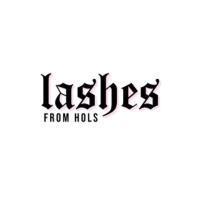All Activity
- Past hour
-
Leading Ad Testing Companies – Explore APEX by Elevate
Connect with marketers and industry experts to discuss APEX by Elevate—one of the most innovative ad testing companies in the field. Share insights, explore case studies, and discover how advanced ad testing services can optimize creative performance and boost campaign ROI.
-
Mastering Media Strategy Services with Elevate
Dive into expert discussions on media strategy services with Elevate. Learn how media mix analysis and ROI-driven planning can maximize your marketing impact. Share insights, ask questions, and explore how Elevate’s data-centric approach helps businesses optimize their media investments across channels.
-
Brand Health Monitoring Insights – Track, Measure, Grow
Dive into the world of brand health monitoring with Elevate. Discuss effective strategies for tracking brand awareness, perception, loyalty, and equity. Share your experiences, ask questions, and learn how real-time data and expert analysis can help you strengthen your brand’s market position.
-
Expert Guidance from Your Trusted Market Research Consultant
Connect with industry professionals and explore how a market research consultant from Elevate can empower your business with data-driven decisions. Share insights, ask questions, and learn how tailored consulting services can uncover growth opportunities and sharpen your competitive edge.
-
Unlock Growth with Expert Market Research Services
Discuss the power of strategic decision-making with Elevate’s market research services. Connect with business leaders, marketers, and analysts to explore data-driven insights, proven methodologies, and how Elevate helps brands thrive through customized research solutions.
- Yesterday
-
Microsoft .NET Desktop Runtime 9.0.5 Build 34816 x86/x64 Silent
9.0.5 Latest release date May 13, 2025 https://github.com/dotnet/core/blob/main/release-notes/9.0/9.0.5/9.0.5.md?WT.mc_id=dotnet-35129-website
-
NET Desktop Runtime 8.0.16 Build 34817 x86/x64 Silent
8.0.16 Latest release date May 13, 2025 https://github.com/dotnet/core/blob/main/release-notes/8.0/8.0.16/8.0.16.md?WT.mc_id=dotnet-35129-website
-
Mozilla Firefox 138.0.3 AIO Silent Arabic/English/French
Changes in Mozilla Firefox 138.0.3:
-
Diego1988 joined the community
-
Cam Dotify joined the community
-
Faiza Saqlain joined the community
-
 adamred reacted to a post in a topic:
Help with Customizing Windows Installation with WinCert Tools !!
adamred reacted to a post in a topic:
Help with Customizing Windows Installation with WinCert Tools !!
-
adamred joined the community
-
-
mrwindscreenrepair joined the community
- Last week
- Visual C++ Redistributable Runtimes
-
nataliewood2127 joined the community
-
Saanvi Kapoor joined the community
-
Dental Zorg joined the community
-
UnknownUser335 changed their profile photo
-
Utilitaires [25.05.12]
Version 25.05.12 DriverStore Explorer v0.12.88 GPU-Z v2.65.1 HWMonitor 1.57 Remplacement de LockOff par Sordum Monitor Off v1.1 Rufus 4.7.2231 Suppression de Double Driver (DriverStore Explorer possède une fonction d'export des pilotes) USB Device Tree Viewer V4.5.1 WinScan2PDF 9.34
-
Notepad++ 8.8.1 Dual x86x64 [Silent]Multi
Changes in Version 8.8.1:Fix ShortcutMapper regression (from v8.7.6) of displaying wrong shortcut while editing. Fix Find in files progress bar visual regression (from v8.8). Fix search result cut off result content due to nul characters (‘\0’). Add Locale-based line sort feature. Enable selection history for undo & redo. Fix plugins removal failure issue (fixed in WinGUp). Fix tab settings for external lexers cannot be saved issue. Add ErrorList syntax highlighting. Fix disabled Paste command with no previous text-data in clipboard. Fix wrong directory opened for opening files issue. Improve Find dialog look & feel (more space).
-
AcciReclama changed their profile photo
-
Brave Browser 1.78.97 Dual x86x64 [Silent]
Changes in Brave 1.78.97 (Chromium 136.0.7103.93) :Fixed broken screenshot preview on the webcompat reporter. Upgraded Chromium to 136.0.7103.93. (Changelog for 136.0.7103.93)
-
Vivaldi 7.3.3635.12 AIO Silent
Changes in version 7.3 Build 3635.12 – Update 5
-
 T3rM1nat0Rr3 reacted to a post in a topic:
WinRar (x86 & x64) True AddOn INTL (for Windows XP/2003/Vista/Seven/8/10/Next)
T3rM1nat0Rr3 reacted to a post in a topic:
WinRar (x86 & x64) True AddOn INTL (for Windows XP/2003/Vista/Seven/8/10/Next)
-
Microsoft Edge-WebView2 Runtime 136.0.3240.64 Dual x86x64 [Silent]
Changes in Edge 136.0.3240.64 (2025-05-08):
-
Google Chrome 136.0.7103.93 Dual x86x64 Silent
Google Chrome 136.0.7103.93 update
-
ibay770 started following Vista/W2k8 x64 on Modern Hardware
- Vista/W2k8 x64 on Modern Hardware
- Earlier
-
Adobe Components 08.05.2025 Desatendido Multi [x86/x64]
Adobe AIR 51.2.1.3 Harman New
-
Request for minor modification to next version of Windows ISO Downloader
I may have asked Jan about this at one time and he might have emailed me back (in 2019 but that email was lost). The window should be resizable so that it can be extended full screen if desired. The way it is now 2 sections of the window must be scrolled (one on both axes). Jan's program is/was and will be again the only safe way to get old ISOs.
-
windows 10 doesn't work
It is not dead, actually. Jan is a very busy guy. He'll get this fixed as time permits. We're not paying him anything for it so we have to be patient.
-
Windows ISO Downloader update on issue with Windows 10 tab not showing downloads
Hello everyone, Got a short message from Jan early this morning: Hi, Sorry about this. It's mainly due to time constraints. I hope to bring the downloader back some time in the future. ========== He's busy with other stuff...it happens. His work on this is greatly appreciated and is out of the goodness of his heart. I can wait. Steve Sybesma
-
PicView 3.1.2 x64 Multilingual Silent Free
PicView v3.1.2 : PicView is a fast, free and fully customizable image viewer for Windows 10 and 11. It supports a vast range of image file types, including WEBP, GIF, SVG, PNG, JXL, HEIC, PSD and many others.Additional features includes viewing EXIF metadata, image compression, batch resizing, viewing images within archives and comic books, image effects, image galleries, and more.Enjoy a clean, free, and fast experience with no bloated UI or annoying pop-ups.Available in portable and installable versions. PicView Concise Features: Set image as wallpaper or lock screen image. (Image effect will be applied as well) Basic editing: rotate, flip, crop, change the file type Drag & drop/paste from clip holder support for files, folders, URLs, and archives Scroll functiona Open a file in an external application, show it in a folder, or view file properties Color picker PicView Details Features & screenshots: https://github.com/Ruben2776/PicView https://github.com/Ruben2776/PicView?tab=readme-ov-file#features-and-screenshots PicView File supported: https://picview.org/#FileSupport Changelog v3.1.2 [May 03,2025] Hide contents What's newAdded a new option to toggle between having background color option to fill the entire window or just behind the image. Enabled by default. ImprovementsPicView now remembers last used display monitor, when starting in full screen mode or maximized (#198). Bug fixesSet per monitor DPI to fix blurry images (#197). Fixed the Image Aliasing option not rendering high quality mode. Fixed a rendering issue when restoring from full screen while using auto-fit window. Fixed some buttons not working in the Image info window. Fixed the slideshow button not working correctly. Fixed dragging and dropping an image locally viewed within the web-browser not loading. MiscellaneousMinor UI improvements. Added Cancel button to exit the Image Resize window and the Batch Resize window. Minor translation updates for Danish and English. Fixed the Crop translation not appearing. Updated to Avalonia 11.3.0. OR https://github.com/Ruben2776/PicView/releases Silent installation https://www.mediafire.com/file/6wktsck12p50ubj/PicView+3.1.2+x64+Silent+Install.7z/file https://mir.cr/0ECSH9YE
-
Microsoft Edge-WebView2 Runtime 136.0.3240.64 Dual x86x64 [Silent]
Changes in Edge 136.0.3240.50 (2025-05-02):
-
Mozilla Firefox 138.0.3 AIO Silent Arabic/English/French
Changes in Mozilla Firefox 138.0.1:
-
Lashes From Hols changed their profile photo
-
Mullvad Browser 14.5.1 Silent
Mullvad Browser 14.5.1 L All PlatformsUpdated Firefox to 128.10.0esr Bug 421: Rebase Mullvad Browser release onto 128.10.0esr [mullvad-browser] Bug 43659: Set new tabs to default to Tor Browser Home (about:tor) on desktop [tor-browser] Bug 43672: Incorrect initial letterbox size when the interface font size is 13px. [tor-browser] Bug 43691: Backport security fixes from Firefox 138 [tor-browser] Build SystemAll PlatformsBug 41435: Skip update-responses update entries for versions without incremental or full update mar [tor-browser-build]
-
Sean Orpen MS LMFT Inc changed their profile photo
-
PDFCreator 6.0.1 Build 5073(x64) Multilingual
ChangelogBugs fixed We fixed an exception where, after an update, assembly files were missing. This made the tray notification unusable, and for PDFCreator Free it broke the direct conversion of PDFs as well as some modify actions. Other changes Several translations were updated.
_14e30a.png)
_8126ce.png)