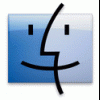INF Discussion
Guides For Making INF Files
89 topics in this forum
-
I am trying to make a addon that replace the OOBE, SYSDM, LOGONUI, WINNTBBU etc. in the i386 folder THANKS. I have been replacing the files manually but want to make "Special XP Edition Addon" also for some reason when replacing the SYSDM, after rebbot it will not work. THANKS
-
- 4 replies
- 3.5k views
-
-
I need send a logoff directive to make registry entries take effects when manually installation finished [Install] BeginPrompt =BeginInst RunPreSetupCommands =Create.i386:1 CopyFiles =program.files AddReg =Uninst.AddReg ProfileItems =Program.Addshortcut RunPostSetupCommands=Delete.i386 EndPrompt =EndInst ;<----------------------------------------add Logoff directive here and with a prompt I have Googled internet,only found directives to reboot machine like below Reboot = 1 SmartReboot =A / N any help is appreciated.
-
- 1 reply
- 2.7k views
-
-
Ok..... I'm creating a shortcut for a game in the "Games" folder of the start menu.... No big deal... I've done this several times for other games...... Well this particular one doesn't want to cooperate...... Here is the code for creating the shortcut... [Maryo_AddShortcut] Name =%PROG_NAME% CmdLine=16422,%PROG_NAME%,%SMaryo1% SubDir=Games WorkingDir=16422,%PROG_NAME% InfoTip=Secret Maryo Chronicles [Strings] PROG_NAME="Secret Maryo Chronicles" SMaryo1="Secret Maryo Chronicles.exe" And here is what it does.... The info tip, the name, and everything works..... But for some reason the "target" isn't correct..... What the hell..... I would appreciate some help with thi…
-
- 3 replies
- 3k views
-
-
Hi Am trying to add ONLY a context menu. For example i want to have this as the name "tools" eg Tools>addon maker, script editor, and so on Basically all my tools and utilities are located in system32/tools directory, and i want to access them via context menu (right click>tools) and also have 2 or 3 menu's inside the "tools" context menu, and have them pointed to my exe files which are located in system32/tools directory. How do i add this context menu(s) via inf? A basic inf template for this will do, as i do have a bit experience with inf files. Thank you
-
- 4 replies
- 3.5k views
-
-
hello everybody Simhei.ttf is the default font for IME and display chinese, it located in i386\lang folder and very important to me I found some entries about integrating vista simhei font in Ricks Windows siderbar addon,see below , how to integrating simhei font into "i386\lang" folder not into "i386" if only modify some codes in simhei sections? for do this that will reduce the size of my project and replace the old simhei at the same time,Anyone can help me on this not use overwritting manually thats what I used before,if possible still keep these sections in windows siderbar addon that would be better, thanks in advance. [EditFile] I386\HIVESFT.INF,AddReg,AddFonts …
-
- 2 replies
- 5.3k views
-
-
Hi, I've tried to launch advpack.dll through Optional Components, like this: [Version] Signature=$Windows NT$ [Optional Components] Unix [DefaultInstall] CopyFiles = InfFile.Files RegisterDLLs = LaunchAdvancedInstall [Unix] RegisterDLLs = LaunchAdvancedInstall [LaunchAdvancedInstall] 11,,rundll32.exe,,,"advpack.dll,LaunchINFSection %1%\%MAIN_INF%,Install" [Install] OptionDesc = %UnixDisplayName% Tip = "Gnu Unix Utilities AddOn By Kal" Modes = 0,1,2,3 RunPostSetupCommands = Unix.Add.Path:1 CopyFiles = InfFile.Files CopyFiles = Unix.Files,Wgetrc.Files AddReg = Unix.AddReg But it doesn't seem to work when it's installed with SYSOC. On a r…
-
- 4 replies
- 3.6k views
-
-
I'm currently creating an UltraISO addon for myself but for some reason it doesn't create shortcuts. I have highlighted the place where it should create the shortcut but for some reason it doesn't: Can somebody tell me what's wrong with it?
-
- 9 replies
- 4.9k views
-
-
Hi all, Hopefully someone can help me here... How do I save my taskbar layout so when I nuke and pave it is restored to the way I like it? Which registry key(s) do I have to export? Thanks!
-
- 3 replies
- 3k views
-
-

Request Tutorial add Shurtcut key And Run To Inf Install Program
-
Here is the question, I have created a couple of addons but have changed the default program group shortcuts on the start menu to a custom folder ie C:\Documents and Settings\All Users\Start Menu\Programs\My Programs\Utilities\Program Name So how do I remove the shortcuts when the program is uninstalled. I could change the default install directory, but is there another way, now that I have created the addons? Thanx inadvance
-
- 10 replies
- 6.1k views
-
-
hello everbody, i would like to know how to create fonts addon using inf file and thanks for you help :welcome: .
-
Is there any way of using multiple cab files.... Reason I ask... I am currently working on a addon that has more than 2000 files in it..... Alot of files will have to be renamed.... Was wondering if I could use multiple cab files so I wouldn't have to rename tons and tons of files..... Sort of like.... file1.cab would have like 20-30 files in it that would goto This.Dir file2.cab would have like 20-30 files in it that would goto That.Dir etc.... Hope this explains it well enough....
-
- 15 replies
- 7.2k views
-
-
I need some help with this addon, it installs and uninstalls without a problem, but the shortcuts are missing :crying_anim02: . Can someone point me in the right direct, as to what I am doing wrong. Thanx [Version] Signature="$Windows NT$" [Optional Components] BFNE [DefaultInstall] AddReg =BFNE.AddReg CopyFiles =BFNE.Files ProfileItems=BFNE.AddShortcut,Uninstall.AddShortcut [BFNE] OptionDesc ="BFNE" Tip ="Batch FileName Editor" Modes =0,1,2,3 AddReg =BFNE.AddReg CopyFiles =BFNE.Files ProfileItems=BFNE.AddShortcut,Uninstall.AddShortcut [DestinationDirs] BFNE.Files=16422,%Bfedir% [SourceDisksNames.x86] 1="Windows XP CD-Rom","BFNE.C…
-
- 13 replies
- 6k views
-
-
When you use an inf addon during an ui, the inf is automatically copied to %windir%\inf if I you convert the inf to a silent exe and that during an ui, will the inf be copied to %windir%\inf I'm not at home and it would take me a couple of hours to find out, using my laptop tia ***EDIT*** When using the silent installer, the inf is not automatically copied to the %windir%\inf folder. Can the inf be copied by the inf? I have been trying the copyINF directive, but that changes the name of the inf to OEM*.inf and can't be referenced by the uninstaller. Anyone have any ideas? Again, any help is appreciated. thx ***EDIT*** Adding this to the config.txt for the silent installer…
-
- 0 replies
- 2.1k views
-
-

i need away just not clicked right click then install i want it just to click on it like an exe file and it run is their a way and thx
-
- 5 replies
- 5.3k views
-
-
I can't locate a list of dirid's specific to the special folders layout for vista. So, if this string deletes "%userprofile%\Application Data\Mozilla" in WinXP RUNDLL32 advpack.dll,DelNodeRunDLL32 %16410%\%user_dir%,8 what string would del "%userprofile%\AppData\Local\Mozilla" in vista? I have tried: RUNDLL32 advpack.dll,DelNodeRunDLL32 %userprofile%\appdata\Local\%user_dir%,8This works from cmd prompt, but not from inf. Anyone have the answer? thanks for the help Got it, this worked RUNDLL32 advpack.dll,DelNodeRunDLL32 %53%\appdata\Local\%user_dir%,8
-
- 1 reply
- 2.2k views
-
-
I could use a littel help. I've been reading the tutorials here and using Mrs Peel's addons as a guide. But, I can't seem to delete the folders that get created. This doesn't seem to work HKLM,"%unin_runx%\%unin_name%","Cleanup1",0,"rundll32.exe advpack.dll,DelNodeRunDLL32 %16422%\%prog_dir%,8" HKLM,"%unin_runx%\%unin_name%","Cleanup2",0,"rundll32.exe advpack.dll,DelNodeRunDLL32 %16410%\%user_dir%,8" or, HKLM,"%unin_runx%\%unin_name%","Cleanup1",0,"rundll32.exe advpack.dll,DelNodeRunDLL32 "%16422%\%prog_dir%",8" HKLM,"%unin_runx%\%unin_name%","Cleanup2",0,"rundll32.exe advpack.dll,DelNodeRunDLL32 "%16410%\%user_dir%",8" or, HKLM,"%unin_runx%\%unin_name%","Cleanup1",0,"run…
-
- 2 replies
- 2.6k views
-
-
I need hep for my inf missising icon shortcut this my inf ;The Ultimate HD Codec [Version] Signature=$Windows NT$ [Optional Components] CoreCodec [SourceDisksNames] 1= %SourceFileDesc%,,0 [DefaultInstall] ProfileItems=CoreCodec.Addshortcut CopyFiles=CoreCodec.copy CopyINF=CoreCodec.inf AddReg=CoreCodec.AddReg registerDlls=regCodec.RegSvr [CoreCodec] OptionDesc="CoreCodec" Tip="The Ultimate HD Codec" Modes=0,1,2,3 ProfileItems=CoreCodec.Addshortcut CopyFiles=CoreCodec.copy CopyINF=CoreCodec.inf AddReg=CoreCodec.AddReg registerDlls=regCodec.RegSvr [DestinationDirs] CoreAVCDecoder.ax=11 CoreCodec.inf=17 CoreAVC.ico=11 [SourceDisksFiles] CoreAVCDecoder.ax=1 CoreAVC.i…
-
- 4 replies
- 3.4k views
-
-
hello everyone, so brief i want to apply my inf file at 12 min of windows installation(without using cmdlines.txt) ? it will be really appreciated to know about apply inf files at guirunonce and runonceex also and thank you.
-
- 3 replies
- 2.7k views
-
-
hello all i have unfortunately not success to create an inf for my first addon i have learn the great tuto video of our super modo RICK but when i try FCGBA i got lot of errors here is my inf : [Version] Signature="$Windows NT$" [Optional Components] Task Killer [DefaultInstall] AddReg =Task Killer.AddReg CopyFiles =Task Killer.Files,lang.Files profileItems=Task Killer.AddShortcut,UNINSTALL.AddShortcut,Desktop.AddShortcut,QuickLaunch.AddShor tcut [Task Killer] OptionDesc ="Registry Entries" Tip ="kill process appz" Modes =0,1,2,3 AddReg =Task Killer.AddReg CopyFiles =Task Killer.Files,lang.Files profileItems=Task Killer.AddShortcut,UNINSTALL.AddShortcut…
-
- 6 replies
- 3.6k views
-
-
Ok..... I'm going to be creating ALOT of my fav theme addons..... They will all be uninstallable....(individually that its) Now.... I don't wan't 50 or more entries in the add/remove programs list in the control panel.... (unless I actually want to see them) What I'm after is what MrDMX did in his ported vista games addon...... The only way they showed up was if "show updates" was checked, and then it had a header that said something like "Vista Games" and then under that "folder" (for lack of a better name) had the individual games..... I would like to do basically the same thing..... Something like: Reapers Themes: yada yada yada etc...... I have looked through the inf …
-
- 5 replies
- 4.5k views
-
-
Ok.... I'm working on a addon that saves its settings and such in C:\Documents and Settings\Reapers\Application Data\Program Name\ Question I have is when creating a uninstallable addon, how would I make the addon uninstall that particular part..... Because not everyone has C:\ as their main drive, and of course there username would be different also....... Any help would be appreciated...
-
- 3 replies
- 3.4k views
-
-
I am about to finish my Mozilla Firefox 3 beta 3 addon and I'm stuck on one thing, how do I set the icon in optional components wizard?
-
- 3 replies
- 2.9k views
-
-
I am getting this error message when trying to launch a new addon I am working on. What could be causing this? Everything is going to the correct destination.
-
- 0 replies
- 2.4k views
-
-
When making a addon, do you need to add the prefetch files (C:Windows\Prefetch)? Thank you
-
- 4 replies
- 3.8k views
-
_14e30a.png)
_8126ce.png)