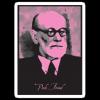-
Posts
4,114 -
Joined
-
Last visited
-
Days Won
74
Reputation Activity
-
 NIM got a reaction from Wasantha in We need your help!
NIM got a reaction from Wasantha in We need your help!
I've sent you a PM.
I will shut my current Paypal account as I can't do much with that account.
Paypal is finally fully available in Croatia and I'm currently waiting for my new Visa Credit Card that will allow me to receive the money from my Paypal account.
Thank you AGAIN for your kind donation mate. You are very kind.
I have refunded your transaction for now, until I get my new Visa card.
Kind regards,
Nik
-
 NIM got a reaction from Wasantha in We need your help!
NIM got a reaction from Wasantha in We need your help!
Dear WinCert member and visitor,
As months pass by WinCert is getting bigger and bigger bringing you news and knowledge when its hot from the press. With expansion of the site, the expenses expand too.
We have created a way that any member can easily aid in the financial dealings of WinCert.net by creating a new user group called "sponsors".
By becoming a sponsor you will get benefits from us, and we get benefit from you. We have three different packages you can choose from, in order to help us out with the expenses:
WinCert.net Basic Sponsor - 10$
WinCert.net Platinum Sponsor - 20$
WinCert.net Ultimate Sponsor - 30$
WinCert.net Basic Sponsors have the following benefits:
Your name will be displayed distinctly in the ‘online user list’.
Instead of stars or boxes to represent your user level, you will receive a user icon labeled "Basic Sponsors"�.
Your PM box will be increased from 50 storable messages to 150.
Your upload ability will be increased, and you can upload maximum 300kb per post(instead of 150kb).
You will not see any ads in the forum.
WinCert.net Platinum Sponsors have the following benefits:
Your name will be displayed distinctly in the ‘online user list’.
Instead of stars or boxes to represent your user level, you will receive a user icon labeled "Platinum Sponsors"�.
Your PM box will be increased from 50 storable messages to 200.
Your upload ability will be increased, and you can upload maximum 400kb per post (instead of 150kb).
You can send a PM to four people at the same time.
You will be able to add attachments to your PMs.
You can get a WinCert.net mail address with 100MB of storage.
You will not see any ads in the forum.
WinCert.net Ultimate Sponsors have the following benefits:
Your name will be displayed distinctly in the ‘online user list’.
Instead of stars or boxes to represent your user level, you will receive a user icon labeled "Ultimate Sponsors"�.
Your PM box will be increased from 50 storable messages to 250.
Your upload ability will be increased, and you can upload maximum 500kb per post (instead of 150kb).
You can send a PM to eight people at the same time.
You will be able to add attachments to your PMs.
You can get a WinCert.net mail address with 200MB of storage.
You will not see any ads in the forum.
If you would like to donate and help this site running please visit THIS link, or you can manually enter your amount in the sidebar hook which you can find on the board index.
Kind regards,
The WinCert Moderating Team.
-
 NIM got a reaction from Wasantha in We need your help!
NIM got a reaction from Wasantha in We need your help!
Thank You Jurgen for your donation and for being a WinCert member. :beerchug:
-

-
 NIM got a reaction from Wasantha in We need your help!
NIM got a reaction from Wasantha in We need your help!
Dear members,
we still need your help as our site expenses are now around $100 per month.
If you are able to donate even a small amount, we will appreciate that.
For donation instructions, please refer to first post in this topic.
Thank you.
Nik
-
 NIM got a reaction from Wasantha in We need your help!
NIM got a reaction from Wasantha in We need your help!
Your donation subscription is valid for one year. No matter which package you choose.
-
 NIM got a reaction from CEZAX in WinX DVD Ripper and WinX DVD Copy Pro Giveaway!
NIM got a reaction from CEZAX in WinX DVD Ripper and WinX DVD Copy Pro Giveaway!
Dear WinCert members and visitors,
another giveaway came to WinCert.net. This time we're giving away 5 licenses for WinX DVD Ripper and 5 licenses for WinX DVD Copy Pro applications that are currently on a discounted price of $35.95 each, but for our members they are free!
As always, all you have to do is to make a reply in this topic and you will receive requested license of WinX DVD Ripper or Winx DVD Copy Pro.
WinX DVD Ripper Platinum
Rip protected DVDs to AVI, MP4, H.264, WMV for playback on iPhone, iPad, iPod, iTunes, PSP, Android, Tab, etc. Back up DVD to hard drive within only 5 minutes or so.
WinX DVD Copy Pro
All-in-one DVD to DVD copy software. Back up DVD to blank DVD disc, clone DVD to ISO image and copy DVD to a single MPEG file with original video audio effect.
WinX company is also giving away WinX HD Video Converter Deluxe application for everyone for the next 10 days.
Here is the official Giveaway message:
2012 New Year HD Video Converter Software Giveaway:
WinX HD Video Converter Deluxe enables you to convert between all mainstream video formats, including High Definition video MKV, M2TS, MTS, AVCHD, H.264/MPEG-4 AVC, and regular video AVI, MPEG, MP4, WMV, MOV, FLV, RM, RMVB, WebM, Google TV, etc. Moreover, it features unique technology to support Multi-track HD videos available in BDAV, M2TS, MKV, AVCHD, HDTV and MPEG-TS formats. Thus, without a second thought about format compatibility, you can play your videos with all Windows media players, iPhone/4S, iPad/iPad 2, iPod, PSP, PS3, Android, Blackberry and DVD player.
"Before Jan.5, 2012, the originally $49.95 WinX HD Video Converter Deluxe is free available from the ongoing Xmas Giveaway held by Digiarty Software Inc. This is a rare chance to get free video converter, DVD burner and YouTube Video Downloader "
Get free HD video converter/YouTube online downloader/DVD burner and many other surprises right now:
http://www.winxdvd.com/giveaway/
Besides, this grand Xmas Giveaway also consists of a 40% off DVD copy software discount, an interesting gift-winning game and a 70% Off Christmas Pack including DVD ripping copy, burning, video/audio streaming/conversion and Blu-ray backup software. It is a now-or-never chance to get the most all-around audio/video conversion and backup bundle at unprecedented price.
-
 NIM got a reaction from chatrapal30886 in Emsisoft Anti-Malware Giveaway!
NIM got a reaction from chatrapal30886 in Emsisoft Anti-Malware Giveaway!
@ Luis Klm, license sent.
One license left to giveaway!
-
 NIM got a reaction from TRY in idoo File Encrytion Pro Giveaway!
NIM got a reaction from TRY in idoo File Encrytion Pro Giveaway!
Dear visitors of WinCert.net.
We are giving away 10 licenses for idoo File Encrytion Pro (worth 59.95$ per license ) with FREE & LIFETIME upgrades
How can you benefit from using idoo File Encrytion Pro software:
1. High security. It is based on disk drive encryption
2. Easy to use. Straight forward interface, simple operation to encrypt file
3. Fast support. 24x7 tech support with our professional staff.
4. Far-ranging Clients. Including army, government, hospital, company
For more information please visit:
Download link :http://www.idooencry...ption_setup.exe
More info :http://www.idooencry...-encryption.htm
To get a free full license of idoo File Encrytion Pro, you will have to login to our forums and just ask for it in this topic. If you don't want to register to our forum, you are also able to login here with your Facebook or Twitter account.
P.S. This offer is valid for our current and new members. You only have to reply in this topic to get free fully functional PRO version of this software. -
 NIM got a reaction from Pink_Freud in The Animals House of the Rising Sun Old School Computer Remix
NIM got a reaction from Pink_Freud in The Animals House of the Rising Sun Old School Computer Remix
<iframe width="560" height="315" src="http://www.youtube.com/embed/w68qZ8JvBds" frameborder="0" allowfullscreen></iframe>
-
 NIM got a reaction from danno406 in BDLot's DVD Ripper Giveaway!
NIM got a reaction from danno406 in BDLot's DVD Ripper Giveaway!
@Alfred, license sent..
6 licenses left..
-

-
 NIM got a reaction from CiberSpace in Need more RAM for your RIG?
NIM got a reaction from CiberSpace in Need more RAM for your RIG?
Check this
http://www.downloadmoreram.com/index.html
-
 NIM reacted to Rhor in v4 of my custom icons.
NIM reacted to Rhor in v4 of my custom icons.
(I'm copying the full post code I used for another forum I posted in because it's 2:30 am and I'm tired).
Greetings.
I was supposed to release this icons more than a year ago, so I guess it's better late than never.
I'm still working on them so I'm releasing them in groups every 3 days or so.
My DeviantART page is: http://rhor.deviantart.com
I hope you like them, and I thank you in advance for any critique you may have, it's always useful.
DOWNLOAD PART 1.
DOWNLOAD PART 2.
DOWNLOAD PART 3.
-
 NIM got a reaction from CiberSpace in Congrates n1k!
NIM got a reaction from CiberSpace in Congrates n1k!
Thanks mate, she eats enormous amounts of milk, highly unusual for a baby less than a week old
-
 NIM reacted to crashfly in WinCert.net downloads manager
NIM reacted to crashfly in WinCert.net downloads manager
Having downloads limited to forum members would definitely be a good thing. At a minimum, it should tell you how many people are benefiting from the downloads. Maybe some of those who sign up, would then be able to contribute back to the forum.
-
 NIM reacted to Legolash2o in Windows 7 Toolkit v1.3.0 ALPHA
NIM reacted to Legolash2o in Windows 7 Toolkit v1.3.0 ALPHA
Warning: This is an alpha, report all bugs here and requests in the requests forum. Remember this is an alpha, there are still big changes to come.
P.S. The download link contains more info about the program itself.
If you have a problem, bug, glitch, etc... then please make a new topic
-
 NIM reacted to *Reaper* in Microsoft Windows 7 International Themes
NIM reacted to *Reaper* in Microsoft Windows 7 International Themes
Microsoft Windows 7 Themes
Microsoft Australia Theme
Microsoft Brazil Theme
Microsoft Canada Theme
Microsoft CeskaZima Theme
Microsoft CeskeJaro Theme
Microsoft China Theme
Microsoft France Theme
Microsoft Germany Theme
Microsoft India Theme
Microsoft Italy Theme
Microsoft Japan Theme
Microsoft Korea Theme
Microsoft Lake Jiaming Theme
Microsoft Mexico Theme
Microsoft Neng Gao Mountain Theme
Microsoft Netherlands Theme
Microsoft Poland Theme
Microsoft Russia Theme
Microsoft Serbian Nature Theme
Microsoft South Africa Theme
Microsoft Spain Theme
Microsoft Taiwan Theme
Microsoft Turkey Theme
Microsoft United Kingdom Theme
Microsoft United States Theme
All In One
Just unzip the archive.. It has all 25 themes....
Description
This is a collection of 25 international themes that are currently
available on Microsofts website for Windows 7.
ENJOY!
-
 NIM got a reaction from ricktendo in How to disable taskbar thumbnails in Windows 7
NIM got a reaction from ricktendo in How to disable taskbar thumbnails in Windows 7
If you find taskbar thumbnails annoying, there's an easy way on how to get rid of this feature.
Have in mind that there are a lot of suggestions on the net on how to achieve this, but none of that work, at least not on mine Windows 7 x64 Ultimate system.
This suggestions include editing local security policy, editing registry and using keys like 'TaskbarNoThumbnail' (that is created if local security policy is edited), DisablePreviewWindow and so on.
None of this works. Below solution won't disable the taskbar thumbnails, but rather will extend the delay of it.
To disable the taskbar thumbnails in Windows 7 please do the following:
Hit Win ORB | Type REGEDIT | Navigate to: HKEY_CURRENT_USER\Software\Microsoft\Windows\CurrentVersion\Explorer\Advanced
In the right pane right click on on the white area and create a New DWORD (32-bit) Value (if you're using Windows 64-bit, if not mind the (32-bit).
Type ExtendedUIHoverTime and click OK | Double click on the ExtendedUIHoverTime key and in the Value data box type20000| click OK (This will extend the thumbnail hover time to 20 seconds).
Close the registry editor and restart your machine for changes to take effect.
Notice that there's no thumbnail appearing when you hover over the taskbar items.
If you would like to revert changes we made now, just change the Value of the ExtendedUIHoverTime key in the registry to 0. OR just delete the ExtendedUIHoverTime key.
-
 NIM got a reaction from ricktendo in How To Speed Up Aero Peek (thumbnail preview)
NIM got a reaction from ricktendo in How To Speed Up Aero Peek (thumbnail preview)
I am using Aero Peek very often to navigate through open applications/explorer items in the taskbar. If you use it too, you have probably already noticed that thumbs open rather slow when you hover over the taskbar application.
Luckily there's a way to speed this up so the thumbnail opens instantly as soon as you hover over any open application in the taskbar.
Here's how to do it:
Hit Win ORB | Type REGEDIT | Navigate to: HKEY_CURRENT_USER\Software\Microsoft\Windows\CurrentVersion\Explorer\Advanced
In the right pane right click on on the white area and create a New DWORD (32-bit) Value (if you're using Windows 64-bit, if not mind the (32-bit).
Type ExtendedUIHoverTime and click OK | Double click on the ExtendedUIHoverTime key and in the Value data box type 1 | click OK
Close the registry editor and restart your machine for changes to take effect.
Notice that thumbnails opens instantly as you hover over the application shortcut in the taskbar.
If you would like to revert changes we made now, just change the Value of the ExtendedUIHoverTime key in the registry to 0. OR just delete the ExtendedUIHoverTime key.
On the other hand, if you would like to slow it up, you can use a custom value like 2000 or 3000 in the Value box.
Comments are welcome!
-
 NIM got a reaction from ricktendo in 0x80041324 The Task Scheduler service attempted to run the task, but the task did not run due to one of the constraints in the task definition.
NIM got a reaction from ricktendo in 0x80041324 The Task Scheduler service attempted to run the task, but the task did not run due to one of the constraints in the task definition.
You may experience the following error message when trying to run a Scheduled Task.
SCHED_E_TASK_ATTEMPTED
0x80041324
The Task Scheduler service attempted to run the task, but the task did not run due to one of the constraints in the task definition.
The cause of this issue is in the Conditions tab of the Scheduled Task Properties.
For instance, you're using your laptop on the battery power to run the task, but the Conditions tab has 'Start the task only if the computer is on AC power' enabled. This way you won't be able to start the task. Either plug-in the laptop or clear the checkbox on that option.
-
 NIM reacted to nonno fabio in [Tool] DX WinNT6.x True Integrator for Vista/7/8/8.1/10 32/64bit
NIM reacted to nonno fabio in [Tool] DX WinNT6.x True Integrator for Vista/7/8/8.1/10 32/64bit
Onepiece's DX WinNT6.x True Integrator is a DISM (Deployment Image Servicing and Management) GUI, based on Microsoft command-line Dism.exe, default in Windows 7 (see here for info http://technet.microsoft.com/en-us/library/dd744566(WS.10).aspx)
DX WinNT6.x True Integrator is full international: your system language is selected on start by default but if you have different languages you can force to start with needed one by adding the "language display name" in a /%LANG% switch, ie, if your Windows 7 has english and german langpacks add "/German" (without quotes) for german (switches list)
Once started, you must choose wim image path, mount directory and kind of image you want to modify, then press "Mount". DX Integrator can work also on a previously mounted image and automatically remount it only if needed.
Now DX WinNT6.x True Integrator can process all Windows editions (starter, home, pro, ultimate,...) in single WIM files. The edition to be mounted is the one highlighted in blue with your mouse. If you need to process other editions, then add a check in correspondant checkbox (in the example, #2 will be mounted and modified. When finished, automatically #1 and #3 will be processed at the same way)
Important! you must click on "next" if you want to process all editions you've checked. If you click on "apply", only the edition higlighted in blue will be processed.
NB. For time/space saving reason Windows PE x64 is used in this video tutorial. Next step you can enable and disable Windows features. Please be careful here, because if you choose to enable or disable unsupported features, your image will be damaged and become unusable, so you must unmount the image and mount it again. When done, press Apply to immediately apply the modifications to the image or Next to apply them at the end.
Then you can add packages like hotfixes and langpack. Both *.cab and *.msu are supported but it's better to use .cab files extracted from *.msu packages, because DISM.exe handles them more directly.
You can also uninstall from image an existing hotfix (listed in the upper packages list) by clicking on "state" column.
DX Integrator is also able to recognize file version and silently uninstall older hotfixes or deny obsolete ones installation.
The order of hotfixes integration can be changed and everything is checked when you press "apply". You can also check the correct integration of every single hotfix in image by switching "IGNORE-CHECK" (default) in "CHECK-STATE" but remember that this requires additional 20-40 seconds per hotfixes and now there are about 300 w7 official-unofficial hotfixes...
Now you can add drivers. The upper window lists existing third-party drivers which you can also choose to uninstall, in lower window you can add new drivers in your image (force unsigned driver to install option is activated by default)
...
to be continued...(?)
-
 NIM reacted to ricktendo in (Updated!) Forum Upgraded to the latest version!
NIM reacted to ricktendo in (Updated!) Forum Upgraded to the latest version!
WAO! it looks super
Hey N1K could you maybe add a Spanish lang pack?
-
 NIM reacted to Makcalable in How To Install Windows 7 Or Windows Vista Via USB
NIM reacted to Makcalable in How To Install Windows 7 Or Windows Vista Via USB
How To Install Windows 7 Or Wondows Vista Via USB;
USB Flash Drive (Minimum 4GB)
Windows 7 or Vista
Follow the simple steps below to create bootable Windows 7/Vista USB drive using which you can install Windows 7/Vista easily.
1. Plug-in your USB flash drive to USB port and move all the contents from USB drive to a safe location on your system.
2. Open Command Prompt as administrator.
3. Type in the following commands in the command prompt:
Type DISKPART and hit enter to see the below message.
Next type LIST DISK command and note down the Disk number of your USB flash drive.
4. So below are the commands you need to type and execute one by one:
SELECT DISK 3
CLEAN
CREATE PARTITION PRIMARY
SELECT PARTITION 1
ACTIVE
FORMAT FS=NTFS
(The Format Process Should Only Take Few Minutes)
ASSIGN
EXIT
Do not close the command prompt as you will need to execute one more command at the next step so Just minimize it for now.
5. Now insert your Windows7 or Vista DVD into the your drive and check the drive letter of the DVD drive. Lets assume that your DVD drive letter is "E" and your USB drive letter is "I"
6. Maximize the minimized Command Prompt and type in the following command now:
E: CD BOOT and hit enter. Where "E" is your DVD drive letter.
CD BOOT and hit enter to see the below message.
7. Type another command given below to update the USB drive with BOOTMGR compatible code.
BOOTSECT.EXE /NT60 I:
Where "I" is your USB drive letter.
8. Copy your Windows 7/Vista DVD contents to the USB flash drive.
9. The only thing you need to change now is the boot priority in the BIOS to USB from the HDD or CD ROM drive.
Thats it now complete, now you can install your windows 7 or Vista from your USB!
Enjoy!
-
 NIM reacted to Makcalable in Rebuiding Icon Cache For Windows Vista & 7
NIM reacted to Makcalable in Rebuiding Icon Cache For Windows Vista & 7
Rebuiding Icon Cache For Windows Vista & 7
Ok, if you are having problems with an icon that is blank or looking kinda odd for program you have installed on you pc, try uninstalling the offending program and then re install it, this will fix the issue normally.
However, sometimes it isn't that easy when a lot or all icons are blank. This is due to the icon cache being corrupted which can be caused by a number of things.
This will help guide you on how to correct your issue regarding blank icons by Deleting & rebuilding the icon cache;
Ok, to be able to rebuild the icon cache you will need to locate and delete the file which will be hidden by default.
(step 1) Firstly open Computer by going to > Start > Computer Is Located On Right Side of Menu;
(step 2) In the new Window Click Tools from the Menu > Select Folder Option;
(step 3) Now click the View tab > Select Show Hidden Files Folders and Drives and click Apply;
(step 4) Now go to computer as you did in step 1 then type in the address bar > %username%\AppData\Local and press Enter:
Now locate the Icon Cache File and simply delete it;
Now all you need to do now is restart your PC and this will automatically rebuild the Icon Cache to its normal self.
Thats it done, all your icons should be displayed as normal.
Hope you found this useful!