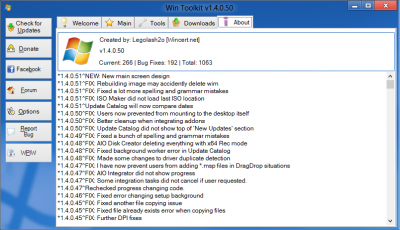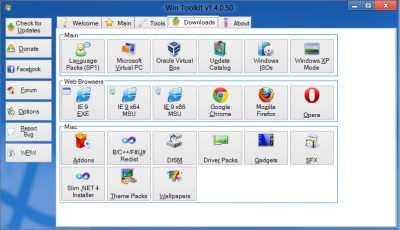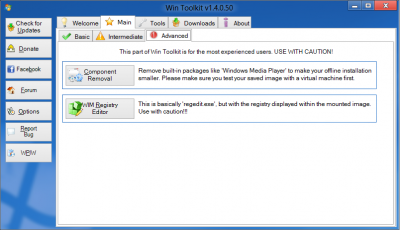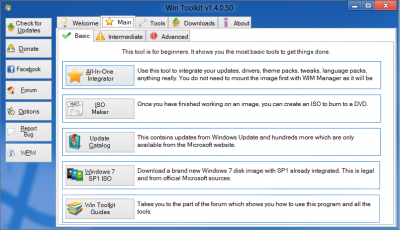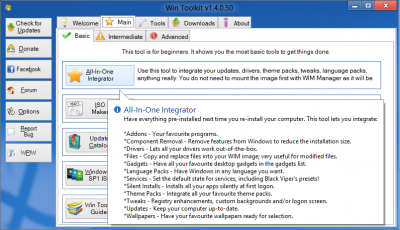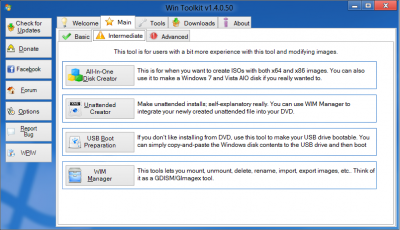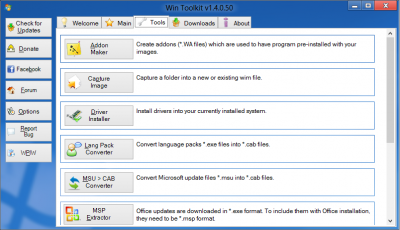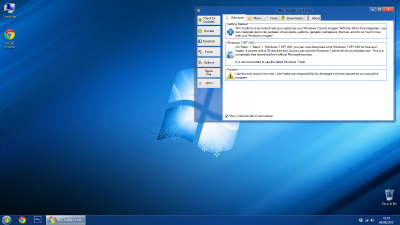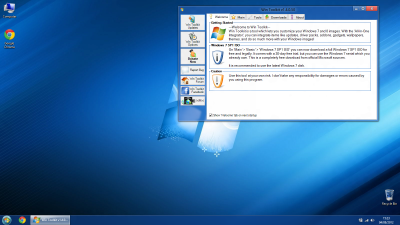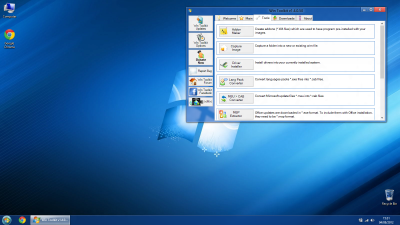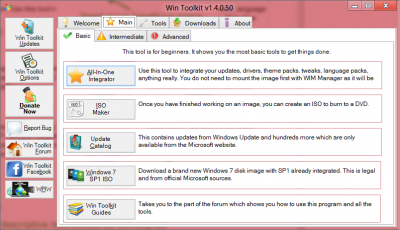Everything posted by Legolash2o
- Win Toolkit [New Design]
-
Windows 8 RTM Leaked
Installed, seems smooth and stable. There's quite a few visual improvements since the RC i.e. new wallpapers, metro backgrounds, log in backgrounds, etc...
- Win Toolkit [New Design]
-
[Solved] Update Catalog Question
Thought so, done.
-
[Solved] Update Catalog Question
Made it ignore ico and ini files. But what is that specific ini file name, so i can just ignore ini files with that name. desktop.ini?
-
Whos got Battlefield 3(PC)?
On your 'Image' link, is that the actual in-game graphics?
-
Windows 8 RTM Leaked
Does the leak with enterprise version also contain Ultimate or Professional? I mean like a simple ei.cfg removal.
-
Win Toolkit [New Design]
1, 2, 3 & 4. I've updated the screenshots and released a new test version. 5. Not a chance, my program used to be called Windows 7 Toolkit but since it works with Windows 8, we discussed and agreed Win Toolkit would cover both OS's. I'm not going through the process of changing the name again.
-
[Solved] Update Catalog Question
Ahh that's cool, what's the name of this ini file? EDIT: Try test 8: http://wincert.net/leli55PK/Testing/
-
[Solved] Last ISO path not saved
I'll do some testing. EDIT: Fixed.
-
Win Toolkit [The Little Things]
Hmm i'll have to test that as well, this issue isn't on Windows 8. UPDATE: Can we please move the discussions about the new layout to the following thread:
-
Win Toolkit [New Design]
In v51 (next release) you will see a new main menu design. The changes I have made will hopefully allow beginners to see what each tool does whilst making the tool looking more professional. It looks great on Windows 8 and I have listened to users feedback about the design to make sure it's clean, sleek and less cluttered. The first thing you will notice is that all of the buttons are smaller as they are now 32x32 instead of 64x64, which has also allowed a smaller WinToolkit.exe filesize. Below i will go into detail of what has changed in each page. I've also changed some tooltip settings which will hopefully improve things. Welcome The welcome screen was initially just one big text box, but i've now separated each part of the text into their own box. This allows the user to see information easier and it also matches with the rest of the new look on the other pages. You will also notice a new 'Report Bug' button which allows users to report bugs much more quicker and easier but most importantly removes the confusion of where to post issues. To make things easier, this button will NOT go through 'adf.ly' links. Main As you can see now there centered text at top giving a quick description about that page in general. As mentioned above the icons are a lot smaller but the biggest change you will see is a short description about the tool next to each button which will help beginners. When you put your mouse over a button it will glow a light blue and will also show a tooltip with more detail about what that tool does. You will also notice that All-In-One Disk Creator has now been moved to the 'Intermediate' tab. Tools Tools has had a similar makeover as the 'Main' tab. You can easily scroll up and down to see the other tools. Downloads The 'Downloads' tab looks a lot tidier, especially with smaller icons. About Smaller image and the text is not bolded. Download Feel free to download the test version and leave feedback. http://wincert.net/leli55PK/Testing/
-
[Solved] Update Catalog Question
I have no idea, i don't know how your folders are setup but from your screenshot you have your folders setup in a unique way. :/
-
[Solved] Update Catalog Question
when it comes to moving files, *.ico files are still ignored as you requested.
-
Win Toolkit [The Little Things]
http://wincert.net/leli55PK/Testing/ Test 7 is released. Less bold buttons Text at the top of each 'Main' tab looks more centered and appear to have more 'breathing space' No names on the groups like there was on the Tools menu Changed some stuff with tooltips which hopefully will help with "overlapping" issues, which i could not reproduce. Buttons glow blue when mouse is over them Made some changes on the 'About' tab Smaller pictures on the 'Welcome' tab Looks great on Windows 8, haven't tested on Windows 7.
-
[Solved] Last ISO path not saved
It's working how it should, when you click 'Browse' button it will take you to the folder you last saved an ISO.
-
Win Toolkit [The Little Things]
-
[Solved] Last ISO path not saved
Where are you referring to? ISO Maker when choosing where to save the image? Also which setting are you referring too, there's three relating to ISOs. sLastISO_Folder=E:\Win7_Prof_x64_DE_SP1_X17-59885 sPLastWIM=N/A|N/A|N/A|N/A|N/A sLastISO_ISO=E:\ISO's\
-
Win Toolkit [The Little Things]
1. It's bold so it stands out more (for beginners), it has a darker blue background because it's the currently selected. if you keep pressing tab it will cycle through all of the buttons. But again, it has done on purpose so new users see it. I've removed the bold text but luckily that blue border (because it's selected) makes it stand out slightly more. 2. There isn't really an option to change the button border. 3. This does happen on Windows 8 so i may need a screenshot. The buttons look pretty good on Windows 8 anyway.
-
[Solved] Update Catalog Question
If you have a file and it's not listed on the server it will assume it's and old update and just move to an old folder.
-
ADF.LY Adverts
To help users report bugs, v51 will have a 'Report Bug' button BUT it won't go via adf.ly Yeah i'm not the biggest fan of adverts, i ask because i don't get affected by it. When i run WinToolkit.exe in Visual Studio it adds a switch/syntax (i.e. WinToolkit.exe /? /skiposcheck /skipupdate /skipsettings) and it disables adf.ly and opens the link directly. Saves time when testing.
-
Win Toolkit [The Little Things]
Test 6: http://wincert.net/leli55PK/Testing/ I've made the 'Report Bugs' not go through ADF.LY so people are more likely to report bugs.
-
Win Toolkit [The Little Things]
I've made on text default alignment, i don't see your attachment. I'll see what i can do about the third point. EDIT: If it helps i can make everything look like the 'Main' > 'Intermediate' tab where theres is one tool per line.
-
Win Toolkit [The Little Things]
Try v5 which i released just before your post.
-
Win Toolkit [The Little Things]
Here is test 5: http://www.mediafire.com/?o3iiidawye6a8bw
_14e30a.png)
_8126ce.png)