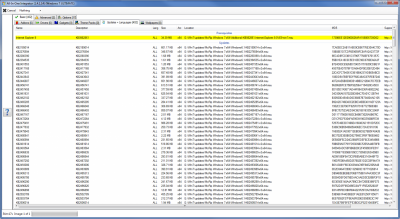Everything posted by crashfly
-
WARNING: 1.4.1.15_Test5 [Experimental]
@compstuff - I had the same problem with test 15. WinToolKit appeared to stop right at the first update (it did not matter which one it was) and then it just stopped. I let it set for an hour (multiple times), and it still did not go anywhere. I had to use the latest stable version to get the integration done. Stopping the integration also did not happen either.
-
Silent Installer Modification
Bump on this. If it is not going to happen, or maybe something else is planned, please just say so. Thanks.
-
Bug in WinTookKit
It "could" be a similar issue, except that I do not have any strange characters in my path. Since using the last 'stable' version to install the updates, I redid my OS again with that version. Everything appeared to work properly. I will "test" the test version again to see if reinstalling the OS corrected whatever issue there was. If everything works, then the problem may have been on the exclusive ISO that I used.
-
Bug in WinTookKit
Not to cause this problem bphlpt. I have tested everything out. The OS is now stable (after a reinstall), and there does not appear to be any other issues. I have "reloaded" the source files before starting the integration. This is a consistent problem even back to earlier test versions. I have not attempted a stable version yet (although I probably should try that). WinToolKit will consistently freeze up right at the first update file. Edit: Further testing reveals that this problem does not occur using the latest "stable" version 1.4.1.14. It is currently working on updates now. Edit 2: The "stable" version 1.4.1.14 took 2h 17m even on an SSD. Not sure what is up with that, but at least the stable version works. Still cannot get the test version to work.
-
Bug in WinTookKit
Yes, it appear to have mounted the images. It also show information about integrating the first prerequisite for about 20 seconds. Then, it has been stuck at the screen you see attached above. It would not even properly cancel (at least not soon enough for me, because I have no idea how long it would take to cancel).
-
Bug in WinTookKit
Coming right up. (As I left it running for a very long time.) Please note that this is on a fresh installation of Windows 7 (had a power supply crash) with no antivirus (yet) or any other programs installed. Literally just the basics.
-
Bug in WinTookKit
I have a possible issue/bug with WinToolKit. I am using 1.4.1.15_test15. I was attempting to integrate just updates into a source. The first update listed is KB2670838. On the status bar, it says "Image 1 of 1" with no green showing on the bar. It has been stuck in this mode for at least an hour (even after attempting to cancel the integration). Any ideas? Integration ini included below. ----------- After further testing and another post, it does not matter what prerequisites are integrated, WinToolKit stops as the first one and does not appear to continue. Just basic updates integration and nothing else. Updates.ini
-
burn engine in w7t
I am with mooms on this one. Yes, I realize having an integrated burning solution could be nice, but seriously, that just means another thing to cause problems. Besides, one can just as easily burn an iso with the windows 7 OS itself (assuming you did not disable that ability).
-
Can't find correct usage for IF EXISTS
Edit: Just noticed, you need to drop the "S" on your "EXISTS" part. See below for the other part of my post. ----------------------- Try using the command "if /?", you get the following: C:\>if /?Performs conditional processing in batch programs.IF [NOT] ERRORLEVEL number commandIF [NOT] string1==string2 commandIF [NOT] EXIST filename command NOT Specifies that Windows should carry out the command only if the condition is false. ERRORLEVEL number Specifies a true condition if the last program run returned an exit code equal to or greater than the number specified. string1==string2 Specifies a true condition if the specified text strings match. EXIST filename Specifies a true condition if the specified filename exists. command Specifies the command to carry out if the condition is met. Command can be followed by ELSE command which will execute the command after the ELSE keyword if the specified condition is FALSEThe ELSE clause must occur on the same line as the command after the IF. Forexample: IF EXIST filename. ( del filename. ) ELSE ( echo filename. missing. )The following would NOT work because the del command needs to be terminatedby a newline: IF EXIST filename. del filename. ELSE echo filename. missingNor would the following work, since the ELSE command must be on the same lineas the end of the IF command: IF EXIST filename. del filename. ELSE echo filename. missingThe following would work if you want it all on one line: IF EXIST filename. (del filename.) ELSE echo filename. missingIf Command Extensions are enabled IF changes as follows: IF [/I] string1 compare-op string2 command IF CMDEXTVERSION number command IF DEFINED variable commandwhere compare-op may be one of: EQU - equal NEQ - not equal LSS - less than LEQ - less than or equal GTR - greater than GEQ - greater than or equaland the /I switch, if specified, says to do case insensitive stringcompares. The /I switch can also be used on the string1==string2 formof IF. These comparisons are generic, in that if both string1 andstring2 are both comprised of all numeric digits, then the strings areconverted to numbers and a numeric comparison is performed.The CMDEXTVERSION conditional works just like ERRORLEVEL, except it iscomparing against an internal version number associated with the CommandExtensions. The first version is 1. It will be incremented by one whensignificant enhancements are added to the Command Extensions.CMDEXTVERSION conditional is never true when Command Extensions aredisabled.The DEFINED conditional works just like EXIST except it takes anenvironment variable name and returns true if the environment variableis defined.%ERRORLEVEL% will expand into a string representation ofthe current value of ERRORLEVEL, provided that there is not alreadyan environment variable with the name ERRORLEVEL, in which case youwill get its value instead. After running a program, the followingillustrates ERRORLEVEL use: goto answer%ERRORLEVEL% :answer0 echo Program had return code 0 :answer1 echo Program had return code 1You can also use numerical comparisons above: IF %ERRORLEVEL% LEQ 1 goto okay%CMDCMDLINE% will expand into the original command line passed toCMD.EXE prior to any processing by CMD.EXE, provided that there is notalready an environment variable with the name CMDCMDLINE, in which caseyou will get its value instead.%CMDEXTVERSION% will expand into a string representation of thecurrent value of CMDEXTVERSION, provided that there is not alreadyan environment variable with the name CMDEXTVERSION, in which case youwill get its value instead.
-
WARNING: 1.4.1.15_Test5 [Experimental]
In that case, let me test this baby out! On a side note, maybe it would be better to have a single thread for each test build (or all testing between build numbers) to keep the forum less cluttered with bugs. (Maybe a seperate bug reporting sub-forum?) But hey, its all good, as you keep the forum cleaned anyway.
-
[Solved] Cosmetic bug again
He is testing. When Legolash2o gets done testing, he usually increases the build. (He may also change that during testing, but that is up to him.)
-
UPnP exposure test
Those who use custom firmware (such as DD-WRT) are also not affected by this security risk.
-
[Solved] Bug (maybe)
It is a shame that WinToolKit cannot pop up with standard things to try if it detects errors in certain places. Just a generic listing something like what bphlpt just mentioned. Of course that would take a bit of work. Maybe a "standard troubleshooting" button for the unaware?
-
[Solved] Cosmetic Error (bug if you will)
I noticed on the most recent version of WilToolKit 1.4.14 that the tooltip for "IE 10 EXE" is incorrectly stating 'Download Internet Explorer 9 EXE file.' More cosmetic than anything else, but I thought you should know.
- Sort Update Column Titles
-
Is there a tool lite windows 8?
WinToolKit is being developed for both Windows 7 *and* Windows 8. The developer even uses Windows 8 as his OS. You might try using the most recent version of WinToolKit as the version you mentioned is at least 25 builds old. (Lastest is 1.4.1.13)
-
Silent Installer Modification
You are not adding to this request. This is not about what you think you have suggested. Please quit polluting this thread.
-
Silent Installer Modification
This has nothing to do with changing "most of the installation aspects". This is about ease of use for changing a silent installer *without* having to recreate the whole installation DVD. Plus, it would allow for some 'creative' installation tricks that are just not quite possible right now (might be possible with a bit more work). You also forget that this request is about changing the silent installers *after* a disk has been prepared, not during a WinToolKit preparation. Your thread might be about a "pure waste of Legolash2o resources", but this thread is not. It is just a simple idea that would be easy to implement and maintain. That is all.
-
Silent Installer Modification
That can be a part of the solution too, mooms. Being that a text file is being read in the "Apps" folder, those installer lines can point to almost anywhere. It could be a subdirectory of where the text file is saved, or even an available network drive (assuming it is all setup before the installers are run, like possibly in a batch file).
-
Silent Installer Modification
An idea came to me while reading another thread (you could probably guess which one). Would it be possible to modify the manner in which WinToolKit runs the silent installers? By this I mean instead of using the "RunOnce" registration key to launch all of the installers, use only one to start the process. The "process" would read a text file (in the currently used apps folder) that has each installer listed (one per line) with its necessary parameters. In addition, I believe that WinToolKit has more than one mode of installation (all, minimal, etc), so more than one text file can be used for each mode. Reasoning behind this request: What is currently in place is a good method, however to go back and *just* change the silent installers requires the mounting of the registry hive. Then you have to locate where the silent installers are saved. To reduce the tedious work of modifying the registry hive, a simple editable text file could be an effective solution. This would also allow for "custom" commands to launch windows executables (using environmental variables, etc).
-
Hosting for addons needed! (Filled)
You could always try the new "me.ga" service. I hear they give 50gb for free. I have not actually tried that service though.
-
[Question] Tweak :: Remove HomeGroup from Explorer and Disabling Services
I believe that 'tweak' just removes the references to the HomeGroup in Explorer. As for the services, you would have to manually tweak those to disabled, or remove the "HomeGroup" package from the source (could be problematic with dependencies).
- Sort Update Column Titles
- Sort Update Column Titles
-
RAMDrive Users [Brainstorm]
I do like the idea of updating DISM to the Windows 8 version. Even without the "extra" features inherent to Windows 8, it would be a speed improvement if the newer DISM works as fast as Legolash2o says it does.
_14e30a.png)
_8126ce.png)