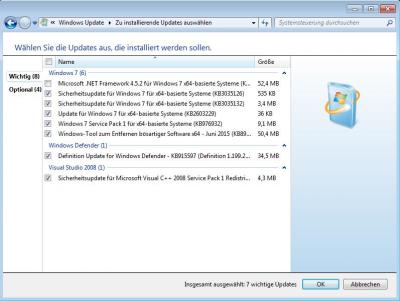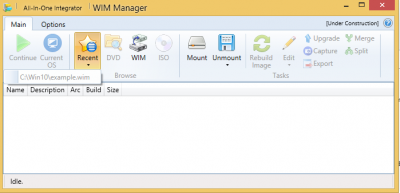Everything posted by Cartman586
-
[Solved] 1.5.3.21 - Sorry but KB3035126 + KB3035132 works without Silent
Hi Liam, with Version 1.5.3.21 Windows Update Displays KB3035126 + KB3035132 (see Screen) Options > I disable "Move know Problem Updates to Silent Installers" !!! Microsoft has from KB3035126 + KB3035132 (Two different KB's in circulation)
-
Updates to transfert to "Silent install + SFX" section
Hello Liam, again on the subject KB3035126, KB3035132. Microsoft has here two different versions in circulation. Here is my link to the most recent: www.comic-site.de/all-right-kb3035126.rar I have tested this on Windows 8.1 x86 + x64 and Windows 7 x86 + x64. It works flawlessly. Please make the Silent Installer in version 1.5.3.21 Undo again. Thank you
-
[Solved] 1.5.3.21 - Sorry but KB3035126 + KB3035132 works without Silent
Hello Liam, again on the subject KB3035126, KB3035132. Microsoft has here two different versions in circulation. Here is my link to the most recent: www.comic-site.de/all-right-kb3035126.rar I have tested this on Windows 8.1 x86 + x64 and Windows 7 x86 + x64. It works flawlessly. Please make the Silent Installer in version 1.5.3.21 Undo again. Thank you
-
[Solved] v1.5.3.12 - Cant integrate kb2603229, kb3035126, kb3035132
Hello Liam, again on the subject KB3035126, KB3035132. Microsoft has here two different versions in circulation. Here is my link to the most recent: www.comic-site.de/all-right-kb3035126.rar I have tested this on Windows 8.1 x86 + x64 and Windows 7 x86 + x64. It works flawlessly. Please make the Silent Installer in version 1.5.3.21 Undo again. Thank you
-
Wintoolkit crashed by start (Win7 x86 + x64 try)
SOLVED with 2.0.5646.17609
-
Wintoolkit v2 crash at start
2.0.5646.17609 works SOLVED
-
[Solved] v1.5.3.12 - Cant integrate kb2603229, kb3035126, kb3035132
Sorry, no SOLVED. KB3035126 + KB3035132 works great without Silent Installers. Here are two different outstanding!!! Please try yourself, it works (try last 1.5.3.20 to check it!!!) I myself have put the together: www.comic-site.de/all-right-kb3035126.rar
-
[Solved] 1.5.3.21 - Sorry but KB3035126 + KB3035132 works without Silent
Hi, KB3035126 + KB3035132 works great without Silent Installers. Here are two different outstanding!!! Please try yourself, it works (try last 1.5.3.20 to check it!!!) I myself have put the together: www.comic-site.de/all-right-kb3035126.rar
-
Wintoolkit crashed by start (Win7 x86 + x64 try)
Hi Liam, 2.0.5643.39820 dosnt't work. I have try with .Net Framework 4.6 (2015 RC) too, dosnt't work! Log: Anwendung: WinToolkitv2.exe Frameworkversion: v4.0.30319 Beschreibung: Der Prozess wurde aufgrund eines Ausnahmefehlers beendet. Ausnahmeinformationen: System.DllNotFoundException Stapel: bei System.Runtime.CompilerServices.AsyncMethodBuilderCore+<>c__DisplayClass2.<ThrowAsync>b__3(System.Object) bei System.Windows.Threading.ExceptionWrapper.InternalRealCall(System.Delegate, System.Object, Int32) bei System.Windows.Threading.ExceptionWrapper.TryCatchWhen(System.Object, System.Delegate, System.Object, Int32, System.Delegate) bei System.Windows.Threading.DispatcherOperation.InvokeImpl() bei System.Threading.ExecutionContext.RunInternal(System.Threading.ExecutionContext, System.Threading.ContextCallback, System.Object, Boolean) bei System.Threading.ExecutionContext.Run(System.Threading.ExecutionContext, System.Threading.ContextCallback, System.Object, Boolean) bei System.Threading.ExecutionContext.Run(System.Threading.ExecutionContext, System.Threading.ContextCallback, System.Object) bei System.Windows.Threading.DispatcherOperation.Invoke() bei System.Windows.Threading.Dispatcher.ProcessQueue() bei System.Windows.Threading.Dispatcher.WndProcHook(IntPtr, Int32, IntPtr, IntPtr, Boolean ByRef) bei MS.Win32.HwndWrapper.WndProc(IntPtr, Int32, IntPtr, IntPtr, Boolean ByRef) bei MS.Win32.HwndSubclass.DispatcherCallbackOperation(System.Object) bei System.Windows.Threading.ExceptionWrapper.InternalRealCall(System.Delegate, System.Object, Int32) bei System.Windows.Threading.ExceptionWrapper.TryCatchWhen(System.Object, System.Delegate, System.Object, Int32, System.Delegate) bei System.Windows.Threading.Dispatcher.LegacyInvokeImpl(System.Windows.Threading.DispatcherPriority, System.TimeSpan, System.Delegate, System.Object, Int32) bei MS.Win32.HwndSubclass.SubclassWndProc(IntPtr, Int32, IntPtr, IntPtr) bei MS.Win32.UnsafeNativeMethods.DispatchMessage(System.Windows.Interop.MSG ByRef) bei MS.Win32.UnsafeNativeMethods.DispatchMessage(System.Windows.Interop.MSG ByRef) bei System.Windows.Threading.Dispatcher.PushFrameImpl(System.Windows.Threading.DispatcherFrame) bei System.Windows.Application.RunDispatcher(System.Object) bei System.Windows.Application.RunInternal(System.Windows.Window) bei WinToolkitv2.App.Main() Name der fehlerhaften Anwendung: WinToolkitv2.exe, Version: 0.0.0.0, Zeitstempel: 0x557ded09 Name des fehlerhaften Moduls: KERNELBASE.dll, Version: 6.1.7601.18869, Zeitstempel: 0x556366fd Ausnahmecode: 0xe0434352 Fehleroffset: 0x000000000000b3dd ID des fehlerhaften Prozesses: 0xafc Startzeit der fehlerhaften Anwendung: 0x01d0a757847d0e03 Pfad der fehlerhaften Anwendung: C:\Users\rk\AppData\Local\Temp\Rar$EXa0.311\WinToolkitv2.exe Pfad des fehlerhaften Moduls: C:\Windows\system32\KERNELBASE.dll Berichtskennung: c2585a5c-134a-11e5-9017-005056c00008
-
Wintoolkit crashed by start (Win7 x86 + x64 try)
Sorry, dont work
- All-in-One How can i intregrate Updats (Win 8.1 x86 + x64 try(
-
Wintoolkit crashed by start (Win7 x86 + x64 try)
- WindowsToolkit 2.0.5642.1187 crashed by start - can not open - sorry i can nothing test - Last working Version: 2.0.5601.20685 (3rd May 2015) - Testet under Windows 7 SP1 (all Updates) x64 + Works with Windows 8.1 x86 + x64 Event Log: .Net Runtime Anwendung: WinToolkitv2.exe Frameworkversion: v4.0.30319 Beschreibung: Der Prozess wurde aufgrund eines Ausnahmefehlers beendet. Ausnahmeinformationen: System.DllNotFoundException Stapel: bei System.Runtime.CompilerServices.AsyncMethodBuilderCore.<ThrowAsync>b__4(System.Object) bei System.Windows.Threading.ExceptionWrapper.InternalRealCall(System.Delegate, System.Object, Int32) bei MS.Internal.Threading.ExceptionFilterHelper.TryCatchWhen(System.Object, System.Delegate, System.Object, Int32, System.Delegate) bei System.Windows.Threading.DispatcherOperation.InvokeImpl() bei System.Threading.ExecutionContext.RunInternal(System.Threading.ExecutionContext, System.Threading.ContextCallback, System.Object, Boolean) bei System.Threading.ExecutionContext.Run(System.Threading.ExecutionContext, System.Threading.ContextCallback, System.Object, Boolean) bei System.Threading.ExecutionContext.Run(System.Threading.ExecutionContext, System.Threading.ContextCallback, System.Object) bei System.Windows.Threading.DispatcherOperation.Invoke() bei System.Windows.Threading.Dispatcher.ProcessQueue() bei System.Windows.Threading.Dispatcher.WndProcHook(IntPtr, Int32, IntPtr, IntPtr, Boolean ByRef) bei MS.Win32.HwndWrapper.WndProc(IntPtr, Int32, IntPtr, IntPtr, Boolean ByRef) bei MS.Win32.HwndSubclass.DispatcherCallbackOperation(System.Object) bei System.Windows.Threading.ExceptionWrapper.InternalRealCall(System.Delegate, System.Object, Int32) bei MS.Internal.Threading.ExceptionFilterHelper.TryCatchWhen(System.Object, System.Delegate, System.Object, Int32, System.Delegate) bei System.Windows.Threading.Dispatcher.LegacyInvokeImpl(System.Windows.Threading.DispatcherPriority, System.TimeSpan, System.Delegate, System.Object, Int32) bei MS.Win32.HwndSubclass.SubclassWndProc(IntPtr, Int32, IntPtr, IntPtr) bei MS.Win32.UnsafeNativeMethods.DispatchMessage(System.Windows.Interop.MSG ByRef) bei MS.Win32.UnsafeNativeMethods.DispatchMessage(System.Windows.Interop.MSG ByRef) bei System.Windows.Threading.Dispatcher.PushFrameImpl(System.Windows.Threading.DispatcherFrame) bei System.Windows.Application.RunInternal(System.Windows.Window) bei System.Windows.Application.Run() bei WinToolkitv2.App.Main() Application Error: Name der fehlerhaften Anwendung: WinToolkitv2.exe, Version: 0.0.0.0, Zeitstempel: 0x557b6e3e Name des fehlerhaften Moduls: KERNELBASE.dll, Version: 6.1.7601.18869, Zeitstempel: 0x556366fd Ausnahmecode: 0xe0434352 Fehleroffset: 0x000000000000b3dd ID des fehlerhaften Prozesses: 0x10b0 Startzeit der fehlerhaften Anwendung: 0x01d0a5a16956bac6 Pfad der fehlerhaften Anwendung: C:\Project\2.0.5642.1187.7\WinToolkitv2.exe Pfad des fehlerhaften Moduls: C:\Windows\system32\KERNELBASE.dll Berichtskennung: a718b209-1194-11e5-ab27-005056c00008
-
Releases
Every saturday or what the best for you
-
Blank screen after installation
What for a Wintoolkit Build have you try?
-
[Solved] 1.5.2.x - Windows Vista integration dosn't work
ok, solved
-
[Solved] 1.5.2.x - Windows Vista integration dosn't work
OK, cool. But why can see wintoolkit this not automaticly and make it so?
-
[Solved] Toolkit work with SBS2011 but ...
Solved, it is a SBS 2011 functionality
-
[Solved] KB2973544 - Who has msu files?!?
now, a new KB has re-released!
-
[Solved] 1.5.2.x - Windows Vista integration dosn't work
I have checked the last build, dosn't work. Sorry
-
[Solved] 1.5.3.2 - By programm close, he hanging up
At the last build it fixed. Solved!
-
[Solved] 1.5.2.x - WinToolkit crash direct under Windows Vista
I have try the last Build, dosnt't work
-
[Solved] 1.5.4.2 Bug > All In One Disk dosn't work correctly with Silent Installer
Last Build the same Problem, not fixed!
-
[Solved] 1.4.44.2 - WinToolkit Windows Vista integration ready?
I have try the last Build, it dosn't work
-
[Solved] 1.5.2.x - All Images selection for Cleanup Manager
solved
-
[Solved] 1.5.2.x - Cleanup Manager to All-In-One-Integrator > Options
solved
_14e30a.png)
_8126ce.png)