-
Posts
2,075 -
Joined
-
Last visited
-
Days Won
65
Content Type
Profiles
Forums
Events
Posts posted by Thiersee
-
-
Hi,
I completed just yesterday this work, an Office 2010 Prof AIO with all updates after SP1, for both German (systemlanguage) and Italian, for both x86 and x64.
To get al the updates I installed first a fresh Office 2010 Prof, then I started Windows-Update (only search for updates!) and I downloaded each update from Microsoft; I extracted the MSP-files with the MSP-extractor Tool from WinToolkit.
I did not download the McRip-updates, because I don't know if they are multi- or single-language.
The extracted MSPs must be copied in the update-folder on installation DVD/USB.
I did NOT copy some files for some languages.
I got the Office-Install-exe for both x86 and x64 for each language I need: from Microsoft-test-versions (free of charge; sorry, I don't have the link in englisch) or from here.
For the next step I found in internet a tool to get all this together, but I don't know, if this tool is legal or not: it disappeared from a to many servers; if you want, I can send you the links per PM.
With the end-DVD I installed again a fresh Office with both languages and then I started windows-update again: only 1 update found!
After Setup-Start you can check/uncheck all the needed languages, only the system-language (in my case german) can not be unchecked.
As default x86 will be installed; if you want install a x64-Version you have to go manually in the x64-folder.
Regards, Thiersee
-
no u just need the .msp file no sub directories. Stick that in Updates.
Done and it works, but for this 5 updates
infopath2010-kb2553431-fullfile-x86-glb.exe
ipeditor2010-kb2553322-fullfile-x86-glb.exe
visio2010-kb2597171-fullfile-x86-glb.exe
vviewer2010-kb2598287-fullfile-x86-glb.exe
workspaces2010-kb2566445-fullfile-x86-glb.exe
MSP-extractor says "Seems not to be an Office update"
After Office-installation windows-update offers exactly this 5!
If I unpack those updates with WinZip the content seems to be the same like other Office exe-updates: 1 .xml-, 1 .msp- and a lot of .txt-files,
but I don't know if I can simply put the WinZip-extracted .msp-files in the Updates-folder of installation-DVD.
Any idea?
TNX, Thiersee
Update:
but I don't know if I can simply put the WinZip-extracted .msp-files in the Updates-folder of installation-DVD.I tried it out and it works too.
May be Lego can have a look at the MSP-extractor, why those Office-updates doesn't go trough.
-
My problem has not directly to do with WinToolkit, may be someone can give me a hint.
I have extracted msp-files for Office 2010, but I don't know exactly, what to do
 ...
...I should copy all the msp-files into the folder Updates on the Installation-DVD, but:
with or without all the folder MSP-extractor has generated? (have a look here, last post).
TNX, Thiersee
-
....
Extracting to: C:\Users\Liam\Desktop\OfficeUpdates\*.*
...
Sorry for asking again in a solved thread.
Is it normal, that the tool writes a folder for each .exe within OfficeUpdates? For example
E:\AllgemeinCD3\Office\2010\32bit\Updates-nach-Install\OfficeUpdates\Excel2010-kb2466146-fullfile-x86-glb\excel-x-none.msp -
Just out of curiousity, where are the files location (as in the filepath) and where are you trying to save them too.
Same folder as .exe, under-folder of .exe-folder, folder on another partition/drive: allways the same.
-
Starting older versions, until v68, the hint to a new version comes: "there is a new version 1.4.0.69"
Starting v69,version is "actual".
Regards, Thiersee
-
...
Works fine for me when extracting Office 2010 SP1 (officesuite2010sp1-kb2460049-x86-fullfile-en-us.exe). Which Office file was you using? Preferably with a link?
Same result, also with "your" file.
Some files:
http://www.microsoft...s.aspx?id=30630
http://www.microsoft...s.aspx?id=30266
http://www.microsoft...s.aspx?id=30314
http://www.microsoft...s.aspx?id=29745
I have downloaded from here.
-
I tried to convert some Office 2010 exe-updates, but I got NO .MSP-files!
The Tool generates in the target-Folder only a folder "OfficeUpdates" and in this folder again a folder for every office-update with the name of that update; no .msp-file in it.
Regards, Thiersee
I forgot: WinToolkit v70.
-
Just a question:
Unable to save as JPG.' during logon background tweakWhat do you mean? I ask, because I have this tweak with a .JPG-file and it works.
Thiersee
-
If you would have read what I've said you would have understood that this is not the case. So to understand you really need to read. Not reading equals not understanding.

Also, if a user has an external HDD attached, or a very fragmented (but with ''tons of free'' space) partition, then Win Toolkit processes will become very slow.
I have read, what you wrote and I'm still not understanding, because on my installation WT writes the chnages in the setting.txt.
BTW, I have 2 HDDs attached and I DON'T use the auto-feature.
-
I can't understand this complain about temp-folder-placing!
If you don' want that WinToolkit search for you the biggest free partition, you can set, where WT has to place
temp- and mount-folder: this path will be written in the setting txt and used on all the next runs.
Regards, Thiersee
-
Are both the MOUNT and TEMP on the SSD?
If I work with the SSD yes.
BTW, the times I wrote are the same as with v61, I mean I didn't notice that v66 is very slow!
-
I just finished testing *66 and its very slow. It took 38min.! to integrate ~87 hotfixes and 17 addons....usually its under 20min.
5 out of 17 addons still nowhere to be found in add/remove programs.
I can't confirm this behaviour!
5 AddOn
114 Updates
56 SFX
Temp-folder on HDD: 1h 15min
Temp-folder on SSD: 40min.
Thiersee
-
@infringer
You must not write on SSD, you can set the temp- and mount-folder on every other HDD! See pst #8.
It is only slower (on my installation twice the time compared with SSD.
-
Try to eliminate all the blank spaces in the path!
G:\Win7\McRip\x64\McRip Windows 7 x64\Windows6.1-KB2276594-x64.msuRegards, Thiersee
-
Thnx crashfly, that sounds indeed like what might have caused it.
I am using a relatively small ssd as system drive. Yet big enough (up till now) for everything I have been doing.
There is no setting to move the Win Toolkit temp folders to another partition is there?
Of course!
Options --> Misc, but you have to generate first the folder Wintoolkit on another HDD.
BTW, you will see, what a speed lost you get with temp on HDD!
I need for my configuration 40 min on SSD and more as twice on HDD.
-
....Thats why I use KUC to scan my mounted image and tell me what to integrate
Just a small question, not really having to do with the topic:
does KUC work with updates in ALL languages? I'm using german Win7 Prof.
-
Do you use a portuguese or english .ISO?
I know, brazilian Portuguese is a bit different from Portuguese-Portuguese. (like UK-English and US-English :thumbsup:).
-
May be because LP-Change is upoorted only by Ultimate and Enterprise.
You can try it with Vistalizator.
MfG, Thiersee
-
Again a small Button-Text-Issue:
AddOn Maker, button "New", text (wrong): Save this addon (*.WA)
BTW, button "Save" is OK.
Regards, Thiersee
-
Well, you could let copy the fonts under tab "Advanced/Files", but it is a huge job with 2500 fonts!
May be Lego can add an option to this tab to copy not only single files but folder too.
Or you try it with a batch-file.
I would do it with a batch-file after the Win7-installation.
Edit:
it should work also with a folder $OEM$ within the folder "sources" on the install-medium:
<DVD>\sources\$OEM$\$$\Fonts\<all your fonts>
All files and folders in the subfolder $$ will be copied in the windows-directory on the HDD (normally "Windows").
-
Sorry, I don't use any of the "not working" ISOs.
I only use: Win7 Installing, XP Installing, PArtedMagic, BartPE/Ghost.
-
....
But this solution I don´t like really because I want an unattended installation..
Does anyone have a idea how to solve it else? :g:
It seems like when windows is detecting the grub loader the message comes becuase that´s the only difference for my opinion..Yumi just copies the installation files to the usb..same directorys :g:
I thought about using another bootloader..is it possible to create a multiboot USB with the windows bootloader? or is the windows bootloader able to boot .iso files?
I use this tool (sorry, the description is only in german, but the tool is in english too
 ) to make a multiboot USB and it works without any "unplug"; here is another description (sorry, only in german) for a previous version of the same tool.
) to make a multiboot USB and it works without any "unplug"; here is another description (sorry, only in german) for a previous version of the same tool.The only thing you have to do is to set the HDD at the first place and the multiboot-USB at the second in the boot-sequence; on starting install you must choose USB in the boot-menu.
Regards, Thiersee
-



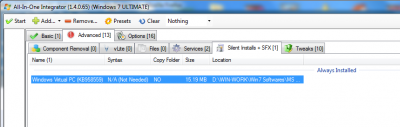
Custom Boot Screen
in Win Toolkit Requests
Posted
It's not important, what other people do, it's important what YOU do!
Simply DO IT.
Regards, Thiersee