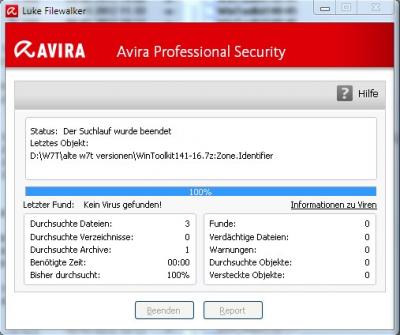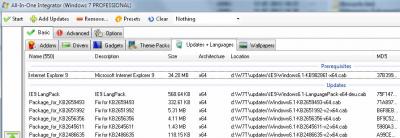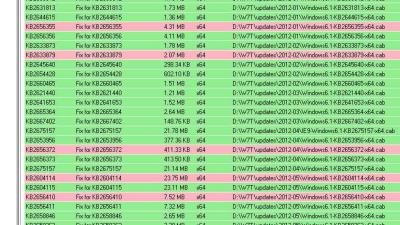Everything posted by caphp
- Win Toolkit
- Any chance of an update for windows 8.1 soon?
- WinToolkit and Update Windows 8 Problem
-
Virus/malware in Win Toolkit
I have worked with v1.4.1.16 and still have it on my hdd ( cause I'm collecting all versions of WinToolkit ) and I can tell you, that there was ( and is ) no virus inside.
-
RAMDrive Users [Brainstorm]
No personal attack, but why are people asking this question ? A average HDD read/writes about 100 MB/s. A good SSD read/writes about 500 MB/s. ...and no one asks, if a SSD is faster than a HDD, but... A average DDR3 (1600MHz) with 9-9-9-27 timings read/writes about 15000 MB/s So why are there so many users asking, if a RAMDRIVE is faster than a SSD, or if it can make any sense using it ? :g:
-
RAMDrive Users [Brainstorm]
Normally I would commit your statement, but "this" wheel has a lot of rough edges and when it is possible to make the wheel round again, this would be more than nice !
-
RAMDrive Users [Brainstorm]
I'm sorry Lego, but the speed with /ScratchDir ( v1.4.1.9 ) is a little bit slower than before. I tested this way: Ramdrive and SSD and WinToolkit 1.4.1.9 Win Toolkit Options – Main (my changes) Error Logging OFF Mount Logging OFF Registry Logging OFF Win Toolkit Options – Misc (my changes) Win Toolkit Temp Folder (RAM 1GB T:\Temp) Win Toolkit Mount Folder (RAM 20GB M:\Mount) ‘Update Catalog‘ Download Folder (RAM M:\Updates\McRip Windows 7 x64) Using Windows 7 Professional x64 SP1 (X17-59885.iso unpacked on SSD C:\w7iso) Downloading McRip Windows 7 x64 Updates (2013/01), 384 *.msu files Using Win Toolkit v1.4.1.9 and All-In-One Integrator Result: 46m31s Refering to my last tests, the result is 1 minute slower than with v1.4.1.8 There are two processes ( dism.exe and dismhost.exe ) which permanently writes to "C:\Windows\Logs\DISM\dism.log" and "C:\$LogFile (NTFS-Volumeprotokoll)". Maybe there will by a very little speedup, when these processes will write to ramdrive ? But the main difference between using a ramdrive last summer and today with WinToolkit is the speed of update integration. The speed now is about 9s-10s per update integration. Last summer ( sorry, but I can't refer to the exact toolkit version ), it was about only 2s per update. So it was possible to integrate all updates plus programs and drivers in about 14 minutes.
- Update Catalog
-
Update Catalog
Hi Falo, a far as I understood the update mechanism, every month there are a couple of new updates, and there are updates, which are newer versions of existing updates. These (old) existing versions will be moved to the "Old" folder and the new version is copied to your McRip folder. Cause the updates in the "Old" folder are really old, they might can be deleted, but I haven't done it so far. I can test it this evening... Sorry, but I'm not sure about your point 2. Maybe I can test this in the next days... but maybe your problem is solved, when you download IE9 directly in swedish ?
-
speed up w7toolkit on high spec systems
Maybe I have to explain, what Wintoolkit meens to me... It's not so important for me, to generate a w7 image, install it and use it for a couple of years. If this is my intention, I will maybe download the tool every 2 or 3 years, use it ... and he ( me ) will never be seen in the next years. I love to work with the tool and I love the several ways of modifikation it overs me. It's my hobby to test nearly every version, build new install.wim's and test the installation under a VM. So to me, the possible speedup with a ramdrive is a very important thing, because it offers me many new testings and much much fun ! By the way ... BIG THX Lego for your work !!!
-
speed up w7toolkit on high spec systems
@Stimpy & Kelsenellenelvian I think you're right. I havn't think about, that there are new dism files and several new toolkit versions. @Kelsenellenelvian OK, speed is not the most important thing, but when I have no problems in a specific toolkit version and all works fine, which method should I choose to go there ... the one with 45 minutes waiting, or the one with 15 minutes ?
-
speed up w7toolkit on high spec systems
By the way… here are my last two configurations, if someone likes testing too… 1.) no ramdrive, only using ssd Win Toolkit Options – Main (my changes) Error Logging OFF Mount Logging OFF Registry Logging OFF Win Toolkit Options – Misc (my changes) Win Toolkit Temp Folder (SSD C:\Windows\TEMP\WinToolkit) Win Toolkit Mount Folder (SSD C:\Mount) ‘Update Catalog‘ Download Folder (SSD C:\WinToolkit141-8\Updates\McRip Windows 7 x64) Using Windows 7 Professional x64 SP1 (X17-59885.iso unpacked on SSD C:\w7iso_unpacked) Downloading McRip Windows 7 x64 Updates (2013/01), 384 *.msu files Using Win Toolkit v1.4.1.8 and All-In-One Integrator Noticeable: most of the reading processes are… (rarely writing processes, so I don’t make a note) C:\Mount\Windows\System32\config\SOFTWARE (more than 10 processes reading, each of them with 1-40 MB/s) C:\Mount\Windows\System32\config\COMPONENTS (more than 10 processes reading, each of them 1-40 MB/s) Result: 51m31s 2.) ramdrive and ssd Win Toolkit Options – Main (my changes) Error Logging OFF Mount Logging OFF Registry Logging OFF Win Toolkit Options – Misc (my changes) Win Toolkit Temp Folder (RAM 1GB T:\Temp) Win Toolkit Mount Folder (RAM 20,5GB M:\Mount) ‘Update Catalog‘ Download Folder (SSD C:\WinToolkit141-8\Updates\McRip Windows 7 x64) Using Windows 7 Professional x64 SP1 (X17-59885.iso unpacked in RAM M:\w7iso_unpacked) Downloading McRip Windows 7 x64 Updates (2013/01), 384 *.msu files Using Win Toolkit v1.4.1.8 and All-In-One Integrator Noticeable: most of the writing processes are… (rarely reading processes, so I don’t make a note) dism.exe (more than 10 processes of them, each with 5-40 KB/s, writes to SSD C:\Windows\Logs\DISM\dism.log and SSD C:\$Logfile NTFS-VolumeProtokoll) dismhost.exe (more than 10 processes of them, each with 5-40 KB/s, writes to SSD C:\Windows\Logs\DISM\dism.log and SSD C:\$Logfile NTFS-VolumeProtokoll) Result: 45m30s So I’m more than 30 minutes away from my old former result :/
-
speed up w7toolkit on high spec systems
@Stimpy I'm using a Intel i7 @ 4 GHz, 24GB and a small Crucial M4 with 128GB. When addin 384 Updates from McRip in w7x64sp1 iso with AIO method (WinToolkit 1.4.1.8), it lasts 46m15s. Nearly half a year ago (older WinToolkit Version), I added over 400 Updates, nearly 15 Programms and a couple of drivers, and I used a ramdrive and it takes only 14 minutes ! But... I can not remember my configurations :-( I don't know, what exacly I had done to reach this result :-( Since then I try to config the ramdrive in several ways ( 18GB for mounting, 2GB for temp, 1GB for updates / 17GB for mounting, 3GB for temp, 1GB for updates / and so on ), but I never reached my first result when buying the 24GB and using a ramdrive :-( That really makes me angry and sad. So... I know that a ramdrive can speedup the WinToolkit several times. When I will manage the correct configuration again, I will post a [HowTo] thread in combination with a free ramdisk tool.
-
Win Toolkit v1.5.0.1 Release?
After so many weeks of endless waiting ... I have too ask ... when will Win Toolkit v1.5 be released ? It would give me great pleasure to start testing again with the new version ! Thanks for you good work so far Legolash2o.
-
[Solved] Move To Top / Move To Bottom in 1.4.0.34
Ah ok, maybe Legolash2o can take a look at it over again.
-
[Solved] Move To Top / Move To Bottom in 1.4.0.34
Hi Thiersee, try v35. Works fine for me so far. cu
-
[Solved] Strange things in AIO "Updates + Languages" section
@Legolash2o I can confirm, that the problem is solved in v35. Thank you very much !
-
[Solved] Strange things in AIO "Updates + Languages" section
-
[Solved] Strange things in AIO "Updates + Languages" section
Thanks for checking, but it wont work for me in v33. I checked v26 and it works fine (!), but I can not add it in V33.
-
[Solved] Strange things in AIO "Updates + Languages" section
Checked 1.4.0.33 The problem with IE9-Windows6.1-KB2719177-x64.cab still exists. The "Move To Top" problem is solved. @Lego Please take a look at the cumulative security update. Its really important. THX
-
[Solved] Strange things in AIO "Updates + Languages" section
Hi, I was just trying to add the new Cumulative Security Update for Internet Explorer: July 10, 2012 ( IE9-Windows6.1-KB2719177-x64.cab ), but the update is not shown in the list. Then I try again by pointing the "+" icon, but the update will not apear in the list. After that, I removed another update "IE9-Windows6.1-LanguagePack-x64-deu.cab" and added it again with the "+" icon. The update is shown on the buttom of the list. I marked the update and choose "Move To Top", but it did not move to top, it moved to the middle of the updates ( I think, it was the position 250 ). So I must mark it again, must choose "Move To Top" again and then the update is on top. Can someone confirm the behavior with IE9-Windows6.1-KB2719177-x64.cab and the "Move To Top" button ? THX P.S.: v1.4.0.32
-
all updates for .NET Framework 3.5.1 marked red
I downloaded all the "Security Release ISO Images" directly from Microsoft and all my .net updates are part of these iso files, but I can not find them in here http://hotfix2.cesidian.info/x64/ ?!? These files are marked red: KB2446709 KB2478661 KB2518867 KB2539634 KB2572076 KB2656355 KB2633879 KB2656372 KB2604114 KB2656410
-
all updates for .NET Framework 3.5.1 marked red
Hello, I noticed, that all cab files, which are updates for .NET Framework 3.5.1, are marked red while integrating ( but it seem, that the integration works correctly ). For example: (see screenshot) Did someone know why ?
- [Solved + Merged] Silent Installer Issues
-
[Solved] Temp Folder Changes won't stay
Tested the issue in v1.4.0.18. I set the tmp and mount folder to M:, which is a ramdisk. sW7TTemp=M:\W7T sMountTemp=M:\Mount W7t uses both, but there is still a "c:\W7T\Mount\" created, but as far as I can see, it is not used. EDIT: I noticed the following while using the all-in-one tool. W7T still uses C:\Users\<USERNAME>\AppData\Local\Temp permanantly for writing datafiles. I think for extracting update files, but to my mind, W7T has to use the Temp folder, or am I wrong ?
_14e30a.png)
_8126ce.png)