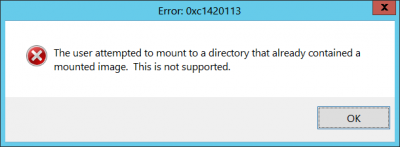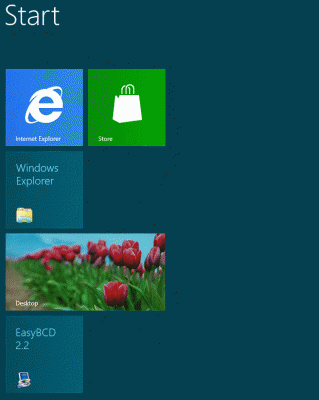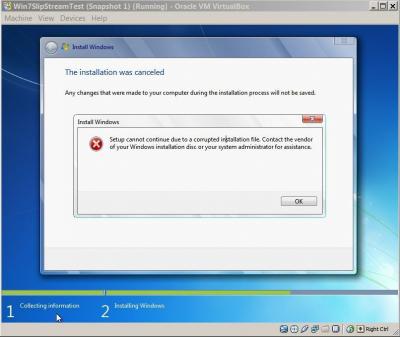Everything posted by testplayer
-
Export current tweaks to a .reg file
After so many years, I still feel that this feature is highly needed! The registry tweak is still one of the best parts of Win Toolkit. So Lego, please add it, and I hope that won't be too time consuming. THANKS!!
-
Make/Integrate a DISM GUI that can enable/disable features/packages
This: http://www.wincert.net/forum/topic/7952-tool-dx-winnt6x-true-integrator-for-vista7881-3264bit/page-3#entry110140
-
[Tool] DX WinNT6.x True Integrator for Vista/7/8/8.1/10 32/64bit
Yes, I've tried every method to cleanup mount point, and deleted registry keys, reboot, but none of them works. I have to specify another folder to mount, and whenever that folder is used for once, it cannot be used for second time. This is very ridiculous. But as you mentioned, it could be a microsoft's DISM problem, but why I can use other DISM GUI and WinToolkit without this problem? I think it may be that other GUI can specify which dism.exe to be used. There might be some problems with C:\Windows\System32\dism.exe on my computer.
-
Make/Integrate a DISM GUI that can enable/disable features/packages
As a DISM GUI, DX WinNT6.x True Integrator is very handy, but it has some bugs. I would like to see that WinTookit can integrate a DISM GUI into the All-in-one integrator. That will be really great, since there are way too many packages for windows server, as listed here: http://technet.microsoft.com/en-us/library/hh825322.aspx. In deployment of windows server, this can be extremely helpful. Thank you.
- Final Year Project Details
-
[Tool] DX WinNT6.x True Integrator for Vista/7/8/8.1/10 32/64bit
It has a bug: I've already dismounted and cleanup, and also deleted the key in HKEY_LOCAL_MACHINE\SOFTWARE\Microsoft\WIMMount\Mounted Images, but it still refuses to mount image.
- Custom Boot Screen
-
Win 7/8 installer to HDD or USB HDD
You can try this: http://www.msfn.org/board/topic/149612-winntsetup-v22/
-
Apply tweaks to current OS without selecting an install.wim in AIO integrator
The tweaks are very useful, even to the current running OS. It would be great if wintoolkit can also be used as a tweaking tool, not only customizing installation images. Thanks.
- Enabling .net 3.5 doesn't work for Win Server 2012 RTM
-
Disable/Enable Features
I remembered in RT7lite, you can enable or disable windows features just like what are normally done in Control Panel -> Programs and Features -> Turn Windows features on or off. I think this will be very nice, because Hyper-V is very useful, and if you enable it after installation, it will require a restart, which is very annoying. Even only an option to enable hyper-v in tweaks of wintoolkit (like enable .net 3.5) will still be very helpful. Thanks! BUG: By the way, the enabling .net 3.5 in tweaks doesn't work for Win Server 2012 RTM, I still need to mount the ISO and use DISM to manually enable it.
-
[Solved] No Metro Apps showed on start screen after tweaking Win 8 release preview installation image
Thanks! It works now, I just applied the updates and tweaks to Win8 RTM, without touching the services. It worked like a charm! I guess the problem was the 'task scheduler', which is NOT stoppable by the services.msc (maybe it can be by sc commands), so if I set it to manual by WinToolkit, it will mess up the metro apps. All the other services I modified in WinToolkit before (see last sessions I uploaded) are stoppable, only the 'task scheduler' not.
-
[Solved] No Metro Apps showed on start screen after tweaking Win 8 release preview installation image
Unfortunately, I removed all tweaks and still no luck Here is the latest last session. Maybe I shouldn't touch the services? 2012-07-23_23-25-45_2012-07-23_23-25-45.ini
-
[Solved] No Metro Apps showed on start screen after tweaking Win 8 release preview installation image
I've tried again with no component removal and no updates integrated, and still no luck May there be something wrong when rebuilding the image? Here is the last session: 2012-07-23_02-54-05_2012-07-23_02-54-05.ini
-
ADF.LY Adverts
It's absolutely fine. I use adblock, so it is not annoying at all. But usually, I download directly from the forum.
-
[Solved] Windows 8 Missing Components
Hi, I'm just curious about where did you download those ISOs? Is one of them the windows 8 enterprise edition, or the windows server 2012 enterprise? Thanks.
- user permissions
-
[Solved] No Metro Apps showed on start screen after tweaking Win 8 release preview installation image
Here is my last session and screenshot. After installation, no metro apps are available on the start screen for running, except metro IE and app store. However, even if I use a non built-in administrator account with UAC on to run them, they will be automatically closed right after I clicked and opened them. I'm pretty sure there must be some reg tweaks in WinToolkit that disabled the metro app platform or app container from being installed properly during windows installation, but I just don't know which tweaks. Can someone help me? Thanks. BTW, it was installed on a VHDX for native boot by using imageX /apply, without any unattend.xml. Update: Problem is resolved. Do not touch services, especially the task scheduler. 2012-07-11_06-10-07_2012-07-11_06-10-07.ini
- "Setup cannot continue due to a corrupted installation file."
-
"Setup cannot continue due to a corrupted installation file."
By the way, if you want to use UEFI boot, avoid the "USB/DVD download tool", since it will format your flash drive to NTFS, which cannot be recognized by the UEFI firmware environment. What I did is just formatting my flash drive to FAT32, and copy all files inside of the ISO or DVD root folder to the flash drive, and then UEFI firmware environment will recognize that FAT32 partition and look for \efi\boot\bootx64.efi, and that's it, no need to edit those awful boot sectors and set "active" partitions.
-
"Setup cannot continue due to a corrupted installation file."
Hi, I gave up customizing windows 7 since there are too many updates to integrate. Instead, I customize win 8 RP, on another OS (I guess my original problem was related to my old OEM-full-of-bloatware win7, so I switch to another clean installed VHD native boot win7/win8 system to run WinToolkit), and it worked without any problem. There are only 5~6 updates to integrate for win 8 RP, so it is REALLY fast.
-
RT Windows 7 Registry Tweaker
I guess many people (including me) switched from RT se7en lite to WinToolkit because the former (almost) stopped development. However, the registry tweak of RT 7 lite was really awesome, and their development team released a separate tool "RT Windows 7 Registry Tweaker" which implemented most of the tweaking functions of RT7lite. So could you please integrate those tweaks into WinToolkit? Thanks.
- "Setup cannot continue due to a corrupted installation file."
-
"Setup cannot continue due to a corrupted installation file."
I tested it on virtual box and it always shows this result (when it goes to "installing updates"): I'd disabled the anti-virus software when I used AIO integrator. Here is my last session: 2012-04-09_23-06-24_2012-04-09_23-06-24.ini Maybe it is the problem of ISO maker? I haven't tried other installation methods (eg., WinNTSetup http://www.msfn.org/board/topic/149612-winntsetup-v21/) Or maybe I integrated too many updates? Thanks in advance.
_14e30a.png)
_8126ce.png)