-
Posts
108 -
Joined
-
Last visited
-
Days Won
9
Content Type
Profiles
Forums
Events
Posts posted by Pink_Freud
-
-
KB3161608 requires servicing stack KB3020369 to be installed first
-
4 hours ago, pennsylvaniaron said:
...I made a new win 7 iso, experimenting, and tried using that deep clean msu you provided. while in my vm after the iso install I ran the deep clean msu and it said it was not for my version of windows. I am using win 7_64 and the _64 deep clean msu. is there a pre-requisite or something else I'm missing?
regards...
KB2852386 has been superseded by KB3125574.
OOPS! I just realized KB3125574 is the Convenience Rollup, please disregard.
-
55 minutes ago, sweden8 said:
Do you know of any "rollup" of .NET 3.5.1?
https://support.microsoft.com/en-us/kb/3125574
Supersedes most but not all Post 7 SP1 (early 2011) updates including DotNet 3.5.1
-
On 5/11/2016 at 0:07 PM, abbodi1406 said:
KB2585542 is superseded by KB3140245 + any of the recent kernel security updates (such as KB3153171)
updates that are superseded by 2 (or more) updates combined, don't get listed in MUC as that "Package Details"
but WU can recognize the supersedence
TY M8!
-
-
2 hours ago, Thiersee said:
I just finished a fresh install in a VirtualBox-VM and this KB has not been uninstalled by deepclean.
HomePremium x86; deepclean uninstalled only KBs that not apply for HomePremium.
Regards, Thiersee
Pro x64 live system KB3061518 removed by deepclean after April 12 patches installed. MS Catalog:
EDIT: Only x64 superseded, not x86
 Spoiler
Spoiler
-
2 hours ago, Thiersee said:
Hi rhahgleuharg,
I just finished a test on VM; start condition:
X86 HomePremium, installed with the last UL + KB3138612 (without the three .cab for update-client!) + DeepCleaning.
I run a WU-update (patch day), all OK, a new search with no result, then a deep cleaning, so I got this list at the end:
KB3148198 IE11, replaces KB3139929 KB3142042 .NET-FW 3.5.1, replaces KB3135988 (by DC) KB3145739, replaces KB3139852 (by DC) KB3146706, replaces KB3140410, KB3126593, KB3097966 (all by DC) KB3146963 KB3149090 KB3133977 KB3137061 KB3138901 KB3147071 KB3148851, replaces KB3112148 (by DC)I'll try a fresh install and report about.
Regards, Thiersee
KB3061518 also replaced by KB3146706 (deepclean)
-
2 hours ago, rhahgleuhargh said:
KB2868626 ne figure pas sur la liste (vulnérabilité signatures xml)
KB2868626 superseded in succession by KB2927193 >> KB2949927 >> KB3033929
Source: aboddi1406 list: https://dl.dropboxusercontent.com/s/9y7qzer52lucv88/Windows7.txt
-
38 minutes ago, amit26r said:
pls update [Slim] .NET Framework 4.6.1 Full x86/x64
Security Update for Microsoft .NET Framework 4.6.1 on Windows 7 and Windows Server 2008 R2 for x64 (KB3136000)
Already reported on this page at least a half dozen times.

If abbodi1406 reports this, you can be sure it is correct.

-
3 hours ago, icare said:
pour le DNF 4.6.1, la nouvelle version (retour à la 4.6.01055) est en ligne.
Where may I find this installer?
Regards
Pink
-
2 new "Optional" Updates Feb 16 2016:
KB3118401 Update for Universal C Runtime in Windowsx86: https://www.microsoft.com/en-us/download/confirmation.aspx?id=51137
x64: https://www.microsoft.com/en-us/download/confirmation.aspx?id=51161
KB3121255 "0x00000024" Stop error in FsRtlNotifyFilterReportChange and VSS backup of PI Data server fails in Windows
x86: https://www.microsoft.com/en-us/download/confirmation.aspx?id=51132
x64: https://www.microsoft.com/en-us/download/confirmation.aspx?id=51115
KB3121255 supersede KB2928562 per MS Update Catalog and Disk Cleanup "deepclean" result tested on Pro x64 VM & Live system:
2016-02-17 02:53:44, Info CBS Adding: Package_for_KB2928562~31bf3856ad364e35~amd64~~6.1.1.0 2016-02-17 02:54:26, Info CBS DC: Package_for_KB2928562~31bf3856ad364e35~amd64~~6.1.1.0: unique components: 4 Size: 3.27 MB (3,431,120 bytes) -
27 minutes ago, rhahgleuhargh said:
Hello,
Effectivement, on peut créer un SFX qui se lance en administrateur. Voici un script à intégrer après W10.exe qui lance sfc /scannow et place sur le bureau le compte-rendu d'erreurs.
Avast throws false positive

-
@rhahgleuhargh Yes you create the directories in "sources" folder as such: \sources\$oem$\$$\Setup\scripts\ place setupcomplete.cmd & any KB's in 'scripts' folder.
This works for me for 7 KB's I listed above in the order listed; you could tweak as needed
@echo off cd %~dp0 start /wait %systemroot%\setup\scripts\Windows6.1-KB2533552-x64.msu /quiet /norestart start /wait %systemroot%\setup\scripts\Windows6.1-KB971033-x64.MSU /quiet /norestart start /wait %systemroot%\setup\scripts\Windows6.1-KB2603229-x64.msu /quiet /norestart start /wait %systemroot%\setup\scripts\Windows6.1-KB3046269-x64.msu /quiet /norestart start /wait %systemroot%\setup\scripts\Windows6.1-KB3020369-x64.msu /quiet /norestart start /wait %systemroot%\setup\scripts\Windows6.1-KB3042058-x64.msu /quiet /norestart start /wait %systemroot%\setup\scripts\Windows6.1-KB3112343-x64.msu /quiet /norestart RMDIR /S /Q "C:\Windows\Setup\Scripts" exitHTH

-
-
5 hours ago, pennsylvaniaron said:
I don't know why but my 12/815 win 7_64 home premium iso after installation passes sfc /scannow 100%. I am using WTK 1.5.4.4. after using the 12/8/15 folder and updating it to 1/12/16 the same resulting iso does not pass sfc /scannow. it finds corrupted system files and corrects them but if I have to run sfc after every installation this is useless. regards...
Can you post the sfc log that shows errors?
Run Cmd as Administrator place file "sfcdetails.txt" on desktop... copy/paste here.findstr /c:"[SR]" %windir%\Logs\CBS\CBS.log >"%userprofile%\Desktop\sfcdetails.txt"
-
19 minutes ago, Chrysalis said:
Wow this would be awesome but author gave up?
http://www.msfn.org/board/topic/156869-get-waik-tools-wo-downloading-the-huge-isos/
-
I know, it was only a comment to Pink_Freud's post (not listed).@Thiersee,
KB3102429 superseeds KB2919469.
.....
Thank you :beerchug: I had previously installed that update (released Nov 17th) according to abbodi1406 @MDL:
New update: KB3102429
contain updates for main fonts, some keyboards, and setup media components (for boot.wim or iso\sources)
>>>Seems to be for some currency symbols only, if MS did not pack other things together...<<<
-
FYI
It is a Telemetrie and Datatracking Update for upgrading Win 7/ 8/8.1 to win 10! :no:
Old news.

Optional WU Client KB3112343 (Issued Dec 1) supersede KB3102810
:shifty:
-
December 8 updates, Win 7 Pro x64:
KB3099862 supersede KB3072305 (DotNet 3.5.1)
KB3104002 supersede KB3100773 (IE11)
KB3109094 supersede KB3097877
KB3108371
KB3108381
KB3108669 supersede KB3087918
KB3108670 supersede KB2957509
KB3109103
KB3112148 supersede KB3077715
Optional WU Client KB3112343 (Issued Dec 1) supersede KB3102810 -
-
......
Updates : ...., KB3093513, ....
.....Strange, I updated until now 3 machines and WU requested this update only on 1 machine:
my work-pc, x64 prof, didn't request it
HP-laptop, x64 prof, requested it
VM, x86 HP, didn't requets it
Same here... Home Dell laptop Pro x64 didn't request it, Pro x64 VM did request it, same configuration :confused02:

-
-
New update published Oct 6 KB3083170 listed as "optional"
Windows Update Client for Windows 7 and Windows Server 2008 R2: October 2015
-
Works for me



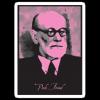


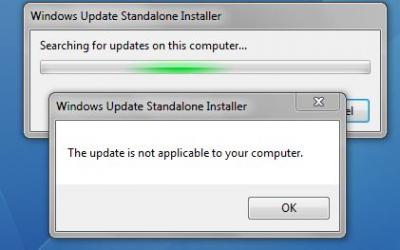
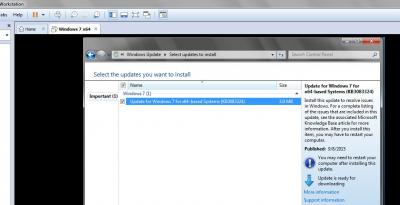

[14 janvier 2020] Update list GDR pour Windows 7 SP1 x86/x64 (Fr-En-De-Es-It)
in Windows Vista, Windows 7, et Windows 8.x
Posted · Edited by Pink_Freud