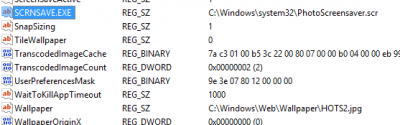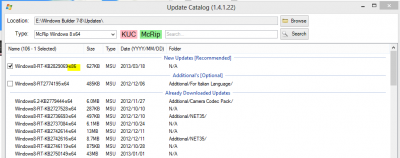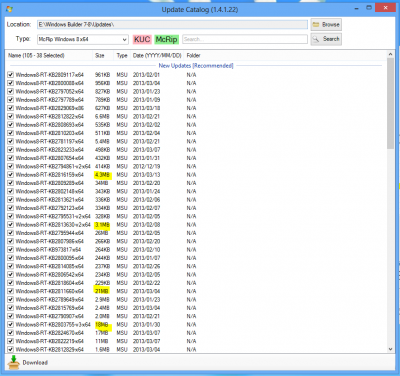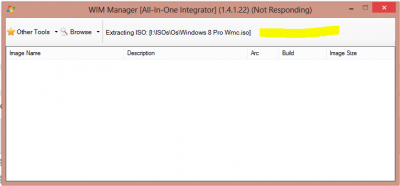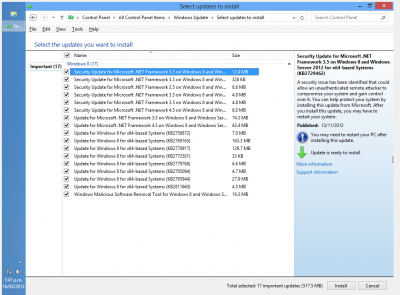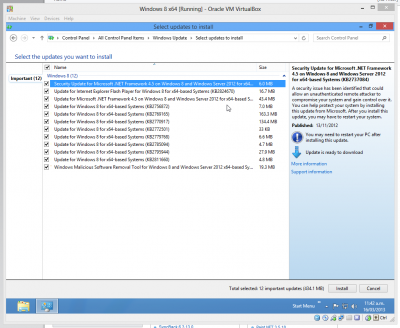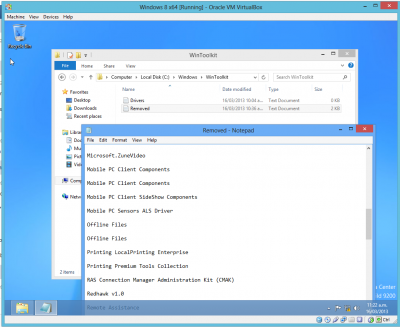Everything posted by spidernz
- Update
-
The Little Things
These tweaks aren't working: The path for wall paper is incorrect. It should copy the wallpaper file to c:\windows\web\wallpapers Then update the reg to point to that location I found the reg pointing to where i had added the file from in wintoolkit Also lock screen folder is wrong: C:\Windows\System32\Web\Screen It should be C:\Windows\Web\Screen Also a tweak could be added in to pick screensavers via reg Also it would be nice to Export tweaks to a Reg file (All/Selected)
-
Updates Integration Issue
Ok so been downloaing the updates via kuc and then integrating them it works fine now Did find a possible bug in kuc, where if the file download doesnt complete correctly kuc may skip over it thinking it has found this out when i was checking why a 163mb update didnt integrate, found it was only a 834kb file and so had to re-dl. Does anyone know if kuc has any file integrity check?
-
The Little Things
-
wrong error
i had that error i think, or looked very similar, wintoolkit froze up when i tried to save the screenshot, i had to force end task and then it wouldn't clean up the old mount, had to force a reformat of the partition to get rid of it. Though i did notice that my 20GB drive was filled up when it was processing wasn't sure what was happening there. Trying again now seems to be ok.
-
The Little Things
-
"Bugs/Issues" tab & Advanced Component Remover Presets
So few requests: *A current "Bugs/Issues" tab So at a glance we can see what current non fixable bugs/issues there are such as: ttp://www.wincert.net/forum/topic/11132-updates-integration-issue/ *Advanced Component Remover Presets Like with the AIO Remover can the saving and loading of presets be extended to this, it would be so useful and time saving! Also curious as to why this is different to AIO Remover it seems to detect different lists.
-
The Little Things
Looking at the about tab, that essentially is a "Change Log", so I think it should be named that instead. Technically the most of the list on the right hand side fits under the "About" tab Also don't know if its possible but a progress bar here would be nice.
-
Updates Integration Issue
-
Updates Integration Issue
Anyone else having issues with WinToolkit not integrating the updates properly? I got into AIO mode add all the updates first and then select my tweaks, and component removals and then let it do it thing. After its done i then goto advanced component remover and use that to further remove things and then iso and install.
-
Removed components list - remove blank lines
Not sure what you mean by screenshot. This is the files left in C:\Windows\Wintoolkit Just used the lastest version 1.4.1.21 it still happens
- Clean up leftover files
-
[Solved] Selecting Office-Updates (McRip)
i think that you might have not seen, that if you right click on the update screen there's an option to "uncheck all"
-
Removed components list - remove blank lines
nope straight from the original ms image on 1st pass just as Tjuh has said
-
Removed components list - remove blank lines
if you look at the first list I pasted you'll see like : Mobile PC Client Components Windows Defender listed twice.
-
Removed components list - remove blank lines
Could this be changed from this: (Also it seems to create some double entries for some components) to this
-
windows 8 remove components Win toolkit
Active Directory Application Mode BitLocker Drive Encryption BranchCache Ethernet Drivers HomeGroup Hyper-V Hyper-V Network VSC Driver Hyper-V Storage VSP Driver Hyper-V VMBUS Driver IIS Addons 1 IIS Addons 2 Internet Explorer Microsoft Storage Service Microsoft.Bing Microsoft.BingFinance Microsoft.BingMaps Microsoft.BingNews Microsoft.BingSports Microsoft.BingTravel Microsoft.BingWeather microsoft.microsoftskydrive Microsoft.XboxLIVEGames Microsoft.ZuneMusic Microsoft.ZuneVideo Mobile PC Client Components Mobile PC Client Components Mobile PC Client SideShow Components Mobile PC Sensors ALS Driver Offline Files Offline Files Parental Controls Printing LocalPrinting Enterprise Printing Premium Tools Collection RAS Connection Manager Administration Kit (CMAK) Redhawk v1.0 Remote Assistance Remote Desktop Services Command Line Tools Remote Desktop Services WMI Provider Remote Differential Compression RemoteFX Remote Client Components RIP Listener Scan Management Share Media Control Panel Simple Network Management Protocol (SNMP) SimpleTCP Services System Restore Tablet PC Components Telnet Client Telnet Server Terminal Services Miscellaneous Redirection TFTP Client Virtual XP Licensing Policies VirtualPC (USB) VirtualPC Licensing Policies Windows Backup Windows Block Level Backup Windows Defender Windows Defender Windows Media Player Network Sharing Service Windows Media Player Troubleshooters Windows Recovery Disc Windows TIFF IFilter Windows User Assistance WinSAT Media Files The only things I found so far broken after 3 months of use is : Parental controls (Needed for some games :/ ) Store App Experience index Xps Veiwer: for old xps files Also have to do this thing to install .net 3.5 http://blogs.technet.com/b/joscon/archive/2012/09/26/fixing-component-store-corruption-in-windows-8-and-windows-server-2012.aspx
-
Win Toolkit v1.5.0.1 Release?
yeah got them priorities round the wrong way lego lol
-
Win Toolkit v1.5.0.1 Release?
oo and also can you make it so that for the advanced component remover (not AIO) part we can save our selections to a settings file and restore back. It would make crap removal testing alot easier!
-
Win Toolkit v1.5.0.1 Release?
yes, but please make it so you don't have to keep clicking ok when removing metro apps under component removal. It gets quite annoying. Thanks.
-
[Solved] Download updates not getting moved to proper folder
this should probably be in requests but... also would it be possible to have it do the same thing by single folder option ie when checked it uses a generic folder label (say Win8 updates) and depending on which server we use it keeps those files in the folder and moves everything else to "old" or something and then if we switch servers it scans the old folder to see if any match and restore to the "Win8 updates" folder and then rechecks against the server.
-
Windows 8 Media Center Integrate
Can this be achieved via win toolkit? http://forums.mydigi...Center-manually seems this tool does it too: http://forums.mydigitallife.info/threads/36058-Windows-Download-Integrator
-
Windows 8 Media Center for free
http://windows.micro...8/feature-packs
-
Bye Bye v1.4.0, Hello v1.5.0
thought it scanned the files and stuff so it was normal for it to take ages lol
-
Windows 7 Toolkit v1.4.0.x Feedback / Issues / Bugs
yup i've had the iso since ages never had the problem till just recently will try v66
_14e30a.png)
_8126ce.png)