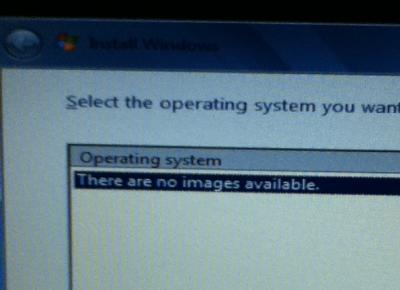Everything posted by Rhor
-
On Virtual Machines, it works; on USB, it does not.
Of course, WTK builds an installation system, NOT a live system to run from USB (or DVD)! Regards, Thiersee I'm sorry, I did not explained the situation correctly. When I want to test the build on a USB Drive, I use "Windows 7 USB-DVD Download Tool", to prepare the USB Drive and make it bootable.
-
On Virtual Machines, it works; on USB, it does not.
Greetings. When I test a Windows 7 x64 build customized with WinToolkit on a Virtual Machine, the Installer part works perfectly. But when I copy that very same build on a USB Drive to test it live, the Installer does not work, it just go through the normal installation process. Any ideas please? Thank you.
-
[Slim] .NET Framework 4 Full x86/x64 (1-10-2016)
Thank you so much for this installer. I just tested it on my Win7 x64 installation, and it took less time to complete the whole script I wrote for my machine. Now I can take 8 updates out of the list. This is great. Me happy.
- v4 of my custom icons.
- v4 of my custom icons.
-
v4 of my custom icons.
(I'm copying the full post code I used for another forum I posted in because it's 2:30 am and I'm tired). Greetings. I was supposed to release this icons more than a year ago, so I guess it's better late than never. I'm still working on them so I'm releasing them in groups every 3 days or so. My DeviantART page is: http://rhor.deviantart.com I hope you like them, and I thank you in advance for any critique you may have, it's always useful. DOWNLOAD PART 1. DOWNLOAD PART 2. DOWNLOAD PART 3.
-
Microsoft .NET Framework 4.0 Client & Extended FULL - 20100413
Thank you for this pack, incredibly useful.
- [Addon] Java Runtime Environment 6.0 / 7.0 x86/x64
- [Addon] Java Runtime Environment 6.0 / 7.0 x86/x64
-
Switching from Ultimate to Home Premium - Wndows SIM
Greetings. I have this perfect Autounattend.xml file that I use with a Win7 Ultimate 32 bits installation files. Now I would like to try to use Home Premium, and when I try to use the same Autounattend.xml from Ultimate, Windows SIM offers me to convert it to use it with the new install.wim (wich was previously rebuilt with Home Premium only). And everything checks ok within Windows SIM, but when I try to install Windows, a screen tells me that "There are not images available" where I originally pick the Win version I want to install. I've tried many things, to no avail. Here's my Autounattend.xml: <?xml version="1.0" encoding="utf-8"?> <unattend xmlns="urn:schemas-microsoft-com:unattend"> <servicing> <package action="configure"> <assemblyIdentity name="Microsoft-Windows-Foundation-Package" version="6.1.7601.17514" processorArchitecture="x86" publicKeyToken="31bf3856ad364e35" language="" /> <selection name="FreeCell" state="false" /> <selection name="Hearts" state="false" /> <selection name="Internet Backgammon" state="false" /> <selection name="Internet Spades" state="false" /> <selection name="Minesweeper" state="false" /> <selection name="More Games" state="false" /> <selection name="PurblePlace" state="false" /> <selection name="Shanghai" state="false" /> <selection name="Solitaire" state="false" /> <selection name="Printing-Foundation-Features" state="false" /> <selection name="FaxServicesClientPackage" state="false" /> <selection name="Printing-Foundation-InternetPrinting-Client" state="false" /> <selection name="Printing-XPSServices-Features" state="false" /> <selection name="TabletPCOC" state="false" /> <selection name="WindowsGadgetPlatform" state="false" /> <selection name="Xps-Foundation-Xps-Viewer" state="false" /> <selection name="MSRDC-Infrastructure" state="false" /> </package> <package action="configure"> <assemblyIdentity name="Microsoft-Windows-HomePremiumEdition" version="6.1.7601.17514" processorArchitecture="x86" publicKeyToken="31bf3856ad364e35" language="" /> <selection name="Microsoft-Windows-Printing-XPSServices-Package" state="false" /> <selection name="Microsoft-Windows-Anytime-Upgrade-Package" state="false" /> <selection name="OpticalMediaDisc" state="false" /> </package> <package action="configure"> <assemblyIdentity name="Windows7SP1-KB976933" version="6.1.1.17514" processorArchitecture="x86" publicKeyToken="31bf3856ad364e35" language="" /> </package> </servicing> <settings pass="windowsPE"> <component name="Microsoft-Windows-International-Core-WinPE" processorArchitecture="x86" publicKeyToken="31bf3856ad364e35" language="neutral" versionScope="nonSxS" xmlns:wcm="http://schemas.microsoft.com/WMIConfig/2002/State" xmlns:xsi="http://www.w3.org/2001/XMLSchema-instance"> <SetupUILanguage> <UILanguage>en-US</UILanguage> </SetupUILanguage> <InputLocale>en-US</InputLocale> <SystemLocale>en-US</SystemLocale> <UILanguage>en-US</UILanguage> <UserLocale>en-US</UserLocale> </component> <component name="Microsoft-Windows-Setup" processorArchitecture="x86" publicKeyToken="31bf3856ad364e35" language="neutral" versionScope="nonSxS" xmlns:wcm="http://schemas.microsoft.com/WMIConfig/2002/State" xmlns:xsi="http://www.w3.org/2001/XMLSchema-instance"> <Diagnostics> <OptIn>false</OptIn> </Diagnostics> <DiskConfiguration> <WillShowUI>Always</WillShowUI> </DiskConfiguration> <DynamicUpdate> <Enable>false</Enable> </DynamicUpdate> <UpgradeData> <Upgrade>false</Upgrade> </UpgradeData> <UserData> <ProductKey> <WillShowUI>OnError</WillShowUI> <Key>XXXXX-XXXXX-XXXXX-XXXXX-XXXXX</Key> </ProductKey> <AcceptEula>true</AcceptEula> <FullName>Jorge Rhor</FullName> <Organization>Intrinseco Design</Organization> </UserData> </component> <component name="Microsoft-Windows-PnpCustomizationsWinPE" processorArchitecture="x86" publicKeyToken="31bf3856ad364e35" language="neutral" versionScope="nonSxS" xmlns:wcm="http://schemas.microsoft.com/WMIConfig/2002/State" xmlns:xsi="http://www.w3.org/2001/XMLSchema-instance"> <DriverPaths> <PathAndCredentials wcm:action="add" wcm:keyValue="1"> <Path>D:\Installers\06 - Hardware Drivers\Gateway LT2104u\10 - CSR Bluetooth Radio 3.0.0.159</Path> </PathAndCredentials> </DriverPaths> </component> </settings> <settings pass="offlineServicing"> <component name="Microsoft-Windows-LUA-Settings" processorArchitecture="x86" publicKeyToken="31bf3856ad364e35" language="neutral" versionScope="nonSxS" xmlns:wcm="http://schemas.microsoft.com/WMIConfig/2002/State" xmlns:xsi="http://www.w3.org/2001/XMLSchema-instance"> <EnableLUA>false</EnableLUA> </component> </settings> <settings pass="generalize"> <component name="Microsoft-Windows-SharedAccess" processorArchitecture="x86" publicKeyToken="31bf3856ad364e35" language="neutral" versionScope="nonSxS" xmlns:wcm="http://schemas.microsoft.com/WMIConfig/2002/State" xmlns:xsi="http://www.w3.org/2001/XMLSchema-instance"> <EnableICS>false</EnableICS> </component> </settings> <settings pass="specialize"> <component name="Microsoft-Windows-Disk-Failure-Diagnostic-Module" processorArchitecture="x86" publicKeyToken="31bf3856ad364e35" language="neutral" versionScope="nonSxS" xmlns:wcm="http://schemas.microsoft.com/WMIConfig/2002/State" xmlns:xsi="http://www.w3.org/2001/XMLSchema-instance"> <DfdAlertTextOverride>Windows Disk Diagnostic has determined that failure in your Hard Drive is imminent. Please, backup your data as soon as possible. Resistance is futile.</DfdAlertTextOverride> </component> <component name="Microsoft-Windows-ErrorReportingCore" processorArchitecture="x86" publicKeyToken="31bf3856ad364e35" language="neutral" versionScope="nonSxS" xmlns:wcm="http://schemas.microsoft.com/WMIConfig/2002/State" xmlns:xsi="http://www.w3.org/2001/XMLSchema-instance"> <DefaultConsent>1</DefaultConsent> <DisableWER>1</DisableWER> </component> <component name="Microsoft-Windows-IE-InternetExplorer" processorArchitecture="x86" publicKeyToken="31bf3856ad364e35" language="neutral" versionScope="nonSxS" xmlns:wcm="http://schemas.microsoft.com/WMIConfig/2002/State" xmlns:xsi="http://www.w3.org/2001/XMLSchema-instance"> <BlockPopups>yes</BlockPopups> <CompanyName>Intrinseco Design</CompanyName> <DisableAccelerators>true</DisableAccelerators> <DisableDataExecutionPrevention>false</DisableDataExecutionPrevention> <DisableDevTools>true</DisableDevTools> <DisableFirstRunWizard>true</DisableFirstRunWizard> <EnableLinksBar>false</EnableLinksBar> <FavoritesDelete>true</FavoritesDelete> <Home_Page>about:blank</Home_Page> <LockToolbars>true</LockToolbars> <PlaySound>true</PlaySound> <PrivacyAdvisorMode>0</PrivacyAdvisorMode> <ShowInformationBar>true</ShowInformationBar> <ShowLeftAddressToolbar>true</ShowLeftAddressToolbar> <SuggestedSitesEnabled>false</SuggestedSitesEnabled> <Window_Title_CN>Intrinseco Design</Window_Title_CN> </component> <component name="Microsoft-Windows-powercpl" processorArchitecture="x86" publicKeyToken="31bf3856ad364e35" language="neutral" versionScope="nonSxS" xmlns:wcm="http://schemas.microsoft.com/WMIConfig/2002/State" xmlns:xsi="http://www.w3.org/2001/XMLSchema-instance"> <PreferredPlan>8c5e7fda-e8bf-4a96-9a85-a6e23a8c635c</PreferredPlan> </component> <component name="Microsoft-Windows-Printing-Spooler-Core" processorArchitecture="x86" publicKeyToken="31bf3856ad364e35" language="neutral" versionScope="nonSxS" xmlns:wcm="http://schemas.microsoft.com/WMIConfig/2002/State" xmlns:xsi="http://www.w3.org/2001/XMLSchema-instance"> <RemoveMXDW>1</RemoveMXDW> </component> <component name="Microsoft-Windows-RemoteAssistance-Exe" processorArchitecture="x86" publicKeyToken="31bf3856ad364e35" language="neutral" versionScope="nonSxS" xmlns:wcm="http://schemas.microsoft.com/WMIConfig/2002/State" xmlns:xsi="http://www.w3.org/2001/XMLSchema-instance"> <fAllowFullControl>false</fAllowFullControl> <fAllowToGetHelp>false</fAllowToGetHelp> </component> <component name="Microsoft-Windows-Security-SPP-UX" processorArchitecture="x86" publicKeyToken="31bf3856ad364e35" language="neutral" versionScope="nonSxS" xmlns:wcm="http://schemas.microsoft.com/WMIConfig/2002/State" xmlns:xsi="http://www.w3.org/2001/XMLSchema-instance"> <SkipAutoActivation>true</SkipAutoActivation> </component> <component name="Microsoft-Windows-Shell-Setup" processorArchitecture="x86" publicKeyToken="31bf3856ad364e35" language="neutral" versionScope="nonSxS" xmlns:wcm="http://schemas.microsoft.com/WMIConfig/2002/State" xmlns:xsi="http://www.w3.org/2001/XMLSchema-instance"> <BluetoothTaskbarIconEnabled>false</BluetoothTaskbarIconEnabled> <ComputerName>RhorLaptop</ComputerName> <DisableAutoDaylightTimeSet>false</DisableAutoDaylightTimeSet> <DoNotCleanTaskBar>true</DoNotCleanTaskBar> <RegisteredOrganization>Intrinseco Design</RegisteredOrganization> <RegisteredOwner>Jorge Rhor</RegisteredOwner> <ShowWindowsLive>false</ShowWindowsLive> <TimeZone>Eastern Standard Time</TimeZone> </component> <component name="Microsoft-Windows-SQMApi" processorArchitecture="x86" publicKeyToken="31bf3856ad364e35" language="neutral" versionScope="nonSxS" xmlns:wcm="http://schemas.microsoft.com/WMIConfig/2002/State" xmlns:xsi="http://www.w3.org/2001/XMLSchema-instance"> <CEIPEnabled>0</CEIPEnabled> </component> <component name="Microsoft-Windows-SystemRestore-Main" processorArchitecture="x86" publicKeyToken="31bf3856ad364e35" language="neutral" versionScope="nonSxS" xmlns:wcm="http://schemas.microsoft.com/WMIConfig/2002/State" xmlns:xsi="http://www.w3.org/2001/XMLSchema-instance"> <DisableSR>1</DisableSR> </component> <component name="Security-Malware-Windows-Defender" processorArchitecture="x86" publicKeyToken="31bf3856ad364e35" language="neutral" versionScope="nonSxS" xmlns:wcm="http://schemas.microsoft.com/WMIConfig/2002/State" xmlns:xsi="http://www.w3.org/2001/XMLSchema-instance"> <DisableAntiSpyware>true</DisableAntiSpyware> </component> </settings> <settings pass="oobeSystem"> <component name="Microsoft-Windows-Deployment" processorArchitecture="x86" publicKeyToken="31bf3856ad364e35" language="neutral" versionScope="nonSxS" xmlns:wcm="http://schemas.microsoft.com/WMIConfig/2002/State" xmlns:xsi="http://www.w3.org/2001/XMLSchema-instance"> <Reseal> <Mode>OOBE</Mode> </Reseal> </component> <component name="Microsoft-Windows-Shell-Setup" processorArchitecture="x86" publicKeyToken="31bf3856ad364e35" language="neutral" versionScope="nonSxS" xmlns:wcm="http://schemas.microsoft.com/WMIConfig/2002/State" xmlns:xsi="http://www.w3.org/2001/XMLSchema-instance"> <FirstLogonCommands> <SynchronousCommand wcm:action="add"> <CommandLine>D:\My Documents\Utilities\Tweaks\Tweaks.exe</CommandLine> <Description>Drivers and Tweaks</Description> <Order>1</Order> <RequiresUserInput>false</RequiresUserInput> </SynchronousCommand> </FirstLogonCommands> <OEMInformation> <HelpCustomized>false</HelpCustomized> <Logo>D:\My Documents\Utilities\Tweaks\02 - Icons\System\User Account Picture.bmp</Logo> </OEMInformation> <OOBE> <HideEULAPage>true</HideEULAPage> <HideWirelessSetupInOOBE>true</HideWirelessSetupInOOBE> <NetworkLocation>Home</NetworkLocation> <ProtectYourPC>1</ProtectYourPC> </OOBE> <UserAccounts> <LocalAccounts> <LocalAccount wcm:action="add"> <Password> <Value>UABhAHMAcwB3AG8AcgBkAA==</Value> <PlainText>false</PlainText> </Password> <Description>Rhor's Account</Description> <DisplayName>Jorge Rhor</DisplayName> <Group>Administrators</Group> <Name>Jorge Rhor</Name> </LocalAccount> </LocalAccounts> </UserAccounts> <VisualEffects> <FontSmoothing>ClearType</FontSmoothing> </VisualEffects> <BluetoothTaskbarIconEnabled>false</BluetoothTaskbarIconEnabled> <DisableAutoDaylightTimeSet>false</DisableAutoDaylightTimeSet> <DoNotCleanTaskBar>true</DoNotCleanTaskBar> <RegisteredOrganization>Intrinseco Design</RegisteredOrganization> <RegisteredOwner>Jorge Rhor</RegisteredOwner> <ShowWindowsLive>true</ShowWindowsLive> <TimeZone>Eastern Standard Time</TimeZone> </component> <component name="Microsoft-Windows-WinRE-RecoveryAgent" processorArchitecture="x86" publicKeyToken="31bf3856ad364e35" language="neutral" versionScope="nonSxS" xmlns:wcm="http://schemas.microsoft.com/WMIConfig/2002/State" xmlns:xsi="http://www.w3.org/2001/XMLSchema-instance"> <UninstallWindowsRE>true</UninstallWindowsRE> </component> </settings> <cpi:offlineImage cpi:source="wim:d:/waik/install.wim#Windows 7 HOMEPREMIUM" xmlns:cpi="urn:schemas-microsoft-com:cpi" /> </unattend> One observation: Previously, I used RT 7 Lite to "integrate" SP1 to the image, before trying to use the converted Autounattend.xml on Windows SIM. Thank you in advance for any ideas on how to resolve this.
-
Microsoft Windows 7 SP1 RTM
It would pointless for Microsoft to do that. Anyway, the version I got from Softpedia seems valid. I integrated on my Win7 USB stick and Windows Update gives me no aditional files left to download.
-
Microsoft Windows 7 SP1 RTM
I find it easier to use your program.
-
Microsoft Windows 7 SP1 RTM
RT7Lite it is then... Thank you. Great program W7 Toolkit BTW.
-
Microsoft Windows 7 SP1 RTM
Thank you. I will try it. Do you probably know if it is possible to do it with WAIK only?
-
Microsoft Windows 7 SP1 RTM
I tried to do it with W7 Toolkit... no luck. Tried it with Distribution Shares and Configuration Sets on WAIK... no luck either.
-
Microsoft Windows 7 SP1 RTM
I kinda trust Softpedia. The real problem for me now is how to integrate it on the installation files...
-
Microsoft Windows 7 SP1 RTM
I will not include links, but go to Softpedia if you want to give it a try.
-
After DISM, "install.wim" increases in size
Thank you for both responses. It was pretty weird for me to see that increase in size, I was worried that I was doing something wrong. I will try to use vLite to rebuild the image. I haven't used imagex at all, it's hard to keep up with all the tools, but I have to. Thank you again Ricktendo and Kelsenellenelvian.
-
After DISM, "install.wim" increases in size
Greetings. I can't find any answer to this question. Probably I'm missing a command. The size of "install.wim" always increase after I mount it with DISM and then unmount it including the command "/commit", but what I cannot understand is the reason of that change in size since I make very small changes (like creating a shortcut), it is not like I'm copying big files to the image. The last increase went from 2.79 GB to 2.80 GB when I TOOK OUT files from the image. Any answers will be greatly appreciated. Thank you.
-
[Switchless] Kels Win7 CPL PacKs for x86 & x64 v5
Thank you for the updates, I use it on every single freakin machine I put my hands on.
-
Adobe Flash Player - v16.0.0.305
Thank you for the release and updates, highly appreciated.
-
VMWare Workstation Lite v.7.0.1-227600 Trial
Thank you for releasing this. Very useful.
-
Java Runtime Environment 8 Update 25
*** Update request filled ***
-
[Help] Transparent Glass Icon.
I just saw this post, if you still need those panels, let me know.
-
[Release] Rhor's PNG Pack version 2
It has been like 2 years since I'm applying that tweak, and to tell you the truth, I don't remember how I do it. I've been trying to remember, and so far I got this: In the "String" part of Explorer.exe, I erased the text from this two lines, 7012 and 7013, I just left them in blank state using Restorator. I know that's not the complete tweak, but you can try it, but I will remember, and then I will let you know.
_14e30a.png)
_8126ce.png)