
x23piracy
-
Posts
250 -
Joined
-
Last visited
-
Days Won
3
Content Type
Profiles
Forums
Events
Posts posted by x23piracy
-
-
Hi,
additionally howto make it an sfx?
I need to choose a binary to add parameters.
The idea to create a batch file is a little dirty because i can directly trigger msiexec but not with SFXMaker.
How to solve this?
Sure i can simply create a setup.bat with the parameters but it have to work without it also.
EDIT:
I have the solution i have to choose the msi in SFXMaker with the following switches:
/qn /norestart
Greetz X23
-
Hi,
iam going to switch Windows XP Mode from integrated to SFX but i have a problem...
It doesn't silent install, it comes up with interaction.
Iam searching for the silent switches for the exe file who knows it?
EDIT:
I could figure it out: Extract the hole pakage and keep the msi for the arch you need and the xpm file.
Installing:
msiexec /i "target_file.msi" /qn /norestart
Greetz X23
-
Hi,
ok means ricktendo throws all the rubbish in he installer away?
But for what the hell do i need a language pack for dot net? Where is any gui i see?
Is the language pack for the settings windows of dot net?
Greetz X23
-
Hi,
for what do we need the german language pack, where is any gui visible from dot net where is need it localized,
i just install framework to run certain programs that need it but i never saw any windows from framework where i need localizations.
So why do you install a german pack for dot net?
Greetz X23
-
Hi,
AFAIK it is just different packaging.
DotNet will still be installed on first launch.
Install progress can be hidden with sfx as well.
so i don't see a real advantage to switch to addon, i thougth it may be integrates like msu's... not

Greetz X23
-
Hi,
i've a image where are a bunch of drivers integrated (Chipset, lan, wlan, cardreader, mass storage) about 660,
i've checked the option to integrate drivers to the boot.wim and made a new image but boot.wim is untouched nothing changed it just rebuilded the install.wim
So the question is is it needed to always load the drivers preset althougth i allready integrated them... at this time i didnt reload the drivers presets because iam afraid it reintegrates the driver while i allready did it (i hate to wait so long).
So what is the right way to have the drivers integrated into the boot.wim?
Must the the option been checked while iam going to integrate drivers the first time?
I hope not the last case is needed else i have to reintegrate the drivers all again...

Greetz X23
-
Hi,
what happens if i have a image with allready integrated drivers and now o load the preset with the drivers again, will wintoolkit reintegrate all the drivers again or will it detect that this one is allready integrated?
Actually i always clear the list with the drivers because i allready integrated them. Whats is the right workflow when using wintoolkit.
Greetz X23
-
Hi,
what is the main difference between for example installing dot net 4.5 via sfx (AIO Installer) or as Addon?
Will Addons be pre integrated so there is no real install when installing windows 7 (so less time) or is just
the same but i just don't see the install progress?
Who can clear this?
Greetz X23
-
Hi,
how can i pass the stage of extraction with sad2? if i hold the directory structure and extract all the archives in their original folder (nt6) and run sad2 it doesnt find anything.
What i want is starting the batch at the place where is begins to search for installable drivers, also i dont want the D directory locally all should be run from a net drive.
Greetz X23
-
Hi,
wow big ini
 with all m y last trys i saw ie9 always in english, i switched to sfx because with installer i also install greenshot, greenshot opens a forced website after installing, then i always saw ie9 in english but german language pack was integrated.
with all m y last trys i saw ie9 always in english, i switched to sfx because with installer i also install greenshot, greenshot opens a forced website after installing, then i always saw ie9 in english but german language pack was integrated.Is it important to have language pack integration on a special position in the list?
Greetz X23
-
Hi,
Sorry for asking, but:
does it work in this sequence???
NDP45-KB2789648-x64.exe before Reapers.Dot.Net.Framework.4.5.AIO.x64.exe
Windows6.1-KB958559-x64-RefreshPkg.msu before WindowsXPMode_de-de.exe
BTW:
Reapers.AIO contains already NDP45-KB2789648-x64.exe
you can install also as update:
WindowsXPMode_de-de.exe
IE9-Windows6.1-LanguagePack-x64-deu.msu
Thiersee
yes the sequence works like that.
Installing IE Lang upd via update does not work, will be integrated but ie is not german then stays on english so something with the integration process is wrong and i switched to install as sfx.
Which sequence would you prefer?
I know that Windows XP Mode works as update but at this time i dont want to integrate more then additional 500mb, so actually i stay with it as manuall install but thanks for the info.
I have an older Reaper AIO it seems he integrated NDP45-KB2789648-x64.exe since last time i downloaded the pakage.
EDIT: Argh i got you wrong, my list is not the sequence i use that is just a dir /b >file.txt

My Sequence is:

Greetz X23
-
Hi,
i hope the installer will appear after a forced reboot with setupcomplete.cmd?
yes it does! Fascinating it works a forced reboot with setupcomplete.cmd and after the reboot installer appear normally, only thing iam wondering is that background color is black now (black is beauty)...
My setupcomplete.cmd:
@echo offrem START %systemdrive%\D\SAD2\DP_Install_Tool.cmd /sshutdown -r -t 0 -f
Now i have to test my installers in the old order to see if this reboot is the goal or if another installer is causing the pending reboot and denying navision and act 13 to install... but not yet i have to sleep now... later ladys

EDIT:
It seems that after the forced reboot the windows theme aero is applied to the system windows look like that, i just don't understand the black background (it's just cosmetic and no real problem).

EDIT2:
after the forced reboot and waiting for finishing installer doing its work i immediatelly triggered windows update, it doesnt say immediatelly you need to reboot to search for updates now it seems to really checking whats installed (needs more time) but in the end it also tells me to reboot before it can install updates if available...
After the reboot i directly started windows update again, know it doesnt need to search again it tells me immediatelly that i can install kb976002 if i want (browser choice)... the update i dont want so ok everything fine, but after the forced reboot with setupcomplete there is something else at least related to windows update... this must be nothing related to my navision or act 13 problem but it feels a bit strange...
Now iam really falling asleep

Greetz X23
-
Hi,
that dont help very much because i know that sad2 is good.
My question is howto use sad2 without 7z archives, i want them allready extracted to speed the hole process up.
So please if anyone reply, reply to my question.
Greetz X23
-
Hi,
Sorry for the late reply, I was just going to suggest the option you found.
no problem busy boy ;D
I would wish that you state a reply to the suggestions i made to your installer
(Whish about profiles etc.)
http://www.wincert.net/forum/topic/10844-bug-wintoolkit-installer-and-path/page-2#entry95841
Greetz X23
-
Hi,
I'm not clear. Do the installs cause the requirement for a reboot themselves, or will they not install correctly because something else caused the need for a reboot? In either case, you could try to change your install order so that the one that causes the need for a reboot is done last.
Cheers and Regardsiam sure its not navision or act 13 itself causing the reboot issue must be a program before that produces this pending reboot, yeah i can change the order but first i have to locate which setup is causing the pending reboot.
Another thing i mentioned. i have a fresh image with integrated all gdr updates some of them over sfx, when installer appears for my manual setup i allready see the standard windows message that the system need a reboot (now, or no i do it later) maybe this is the problem, something related with installling all the updates (integration).
These are the updates i integrate:
IE9-Windows6.1-KB2792100-x64.msuIE9-Windows6.1-KB2797052-x64.msuIE9-Windows6.1-KB982861-x64.msuWindows6.1-KB2476490-x64.msuWindows6.1-KB2479943-x64.msuWindows6.1-KB2487335-x64.msuWindows6.1-KB2488113-x64.msuWindows6.1-KB2491683-x64.msuWindows6.1-KB2496898-v3-x64.msuWindows6.1-KB2503658-x64.msuWindows6.1-KB2505438-x64.msuWindows6.1-KB2506014-x64.msuWindows6.1-KB2506212-x64.msuWindows6.1-KB2506628-x64.msuWindows6.1-KB2506928-v2-x64.msuWindows6.1-KB2509553-x64.msuWindows6.1-KB2511250-x64.msuWindows6.1-KB2511455-x64.msuWindows6.1-KB2515325-x64.msuWindows6.1-KB2522422-x64.msuWindows6.1-KB2524375-x64.msuWindows6.1-KB2525694-x64.msuWindows6.1-KB2529073-x64.msuWindows6.1-KB2534366-x64.msuWindows6.1-KB2536275-x64.msuWindows6.1-KB2536276-v2-x64.msuWindows6.1-KB2541014-x64.msuWindows6.1-KB2544893-x64.msuWindows6.1-KB2545698-x64.msuWindows6.1-KB2547666-x64.msuWindows6.1-KB2552343-x64.msuWindows6.1-KB2556532-x64.msuWindows6.1-KB2560656-x64.msuWindows6.1-KB2563227-x64.msuWindows6.1-KB2564958-x64.msuWindows6.1-KB2570947-x64.msuWindows6.1-KB2579686-x64.msuWindows6.1-KB2584146-x64.msuWindows6.1-KB2585542-x64.msuWindows6.1-KB2604115-x64.msuWindows6.1-KB2604521-v2-x64.msuWindows6.1-KB2607576-x64.msuWindows6.1-KB2618301-x64.msuWindows6.1-KB2618451-x64.msuWindows6.1-KB2619339-x64.msuWindows6.1-KB2620704-x64.msuWindows6.1-KB2620712-x64.msuWindows6.1-KB2621440-x64.msuWindows6.1-KB2624668-x64.msuWindows6.1-KB2631813-x64.msuWindows6.1-KB2639308-x64.msuWindows6.1-KB2640148-v2-x64.msuWindows6.1-KB2640696-v3-x64.msuWindows6.1-KB2641690-x64.msuWindows6.1-KB2644615-x64.msuWindows6.1-KB2645640-x64.msuWindows6.1-KB2647753-v4-x64.msuWindows6.1-KB2653956-x64.msuWindows6.1-KB2654428-x64.msuWindows6.1-KB2655992-x64.msuWindows6.1-KB2656356-x64.msuWindows6.1-KB2656411-x64.msuWindows6.1-KB2657025-x64.msuWindows6.1-KB2658846-x64.msuWindows6.1-KB2659262-x64.msuWindows6.1-KB2660075-x64.msuWindows6.1-KB2660649-x64.msuWindows6.1-KB2661254-x64.msuWindows6.1-KB2667402-v2-x64.msuWindows6.1-KB2676562-x64.msuWindows6.1-KB2677070-x64.msuWindows6.1-KB2679255-v2-x64.msuWindows6.1-KB2685811-x64.msuWindows6.1-KB2685813-x64.msuWindows6.1-KB2685939-x64.msuWindows6.1-KB2690533-x64.msuWindows6.1-KB2691442-x64.msuWindows6.1-KB2698365-x64.msuWindows6.1-KB2699779-v2-x64.msuWindows6.1-KB2705219-v2-x64.msuWindows6.1-KB2709630--x64.msuWindows6.1-KB2709981-v2-x64.msuWindows6.1-KB2712808-x64.msuWindows6.1-KB2718704-x64.msuWindows6.1-KB2719857-x64.msuWindows6.1-KB2719985-x64.msuWindows6.1-KB2726535-x64.msuWindows6.1-KB2727528-x64.msuWindows6.1-KB2729094-v2-x64.msuWindows6.1-KB2729452-x64.msuWindows6.1-KB2732059-v5-x64.msuWindows6.1-KB2732487-v2-x64.msuWindows6.1-KB2732500-v2-x64.msuWindows6.1-KB2735855-x64.msuWindows6.1-KB2736233-x64.msuWindows6.1-KB2736422-x64.msuWindows6.1-KB2739159-x64.msuWindows6.1-KB2741355-x64.msuWindows6.1-KB2742599-x64.msuWindows6.1-KB2743555-x64.msuWindows6.1-KB2749655-x64.msuWindows6.1-KB2750841-x64.msuWindows6.1-KB2753842-v2-x64.msuWindows6.1-KB2756921-x64.msuWindows6.1-KB2757638-x64.msuWindows6.1-KB2758857-x64.msuWindows6.1-KB2760730-v2-x64.msuWindows6.1-KB2761217-x64.msuWindows6.1-KB2762895-x64.msuWindows6.1-KB2763523-x64.msuWindows6.1-KB2769369-x64.msuWindows6.1-KB2770660-x64.msuWindows6.1-KB2773072-x64.msuWindows6.1-KB2778344-x64.msuWindows6.1-KB2785220-x64.msuWindows6.1-KB2786081-x64.msuWindows6.1-KB2786400-x64.msuWindows6.1-KB2789645-x64.msuWindows6.1-KB2790113-x64.msuWindows6.1-KB2790655-x64.msuWindows6.1-KB2794119-x64.msuWindows6.1-KB2799494-x64.msuWindows6.1-KB917607-x64.msuWindows6.1-KB982018-v3-x64.msuWUClient-SelfUpdate-ActiveX-x64.cabWUClient-SelfUpdate-Aux-TopLevel-x64.cabWUClient-SelfUpdate-Core-TopLevel-x64.cab
These are my SFX:
IE9-Windows6.1-LanguagePack-x64-deu.msumpas-feX64.exeNDP45-KB2789648-x64.exeReapers.Dot.Net.Framework.4.5.AIO.x64.exeReapers.Microsoft.Malicious.Software.Removal.4.17.x64.exervkroots.exeSilverlight-x64.exetouch-pack-web.exeVBCFJRedist_AIO_x86_x64.exeWindows6.1-KB2533552-x64.msuWindows6.1-KB2603229-x64.msuWindows6.1-KB958559-x64-RefreshPkg.msuWindowsXPMode_de-de.exe
After this i have a fully patched system (todays date 24th feb 2013) but with installer appears i see the standard windows message to reboot (yes/no (later)) maybe this is my problem... if not something that is installed before navision or act 13... hmmm
The only thing windows update offers is the browser choice kb (i dont want it).
Maybe i should try setupcomplete.cmd to trigger a reboot before installer appears, i hope the installer will appear after a forced reboot with setupcomplete.cmd?
Greetz X23
-
Hi,
Did you make the partition active on the USB 3.0 stick? I had a similar issue on one that I used. I used diskpart to clean and create the partition. I just happened to skip the step of making that partition active on the USB stick. Once I made the partition active, Win7 booted just fine.
and again i don't have a problem with a non booting stick that works in all cases, i just cannot go on in the setup in the position of choosing the partition to install, i can do anything i see every hd i can make partitions and delete them but i cannot click next... then setup tells me it cannot find or create any partition and this message is total bull****, must be another problem that cause this error message.
Greetz X23
-
Hi,
yeah i know that readme but i didnt understand how to place the extracted data?
I thougth just extract each pack its folder... but that didnt worked.
There is no problem with space, sad2 should be placed on a netdrive 1gbit.
Greetz X23
-
Hi,
i don't want to integrate any dp into the image so i like to trigger sad2 but i want the drivers packs pre extracted not extracted at the runtime time is money

Greetz X23
-
Hi,
should i take the third party usb 3.0 dp or the origin chipset dp ?
mr_smartepants said: Most of these are already in DriverPack Chipset 12.02
Anyway i allready had the chipset dp 12.02 integrated into my test image.
Should i also integrate the third party usb 3 pakage?
What if a driver is allready in the image will it be replaced? or what will happen?
EDIT:
Well i said i allready had the chipset dp 12.02 integrated i didnt had the option
integrate usb drivers to boot.wim checked, it seems this is needed?

I can integrate the Stuff but i cannot test before monday, i have remote access to the machine
but its to much data to transfer to prepare the stick at home

Greetz X23
-
Hi,
thank you for the reply but i need a reboot somewhere in the middle of the installer process not before or after

lets say i have 20 manuals install and i need reboot after install number 11 then it should go on for 12-20 after the reboot...
Greetz X23
-
Hi,
iam used to trigger SAD2 with setupcomplete.cmd but iam a bit pissed of the long time it needs to extract all the driver packs.
Is there a way to have them extracted allready so dpinst can work immediatelly?
Greetz X23
-
Seems that i bougth the wrong stick, sometimes well known things seems to be better...
Hail to usb 2.0
 Damn u USB 3.0 :bomb:
Damn u USB 3.0 :bomb:I need at least a 16GB Stick, my image with essential drivers, all the updates and sfx i need and sad2 is 9,22GB
If it would be possible to have the apps and sad2 externally i may can come under 4GB but i think Windows 7 pro
with every KB installed should break 4gb.
I only have 4GB sticks (a mass) and one single 32GB Sandisk extreme.
I get everything to work except the 32gb stick:
- External USB 3.0 WD 2TB - Working
- USB Stick USB 2.0 4GB Noname - Working
- MicroSD Card in normal SDcard Adapter in a USB Cardreader - Working
- External USB 3.0 Sandisk Extreme 32GB - NOT Working as explained above.
To make the 32GB Stick work i tried, Wintoolkit, Microsoft USB Stick Tool, Unetbootin and Rufus.
Booting will work with all the tool but in the moment i try to accept the hdd to install setup always tells
me it cannot create any partition or find one but i can see them all and i can create one or more but
it never accepts next to go on.
Is there a difference to the system if the usb device is detected as harddisk or usb stick?
Greetz X23
-
Hi,
i have problems with two programs i like to install.
It's Act 13 from Sage Software and Microsoft Navision.
It seems both of them have problems because there are pending reboots for the system.
Also if i delete the pending reboot keys in the registry, for example Act 13 tries forced install something
goes wrong with the sql express... so i need a reboot on half way.
Is it possible that the installer goes on with the rest missing?
Greetz X23
-
Hi,
Maybe you USB3 stick is not bootable. Do you have tried in other USB ports ?
no i can boot from it but i cannot install ony any hdd, i get an error message (read above).
Greetz X23


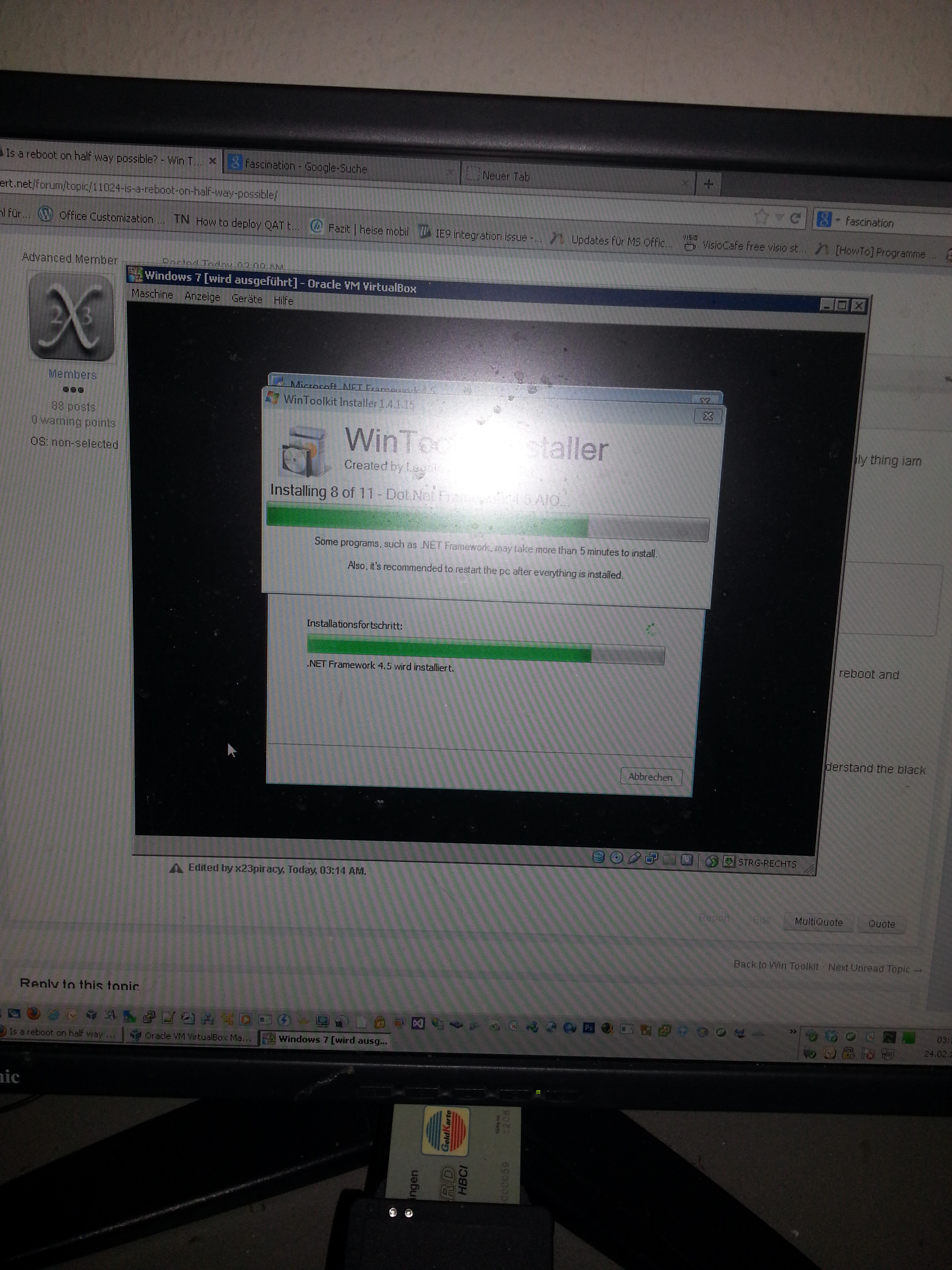
[SOLVED] Integrate USB Driver to (boot.wim) how?
in Win Toolkit
Posted · Edited by x23piracy
Hi,
i dont understand this unblock feature... i have never had problems with exe files from a different computer.
Well back to topic... i now test a reintegration of the drivers allready integrated with the option integrate usb to boot.wim.
Actually i can see it is a bit quicker, normal the drivers take 3 hours it looks like its faster know around 2 hours, i hope
dism is skipping allready integrated driver (i don't ant duplicates)... but when that also take a amount of time (no fast ass)
Greetz X23