Posts posted by shhnedo
-
-
-
-
-
-
If you need to install .net framework 4.8 on a live system, you should download and install this:
-
@abbodi1406 New links, had to re-upload.
DirectX_June2010_x86.wa https://drive.google.com/file/d/1A31R-X9wJ171bbT4Ql1nOiwaNKAmkVr8/view?usp=sharing DirectX_June2010_x64.wa https://drive.google.com/file/d/1JnTj-wn1Hj-h2mR43tjWhZjTO7AbD4YI/view?usp=sharing
-
-
@rulman You don't use any commands. The instructions clearly say the addons need to be placed in the same folder as the updatepack7r2.exe.
-
-
On 5/20/2020 at 7:47 AM, dingo said:
Please upload ".NET FRAMEWORK 4.8 SLIM INSTALL"
https://github.com/abbodi1406/dotNetFx4xW7
Read.
-
21 hours ago, Troubadix said:
Most of the updates I downloaded using whdownloader
21 hours ago, Troubadix said:(.net and c runtimes as Addon from this site)
You should've stopped there. Windows 7 has a lot of obsolete updates and/or updates that are only required to make Windows Update client happy. If you're making your own up-to-date iso, using Windows Update after installation is, imo, pointless.
-
-
-
Edited by shhnedo
No, just multiple cumulative updates integrate for no reason. For reference, my own x64 AIO (Home Basic, Home Premium, Professional, Ultimate, Enterprise) made using simplix updatepack and abbodi's addons(directx, visual c++, .net framework) is the same size as the single index x64 Ultimate, Pro and Home Premium images. Mine are even more up-to-date than these "official homebrews"...
-
-
-
-
-
-
Just download clean windows 7 sp1 x64 image, simplix it and install it.
On Dell's website there aren't all that many drivers for windows 7: https://www.dell.com/support/home/us/en/19/product-support/servicetag/0-NzVmWG5PRnRDT01aQzFJSVNxUHJUZz090/drivers
The diagnostics and firmware/bios stuff you don't really need.
-
Edited by shhnedo
Log ID: 1x9DFB3E61BF77331E3412328828B50AEB_Ex06001693_frmAllInOne_en-US_788399 ***BASIC*** Error Copying Files ***EXTENDED*** Source: C:\Windows\WinToolkit_Temp\AddonTemp_E14CA5B1B9E058E80D1FFF325D0EB1F9\WinSxS\Catalogs\09c2a695e6844d8f718ecb919630d15a56af60e6e5adff578a768de7d022aada.cat [7,80 KB] Dest: C:\WinToolkit_Mount_3A277DA732C16CA6A4D21FA909E05A0F\Windows\WinSxS\Catalogs\09c2a695e6844d8f718ecb919630d15a56af60e6e5adff578a768de7d022aada.cat [100,60 GB] KeepOriginal: False Overwrite: True ***EXCEPTION*** Access to the path 'C:\WinToolkit_Mount_3A277DA732C16CA6A4D21FA909E05A0F\Windows\WinSxS\Catalogs\09c2a695e6844d8f718ecb919630d15a56af60e6e5adff578a768de7d022aada.cat' is denied. InnerException: Source: mscorlib TargetSite: Void WinIOError(Int32, System.String) ***WINTOOLKIT INFO*** Win Toolkit v1.7.0.14 Win Toolkit Directory: D:\WinToolkit Anti-Virus: True User Temp Path: C:\Windows\WinToolkit_Temp WTK Temp Path: C:\Windows\WinToolkit_Temp Open Forms: frmAllInOne Form History: frmStartup, frmToolsManager, frmOptions, frmToolsManager, frmWIMManager, frmAllInOne, frmAIOPresetManager, frmAntiVirus, frmAIOPresetName None ***STATUS HISTORY*** Getting Themes List... Gadgets... Getting Gadgets List... Checking for Wallpapers... Checking Registry Requirement... Checking Default Theme Requirement... Registry Check Completed... Loading Registry... Registry Loaded... Editing Services... Editing Service 168 of 2 (Windows Biometric) Editing Service 177 of 2 (Windows Error Reporting) Checking for Silent Installers... Checking for Addons... Integrating Addons... Extracting Addon: 1 of 4 (vc_red_sxs) Integrating Addon: 1 of 4 (vc_red_sxs) Integrating Addon: 1 of 4 (vc_red_sxs) :: 0.00% Installer Integrating Addon: 1 of 4 (vc_red_sxs) :: 16.67% VC Integrating Addon: 1 of 4 (vc_red_sxs) :: 33.33% WinSxS
I'm trying to integrate abbodi's visual c++ and directx addons into a windows 8.1 install.wim.
"Access denied" makes me think "permissions", but even after I take full ownership of C:\ and subfolders, the problem persists. I've tried setting Mount and Temp folders on drive D:\ (yes, drive, not just partition, it's a separate drive), still same problem.I've never experienced this before. All I've done is perform a clean install of Windows 10 on my SSD(I had to).
-
-
-
6 hours ago, sasdf1717 said:
what's the difference between the 2018 edition of Windows 7 (escrow) and the older ones
The recent iso's are badly updated:
- more than one CU integrated for w/e reason
- all the telemetry is most probably in there
- the size of a single index iso is 5GB+, which is roughly the same as a 64-bit AIO with integrated updates, .net 4.8, visual c++ runtimes and directx
The common joke is those iso's were made by newbie interns and are really highly NOT recommended.Just download a clean media refresh iso, use simplix updatepack on it(download abbodi's addons and put them next to the updatepack if you want). You'll achieve a much better result.
_14e30a.png)
_8126ce.png)


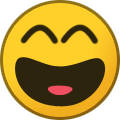
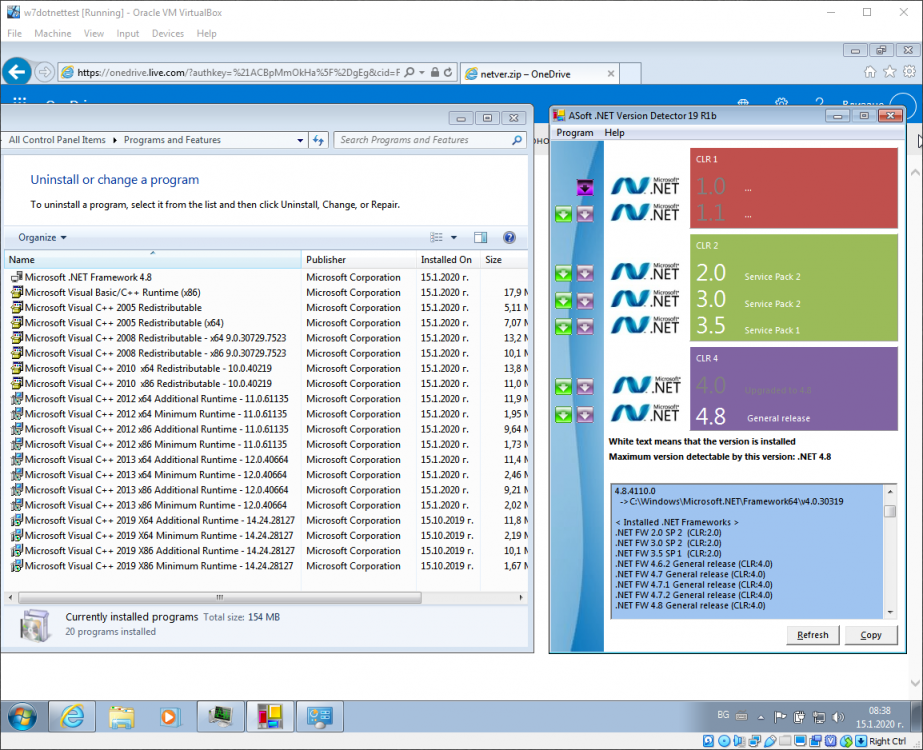
Win7 HP - Clean Install Guide
in Windows ISO Downloader
Good luck with that one.
Will probably be scary to look at its S.M.A.R.T and running a quick read speed test.