-
Posts
215 -
Joined
-
Last visited
-
Days Won
1
Content Type
Profiles
Forums
Events
Posts posted by qwesta
-
-
I have this installed but don't have that "calculator" as shown in the pic above by Cyanide 911..
where did he get it from?
thank you
-
rick, does this include all updates up to the present or?
-
what is the difference between this one and Ricks (already made 3.4)?
Thank you
-
sorry "wrong number" edited
-
I like your windows live suite idea of the parent to all the uninstallers...I just managed to fix this problem with my MSI svcpack spanish addons

Rick
ha! do you mind a German version too?
thx
-
is this only for English version or..?
-
A nice update, thx here too
-
I have made many intergration Cds up to date but this one has taken me to the edge.
After integration and test installation on Virtual box I get this "This application has failed to start because framedyn.dll was not found. Re-installing the application may fix this problem.
-
tried this, but got irritated by the oem info it displays down in system info.
can this be avoided or removed?
Thank you
-
I reserve my comments here, but.....
-
I'm cross-eyed looking at version 0.48. If you have the time, put it through it's paces and let me know how it works. I think that I have the bugs worked out.
Also, if you have experience creating hta's and have a little free time please PM me.
Thanks to all for the assistance
I have just tested it and it seems to work flawless at the time
-
yup exactly, and even if you have removed components via nlite or any other method it wont matter,as the script checks for the exsistance of the files b4 patching.
This "thing" is really good. Do you have any hopes of making it international multi language too?(German Language would be nice if you can)
Thank you
-
cdo you mind updating this one too?
Thank you
-
just one question of interest:- are you making Addons or ?
thx
-
So sad about the warez promoting on this thread.
what is "warez" can someone explain to me what this means?
Thank you
-
thank you for the revision, I made a silent Addon, and thought it would install from the info as a standalone..unfortunately this is not possible.
do you intend to revise this?
Thank you
-
just one question, does this addon include the vista boot screen or not?
Thank you
-
thanks Jonnyboy,
but I have one question :- I have so many files in my profiles folder( ie many prefs.js)
and I'm not sure which one I have to choose to be on the "right side", nevertheless I chose one and it worked out well but dont know if that was my real preference. Any ideas on this issue?
second issue, the previous version was so simple and straightforward , one could easily chose which version to d/l ( not in this one)-may be you will rework this one out too.
A nice day
-
I was already satisfied with this one..but a nice weekend
-
2 qwesta
1 method: U can save attached 167.bmp. open explorer.exe in ResHacker and find bitmap 167. select Action from menu, Replace Bitmap, Open File with New Bimap, Replace Bimap. save the file. logoff or restart. enjoy.
2 method: download explorer.exe.res from http://rapidshare.com/files/127349843/explorer.exe.res.html to some folder, copy explorer.exe, reshacker.exe to the same place, rename ExplorerPatch.bat.txt to ExplorerPatch.bat and copy to the same place. run ExplorerPatch.bat. rename explorer.exe in windows folder to explorer.0, copy patched explorer.exe to windows, logoff or restart. enjoy.
Thank you, that worked for me quite well.
A nice day
-
2 qwesta
sorry for jumping in, but U want answer, right ?
please check Post #681. it's a bitmap 167 in explorer.exe. U can update yours with this explorer.exe.res
http://rapidshare.com/files/127289940/expl...xe.res.rar.html
252 KB md5: 522845DBB6A5759900868710D3867126
Thank you very much for this, but I couldn't get it reset to "windows XP professional.
can you walk me thru the steps please, may be I got this wrong.
Thank you
-
1. It works well on XP professional.
2. is that a playing toy or a working PC--screen shot. it is too untiday over there at your place..hehehe
-
hi rick, I have tested this many times and came to like the way it works compared to many I have seen around- Thank you.
Is there a way or do aou mind modifying it to display "windows xp Professional or whatever when one opens "the Start" button"?
It currently display Windows vista on Xp.
A nice day
-
hi Jonnyboy,
do u mind checking on the servers in the exe, It seems there are some problems with this e.g Tete 2.14 or 15.
Thank you


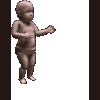

[Addon]Real and Quicktime alternative
in WPI, nLite and RVM Addons
Posted
both links lead to the same file..can you correct this please?
Thank you