#SFX
-
Java Multi Maker
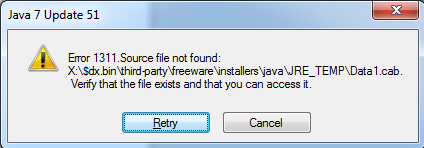
-
[Howto] Remove a previously integrated Installer?
- 8 comments
- 3,736 views
-
Internet Download Manager (IDM) - v6.21 Build 19 [Switchless Silent SFX]
![Internet Download Manager (IDM) - v6.21 Build 19 [Switchless Silent SFX]](https://www.wincert.net/forum/uploads/monthly_01_2015/post-55725-0-55504800-1421578459.png)
- 26 comments
- 14,525 views
-
Run with admin rights during unattended silent installer
yogurt ·
- 2 comments
- 2,321 views
_14e30a.png)
_8126ce.png)

