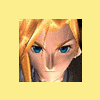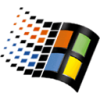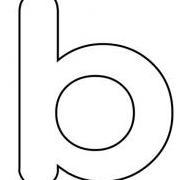Tips and Tricks
Tips and Tricks related to Microsoft Software
154 topics in this forum
-
Go to C:\WINDOWS\system32\dllcache. ( Hidden ) look for a file named "syncapp". double click it. an icon should appear on your desktop that says "My Briefcase". Double click it. it will come up with this window that tells you how to use it.
-
- 1 reply
- 4.9k views
-
-
If you have ever tried to format a USB thumb drive or memory stick, you may have noticed that the only options you get are FAT and FAT32 file systems. This is the default behavior in Windows XP. However, with some slight tweaking of settings, you can actually format your removable storage devices in NTFS format, including external hard drives, etc. Of course, there is a reason why Windows defaults the formatting of removable storage to FAT and FAT32. There are actually a few advantages and disadvantages to formatting a USB drive in NTFS format, so we
-
MDT 2010 and deployment from a USB key Ever wanted to put every version of Vista, Server 2008, Windows 7, Server 2008 R2, and perhaps a version of XP or two on a single USB key? No? Then you
-
- 1 reply
- 8.5k views
-
-
When I need to perform a repetitive task such as checking my email or switching to an open IM window, the quickest option is to assign a hotkey directly to the window, so I can toggle the window minimized/restored with nothing more than a single keystroke. How did I accomplish this? AutoHotkey, a small scripting framework that allows you to automate anything in Windows. Before we begin, I'm going to assume that you've downloaded and installed it. I've created a small function that you can add to a script which will do the hard work of finding and toggling the window. All you have to do is assign the hotkeys you want at the top of the script. The first thing you will need …
-
- 1 reply
- 3.7k views
-
-
Ok so I am not wanting to do a AIO image for one version of windows. What I am trying to do is this on one usb stick. Windows 7 Custom iso - success Windows 8.1 Retail iso but no key needed to install (activate upgrade retail key post install) - fail Windows 8.1 Enterprise iso, useful for 90 day evaluation use, automatic activation - fail Windows 10 tech preview 9926 build iso - fail Macrium reflect recovery iso - success MEMtest86+ iso - success Ok so I used yumi. I did windows 7 using the installer options, so all the win7 files are on root of the stick also, this boots fine. For the other iso's the only way to add them without overwriting windows 7 is to add th…
-
- 1 reply
- 5.1k views
-
-
chicos de wincert pongan un pongan mas tiempo en la caducacion del enlace y q descarguen la ISO de Win 10 y como mi internet es un poco lento y no se puede descargar la ISO en 24hrsse quedo al 96% y le quise dar en continuar luego me sale la ventana q dice q el enlace ya expirò Porlo menos pongan 48 hrs (2 dias) tiempo suficiente para descargar alguna ISO GRACIAS
-
- 1 reply
- 2.2k views
-
-
Ok, I am trying to overclock and I can not do it through the BIOS. I also do not have the drivers for my board. So is there any software out there that will allow you to overclock? I called Asus because I couldn't find my board on there site, they said they do not support it and Intel does, no luck there. I have a q6600 Asus P5BW-LA THANKS
-
- 1 reply
- 2.9k views
-
-
This may come in useful to someone. Like my last tutorial "Thumping Speaker" i done this tut to help out a friend. I know there are many like this, but one more sure can't hurt. Anyway, enjoy
-
- 1 reply
- 4k views
-
-
I just came across this and thought others may like this. Homepage
-
- 1 reply
- 6.5k views
-
-
AMIRZ, on 18 Mar 2009 - 11:54 PM, said: Does anyone still have these games that "AMIRZ" posted that have the Oct 4 2005 removed from the title bar ect... that they could reupload or send me a link to? as all 4shared links are dead and ive searched google but only the 4shared links come up .mainly looking for the"Shanghai" game before it was Mahjong Titans. thanks in adavance
-
- 1 reply
- 3.6k views
-
-

Please help for make Customize winxp to vista without a software worked on nlite ; veiw attached picture 1. how to change Tollbar menu windows xp to vista with added (up menu to toolbar vista) menu bar under addressbar 2.How to change system font winxp to segoe UI (Windows vista font ) 3. How To Change Progressbar (copy, delete, move) file in windows xp pic.rar
- 1 reply
- 3.4k views
-
So this easy step-by-step procedure for adding third-party applications to your Apple iPhone, this procedure can be performed by the average user. 1. Download everything you need: These files are all freely available. * Apple Developer Tools(Xcode) (you must sign up for an ADC membership at the page, which is free) * The iPhone Firmware (use this version if you haven
-
- 0 replies
- 2.6k views
-
-
Everybody's familiar with "virtual memory", right? You've got a page file on some disk somewhere, and you've got RAM in your case. You know how to open up Task Manager, look at the Mem Usage column to see how much RAM stuff is using. You know how to look at the PF Usage graph in Task Manager to see how much memory you're using. You think you know it all. :doh: You're wrong. I'm going to give a brief overview of the concepts of Windows memory management, and perhaps enlighten you a little in the process. Next time you want to burst into a thread and say that Foosoft Transmogrifier sucks because it's using 40,000K in the Mem Usage column, maybe you'll think back to this a…
-
- 0 replies
- 4.6k views
-
-
Hi, I'm wanting to integrate a set of drivers into a AIO disc so that each edition of Windows has these drivers. I have chosen the select all option when choosing OS in beginning and then added drivers and it seems to do everything but on testing hasn't seemed to work. Is there a setting or something else I am missing? Alternatively do I need to integrate the set into each edition manually and then create ISO once I have finished each one or is it possible to automate it all? TIA
-
- 0 replies
- 1.8k views
-
-
You may have encountered a warning similar to the following when browsing web sites with IE7: This website wants to run the following add-on:
-
- 0 replies
- 11.8k views
-
-
When you're through with this tutorial you'll have a picture like this: First we will create a document in pixels: 400x200. Type the text what you want on the doc, i used the font Arial for this, once you have done this, Duplicate the text layer (CTRL+J) and then CTRL+T to resize it and make it just abit bigger than the first layer and put it below the first text layer. You should have this: Select the first layer and do these blending effects: You should now have something like this: Go back to the other layer which is underneath the first layer and set the Opacity to 30. Repeat the same blending options as the first layer which are: Finally, you should get this:
-
- 0 replies
- 3k views
-
-
This guide will show how to launch an application with Administrative rights under a limited user account. This is very useful for people who want to use Limited User accounts but have some apps/games that do not work native in this environment. All you need is AutoIT (free) and the following code. Create a txt file and put this (make changes as necessary) inside: CODE ; Set the RunAs parameters to use local adminstrator account ; Run program as admin ; Reset user's permissions RunAsSet("username", "computername", "password") RunWait("C:\Program Files\Path\To.exe") RunAsSet() rename this file runas.au3 Now were just going to compile this as an exe so others cannot get th…
-
- 0 replies
- 3.7k views
-
-
-
Using an old computer with a new music device? Do you want to get your iPod working under Windows 98? Read this article and it should help you get it working. Tutorial : Windows 98 and iPod via USB Legal Stuff: First off, let me state that this tutorial isn't warrented by my self. It shouldn't brick your iPod, but theres a chance that something can happen. For instance, data could be lost. So please, back up your data before you continue. iPod and Windows 98 Tutorial This tutorial should allow anyone using windows 98 SE (it might work for 98) to get the iPod to work under 98 SE. 1.) Go here and download the iPod for Windows 98 driver file. Install the driver and reboot th…
-
- 0 replies
- 4.8k views
-
-
In this tutorial we'll see how to create a cool Glossy Button. Open a new document with white background, is used a 300px x 300px document(it can be of any size, we only use it as background while designing). Create a new Layer and name it "gradient", pick the Rectangular Marquee Tool and make a selection of the size you want your button to be: mine is 113 x 29. Now choose the Gradient Tool, be sure to select the Linear Gradient and create a gradient like this one Image Link and draw it from top to bottom into the selection we just made, hold Shift Pressed while dragging the mouse to be sure to draw straight: this is what your should have now. Now we'll see several way…
-
- 0 replies
- 3.6k views
-
-
This is a list of files that are safe to delete from windows system folder. If you're unsure what this files mean, rather don't do it 1. c:\windows\system32\dllcache\ NOTE: DON
-
- 0 replies
- 9.7k views
-
-
Photoshop Tutorial Forum Posting Rules This is just some guidelines on how to act when posting in the Gfx tutorials forum and what you should keep in mind. These rules are not a "suggestion"! They will be enforced by me and all other WinCert Mods/Admins! If you are writing a tutorial, please read on... If you are requesting a tutorial, please scroll down to "Section 2: Requesting a Tutorial" If you are replying to a tutorial, please scroll down to "Section 3: Replying to a Tutorial" Section 1: Writing a Tutorial Rule Number 1: Purpose Graphics serve only one purpose, to ADVERTISE! If a graphic is not advertising something or is advertising something inappropriat…
-
- 0 replies
- 2.8k views
-
-
If you find taskbar thumbnails annoying, there's an easy way on how to get rid of this feature. Have in mind that there are a lot of suggestions on the net on how to achieve this, but none of that work, at least not on mine Windows 7 x64 Ultimate system. This suggestions include editing local security policy, editing registry and using keys like 'TaskbarNoThumbnail' (that is created if local security policy is edited), DisablePreviewWindow and so on. None of this works. Below solution won't disable the taskbar thumbnails, but rather will extend the delay of it. To disable the taskbar thumbnails in Windows 7 please do the following: Hit Win ORB | Type REGEDIT | Navigate …
-
- 0 replies
- 1.8k views
-
-
This is E Logo Design's list of best logo design tutorials on the internet (in no particular order). E Logo Design's list
-
- 0 replies
- 2.7k views
-
-
You may experience the following error message when trying to run a Scheduled Task. SCHED_E_TASK_ATTEMPTED 0x80041324 The Task Scheduler service attempted to run the task, but the task did not run due to one of the constraints in the task definition. The cause of this issue is in the Conditions tab of the Scheduled Task Properties. For instance, you're using your laptop on the battery power to run the task, but the Conditions tab has 'Start the task only if the computer is on AC power' enabled. This way you won't be able to start the task. Either plug-in the laptop or clear the checkbox on that option.
-
- 0 replies
- 7.2k views
-
_14e30a.png)
_8126ce.png)