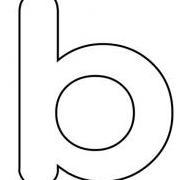Tips and Tricks
Tips and Tricks related to Microsoft Software
154 topics in this forum
-
Using an old computer with a new music device? Do you want to get your iPod working under Windows 98? Read this article and it should help you get it working. Tutorial : Windows 98 and iPod via USB Legal Stuff: First off, let me state that this tutorial isn't warrented by my self. It shouldn't brick your iPod, but theres a chance that something can happen. For instance, data could be lost. So please, back up your data before you continue. iPod and Windows 98 Tutorial This tutorial should allow anyone using windows 98 SE (it might work for 98) to get the iPod to work under 98 SE. 1.) Go here and download the iPod for Windows 98 driver file. Install the driver and reboot th…
-
- 0 replies
- 5k views
-
-
This guide will show how to launch an application with Administrative rights under a limited user account. This is very useful for people who want to use Limited User accounts but have some apps/games that do not work native in this environment. All you need is AutoIT (free) and the following code. Create a txt file and put this (make changes as necessary) inside: CODE ; Set the RunAs parameters to use local adminstrator account ; Run program as admin ; Reset user's permissions RunAsSet("username", "computername", "password") RunWait("C:\Program Files\Path\To.exe") RunAsSet() rename this file runas.au3 Now were just going to compile this as an exe so others cannot get th…
-
- 0 replies
- 3.8k views
-
-
Mono VU Meter with BarGraph Before you begin: I do not warrent this project to work 100%, it should not damage anything you hook it up to, but theres always the chance and I do not take responsibility for user error. So, you got an MP3 player or iPod? Like seeing your music pulsate? This is tutorial is for you then. With just a few dollars in parts, you can make your own mono digital VU meter that will fit inside a small project box. The only reason its mono, is the bar graph only reads one channel. The sound is still stereo when you listen to it through the box. This project could get to be quite expensive depending on how good you are at soldering small joints. So, the …
-
- 2 replies
- 9.1k views
-
-
When you're through with this tutorial you'll have a picture like this: First we will create a document in pixels: 400x200. Type the text what you want on the doc, i used the font Arial for this, once you have done this, Duplicate the text layer (CTRL+J) and then CTRL+T to resize it and make it just abit bigger than the first layer and put it below the first text layer. You should have this: Select the first layer and do these blending effects: You should now have something like this: Go back to the other layer which is underneath the first layer and set the Opacity to 30. Repeat the same blending options as the first layer which are: Finally, you should get this:
-
- 0 replies
- 3.1k views
-
_14e30a.png)
_8126ce.png)