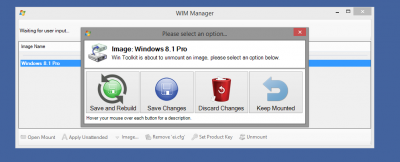Everything posted by Legolash2o
-
WTK AIO-Integrator: Auto DISM-CleanUp Options?
I could add it to the unmount screen as well
-
WTK AIO-Integrator: Auto DISM-CleanUp Options?
I meant will DISM 8.0 have the command in case they are modifying an 8.1 image
-
Win Toolkit v2.x
Tis sexy indeed. Notice that it's in the Windows 8 section too
-
WTK AIO-Integrator: Auto DISM-CleanUp Options?
What sort of cleanup does it do? Nevermind, google it and was on the first link. What a lovely feature. Is it only for Windows 8.1 or can it work on 8.0 too?
-
Donate
You can pay me directly into my bank account? And thank you!
-
[Solved] Toolkit work with SBS2011 but ...
The weird image in the middle has nothing to do with the RunOnce. The RunOnce doesn't even contains those 2 images within the box at all.
-
Win Toolkit v2.x
OK then 8 logical processors Yeah it is 4-core + HT haha
-
Win Toolkit v2.x
It just how much I feel the tool is completed to a certain standard. Once it's 100%. I will move onto the new tool. You should probably stick is v1, although you can use the v2.x Converters as they are faster.
-
Discard image and rebuilding?
I can release now if you want. Just got to open my birthday cards first as I'm getting old
-
Discard image and rebuilding?
v1. There isn't a test build out with the new unmount screen yet.
-
[FIXED] Converter: Files Added Multiple Times
I can add the same files unlimited time.
-
Download: Latest Build + Changelog
The latest version can be downloaded from here: http://testing.wintoolkit.co.uk The tool itself is not finished yet. Tools worked on so far and their completion: Main Menu: 100%EXE to MSP Converter: 100%Language Pack Converter: 100%MSU to CAB Converter: 100%USB Boot Preparation: 98%ISO Maker: 98%WIM Manager: 30%
-
Win Toolkit v2.x
It's now located here http://www.wincert.net/forum/forum/213-win-toolkit-v2x/
-
Discard image and rebuilding?
-
Discard image and rebuilding?
I will add that when I next work on v1
-
Discard image and rebuilding?
The best alternative I can come up with is to remove the checkbox and add a 'Save and Rebuild' option. Save and RebuildSaveDiscardKeep
-
Discard image and rebuilding?
Maybe someone has worked on 4 images previously and then on the last one decided to descard it and rebuild i anyway. OR Someone discards an image and wants to rebuild it, but when it doesn't (because of this thread). They will report it as a bug. Technically it's not a bug since you left the rebuild image option checked and it's doing just that
-
Little LDR question
It actually integrates both update.mum and then update-bf.mum straight after it.
-
Discard image and rebuilding?
There is usually checkbox you can uncheck for it not to do it.
-
Discard image and rebuilding?
Which tool was you using at the time?
- BUG NOTICE
- Localization
-
Feedback: General
I've pinned it as it requires a bit of googling to fix
- BUG NOTICE
-
Feedback: General
Test 13 has been released. MSU to CAB, MSP Extractor and Language Pack Converter has been completed. The 3 tools are actually one now but when you add files, you can change what is being added.
_14e30a.png)
_8126ce.png)