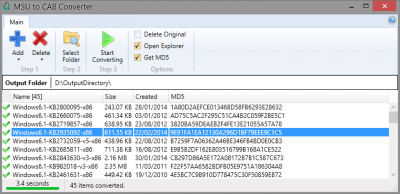Everything posted by Legolash2o
- Localization
- Oscdimg settings
- BUG NOTICE
-
[Done] MSU Delete after Convert TO Cab
Added in v2.
- Oscdimg settings
- Final Year Project Details
-
MSU to CAB Converter: Speed Test Results
OK I've done a little test and made the MSU to CAB Converter work with 45 updates. Here are the results: v1.x, 1 at a time: 12 seconds. v2.x, 8 at a time: 3.5 Note: I have 8 logical processors (4 core + HT) If you have a 2 core CPU, it will do 2 at a time.
- Final Year Project Details
-
Symantec thinks this tool is a trojan?
Download the portable version. The installer offers software which can be seen as malware. Not all of it is. I report the bad software and it gets removed.
- Final Year Project Details
- MSP Extractor (MS Office)
- Final Year Project Details
- Localization
-
Failed updates log
Debug updates rewrites itself??? thats a bug which i'll fix.
-
Translation
You're welcome. Don't worry guys that I'm not posting much, I'm still checking the forum. I've just been coding on the back end DLL of v2.x by trying to make it more efficient and testing I won't be programming tomorrow though as I have to be at a BBQ
-
Translation
As Thiersee said, only v2.x + will be translatable
-
Remove Windows 8.1 Metro Apps with WinToolKit
Component Remover actually mounts and scans the selected image to see what's in it whilst All-In-One Integrator is just the ones I've added manually.
-
Remove Windows 8.1 Metro Apps with WinToolKit
Components Remover already shows Metro apps
-
Some minor bugs
I can't reproduce anything in section 3 or 4. Both 5 and 6 have been fixed.
-
Installer
That's precisely why I want to get rid of it. I wish there was an installer which offered useful stuff such as Google Chrome, Firefox, Crap Cleaner, etc... Yeah turned malware bytes off to install them. Then turned it back on and scanned after I removed the extra items.
-
[Solved] 1.4.44.2 - WinToolkit Windows Vista integration ready?
Technically it's not solved until I add some notification or something within the program
-
[Solved] 1.4.44.2 - WinToolkit Windows Vista integration ready?
As i said, the integration works fine when using *.cab files
-
Translation
When it has some functionality lol. At the moment it's just GUI and backend code (.dll). They arn't linked together yet.
-
Feedback: General
I think it should be fixed now. Thanks again to NIM.
- Some minor bugs
_14e30a.png)
_8126ce.png)