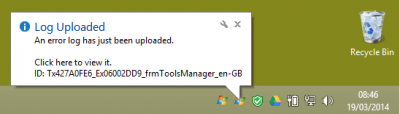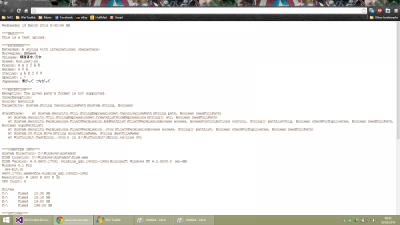Everything posted by Legolash2o
- Exception Handling Improvements [Stage #1 Completed]
-
Exception Handling Improvements [Stage #1 Completed]
Just finished the back end of the new error reporting and it's working like a charm. I could not, however, get the errors to translate into English but they now uploading correctly and with foreign characters. Finally fixing the big issues once and for all. I can just use a translator if I get stuck with that anyway. I also managed to make it notify you with a balloontip near the clock when a log has been saved and uploaded with it's location.
-
[Solved] WinToolkit 1.4.34.12 Crash when used from Mapped Drive
That's WinToolkit not RunOnce like before
-
Some problems with the new WinToolkit Installer
Thanks
-
Some problems with the new WinToolkit Installer
1. I know what the issue is 2. I will have to experiment. What software and switch did you use please?
-
Exception Handling Improvements [Stage #1 Completed]
To improve Win Toolkit greatly and also a learning experience for me. I've decide do redo all exception handling, error boxes, log saving and uploading. I've been wanting to do this for a very long time as there has been a long standing issue when uploading error logs, which has affected about 95% of uploaded error logs. Basically the log file has weird ASCII characters, squares, etc... Which makes it unreadable. This issue of course helps nobody but rewriting it is a huge task! A lot of it will be backend code so you shouldn't really notice it. So now you're probably wondering how the changes will affect you. So here are the improvements I will be implementing. NOTE: No personal information is sent in logs. Just details about the computer hardware and the error details. Your benefits: Exceptions will be shown in YOUR language but when uploading and writing to a file. It will also add English if possible. This means in your log file, it will show both languages.Error logs file name will start with version number and then a unique error number. Easier to find a specific error. My benefits: Uploaded error logs will be uploaded in both languages so I can understand it.Upload logs will start with the unique identifier so that all errors which are the same will be group together. This will save me HUGE amount of time.Get rid of useless logs which help nobody Other Changes: Better log layout Error logs will automatically upload in the background there and then rather than at close. I may add a balloon tip near the clock to show when one has been uploaded/saved.Uploading will upload the string directly rather than the text file which is where most things of wrong with the characters.It's a huge task and I will be dedicating tonight to get it done. The biggest change you will notice is that exceptions will be shown in your language and bugs will get fixed quicker! Any questions, small requests or suggestions for this? Stage 1 (Done): Make new abstract class and efficient methods to get the job done.Record relevant details to help solve errors.Record more exception details such as stacktrace.BIG: Make logs readable from any language.Have a simple code to know which bugs are big, small or unhandled errors.Automatically give similar errors a unique ID so all the same bugs are grouped together.Show exceptions in user language.Stage 2 (W.I.P): Gradually upgrade old error messages into new ones with more detailShow more information to user by clicking a more detail button.
- USB Boot Prep
-
[Solved] WinToolkit Installer - intsalling office fails
If you add an install via AIO then you don't need to touch the install.ini. You can move the files as long as you specified the new location within the install.ini. Basically the install.ini adds a list of locations to a list which already contains 2 locations by default. When it comes to your install entry it will just scan all the directories until it finds a match. foreach (installlocation in list) { if (setup exists in this directory) -{then install} else -{keep checking the other directories.} }
-
[Solved] WinToolkit Installer - intsalling office fails
1. Try using google dns 8.8.8.8 via ncpa.cpl 2. Yep it should work, don't see why not. You can have your installs/drivers anything as long as you specified the correct places in the ini. In case you didn't notice instead of install Programs and Drivers at the same time. It now installs Programs, UPDATES and drivers at the same time.
-
[Solved] WinToolkit Installer - intsalling office fails
DNS issue maybe? Can't they be installed directly from the INSTALLDIR location without being copied, or have I misunderstood how it works? Cheers and Regards Yeah you can add silent installers without adding them to the AIO integrator or install media. As long as you've mounted the image at least once and saved. You also have to specify what apps you want installing in the [Automatic] and/or [Manual] areas of the install.ini. You can have your apps anywhere as long as you specify the correct location in the ini. I've added a few samples in the default install ini with comments, etc..
- FYP: Threading Research Results
-
[Solved] WinToolkit Installer - intsalling office fails
Because the RunOnce scans WinToolkit_Apps by default if it exists for backwards compatibility so it doesn't need to be specified in the install.ini. That one is there as an example. Basically within the RunOnce there is a list of locations of WinToolkit_Apps, Sources\WinToolkit_Apps and anything in the installdir variables (install.ini). When it comes to adding the install entries to scans all the locations for the files add then adds it. If you really wanted you can have files all of the place and move them about freely as long as the installdir is set correctly.
-
[Solved] WinToolkit Installer - intsalling office fails
Already released.
-
[Solved] WinToolkit Installer - intsalling office fails
Make sure you put %DVD%:\ and not just %DVD%\ (colon missing, but test 11 will support both). Already just added the %APP% value and it works UPDATE: Test 11 released.
-
[Solved] WinToolkit Installer - intsalling office fails
#Any line starting with a # are comments and will be ignored.#Lets you specify the configuration of the installers#InstallDir is where your apps are located.#DriverDir is which directories to scan for inf files.#Reboot makes RunOnce reboot Windows after completion.[Config]INSTALLDIR=Sources\AppsDRIVERDIR=Sources\Drivers#Here are some other samples.#INSTALLDIR=E:\Software#DRIVERDIR=X:\MyDriverCollectionREBOOT=FALSE#Things which will always get installed. Anything after * is a switch i.e. /S /Q /Silent[Automatic]#KBXXXXXX-x64=%DVD%:\WinToolkit_Apps\Windows6.1-KBXXXXXX-x64\Windows6.1-KBXXXXXX-x64.msu#User will be asked to choose which of the following apps to install.[Manual]#Microsoft Office 2013=%DVD%:\WinToolkit_Apps\Office2013\Setup.exe*/configure %DVD%:\WinToolkit_Apps\Office2013\\config.xml#Example 1=%DVD%:\WinToolkit_Apps\ExampleProgram\Example.exe*/s I'm goinf to add %APP% which will go in the app directory. Office 2013=%DVD%:\WinToolkit_Apps\Office2013\Setup.exe*/configure %APP%\Config.xml In this case, %APP% would be X:\WInToolkit_Apps\Office2013\
-
[Solved] WinToolkit Installer - intsalling office fails
I manged to reproduce the error and know exactly what the issue is. EDIT: Already fixed.
-
[Solved] Wrong file in Beta - bug or not?
v10 has been re-uploaded to show the correct version.
-
[Solved] Wrong file in Beta - bug or not?
Just ignore that v10 is out now anyway Fixed.
- FYP: Threading Research Results
-
[Solved] WinToolkit Installer - intsalling office fails
Try test 10 please It should write a log in the system32 folder.
-
[Solved] 1.4.34.8 - RunOnceInstaller
Try test 10
- FYP: Threading Research Results
- FYP: Threading Research Results
-
[Solved] WinToolkit Installer - intsalling office fails
Yep, exactly what I was thinking. However the new test version of the minute only uses install.ini in the sources folder. One should be created as soon as you open WIM manager and select an image.
-
[Solved] 1.4.34.8 - RunOnceInstaller
Ah :censored:. I forgot to make it check the registry for installs, I only coded it to use the install.ini. Silly me!!!!!!!!!!
_14e30a.png)
_8126ce.png)