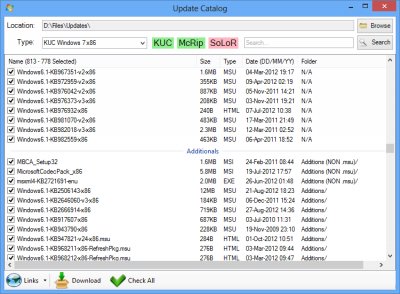Everything posted by Legolash2o
-
Advanced Update Catalog Feature
If an update is removed from the server the update is moved automagically to a folder called 'OLD' in the users download directory on their local machine. I've made it in the latest beta that when using the Add Updates + Subfolders option in AIO Integrator, those OLD updates are now skipped.
-
Update Catalog Idea
*They are called 'New Updates' because the updates are are not in the user download directory, so they are new. *Yeah it does contain Client and Server, but i'm thinking of making it client only. What do you think? *7 8 9 and 10 arn't really important updates for most users. Question: On KUC Servers, what is the 'OLD for BAD' folder?
-
Advanced Update Catalog Feature
The host of the server do that anyway. Superseded / deleted updates get moved to a folder called 'Old'
-
Update Catalog Idea
I've purporsely made the check/uncheck button not include additionals, however you can right click an item in the additions and select check all. I've removed the button anyway but right click option will stay.
-
Advanced Update Catalog Feature
Win Toolkit already does this, when the user selects a server Win Toolkit scans for what updates are in the folder they previously used and then makes the update uncheckable in the update list. Any new updates will be shown at the top. Any updates which are not on the server get moved to a folder called 'OLD'.
-
Disable parts of Update catalog
You can already use control/shift key and then press space to check/uncheck. Extra ordering by date would make everything messy again. Any new updates are at the top anyway The reason they are fixed is because sorting by date doesn't work properly (out of my control).
-
Update Catalog Idea
t15 released, none of the additions are enabled by default. Doing the exact same thing you suggested (leaves about 400 updates checked).
-
Update Catalog Idea
Firstly, check out the changes in test 14. Secondly, don't hijack someone's post! I just experimented with treeview and it looked horrible. There's no way (impossible) to code presets for update catalog as the files are constantly changing. There's no chance in hell that i'm going to start maintaining a list for a preset. I have however separated all of the 'Additional' into another group in test 14. In test 15 i have changed 'New Updates' to 'New Updates [Recommended]' and 'Additionals' to 'Additionals [Optional]'. I will also make it so that the additionals are not checked by default which that alone should save a lot of bandwidth!
-
[Solved] Issue with switchless installers config
You can make a request but it needs to go in the request forum, i'm pretty strict on that
-
Update catalog not working
Your probably behind a proxy, wait until McRip replies. There's nothing i can really do about it anyway as I can't make Win Toolkit bypass firewalls, etc... otherwise that would be illegal.
-
Disable parts of Update catalog
I've made it so everything is sorted by folder and then alphabetically. I've also put all of the additions into their own group below the main updates.
-
Disable parts of Update catalog
The only problem i have with that is that the search feature wouldn't work. I have no idea if anyone uses that lol. Also, things like Size, Type and Date won't be available.
-
[Solved] Issue with switchless installers config
There is a setting in the Options tab called 'Delete Silent Installers', try using that and let me know how it works which will delete everything in the Apps folder and all the registry entries saying what to install (relating to Win Toolkit).
-
[Solved] Little Bug in v1.5.0.1 Test13
Fixed. Today has been a good day, reached 200,000 downloads and i got 100% on my programming exam i had this morning. To be fair it wasn't that difficult.
-
Disable parts of Update catalog
So essentially a treeview? A treeview is the same as the AIO > Tweaks section with the expanding nodes.
-
[Solved] Little Bug in v1.5.0.1 Test13
Oops ill fix it once i'm home.
-
200,000 Downloads
Wohoo, Win Toolkit has just reached 201,910!! :weakbench: :dribble: :fun: I would like to thanks for all of your bug reporting, feedback and ideas!!
-
[Solved] Little Bug in 150-1_test4
I've made a note of it anyway so it will be added.
-
[Solved] Little Bug in 150-1_test4
Fixed the error message. (Uploaded test 13) It will always default to System32 no matter which file you choose. If you would like that changing, then put it in the request forum
-
[Solved] changing options/addons etc. on a existing integrated image
It will be added to the list but when it comes to integrating it, DISM should quickly skim over it.
-
Bye Bye v1.4.0, Hello v1.5.0
yeah it's just me doing the coding, always has been. The correct place to post bugs is just to make a new post in the main Win Toolkit forum. Is that sound theme removal via All-In-One Integrator or Component Removal tool? What was the error? UPDATE: v12 released, my battery is going to die in a min too
-
Update catalog not working
It integrates fine, as i've said MANY MANY MANY MANY times. If it shows red, making sure to check the 'Integrated' tab, it was right at the very top. I've now made it show green.
-
Update catalog not working
Investigating now serg, what happens exactly? Also that should have gone in its own topic. UPDATE: It shows as red but it integrates fine, should be fine in beta test 12.
-
The Little Things v2
Already done.
-
The Little Things v2
Do you mean the little WinToolkitRunOnce.exe? I will do it now.
_14e30a.png)
_8126ce.png)