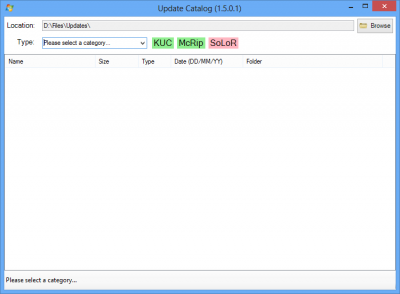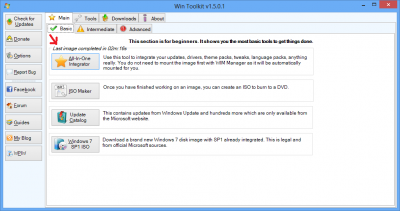Everything posted by Legolash2o
-
Update catalog not working
v1.4.0.x doesn't have a user agent, v1.5.0 does which i won't post publicly just in case. But feel free to PM me McRip. I don't blame you for trying to secure your server.
-
Update catalog not working
McRip servers are fine when using the latest beta, i think he's just made some config changes to his server. McRip server don't work in the latest stable build 1.4.0.77
-
The Little Things v2
Fixed, thanks.
-
The Little Things v2
1. Because it says 'Designed for Unknown', the inf file does not contain any information which says if its for Windows XP, Vista, 7 or 8. It will work exactly the same if you ignore the yellow. 2. It's not a new feature, i just fixed a few issues with it. I will have a look though . UPDATE: The reason why those forms are transparent is because they was set at 80% opacity for some strange reason, correcting that now.
-
Option to Select ISO image
And your thoughts on not having a progressbar? UPDATE: The SevenZipSharp code i use to extract files doesn't want to work with ISO files. So even if i wanted to add this feature, i couldn't.
-
Bye Bye v1.4.0, Hello v1.5.0
Fixed in beta 10.
-
Option to Select ISO image
I'm still thinking about it. If I allow Win Toolkit to extract ISO files then it is more things that can go wrong. It's relatively easy to implement but just seems pointless if a user can spend an extra 5 or so seconds extracting an iso using 7zip/WinRAR. If i did have Win Toolkit extract ISO files, there wouldn't be a progress bar either. It'll just say "Extracting : [FilePath]..."
-
more info for KB files
I've added a link button to all of the links you put in the first post. You can also double click on an item in an update list to view the Microsoft KB article.
-
Make addon creator able to read installwatch txt files.
Seems a bit pointless when right under 'export to text file' is 'export to reg file' which is actually used. Correct me, if i'm wrong. Feel free to PM me to unlock this topic if you have more to add.
- McRip server status
-
Add Win Toolkit total runtime in Mount Logs\*.log
Done. I'm trying to limit the amount of text files in the Logs folder so I added it within the program itself.
-
Bye Bye v1.4.0, Hello v1.5.0
For some reason those 6 files get corrupted when they are download :/ UPDATE 1: I think it's McRips Win 7 server (http://hotfix2.cesidian.info), the Win8 server works fine. UPDATE 2: I've got it working. McRip has been changing his server settings but i've added some code to the download request so his server knows it Win Toolkit download the files. I can't really be annoyed with him as I definitely appreciate his hard work!
-
[Solved] Packages not removed
Unable to.....?? Just copy and paste the some (not all) of the errors between then dashed (--------) lines.
-
Bye Bye v1.4.0, Hello v1.5.0
Beta test 7 released. *1.5.0.1^FIX: Hopefully no more hanging when compressing images *1.5.0.1^FIX: AIO > Files would not work properly if user put C:\ in save to path *1.5.0.1^FIX: McRip servers now working *1.5.0.1^FIX: Silent Installer should now work on Windows 8 *1.5.0.1^FIX: AIO > Files could did not work properly without file extensions *1.5.0.1^FIX: Could not change Unattended serial *1.5.0.1^FIX: Fixed form showing transparent on startup *1.5.0.1^FIX: Fixed TransparencyAll settings and set forced minimum of 40% *1.5.0.1^FIX: WIM Registry Editor did not load default key *1.5.0.1^FIX: Statusbar flickered when adding updates in AIO Integrator *1.5.0.1^FIX: Options column in AIO Integrator was not the correct size *1.5.0.1^FIX: Fixed user from being able to open multiple AIO Integrators *1.5.0.1^FIX: Fixed user from being able to open multiple Component Removers *1.5.0.1^FIX: Fixed user from being able to open multiple WIM Registry Editors *1.5.0.1^Improved Win Toolkit startup time! *1.5.0.1^Improved AIO Integrator LDR update integration *1.5.0.1^Added more screen resolutions for logon background tweak *1.5.0.1^Logon Background tweak will automatically new screen resolutions *1.5.0.1^More start menu options in AIO > Tweaks *1.5.0.1^KUC updates now available via Update Catalog *1.5.0.1^Showing Components in Component Remover is faster P.S. I wish someone said that the loading list part in Component Remover took ages!!!!! I actually thought it had hanged when I first loaded it
-
[Solved] Packages not removed
Any errors messages? Are you using All-In-One Integrator or Component Remover? What does DISM say? Pending Uninstall?
-
Update catalog not working
As i said above, the error is because some server settings have been changed and it has already been fixed (beta). EDIT: KUC server seems to be down now, despite pinging fine :/
-
Select tweaks, maybe more on install
If I'm honest I like the current setup, what does everyone else think? I will add though that this program shouldn't be used by 'lusers' anyway...
-
Win Toolkit+KUC
KUC updates are now available via Update Catalog. I'm not going to add the code which detects if an update is needed or not. DISM does that but more important Komm (i think that is their name) still currently works very hard on KUC and I don't want to take that away from him. Just seems disrespectful. I don't really have his permission to use his exe anyway, so I can't
-
Update catalog not working
I think McRip has changed some server settings as the pings returned error 500, however i've updated my code and now detects if the server is online correctly.. HOWEVER: When you select an item from the list it returns an error 403: Forbidden, so McRip has definitely changed some settings. This is out of my hands. EDIT: I've managed to fix the second issue as well, so McRip doesn't need to change anything
- Dektop Gadgets for Windows 7
-
Download critical updates only
Again, not able to do as the servers don't contain the information required to separate the critical from non-critical.
- More in-depth Start Menu options
-
[Done] MSU Delete after Convert TO Cab
I could add the option but there's no chance in hell that it will be enabled by default.
-
Update catalog not working
Any error messages, screenshots, etc??
-
The Little Things v2
Any other suggestions?
_14e30a.png)
_8126ce.png)