Posts posted by mooms
-
-
Version 25.06.16
AppCompatibilityView v1.10
CrystalDiskInfo 9.7.0
CrystalDiskMark 9.0.0
HWMonitor 1.58
Nirsoft: mise à jour des fichiers de langue de AppCompatibilityView, DNSDataView, LiveTcpUdpWatch, NetworkLatencyView, PingInfoView, RegScanner, TaskSchedulerView, UninstallView, WifiHistoryView, WinUpdatesList.
Rufus 4.9.2256
-
Version 25.05.29
GPU-Z v2.66.0
HWiNFO 8.26
Remplacement de NetworkScanner 6.2.1 par Dipiscan 2.7.4
SpaceSniffer 2.0.2.5
Note: si vous installez par dessus une version précédente, les applications supprimées de l'installateur ne seront pas supprimées de votre installation locale.
-
Version 25.05.12
DriverStore Explorer v0.12.88
GPU-Z v2.65.1
HWMonitor 1.57
Remplacement de LockOff par Sordum Monitor Off v1.1
Rufus 4.7.2231
Suppression de Double Driver (DriverStore Explorer possède une fonction d'export des pilotes)
USB Device Tree Viewer V4.5.1
WinScan2PDF 9.34
-
-
Salut et bienvenue Tanki, sur les forums la coutume est de se tutoyer si tu le veux bien 🙂
Il me semble que tu peux récupérer le script Innosetup avec https://www.havysoft.cl/innoextractor.html
Et tous les fichiers sont extraits au moment de l'installation.
Est-ce que TCPOptimiser est réllement utile ?
Je ne l'ai jamais utilisé depuis Windows XP et je n'ai jamais vu de problème avec mes connexions, la vitesse est optimale.
-
-
-
-
-
-
-
Version 25.01.07
- Ajout de HDRTray v0.5.4
- Ant Renamer 2.13.0
- CPU-Z 2.13
- DNSDataView v1.76
- Don't Sleep 9.63.1
- GPU-Z v2.61.0
- NetworkLatencyView v1.76
- USB Device Tree Viewer V4.4.4
- WinScan2PDF 9.19
- WizTree 4.23
-
-
-
-
-
-
I've made a new version of the script, rewritten from scratch.
- No more 7zip SFX, instead the WinRAR installer is updated with WinRAR (WinRAR must be installed).
- No need to uncompress the themes, the script will do it for you.
- Dropped support for multi arch, as WinRAR will only be 64 bits starting with 7.10 anyways.
- Dropped support for nLite/RVMi addon cration, not needed anymore.
- This script should work with any version of WinRAR.
- I had to include RAR Unlocker as the WinRAR installers are often locked.
And still:
- support for rarreg.key
- support for adding custom registry keys.
Read the included readme.txt for more information.
The script should not trigger any false positives from AV, but the created installer could be blocked by your AV, if it's the case, add it to the exclusions (or pause real-time protection before running it).
For now it's considered beta, and I will keep v3.3 in the front page.
Please test it and report if it works for you.
-
-
-
-
-
-
_14e30a.png)
_8126ce.png)



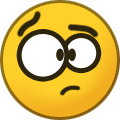
i need newer version from wpi that support win 10 & 11
in Windows Post-Install Wizard (WPI)
Apparently he's busy playing and modding Skyrim: https://next.nexusmods.com/profile/Kelsenellenelvian/mods