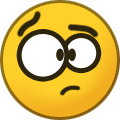Everything posted by mooms
-
Utilitaires [26.01.04]
Version 25.01.07 Ajout de HDRTray v0.5.4 Ant Renamer 2.13.0 CPU-Z 2.13 DNSDataView v1.76 Don't Sleep 9.63.1 GPU-Z v2.61.0 NetworkLatencyView v1.76 USB Device Tree Viewer V4.4.4 WinScan2PDF 9.19 WizTree 4.23
-
WinRAR SFX Maker 3.4
That's good to hear. Thanks for the compliment, but I'm not a dev, just an advanced user, and it's v3.4, not v3.4.7, the 7 is part of the file extension of the 7-Zip archive.
-
Utilitaires [26.01.04]
Version 24.11.26 CPU-Z 2.12 USB Device Tree Viewer V4.4.3 CrystalDiskInfo 9.5.0 CrystalDiskMark 8.0.6 HWiNFO 8.16 WinScan2PDF 9.13
-
WinRAR SFX Maker 3.4
Version 3.4 Suppression de 7za, le script utilise 7-Zip, vous devez donc avoir 7-Zip installé. Plus besoin d'extraire les thèmes, le script s'en charge. Mise à jour du module SFX en version 1.70.3900.
-
WinRAR SFX Maker 3.4
Version 3.4 Removed 7za, now the script will use installed 7zip instead (you must have 7Zip installed). No need to extract the themes anymore, the script will take care of it. Updated 7zsd.sfx to 1.70.3900.
-
WinRAR SFX Maker 3.4
Rar Unlocker is only needed if the archive is locked. You can launch it, it have a GUI. I don't know what is the problem with your Windows install, maybe you should try to install a version without any modifications. You can also try to run the maker in a virtual machine if you're familiar with.
-
WinRAR SFX Maker 3.4
I've made a new version of the script, rewritten from scratch. No more 7zip SFX, instead the WinRAR installer is updated with WinRAR (WinRAR must be installed). No need to uncompress the themes, the script will do it for you. Dropped support for multi arch, as WinRAR will only be 64 bits starting with 7.10 anyways. Dropped support for nLite/RVMi addon cration, not needed anymore. This script should work with any version of WinRAR. I had to include RAR Unlocker as the WinRAR installers are often locked. And still: support for rarreg.key support for adding custom registry keys. Read the included readme.txt for more information. The script should not trigger any false positives from AV, but the created installer could be blocked by your AV, if it's the case, add it to the exclusions (or pause real-time protection before running it). For now it's considered beta, and I will keep v3.3 in the front page. Please test it and report if it works for you. WinRAR_SFX_Maker_4.0.zip
-
WinRAR SFX Maker 3.4
The problem is on your end, I have launched the cmd file from your archive and the maker successfully made the sfx: Since I can't access your machine, I'm afraid I can't help further.
-
WinRAR SFX Maker 3.4
If the only thing you need is to add the key file, you can update the setup with this command (adapt the names) : "%Programfiles%\WinRAR\Rar.exe" a winrar-x64-701fr.exe rarreg.key Then use the switch /S to install it silently.
-
WinRAR SFX Maker 3.4
Spaces or special characters in the path where you have extracted the archive, I can see you have one in SFX MAKERS already. Try to use it in the root folder of one of your drives.
-
WinRAR SFX Maker 3.4
You can see with the size anyway. Try to uncompress the archive in an other folder, maybe you have some special characters, or spaces in the path ?
-
WinRAR SFX Maker 3.4
Your file is empty, open it with WinRAR and you'll see.
-
WinRAR SFX Maker 3.4
7.01 on your capture is not beta.
-
WinRAR SFX Maker 3.4
Maybe you should try to re-make it ? Since you didn't uploaded, I can't try your sfx. I don't have any plans for Waterfox. Thanks for the kind words.
-
WinRAR SFX Maker 3.4
Yes maybe it's Defender that is blocking the file, do you have tried to disable it before running the sfx ? Upload it on sendpsace as I did.
-
WinRAR SFX Maker 3.4
Maybe your AV is blocking the file. I've created a Bulgarian version and it installs fine, here it is: https://www.sendspace.com/file/n9t2eh Can you share the sfx created ?
-
WinRAR SFX Maker 3.4
It's written in the first post in bold.
-
WinRAR SFX Maker 3.4
When I click on this link, I'm seeing this: I've uploaded it on Sendspace for your convenience: https://www.sendspace.com/file/663w17
-
WinRAR SFX Maker 3.4
Whats the problem with the Mediafire Link ?
-
WinRAR SFX Maker 3.4
Re-release, for those who have already download it, just edit the first line of the script, instead of echo off it should be @echo off
-
Utilitaires [26.01.04]
Version 24.10.29 Don't Sleep 9.59.1 HWMonitor 1.55 HWiNFO 8.14 Rufus 4.6 USB Device Tree Viewer V4.4.2 WinScan2PDF 9.11 WizTree 4.22
-
WinRAR SFX Maker 3.4
I don't know why Mediafire AV is suddenly flagging the file, probably the sfx module. I've reuploaded it with a password to avoid this problem.
-
WinRAR SFX Maker 3.4
Version 3.3 Mise à jour de 7za en v2408 Ajout de la version 64 bits de 7za Mise à jour du script pour utiliser 7za 64 bits sur les OS 64 bits Suppression de la compression UPX sur le module SFX pour éviter les faux-positifs sur certains AV
-
WinRAR SFX Maker 3.4
Version 3.3 Updated 7za to v2408 Added 64 bit version of 7za Updated the script to use 64 bit 7za on 64 bit OS Removed UPX compression on 7zsd sfx module to avoid AV false positives
-
404 File or Directory Not Found
The downloader is not maintained anymore, you can find Windows 7 iso in Internet Archive.
_14e30a.png)
_8126ce.png)