Posts posted by mooms
-
-
-
-
-
First, you should probe the install.wim, not the boot.wim
I have the same result here, and it's normal, that's because from Windows 10 2004/20H1 to 21H2 the files are basically the same, the difference are only on logical level (with a registry key).
Détails pour l’image : H:\sources\install.wim Index : 1 Nom : Windows 10 Famille Description : Windows 10 Famille Taille : 14 864 768 276 octets Peut être démarré par WIM : Non Architecture : x64 Couche HAL : <non défini> Version : 10.0.19041 Build du Service Pack : 1288 Niveau du Service Pack : 0 Édition : Core Installation : Client Type de produit : WinNT Suite de produits : Terminal Server Racine système : WINDOWS Répertoires: 27227 Fichiers : 99865 Création : 06/10/2021 - 15:43:42 Modification : 06/10/2021 - 20:17:27 Langues : fr-FR (Par défaut)
If you don't believe me, just install the iso in a virtual machine.
-
-
-
-
-
-
-
-
On 8/23/2022 at 10:29 AM, NewUser said:
Why is it so hard to find W7 drivers!? Even the motherboard manufacturer will not post them anymore
Because the newer chipset & co are not made for Windows 7.
On 8/23/2022 at 10:29 AM, NewUser said:Please share your tips and W7 driver database
http://snappy-driver-installer.org/
Be careful, some drivers will install fine but will not works as intended.
-
-
Petite mise à jour silencieuse pour corriger le nom de deux exécutables (temp cleaner et rebuild icon cache).
Au passage, si jamais certains utilitaires sont lancés au moment de la mise à jour, l'installateur vous préviendra, et vous propose de les fermer.

Vous pouvez refuser, si le programme n'a pas été mis à jour ça ne pose aucun souci.
À la désinstallation, si un ou plusieurs logiciels sont ouverts, il ne seront tout simplement pas supprimés.
Autre amélioration: les fichiers plus récents que ceux contenus dans l’installateur ne sont plus remplacés, ça signifie par exemple que les fichiers de config ne seront plus écrasés par ceux contenus dans le pack.
-
Version 22.08.20
C'est une version majeure, j'ai abandonné le setup à base de 7zip SFX pour passer à un véritable installeur: Inno Setup. La conséquence première, c'est que les fichiers d'installation et de désinstallation ne sont plus détectés par certains antivirus. Vous pouvez aussi personnaliser le dossier d'installation, et les mises à jour sont correctement supportées (avec 7zip SFX l'installateur supprimait puis recréait le dossier utilitaires à chaque fois).
Si vous avez une version précédente installée, il est conseillé de la désinstaller avant car elle ne sera pas désinstallée par Inno Setup.
- Installateur Inno Setup : beaucoup moins de faux-positifs par les antivirus, qui n'aiment pas 7zip SFX.
- Suppression des versions 32 bits (le pack refusera de s'installer sur un Windows 32 bits).
- Suppression de Adapter Watch (détecté par certains AV)
- AppNetworkCounter v1.51 + traduction Fr
- CrystalDiskInfo 8.17.5
- Don't Sleep 8.91
- GPU-Z 2.47
- LiveTcpUdpWatch v1.43
- NetworkLatencyView v1.67 + traduction Fr
- Process Monitor v3.91
- Rufus v3.20
- ScreenToGif 2.37.1
- WifiHistoryView v1.63
-
-
-
WinToolkit 1.7.0.16, as well as other versions, can be downloaded here:
https://www.wincert.net/forum/files/file/5-win-toolkit/
I've added it to the first post as well.
-
Maybe you should try Universal Extractor 2: https://github.com/Bioruebe/UniExtract2
It's is recommended by the author of Universal Extractor himself: https://www.legroom.net/software/uniextract
If you want gora mod, try here: https://www.portablefreeware.com/forums/viewtopic.php?f=4&t=16963
-
-
-
-
-
_14e30a.png)
_8126ce.png)

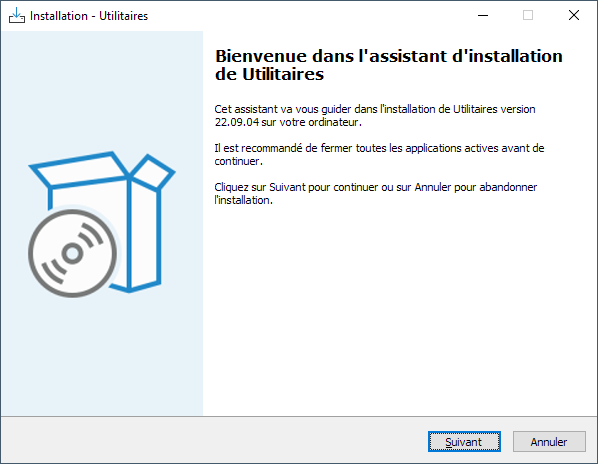
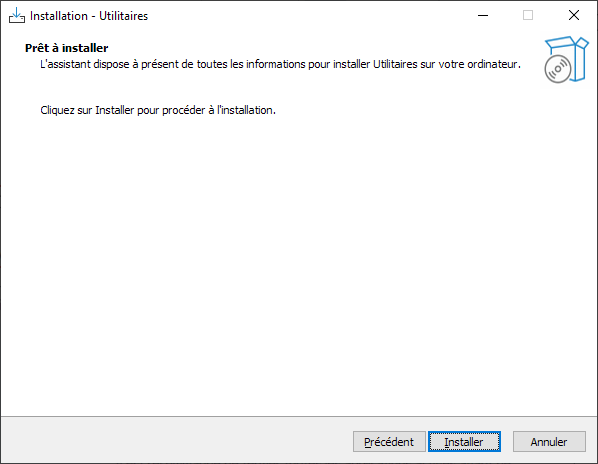
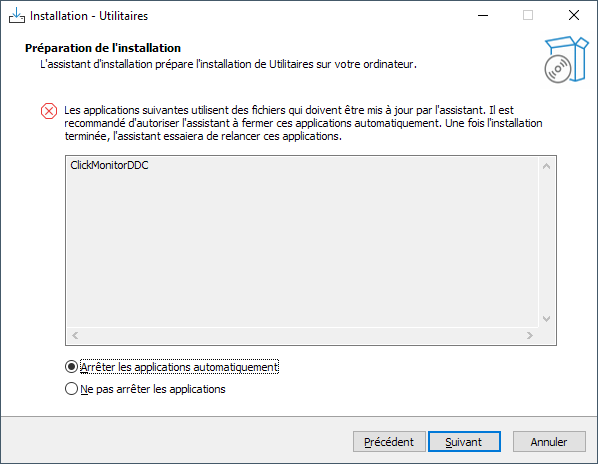
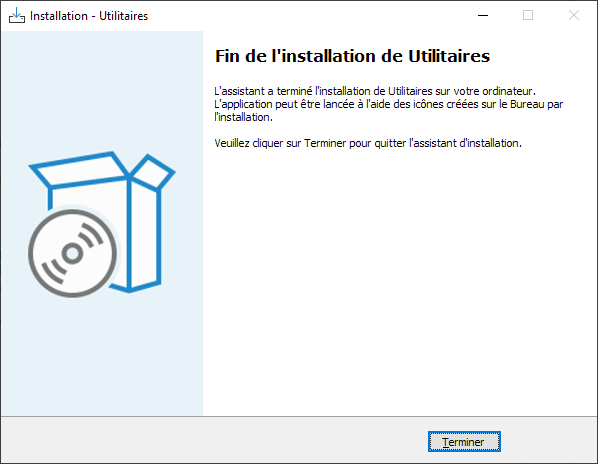
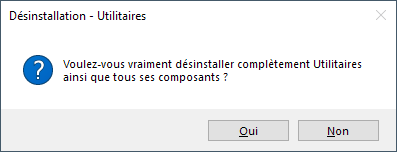
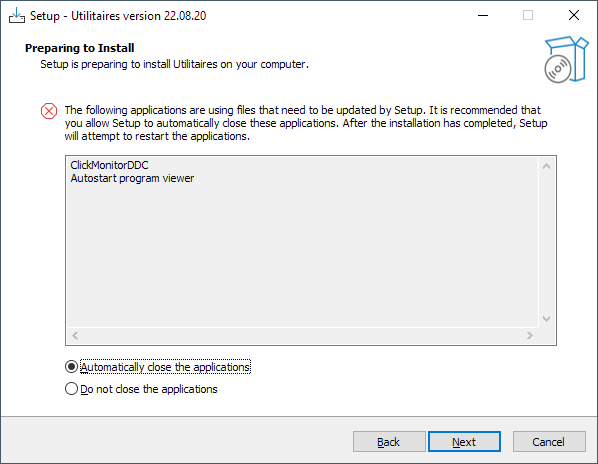

Everything 1.4.1.1026
in Installateurs customisés