-
Posts
600 -
Joined
-
Last visited
-
Days Won
9
Content Type
Profiles
Forums
Events
Posts posted by myselfidem
-
-
Auto Logon with the built-in Administrator account: (not recommended)
<settings pass="oobeSystem">
<component name="Microsoft-Windows-Shell-Setup" processorArchitecture="x86" publicKeyToken="31bf3856ad364e35" language="neutral" versionScope="NonSxS" xmlns:wcm="http://schemas.microsoft.com/WMIConfig/2002/State" xmlns:xsi="http://www.w3.org/2001/XMLSchema-instance">
<AutoLogon>
<Password>
<Value></Value>
</Password>
<Enabled>true</Enabled>
<LogonCount>9999999</LogonCount>
<!-- Enables built-in Administrator -->
<Username>Administrator</Username>
</AutoLogon>
<UserAccounts>
<LocalAccounts>
<LocalAccount wcm:action="add">
<Name>Admin</Name>
<Group>Administrators</Group>
<Password>
<Value></Value>
<PlainText>true</PlainText>
</Password>
<DisplayName>Admin</DisplayName>
<Description>Administrator</Description>
</LocalAccount>
</LocalAccounts>
</UserAccounts>
</component>
</settings>Unattended Windows Setup Reference for Windows 7.chm
AdministratorPassword
AdministratorPassword
specifies the administrator password and whether it is hidden in the unattended installation answer file.
To configure a blank administrator password for Windows® 7, write an empty string in Windows® System Image Manager (Windows SIM), by right-clicking the Value setting, and then selecting Write Empty String.
The built-in administrator account will be enabled with a blank password.
Caution: Creating a blank administrator password is a security risk.
By default, the built-in administrator account is disabled in all default clean installations.
You can enable the built-in administrator account during unattended installations, by setting the AutoLogon/Username to Administrator. This enables the built-in administrator account, even if a password is not specified in the AdministratorPassword setting.
If no values are set for the administrator password and Username is not set to Administrator, the administrator account is disabled.
Both Microsoft-Windows-Shell-Setup | Autologon and Microsoft-Windows-Shell-Setup | UserAccounts | AdministratorPassword sections are now needed for autologon in audit mode to work. Both of these settings should be added to the auditSystem configuration pass.
Note:
For Windows Server 2008, if you run the sysprep command with the generalize option, the built-in administrator account can no longer access any Encrypting File System (EFS)-encrypted files, personal certificates, and stored passwords for Web sites or network resources.
Note: The silent installation on VMware Virtual Machine may fails with only the built-in Administrator used, without Local account user!
*Edit: Added new examples about partition creation and Auto Logon inside SetProductKey.rar folder!
-
Yes, and it's already done and the new link also given above! Thanks
Feel free to move the topic inside W7T guides if you want and if it's the best place!
Regards
-
isn't empty pasword possible?
Yes, example here:
-
About Unattend.xml files:
Methods for Running Windows Setup:
http://technet.micro...269(WS.10).aspx
Implicit Answer File Search Order
Windows Setup identifies and logs all available answer files based on the search order. The answer file with the highest precedence is used. The answer file is validated and then cached to the computer. Valid answer files are cached to the $Windows.~BT\Sources\Panther directory during the windowsPE and offlineServicing configuration passes. After the Windows installation is extracted to the hard disk, the answer file is cached to %WINDIR%\panther.
Windows Setup Command-Line Options:
http://technet.micro...264(WS.10).aspx
At the end of the silent installation, using our Autounattend.xml file, we can see the validated and cached answer file renamed as Unattend.xml file inside:
C:\Windows\Panther\unattend.xml
Example with mine unattend.xml file:
<?xml version='1.0' encoding='utf-8'?>
<unattend xmlns="urn:schemas-microsoft-com:unattend">
<settings pass="windowsPE" wasPassProcessed="true">
<component name="Microsoft-Windows-International-Core-WinPE" processorArchitecture="x86" publicKeyToken="31bf3856ad364e35" language="neutral" versionScope="NonSxS" xmlns:wcm="http://schemas.microsoft.com/WMIConfig/2002/State" xmlns:xsi="http://www.w3.org/2001/XMLSchema-instance">
<SetupUILanguage>
<UILanguage>fr-FR</UILanguage>
</SetupUILanguage>
<UILanguage>fr-FR</UILanguage>
<UserLocale>fr-CH</UserLocale>
<InputLocale>100c:0000100c</InputLocale>
</component>
<component name="Microsoft-Windows-Setup" processorArchitecture="x86" publicKeyToken="31bf3856ad364e35" language="neutral" versionScope="NonSxS" xmlns:wcm="http://schemas.microsoft.com/WMIConfig/2002/State" xmlns:xsi="http://www.w3.org/2001/XMLSchema-instance">
<UserData>
<ProductKey>*SENSITIVE*DATA*DELETED*</ProductKey>
<Organization>particulier</Organization>
<FullName>My Full Name</FullName>
<AcceptEula>true</AcceptEula>
</UserData>
</component>
</settings>
<settings pass="oobeSystem" wasPassProcessed="true">
<component name="Microsoft-Windows-Shell-Setup" processorArchitecture="x86" publicKeyToken="31bf3856ad364e35" language="neutral" versionScope="NonSxS" xmlns:wcm="http://schemas.microsoft.com/WMIConfig/2002/State" xmlns:xsi="http://www.w3.org/2001/XMLSchema-instance">
<UserAccounts>
<LocalAccounts>
<LocalAccount wcm:action="add">
<Name>Antoine</Name>
<Group>Administrators</Group>
<Password>*SENSITIVE*DATA*DELETED*</Password>
</LocalAccount>
</LocalAccounts>
</UserAccounts>
<OOBE>
<HideEULAPage>true</HideEULAPage>
<NetworkLocation>Home</NetworkLocation>
<ProtectYourPC>1</ProtectYourPC>
<HideWirelessSetupInOOBE>true</HideWirelessSetupInOOBE>
</OOBE>
</component>
</settings>
<settings pass="specialize" wasPassProcessed="true">
<component name="Microsoft-Windows-Shell-Setup" processorArchitecture="x86" publicKeyToken="31bf3856ad364e35" language="neutral" versionScope="NonSxS" xmlns:wcm="http://schemas.microsoft.com/WMIConfig/2002/State" xmlns:xsi="http://www.w3.org/2001/XMLSchema-instance">
<AutoLogon>
<Enabled>true</Enabled>
<Username>Antoine</Username>
<Password>*SENSITIVE*DATA*DELETED*</Password>
<LogonCount>9999999</LogonCount>
</AutoLogon>
<TimeZone>W. Europe Standard Time</TimeZone>
<ComputerName>AntoinePC</ComputerName>
</component>
</settings>
<cpi:offlineImage cpi:source="wim:C:/Win7DVD/sources/install.wim#Windows 7 Édition Intégrale" xmlns:cpi="urn:schemas-microsoft-com:cpi"></cpi:offlineImage>
</unattend>offlineServicing
Use the offlineServicing configuration pass to apply unattended Setup settings
to an offline Microsoft® Windows® image.
During this configuration pass, you can add
language packs, updates, device drivers, or other packages to the offline image.
The offlineServicing configuration pass runs during Windows Setup. Setup extracts and installs the Windows image, and then executes the Deployment Image Servicing and Management (Dism.exe) tool.
Packages listed in the <servicing> section and settings in the <offlineServicing> section
of the answer file are applied to the offline Windows image.
Additionally, you can use the Dism.exe tool with an answer file to apply settings in the offlineServicing pass.
When you add packages to an image using an unattended answer file, the applicability of the package will not be checked.
The answer file will be applied, and the operation will complete even if there are packages specified
in the answer file which are not applicable to the image. If you need to check the applicability
of a package while you add it to an image,
use the DISM command with the /Add-Package option without the /ignorecheck option
-
Many thanks hornet512 for your kind feedback!

Whitout using a password:
<AutoLogon>
<Password>
<Value></Value>
</Password>
<Enabled>true</Enabled>
<LogonCount>9999999</LogonCount>
<Username>Edouard</Username>
</AutoLogon>
<UserAccounts>
<LocalAccounts>
<LocalAccount wcm:action="add">
<Password>
<Value></Value>
<PlainText>true</PlainText>
</Password>
<DisplayName>Edouard</DisplayName>
<Name>Edouard</Name>
<Group>Administrators</Group>
</LocalAccount>
</LocalAccounts>
</UserAccounts> -
How to customize your Autounattend.xml AIO (x86/amd64) file ?
When you have created your own Windows 7 AIO with all or some wanted images on one install.wim image you can customize your Autounattend.xml file to suit your needs.
The first stage is to use Windows System Image Manager (WSIM) and create an Autounattend.xml file for example Windows 7 x86 Edition.
WSIM is included with AIK 3.0 for Windows 7.
http://www.microsoft...ls.aspx?id=5753
When all your customization are made, save the file.
After,open your Autounattend.xml file with notepad and duplicate the same lines for CPU amd64, changing only x86 to amd64 on each line.
Remove the last line indicating the location of the install.wim image source!
Don't forget to remove the ie.cfg file or rename as ei.cfg.bak located inside:C:\Folder_Location\sources\ei.cfg
A trial or valid key is needed for the installation and you can choose to install silently only one Operationg System (x86 or amd64).
If all the keys are integrated you don't need to add this value and you can choose to install the OS you want.
Autounattend.xml AIO 2 Images Ultimate (x86/amd64) (the names are fictitious and are used to demonstrate!)
A - Operating System Windows 7 Ultimate (x86/amd64) with one key.
Two dialog boxes will be displayed: OS to install and Disk Configuration.
You must use a key matching the Edition you want install.<?xml version="1.0" encoding="utf-8"?><unattend xmlns="urn:schemas-microsoft-com:unattend"><settings pass="windowsPE"><component name="Microsoft-Windows-International-Core-WinPE" processorArchitecture="x86" publicKeyToken="31bf3856ad364e35" language="neutral" versionScope="nonSxS" xmlns:wcm="http://schemas.microsoft.com/WMIConfig/2002/State" xmlns:xsi="http://www.w3.org/2001/XMLSchema-instance"><SetupUILanguage><UILanguage>en-US</UILanguage></SetupUILanguage><InputLocale>0409:00000409</InputLocale><SystemLocale>en-US</SystemLocale><UILanguage>en-US</UILanguage><UserLocale>en-US</UserLocale></component><component name="Microsoft-Windows-International-Core-WinPE" processorArchitecture="amd64" publicKeyToken="31bf3856ad364e35" language="neutral" versionScope="nonSxS" xmlns:wcm="http://schemas.microsoft.com/WMIConfig/2002/State" xmlns:xsi="http://www.w3.org/2001/XMLSchema-instance"><SetupUILanguage><UILanguage>en-US</UILanguage></SetupUILanguage><InputLocale>0409:00000409</InputLocale><SystemLocale>en-US</SystemLocale><UILanguage>en-US</UILanguage><UserLocale>en-US</UserLocale></component><component name="Microsoft-Windows-Setup" processorArchitecture="x86" publicKeyToken="31bf3856ad364e35" language="neutral" versionScope="nonSxS" xmlns:wcm="http://schemas.microsoft.com/WMIConfig/2002/State" xmlns:xsi="http://www.w3.org/2001/XMLSchema-instance"><Diagnostics><OptIn>false</OptIn></Diagnostics><DiskConfiguration><WillShowUI>Always</WillShowUI></DiskConfiguration><Display><ColorDepth>32</ColorDepth><HorizontalResolution>1280</HorizontalResolution><VerticalResolution>1024</VerticalResolution><RefreshRate>60</RefreshRate></Display><DynamicUpdate><Enable>false</Enable><WillShowUI>Never</WillShowUI></DynamicUpdate><ImageInstall><OSImage><WillShowUI>Always</WillShowUI></OSImage></ImageInstall><UserData><ProductKey><WillShowUI>OnError</WillShowUI><Key>XXXXX-XXXXX-XXXXX-XXXXX-XXXXX</Key></ProductKey><AcceptEula>true</AcceptEula><FullName>John Hood</FullName><Organization>private</Organization></UserData><EnableFirewall>true</EnableFirewall></component><component name="Microsoft-Windows-Setup" processorArchitecture="amd64" publicKeyToken="31bf3856ad364e35" language="neutral" versionScope="nonSxS" xmlns:wcm="http://schemas.microsoft.com/WMIConfig/2002/State" xmlns:xsi="http://www.w3.org/2001/XMLSchema-instance"><Diagnostics><OptIn>false</OptIn></Diagnostics><DiskConfiguration><WillShowUI>Always</WillShowUI></DiskConfiguration><Display><ColorDepth>32</ColorDepth><HorizontalResolution>1280</HorizontalResolution><VerticalResolution>1024</VerticalResolution><RefreshRate>60</RefreshRate></Display><DynamicUpdate><Enable>false</Enable><WillShowUI>Never</WillShowUI></DynamicUpdate><ImageInstall><OSImage><WillShowUI>Always</WillShowUI></OSImage></ImageInstall><UserData><ProductKey><WillShowUI>OnError</WillShowUI><Key>XXXXX-XXXXX-XXXXX-XXXXX-XXXXX</Key></ProductKey><AcceptEula>true</AcceptEula><FullName>John Hood</FullName><Organization>private</Organization></UserData><EnableFirewall>true</EnableFirewall></component></settings><settings pass="specialize"><component name="Microsoft-Windows-Security-SPP-UX" processorArchitecture="x86" publicKeyToken="31bf3856ad364e35" language="neutral" versionScope="nonSxS" xmlns:wcm="http://schemas.microsoft.com/WMIConfig/2002/State" xmlns:xsi="http://www.w3.org/2001/XMLSchema-instance"><SkipAutoActivation>true</SkipAutoActivation></component><component name="Microsoft-Windows-Security-SPP-UX" processorArchitecture="amd64" publicKeyToken="31bf3856ad364e35" language="neutral" versionScope="nonSxS" xmlns:wcm="http://schemas.microsoft.com/WMIConfig/2002/State" xmlns:xsi="http://www.w3.org/2001/XMLSchema-instance"><SkipAutoActivation>true</SkipAutoActivation></component><component name="Microsoft-Windows-Shell-Setup" processorArchitecture="x86" publicKeyToken="31bf3856ad364e35" language="neutral" versionScope="nonSxS" xmlns:wcm="http://schemas.microsoft.com/WMIConfig/2002/State" xmlns:xsi="http://www.w3.org/2001/XMLSchema-instance"><ComputerName>John-PC</ComputerName><TimeZone>Pacific Standard Time</TimeZone></component><component name="Microsoft-Windows-Shell-Setup" processorArchitecture="amd64" publicKeyToken="31bf3856ad364e35" language="neutral" versionScope="nonSxS" xmlns:wcm="http://schemas.microsoft.com/WMIConfig/2002/State" xmlns:xsi="http://www.w3.org/2001/XMLSchema-instance"><ComputerName>John-PC</ComputerName><TimeZone>Pacific Standard Time</TimeZone></component><component name="Microsoft-Windows-IE-InternetExplorer" processorArchitecture="x86" publicKeyToken="31bf3856ad364e35" language="neutral" versionScope="nonSxS" xmlns:wcm="http://schemas.microsoft.com/WMIConfig/2002/State" xmlns:xsi="http://www.w3.org/2001/XMLSchema-instance"><DisableOOBAccelerators>true</DisableOOBAccelerators><DisableFirstRunWizard>true</DisableFirstRunWizard><EnableLinksBar>false</EnableLinksBar><FilterLevel>High</FilterLevel><Home_Page>http://www.google.com</Home_Page><BlockPopups>yes</BlockPopups><SuggestedSitesEnabled>false</SuggestedSitesEnabled><PlaySound>True</PlaySound><ShowInformationBar>true</ShowInformationBar><ShowMenuBar>true</ShowMenuBar></component><component name="Microsoft-Windows-IE-InternetExplorer" processorArchitecture="amd64" publicKeyToken="31bf3856ad364e35" language="neutral" versionScope="nonSxS" xmlns:wcm="http://schemas.microsoft.com/WMIConfig/2002/State" xmlns:xsi="http://www.w3.org/2001/XMLSchema-instance"><DisableOOBAccelerators>true</DisableOOBAccelerators><DisableFirstRunWizard>true</DisableFirstRunWizard><EnableLinksBar>false</EnableLinksBar><FilterLevel>Medium</FilterLevel><Home_Page>http://www.google.com</Home_Page><BlockPopups>yes</BlockPopups><SuggestedSitesEnabled>false</SuggestedSitesEnabled><PlaySound>True</PlaySound><ShowInformationBar>true</ShowInformationBar><ShowMenuBar>true</ShowMenuBar></component></settings><settings pass="oobeSystem"><component name="Microsoft-Windows-International-Core" processorArchitecture="x86" publicKeyToken="31bf3856ad364e35" language="neutral" versionScope="nonSxS" xmlns:wcm="http://schemas.microsoft.com/WMIConfig/2002/State" xmlns:xsi="http://www.w3.org/2001/XMLSchema-instance"><UILanguage>en-US</UILanguage><UserLocale>en-US</UserLocale><InputLocale>0409:00000409</InputLocale></component><component name="Microsoft-Windows-International-Core" processorArchitecture="amd64" publicKeyToken="31bf3856ad364e35" language="neutral" versionScope="nonSxS" xmlns:wcm="http://schemas.microsoft.com/WMIConfig/2002/State" xmlns:xsi="http://www.w3.org/2001/XMLSchema-instance"><UILanguage>en-US</UILanguage><UserLocale>en-US</UserLocale><InputLocale>0409:00000409</InputLocale></component><component name="Microsoft-Windows-Shell-Setup" processorArchitecture="x86" publicKeyToken="31bf3856ad364e35" language="neutral" versionScope="nonSxS" xmlns:wcm="http://schemas.microsoft.com/WMIConfig/2002/State" xmlns:xsi="http://www.w3.org/2001/XMLSchema-instance"><TimeZone>Pacific Standard Time</TimeZone><RegisteredOwner>John Hood</RegisteredOwner><Display><ColorDepth>32</ColorDepth><HorizontalResolution>1280</HorizontalResolution><VerticalResolution>1024</VerticalResolution><RefreshRate>60</RefreshRate></Display><OOBE><HideEULAPage>true</HideEULAPage><HideWirelessSetupInOOBE>true</HideWirelessSetupInOOBE><NetworkLocation>Home</NetworkLocation><ProtectYourPC>1</ProtectYourPC></OOBE><AutoLogon><Password><Value>qwertzuiop</Value><PlainText>true</PlainText></Password><Enabled>true</Enabled><LogonCount>9999999</LogonCount><Username>John</Username></AutoLogon><UserAccounts><LocalAccounts><LocalAccount wcm:action="add"><Password><Value>qwertzuiop</Value><PlainText>true</PlainText></Password><DisplayName>John</DisplayName><Name>John</Name><Group>Administrators</Group></LocalAccount></LocalAccounts></UserAccounts></component><component name="Microsoft-Windows-Shell-Setup" processorArchitecture="amd64" publicKeyToken="31bf3856ad364e35" language="neutral" versionScope="nonSxS" xmlns:wcm="http://schemas.microsoft.com/WMIConfig/2002/State" xmlns:xsi="http://www.w3.org/2001/XMLSchema-instance"><TimeZone>Pacific Standard Time</TimeZone><RegisteredOwner>John Hood</RegisteredOwner><Display><ColorDepth>32</ColorDepth><HorizontalResolution>1280</HorizontalResolution><VerticalResolution>1024</VerticalResolution><RefreshRate>60</RefreshRate></Display><OOBE><HideEULAPage>true</HideEULAPage><HideWirelessSetupInOOBE>true</HideWirelessSetupInOOBE><NetworkLocation>Home</NetworkLocation><ProtectYourPC>1</ProtectYourPC></OOBE><AutoLogon><Password><Value>qwertzuiop</Value><PlainText>true</PlainText></Password><Enabled>true</Enabled><LogonCount>9999999</LogonCount><Username>John</Username></AutoLogon><UserAccounts><LocalAccounts><LocalAccount wcm:action="add"><Password><Value>qwertzuiop</Value><PlainText>true</PlainText></Password><DisplayName>John</DisplayName><Name>John</Name><Group>Administrators</Group></LocalAccount></LocalAccounts></UserAccounts></component></settings></unattend><!--Customized by myselfidem. Only for One Image Windows 7 Ultimate (x86 and amd64) whithout using SetProductKey.cmd. Adapt the values to your needs.-->
B - Autounattend.xml AIO (x86/amd64) all images and Disk Configuration already customized and all keys integrated.
Autounattend.xml AIO (x86/amd64).
Only one dialog box will be displayed to choose the OS to install<?xml version="1.0" encoding="utf-8"?><unattend xmlns="urn:schemas-microsoft-com:unattend"><settings pass="windowsPE"><component name="Microsoft-Windows-International-Core-WinPE" processorArchitecture="x86" publicKeyToken="31bf3856ad364e35" language="neutral" versionScope="nonSxS" xmlns:wcm="http://schemas.microsoft.com/WMIConfig/2002/State" xmlns:xsi="http://www.w3.org/2001/XMLSchema-instance"><SetupUILanguage><UILanguage>fr-FR</UILanguage></SetupUILanguage><InputLocale>100c:0000100c</InputLocale><SystemLocale>fr-CH</SystemLocale><UILanguage>fr-FR</UILanguage><UserLocale>fr-CH</UserLocale></component><component name="Microsoft-Windows-International-Core-WinPE" processorArchitecture="amd64" publicKeyToken="31bf3856ad364e35" language="neutral" versionScope="nonSxS" xmlns:wcm="http://schemas.microsoft.com/WMIConfig/2002/State" xmlns:xsi="http://www.w3.org/2001/XMLSchema-instance"><SetupUILanguage><UILanguage>fr-FR</UILanguage></SetupUILanguage><InputLocale>100c:0000100c</InputLocale><SystemLocale>fr-CH</SystemLocale><UILanguage>fr-FR</UILanguage><UserLocale>fr-CH</UserLocale></component><component name="Microsoft-Windows-Setup" processorArchitecture="x86" publicKeyToken="31bf3856ad364e35" language="neutral" versionScope="nonSxS" xmlns:wcm="http://schemas.microsoft.com/WMIConfig/2002/State" xmlns:xsi="http://www.w3.org/2001/XMLSchema-instance"><Diagnostics><OptIn>false</OptIn></Diagnostics><DiskConfiguration><WillShowUI>OnError</WillShowUI><Disk wcm:action="add"><DiskID>0</DiskID><WillWipeDisk>true</WillWipeDisk><CreatePartitions><CreatePartition wcm:action="add"><Order>1</Order><Type>Primary</Type><Size>100</Size></CreatePartition><CreatePartition wcm:action="add"><Order>2</Order><Type>Primary</Type><Extend>true</Extend></CreatePartition></CreatePartitions><ModifyPartitions><ModifyPartition wcm:action="add"><Order>1</Order><PartitionID>1</PartitionID><Label>System</Label><Format>NTFS</Format><Active>true</Active></ModifyPartition><ModifyPartition wcm:action="add"><Order>2</Order><PartitionID>2</PartitionID><Letter>C</Letter><Label>SEVEN</Label><Format>NTFS</Format></ModifyPartition></ModifyPartitions></Disk></DiskConfiguration><Display><ColorDepth>32</ColorDepth><HorizontalResolution>1280</HorizontalResolution><VerticalResolution>1024</VerticalResolution><RefreshRate>60</RefreshRate></Display><DynamicUpdate><Enable>false</Enable><WillShowUI>Never</WillShowUI></DynamicUpdate><ImageInstall><OSImage><InstallTo><DiskID>0</DiskID><PartitionID>2</PartitionID></InstallTo><WillShowUI>OnError</WillShowUI><InstallToAvailablePartition>false</InstallToAvailablePartition></OSImage></ImageInstall><UserData><AcceptEula>true</AcceptEula><FullName>Arthur Bolomey</FullName><Organization>particulier</Organization></UserData><EnableFirewall>true</EnableFirewall></component><component name="Microsoft-Windows-Setup" processorArchitecture="amd64" publicKeyToken="31bf3856ad364e35" language="neutral" versionScope="nonSxS" xmlns:wcm="http://schemas.microsoft.com/WMIConfig/2002/State" xmlns:xsi="http://www.w3.org/2001/XMLSchema-instance"><Diagnostics><OptIn>false</OptIn></Diagnostics><DiskConfiguration><WillShowUI>OnError</WillShowUI><Disk wcm:action="add"><DiskID>0</DiskID><WillWipeDisk>true</WillWipeDisk><CreatePartitions><CreatePartition wcm:action="add"><Order>1</Order><Type>Primary</Type><Size>100</Size></CreatePartition><CreatePartition wcm:action="add"><Order>2</Order><Type>Primary</Type><Extend>true</Extend></CreatePartition></CreatePartitions><ModifyPartitions><ModifyPartition wcm:action="add"><Order>1</Order><PartitionID>1</PartitionID><Label>System</Label><Format>NTFS</Format><Active>true</Active></ModifyPartition><ModifyPartition wcm:action="add"><Order>2</Order><PartitionID>2</PartitionID><Letter>C</Letter><Label>SEVEN</Label><Format>NTFS</Format></ModifyPartition></ModifyPartitions></Disk></DiskConfiguration><Display><ColorDepth>32</ColorDepth><HorizontalResolution>1280</HorizontalResolution><VerticalResolution>1024</VerticalResolution><RefreshRate>60</RefreshRate></Display><DynamicUpdate><Enable>false</Enable><WillShowUI>Never</WillShowUI></DynamicUpdate><ImageInstall><OSImage><InstallTo><DiskID>0</DiskID><PartitionID>2</PartitionID></InstallTo><WillShowUI>OnError</WillShowUI><InstallToAvailablePartition>false</InstallToAvailablePartition></OSImage></ImageInstall><UserData><AcceptEula>true</AcceptEula><FullName>Arthur Bolomey</FullName><Organization>particulier</Organization></UserData><EnableFirewall>true</EnableFirewall></component></settings><settings pass="specialize"><component name="Microsoft-Windows-Security-SPP-UX" processorArchitecture="x86" publicKeyToken="31bf3856ad364e35" language="neutral" versionScope="nonSxS" xmlns:wcm="http://schemas.microsoft.com/WMIConfig/2002/State" xmlns:xsi="http://www.w3.org/2001/XMLSchema-instance"><SkipAutoActivation>true</SkipAutoActivation></component><component name="Microsoft-Windows-Security-SPP-UX" processorArchitecture="amd64" publicKeyToken="31bf3856ad364e35" language="neutral" versionScope="nonSxS" xmlns:wcm="http://schemas.microsoft.com/WMIConfig/2002/State" xmlns:xsi="http://www.w3.org/2001/XMLSchema-instance"><SkipAutoActivation>true</SkipAutoActivation></component><component name="Microsoft-Windows-Shell-Setup" processorArchitecture="x86" publicKeyToken="31bf3856ad364e35" language="neutral" versionScope="nonSxS" xmlns:wcm="http://schemas.microsoft.com/WMIConfig/2002/State" xmlns:xsi="http://www.w3.org/2001/XMLSchema-instance"><ComputerName>Se7en</ComputerName><TimeZone>W. Europe Standard Time</TimeZone></component><component name="Microsoft-Windows-Shell-Setup" processorArchitecture="amd64" publicKeyToken="31bf3856ad364e35" language="neutral" versionScope="nonSxS" xmlns:wcm="http://schemas.microsoft.com/WMIConfig/2002/State" xmlns:xsi="http://www.w3.org/2001/XMLSchema-instance"><ComputerName>Se7en</ComputerName><TimeZone>W. Europe Standard Time</TimeZone></component><component name="Microsoft-Windows-IE-InternetExplorer" processorArchitecture="x86" publicKeyToken="31bf3856ad364e35" language="neutral" versionScope="nonSxS" xmlns:wcm="http://schemas.microsoft.com/WMIConfig/2002/State" xmlns:xsi="http://www.w3.org/2001/XMLSchema-instance"><DisableOOBAccelerators>true</DisableOOBAccelerators><DisableFirstRunWizard>true</DisableFirstRunWizard><EnableLinksBar>false</EnableLinksBar><FilterLevel>High</FilterLevel><Home_Page>http://www.google.ch</Home_Page><BlockPopups>yes</BlockPopups><SuggestedSitesEnabled>false</SuggestedSitesEnabled><PlaySound>True</PlaySound><ShowInformationBar>true</ShowInformationBar><ShowMenuBar>true</ShowMenuBar></component><component name="Microsoft-Windows-IE-InternetExplorer" processorArchitecture="amd64" publicKeyToken="31bf3856ad364e35" language="neutral" versionScope="nonSxS" xmlns:wcm="http://schemas.microsoft.com/WMIConfig/2002/State" xmlns:xsi="http://www.w3.org/2001/XMLSchema-instance"><DisableOOBAccelerators>true</DisableOOBAccelerators><DisableFirstRunWizard>true</DisableFirstRunWizard><EnableLinksBar>false</EnableLinksBar><FilterLevel>Medium</FilterLevel><Home_Page>http://www.google.ch</Home_Page><BlockPopups>yes</BlockPopups><SuggestedSitesEnabled>false</SuggestedSitesEnabled><PlaySound>True</PlaySound><ShowInformationBar>true</ShowInformationBar><ShowMenuBar>true</ShowMenuBar></component></settings><settings pass="oobeSystem"><component name="Microsoft-Windows-International-Core" processorArchitecture="x86" publicKeyToken="31bf3856ad364e35" language="neutral" versionScope="nonSxS" xmlns:wcm="http://schemas.microsoft.com/WMIConfig/2002/State" xmlns:xsi="http://www.w3.org/2001/XMLSchema-instance"><InputLocale>100c:0000100c</InputLocale><UILanguage>fr-FR</UILanguage><UserLocale>fr-CH</UserLocale></component><component name="Microsoft-Windows-International-Core" processorArchitecture="amd64" publicKeyToken="31bf3856ad364e35" language="neutral" versionScope="nonSxS" xmlns:wcm="http://schemas.microsoft.com/WMIConfig/2002/State" xmlns:xsi="http://www.w3.org/2001/XMLSchema-instance"><InputLocale>100c:0000100c</InputLocale><UILanguage>fr-FR</UILanguage><UserLocale>fr-CH</UserLocale></component><component name="Microsoft-Windows-Shell-Setup" processorArchitecture="x86" publicKeyToken="31bf3856ad364e35" language="neutral" versionScope="nonSxS" xmlns:wcm="http://schemas.microsoft.com/WMIConfig/2002/State" xmlns:xsi="http://www.w3.org/2001/XMLSchema-instance"><TimeZone>W. Europe Standard Time</TimeZone><RegisteredOwner>Arthur Bolomey</RegisteredOwner><Display><ColorDepth>32</ColorDepth><HorizontalResolution>1280</HorizontalResolution><VerticalResolution>1024</VerticalResolution><RefreshRate>60</RefreshRate></Display><OOBE><HideEULAPage>true</HideEULAPage><HideWirelessSetupInOOBE>true</HideWirelessSetupInOOBE><NetworkLocation>Home</NetworkLocation><ProtectYourPC>1</ProtectYourPC></OOBE><AutoLogon><Password><Value>yxcvbnm</Value><PlainText>true</PlainText></Password><Enabled>true</Enabled><LogonCount>9999999</LogonCount><Username>Arthur</Username></AutoLogon><UserAccounts><LocalAccounts><LocalAccount wcm:action="add"><Password><Value>yxcvbnm</Value><PlainText>true</PlainText></Password><DisplayName>Arthur</DisplayName><Name>Arthur</Name><Group>Administrators</Group></LocalAccount></LocalAccounts></UserAccounts></component><component name="Microsoft-Windows-Shell-Setup" processorArchitecture="amd64" publicKeyToken="31bf3856ad364e35" language="neutral" versionScope="nonSxS" xmlns:wcm="http://schemas.microsoft.com/WMIConfig/2002/State" xmlns:xsi="http://www.w3.org/2001/XMLSchema-instance"><TimeZone>W. Europe Standard Time</TimeZone><RegisteredOwner>Arthur Bolomey</RegisteredOwner><Display><ColorDepth>32</ColorDepth><HorizontalResolution>1280</HorizontalResolution><VerticalResolution>1024</VerticalResolution><RefreshRate>60</RefreshRate></Display><OOBE><HideEULAPage>true</HideEULAPage><HideWirelessSetupInOOBE>true</HideWirelessSetupInOOBE><NetworkLocation>Home</NetworkLocation><ProtectYourPC>1</ProtectYourPC></OOBE><AutoLogon><Password><Value>yxcvbnm</Value><PlainText>true</PlainText></Password><Enabled>true</Enabled><LogonCount>9999999</LogonCount><Username>Arthur</Username></AutoLogon><UserAccounts><LocalAccounts><LocalAccount wcm:action="add"><Password><Value>yxcvbnm</Value><PlainText>true</PlainText></Password><DisplayName>Arthur</DisplayName><Name>Arthur</Name><Group>Administrators</Group></LocalAccount></LocalAccounts></UserAccounts></component></settings></unattend><!--Customized by myselfidem. For Windows 7 AIO. One partition and 1 Aministrator. All keys must be already integrated. Adapt the values to your needs-->
C - Autounattend.xml AIO [with only One install.wim and 2 images (using indexes)]<?xml version="1.0" encoding="utf-8"?><unattend xmlns="urn:schemas-microsoft-com:unattend"><settings pass="windowsPE"><component name="Microsoft-Windows-International-Core-WinPE" processorArchitecture="x86" publicKeyToken="31bf3856ad364e35" language="neutral" versionScope="nonSxS" xmlns:wcm="http://schemas.microsoft.com/WMIConfig/2002/State" xmlns:xsi="http://www.w3.org/2001/XMLSchema-instance"><SetupUILanguage><UILanguage>fr-FR</UILanguage></SetupUILanguage><InputLocale>040c:0000040c</InputLocale><SystemLocale>fr-FR</SystemLocale><UILanguage>fr-FR</UILanguage><UserLocale>fr-FR</UserLocale></component><component name="Microsoft-Windows-International-Core-WinPE" processorArchitecture="amd64" publicKeyToken="31bf3856ad364e35" language="neutral" versionScope="nonSxS" xmlns:wcm="http://schemas.microsoft.com/WMIConfig/2002/State" xmlns:xsi="http://www.w3.org/2001/XMLSchema-instance"><SetupUILanguage><UILanguage>fr-FR</UILanguage></SetupUILanguage><InputLocale>040c:0000040c</InputLocale><SystemLocale>fr-FR</SystemLocale><UILanguage>fr-FR</UILanguage><UserLocale>fr-FR</UserLocale></component><component name="Microsoft-Windows-Setup" processorArchitecture="x86" publicKeyToken="31bf3856ad364e35" language="neutral" versionScope="nonSxS" xmlns:wcm="http://schemas.microsoft.com/WMIConfig/2002/State" xmlns:xsi="http://www.w3.org/2001/XMLSchema-instance"><UserData><ProductKey><WillShowUI>OnError</WillShowUI><Key>XXXXX-XXXXX-XXXXX-XXXXX-XXXXX</Key></ProductKey><AcceptEula>true</AcceptEula><FullName>Robin Turtle</FullName><Organization>private</Organization></UserData><DiskConfiguration><WillShowUI>Always</WillShowUI></DiskConfiguration><ImageInstall><OSImage><WillShowUI>OnError</WillShowUI><InstallFrom><MetaData wcm:action="add"><Key>/IMAGE/INDEX</Key><Value>1</Value></MetaData></InstallFrom></OSImage></ImageInstall><Display><ColorDepth>32</ColorDepth><HorizontalResolution>1280</HorizontalResolution><VerticalResolution>1024</VerticalResolution></Display></component><component name="Microsoft-Windows-Setup" processorArchitecture="amd64" publicKeyToken="31bf3856ad364e35" language="neutral" versionScope="nonSxS" xmlns:wcm="http://schemas.microsoft.com/WMIConfig/2002/State" xmlns:xsi="http://www.w3.org/2001/XMLSchema-instance"><UserData><ProductKey><WillShowUI>OnError</WillShowUI><Key>XXXXX-XXXXX-XXXXX-XXXXX-XXXXX</Key></ProductKey><AcceptEula>true</AcceptEula><FullName>Robin Turtle</FullName><Organization>private</Organization></UserData><DiskConfiguration><WillShowUI>Always</WillShowUI></DiskConfiguration><ImageInstall><OSImage><WillShowUI>OnError</WillShowUI><InstallFrom><MetaData wcm:action="add"><Key>/IMAGE/INDEX</Key><Value>2</Value></MetaData></InstallFrom></OSImage></ImageInstall><Display><ColorDepth>32</ColorDepth><HorizontalResolution>1280</HorizontalResolution><VerticalResolution>1024</VerticalResolution></Display></component></settings>.......
You can download the folder SetProductKey.rar (fr-FR/en-US) containing more examples and a useful batch file to integrate the keys, here:
http://www.mediafire.../?uss84mzbqo91q
Note: Always check your new Autounattend.xml file with WSIM to see if errors!
Useful information:
http://technet.microsoft.com/en-us/library/dd744261(WS.10).aspx
*Edit: Thanks to report errors if you have. -
@hornet512, If you are ever able to get your Autounattend.xml working correctly for your 9 image AIO x86/x64 DVD I would love to see it. I assume it will be set to ask the which Os and where to questions. Thanks in advance.
Cheers and Regards
You can download my SetProductKey.rar (fr-FR, en-US), and you will see inside many Autounattend.xml examples files working fine, for ALL images for Windows 7 AIO (x86 and amd64)!
http://www.wincert.n...__40#entry79391
Note: Adapt the values to your needs and read the text file README-FIRST.TXT
You will have only one dialog box asking which OS to install (Of course needed).
Enjoy!
*Edit: I will add soon a new topic about Autounattend.xml AIO files (It isn't the right place here). Thanks
-
@ myselfidem
Thank you for updated setproductkey and xml examples. Especially for your last example you gave me
here: http://www.wincert.net/forum/index.php?/topic/9101-unattanded-creator-serial-keys/page__st__40 . It woks nice for all 9 images.
Regards.
I'm really happy! Thanks

-
I was able to download the new release: W7T130-72B.7z
Regards
*Edit: Really nice work. thanks!

However when AutoLogon is: Username:Administrator and: Add User and his name is: Administrator...
There is two Administrators activated: built.in Administrator and Admin-User!
If I want automatically Logon with my Admin Account, I need to select AutoLogon: Username: My Account Name: myselfidem and select: Add User, Group: Administrators: myselfidem and use the same password! Otherwise the installation fails!
*Closing W7T.exe, the Vista Api.dll isn't removed!!
*Edit: It seems it was a "bug" on my computer (about Vista Api.dll) ! Restarting W7T.exe and now all is OK!
-
SetProductKey.rar updated!

Added few examples for Autounattend.xml AIO files.
http://www.mediafire.../?uss84mzbqo91q
Thanks to report errors.
Enjoy
*Edit: I will add soon a new topic about Autounattend.xml AIO (It isn't the right place here). Thanks
-
Yes N1K, it's mine!
And you can publish it, of course. Thanks.
Regards
-
Do these values result errors?
I think installation cannot analyse something.
Anyway let me test with my personel values.
Thanks to let me know your result!
-
About Autounattend.xml file for Windows 7 AIO (x86 and amd64).
We can have only ONE dialog box asking the OS to install during the silent installation.
With the example below, all the keys must be already integrated.
Testing on a Virtual Machine, take care with the partition size (C:\).
And If you install on a HDD, adapt the partition size to your needs!
You can add more values to suit your needs inside your Autounattend.xml file customized.
The name used with this Autounattend.xml file is fictitious!
Note: you can adjust partition Size accordingly; this example uses 10 gigabytes (C:\).
Autounattend.xml
<?xml version="1.0" encoding="utf-8"?>
<unattend xmlns="urn:schemas-microsoft-com:unattend">
<settings pass="windowsPE">
<component name="Microsoft-Windows-International-Core-WinPE" processorArchitecture="x86" publicKeyToken="31bf3856ad364e35" language="neutral" versionScope="nonSxS" xmlns:wcm="[url="http://schemas.microsoft.com/WMIConfig/2002/State"]http://schemas.microsoft.com/WMIConfig/2002/State[/url]" xmlns:xsi="[url="http://www.w3.org/2001/XMLSchema-instance"]http://www.w3.org/2001/XMLSchema-instance[/url]">
<SetupUILanguage>
<UILanguage>fr-FR</UILanguage>
</SetupUILanguage>
<InputLocale>100c:0000100c</InputLocale>
<SystemLocale>fr-CH</SystemLocale>
<UILanguage>fr-FR</UILanguage>
<UserLocale>fr-CH</UserLocale>
</component>
<component name="Microsoft-Windows-International-Core-WinPE" processorArchitecture="amd64" publicKeyToken="31bf3856ad364e35" language="neutral" versionScope="nonSxS" xmlns:wcm="[url="http://schemas.microsoft.com/WMIConfig/2002/State"]http://schemas.microsoft.com/WMIConfig/2002/State[/url]" xmlns:xsi="[url="http://www.w3.org/2001/XMLSchema-instance"]http://www.w3.org/2001/XMLSchema-instance[/url]">
<SetupUILanguage>
<UILanguage>fr-FR</UILanguage>
</SetupUILanguage>
<InputLocale>100c:0000100c</InputLocale>
<SystemLocale>fr-CH</SystemLocale>
<UILanguage>fr-FR</UILanguage>
<UserLocale>fr-CH</UserLocale>
</component>
<component name="Microsoft-Windows-Setup" processorArchitecture="x86" publicKeyToken="31bf3856ad364e35" language="neutral" versionScope="nonSxS" xmlns:wcm="[url="http://schemas.microsoft.com/WMIConfig/2002/State"]http://schemas.microsoft.com/WMIConfig/2002/State[/url]" xmlns:xsi="[url="http://www.w3.org/2001/XMLSchema-instance"]http://www.w3.org/2001/XMLSchema-instance[/url]">
<Diagnostics>
<OptIn>false</OptIn>
</Diagnostics>
<DiskConfiguration>
<WillShowUI>OnError</WillShowUI>
<Disk wcm:action="add">
<DiskID>0</DiskID>
<WillWipeDisk>true</WillWipeDisk>
<CreatePartitions>
<CreatePartition wcm:action="add">
<Order>1</Order>
<Type>Primary</Type>
<Size>100</Size>
</CreatePartition>
<CreatePartition wcm:action="add">
<Order>2</Order>
<Size>10000</Size> // WARN: adapt the size when your test is with a Virtual Machine or on a HDD
<Type>Primary</Type>
</CreatePartition>
<CreatePartition wcm:action="add">
<Order>3</Order>
<Type>Primary</Type>
<Extend>true</Extend>
</CreatePartition>
</CreatePartitions>
<ModifyPartitions>
<ModifyPartition wcm:action="add">
<Order>1</Order>
<PartitionID>1</PartitionID>
<Label>System</Label>
<Format>NTFS</Format>
<Active>true</Active>
</ModifyPartition>
<ModifyPartition wcm:action="add">
<Order>2</Order>
<PartitionID>2</PartitionID>
<Letter>C</Letter>
<Label>SEVEN</Label>
<Format>NTFS</Format>
</ModifyPartition>
<ModifyPartition wcm:action="add">
<Order>3</Order>
<Format>NTFS</Format>
<PartitionID>3</PartitionID>
<Label>DATA</Label>
<Letter>D</Letter>
</ModifyPartition>
</ModifyPartitions>
</Disk>
</DiskConfiguration>
<Display>
<ColorDepth>32</ColorDepth>
<HorizontalResolution>1280</HorizontalResolution>
<VerticalResolution>1024</VerticalResolution>
<RefreshRate>60</RefreshRate>
</Display>
<DynamicUpdate>
<Enable>false</Enable>
<WillShowUI>Never</WillShowUI>
</DynamicUpdate>
<ImageInstall>
<OSImage>
<InstallTo>
<DiskID>0</DiskID>
<PartitionID>2</PartitionID>
</InstallTo>
<WillShowUI>OnError</WillShowUI>
<InstallToAvailablePartition>false</InstallToAvailablePartition>
</OSImage>
</ImageInstall>
<UserData>
<AcceptEula>true</AcceptEula>
<FullName>Jean Dupont</FullName>
<Organization>particulier</Organization>
</UserData>
<EnableFirewall>true</EnableFirewall>
</component>
<component name="Microsoft-Windows-Setup" processorArchitecture="amd64" publicKeyToken="31bf3856ad364e35" language="neutral" versionScope="nonSxS" xmlns:wcm="[url="http://schemas.microsoft.com/WMIConfig/2002/State"]http://schemas.microsoft.com/WMIConfig/2002/State[/url]" xmlns:xsi="[url="http://www.w3.org/2001/XMLSchema-instance"]http://www.w3.org/2001/XMLSchema-instance[/url]">
<Diagnostics>
<OptIn>false</OptIn>
</Diagnostics>
<DiskConfiguration>
<WillShowUI>OnError</WillShowUI>
<Disk wcm:action="add">
<DiskID>0</DiskID>
<WillWipeDisk>true</WillWipeDisk>
<CreatePartitions>
<CreatePartition wcm:action="add">
<Order>1</Order>
<Type>Primary</Type>
<Size>100</Size>
</CreatePartition>
<CreatePartition wcm:action="add">
<Order>2</Order>
<Size>10000</Size>
<Type>Primary</Type>
</CreatePartition>
<CreatePartition wcm:action="add">
<Order>3</Order>
<Type>Primary</Type>
<Extend>true</Extend>
</CreatePartition>
</CreatePartitions>
<ModifyPartitions>
<ModifyPartition wcm:action="add">
<Order>1</Order>
<PartitionID>1</PartitionID>
<Label>System</Label>
<Format>NTFS</Format>
<Active>true</Active>
</ModifyPartition>
<ModifyPartition wcm:action="add">
<Order>2</Order>
<PartitionID>2</PartitionID>
<Letter>C</Letter>
<Label>SEVEN</Label>
<Format>NTFS</Format>
</ModifyPartition>
<ModifyPartition wcm:action="add">
<Order>3</Order>
<Format>NTFS</Format>
<PartitionID>3</PartitionID>
<Label>DATA</Label>
<Letter>D</Letter>
</ModifyPartition>
</ModifyPartitions>
</Disk>
</DiskConfiguration>
<Display>
<ColorDepth>32</ColorDepth>
<HorizontalResolution>1280</HorizontalResolution>
<VerticalResolution>1024</VerticalResolution>
<RefreshRate>60</RefreshRate>
</Display>
<DynamicUpdate>
<Enable>false</Enable>
<WillShowUI>Never</WillShowUI>
</DynamicUpdate>
<ImageInstall>
<OSImage>
<InstallTo>
<DiskID>0</DiskID>
<PartitionID>2</PartitionID>
</InstallTo>
<WillShowUI>OnError</WillShowUI>
<InstallToAvailablePartition>false</InstallToAvailablePartition>
</OSImage>
</ImageInstall>
<UserData>
<AcceptEula>true</AcceptEula>
<FullName>Jean Dupont</FullName>
<Organization>particulier</Organization>
</UserData>
<EnableFirewall>true</EnableFirewall>
</component>
</settings>
<settings pass="specialize">
<component name="Microsoft-Windows-Security-SPP-UX" processorArchitecture="x86" publicKeyToken="31bf3856ad364e35" language="neutral" versionScope="nonSxS" xmlns:wcm="[url="http://schemas.microsoft.com/WMIConfig/2002/State"]http://schemas.microsoft.com/WMIConfig/2002/State[/url]" xmlns:xsi="[url="http://www.w3.org/2001/XMLSchema-instance"]http://www.w3.org/2001/XMLSchema-instance[/url]">
<SkipAutoActivation>true</SkipAutoActivation>
</component>
<component name="Microsoft-Windows-Security-SPP-UX" processorArchitecture="amd64" publicKeyToken="31bf3856ad364e35" language="neutral" versionScope="nonSxS" xmlns:wcm="[url="http://schemas.microsoft.com/WMIConfig/2002/State"]http://schemas.microsoft.com/WMIConfig/2002/State[/url]" xmlns:xsi="[url="http://www.w3.org/2001/XMLSchema-instance"]http://www.w3.org/2001/XMLSchema-instance[/url]">
<SkipAutoActivation>true</SkipAutoActivation>
</component>
<component name="Microsoft-Windows-Shell-Setup" processorArchitecture="x86" publicKeyToken="31bf3856ad364e35" language="neutral" versionScope="nonSxS" xmlns:wcm="[url="http://schemas.microsoft.com/WMIConfig/2002/State"]http://schemas.microsoft.com/WMIConfig/2002/State[/url]" xmlns:xsi="[url="http://www.w3.org/2001/XMLSchema-instance"]http://www.w3.org/2001/XMLSchema-instance[/url]">
<ComputerName>Se7en</ComputerName>
<TimeZone>W. Europe Standard Time</TimeZone>
</component>
<component name="Microsoft-Windows-Shell-Setup" processorArchitecture="amd64" publicKeyToken="31bf3856ad364e35" language="neutral" versionScope="nonSxS" xmlns:wcm="[url="http://schemas.microsoft.com/WMIConfig/2002/State"]http://schemas.microsoft.com/WMIConfig/2002/State[/url]" xmlns:xsi="[url="http://www.w3.org/2001/XMLSchema-instance"]http://www.w3.org/2001/XMLSchema-instance[/url]">
<ComputerName>Se7en</ComputerName>
<TimeZone>W. Europe Standard Time</TimeZone>
</component>
<component name="Microsoft-Windows-IE-InternetExplorer" processorArchitecture="x86" publicKeyToken="31bf3856ad364e35" language="neutral" versionScope="nonSxS" xmlns:wcm="[url="http://schemas.microsoft.com/WMIConfig/2002/State"]http://schemas.microsoft.com/WMIConfig/2002/State[/url]" xmlns:xsi="[url="http://www.w3.org/2001/XMLSchema-instance"]http://www.w3.org/2001/XMLSchema-instance[/url]">
<DisableOOBAccelerators>true</DisableOOBAccelerators>
<DisableFirstRunWizard>true</DisableFirstRunWizard>
<EnableLinksBar>false</EnableLinksBar>
<FilterLevel>High</FilterLevel>
<Home_Page>http://www.google.ch</Home_Page>
<BlockPopups>yes</BlockPopups>
<SuggestedSitesEnabled>false</SuggestedSitesEnabled>
<PlaySound>True</PlaySound>
<ShowInformationBar>true</ShowInformationBar>
<ShowMenuBar>true</ShowMenuBar>
</component>
<component name="Microsoft-Windows-IE-InternetExplorer" processorArchitecture="amd64" publicKeyToken="31bf3856ad364e35" language="neutral" versionScope="nonSxS" xmlns:wcm="[url="http://schemas.microsoft.com/WMIConfig/2002/State"]http://schemas.microsoft.com/WMIConfig/2002/State[/url]" xmlns:xsi="[url="http://www.w3.org/2001/XMLSchema-instance"]http://www.w3.org/2001/XMLSchema-instance[/url]">
<DisableOOBAccelerators>true</DisableOOBAccelerators>
<DisableFirstRunWizard>true</DisableFirstRunWizard>
<EnableLinksBar>false</EnableLinksBar>
<FilterLevel>Medium</FilterLevel>
<Home_Page>http://www.google.ch</Home_Page>
<BlockPopups>yes</BlockPopups>
<SuggestedSitesEnabled>false</SuggestedSitesEnabled>
<PlaySound>True</PlaySound>
<ShowInformationBar>true</ShowInformationBar>
<ShowMenuBar>true</ShowMenuBar>
</component>
</settings>
<settings pass="oobeSystem">
<component name="Microsoft-Windows-International-Core" processorArchitecture="x86" publicKeyToken="31bf3856ad364e35" language="neutral" versionScope="nonSxS" xmlns:wcm="[url="http://schemas.microsoft.com/WMIConfig/2002/State"]http://schemas.microsoft.com/WMIConfig/2002/State[/url]" xmlns:xsi="[url="http://www.w3.org/2001/XMLSchema-instance"]http://www.w3.org/2001/XMLSchema-instance[/url]">
<InputLocale>100c:0000100c</InputLocale>
<UILanguage>fr-FR</UILanguage>
<UserLocale>fr-CH</UserLocale>
</component>
<component name="Microsoft-Windows-International-Core" processorArchitecture="amd64" publicKeyToken="31bf3856ad364e35" language="neutral" versionScope="nonSxS" xmlns:wcm="[url="http://schemas.microsoft.com/WMIConfig/2002/State"]http://schemas.microsoft.com/WMIConfig/2002/State[/url]" xmlns:xsi="[url="http://www.w3.org/2001/XMLSchema-instance"]http://www.w3.org/2001/XMLSchema-instance[/url]">
<InputLocale>100c:0000100c</InputLocale>
<UILanguage>fr-FR</UILanguage>
<UserLocale>fr-CH</UserLocale>
</component>
<component name="Microsoft-Windows-Shell-Setup" processorArchitecture="x86" publicKeyToken="31bf3856ad364e35" language="neutral" versionScope="nonSxS" xmlns:wcm="[url="http://schemas.microsoft.com/WMIConfig/2002/State"]http://schemas.microsoft.com/WMIConfig/2002/State[/url]" xmlns:xsi="[url="http://www.w3.org/2001/XMLSchema-instance"]http://www.w3.org/2001/XMLSchema-instance[/url]">
<TimeZone>W. Europe Standard Time</TimeZone>
<RegisteredOwner>Jean Dupont</RegisteredOwner>
<Display>
<ColorDepth>32</ColorDepth>
<HorizontalResolution>1280</HorizontalResolution>
<VerticalResolution>1024</VerticalResolution>
<RefreshRate>60</RefreshRate>
</Display>
<OOBE>
<HideEULAPage>true</HideEULAPage>
<HideWirelessSetupInOOBE>true</HideWirelessSetupInOOBE>
<NetworkLocation>Home</NetworkLocation>
<ProtectYourPC>1</ProtectYourPC>
</OOBE>
<AutoLogon>
<Password>
<Value>qwertzuiop</Value>
<PlainText>true</PlainText>
</Password>
<Enabled>true</Enabled>
<LogonCount>9999999</LogonCount>
<Username>Jean</Username>
</AutoLogon>
<UserAccounts>
<LocalAccounts>
<LocalAccount wcm:action="add">
<Password>
<Value>qwertzuiop</Value>
<PlainText>true</PlainText>
</Password>
<DisplayName>Jean</DisplayName>
<Name>Jean</Name>
<Group>Administrators</Group>
</LocalAccount>
</LocalAccounts>
</UserAccounts>
</component>
<component name="Microsoft-Windows-Shell-Setup" processorArchitecture="amd64" publicKeyToken="31bf3856ad364e35" language="neutral" versionScope="nonSxS" xmlns:wcm="[url="http://schemas.microsoft.com/WMIConfig/2002/State"]http://schemas.microsoft.com/WMIConfig/2002/State[/url]" xmlns:xsi="[url="http://www.w3.org/2001/XMLSchema-instance"]http://www.w3.org/2001/XMLSchema-instance[/url]">
<TimeZone>W. Europe Standard Time</TimeZone>
<RegisteredOwner>Jean Dupont</RegisteredOwner>
<Display>
<ColorDepth>32</ColorDepth>
<HorizontalResolution>1280</HorizontalResolution>
<VerticalResolution>1024</VerticalResolution>
<RefreshRate>60</RefreshRate>
</Display>
<OOBE>
<HideEULAPage>true</HideEULAPage>
<HideWirelessSetupInOOBE>true</HideWirelessSetupInOOBE>
<NetworkLocation>Home</NetworkLocation>
<ProtectYourPC>1</ProtectYourPC>
</OOBE>
<AutoLogon>
<Password>
<Value>qwertzuiop</Value>
<PlainText>true</PlainText>
</Password>
<Enabled>true</Enabled>
<LogonCount>9999999</LogonCount>
<Username>Jean</Username>
</AutoLogon>
<UserAccounts>
<LocalAccounts>
<LocalAccount wcm:action="add">
<Password>
<Value>qwertzuiop</Value>
<PlainText>true</PlainText>
</Password>
<DisplayName>Jean</DisplayName>
<Name>Jean</Name>
<Group>Administrators</Group>
</LocalAccount>
</LocalAccounts>
</UserAccounts>
</component>
</settings>
</unattend>
<!--Customized by myselfidem. For Windows 7 AIO (x86 and amd64). All keys must be integrated first. Only one dialog box will appear to choose the OS to install-->Check carefully the values you have added or changed, and adapt the values to your needs.
WARNING: The full Disk will be wiped and all data erased!!
-
@myselfidem
the file from post #90
It resulted error too originally.
Here is the customized version of it:
Your ERRORS:
Take care to check all your personnal values!!!
Change:
<RegisteredOwner>Your Full Name</RegisteredOwner>
<Username>myselfidem</Username>
<Value>Same Password</Value>
And check the partitions sizes to your needs!!!!!!
-
I am still testing myselfidems file. It gives error in <settings pass="oobeSystem"> Microsoft-Windows-Shell-Setup part.
tried many times with some adaptations. no way
Regards
Which file guy?
Attach your file and I will try to help you!
I spend many time to give you some help...You have made errors!! Be quiet!!!!!!!!!
-
@myselfidem maybe you can look at Legos created file and help us fix it, so Unattended Creator could output correct file...

Definately were having somekind of ordering issue...if archidecture is AnyCPU... :g:
If I'm right, you have amd64 Windows 7?
-
Be quiet, I'm relax!!!!!!!

-
Please, look here and above (using the same password):
http://www.wincert.n...dpost__p__79242
Regards
*Edit: I think it's better to not use:
<AdministratorPassword>
<Value>1234</Value>
<PlainText>true</PlainText>
</AdministratorPassword>By default, the built-in administrator account is disabled in all default, clean installations.
For Windows® 7 and Windows Vista®, you can enable the built-in administrator account during unattended installations by setting Username to Administrator (only the English word, Administrator, automatically enables the account). This enables the built-in administrator account, even if a password is not specified in AdministratorPassword. If a password is specified in AdministratorPassword, then use the same password in Autologon.
-
Last post updated!
Regards
-
@hornet512 and @bphlpt
Here is my Autounattend.xml (AIO x86/amd64) file I created and working fine! :thumbsup_anim:
It is an example with creation for 2 partitions and one Admin User.
Adapt the values to your needs!!!
The keys must be integrated first with my SetProductKey.cmd (for example) and you will see only one Window asking which OS you want install.
Fully unattended, exept the OS choice, of course needed!
Enjoy!
-
May be I have impossible request because I could't find fully silent AIO xml from whole internet
With an AIO DVD (x86/x64) you can have an Autounattend.xml file with only ONE window asking which OS to install!!!
*Edit: Of course with the default keys already integrated! But it is out of this topic!??
-
About XML Creator, we can add some suggestions :
http://www.wincert.n...8166#entry78166
It seems that the only way is to create two Autounattend.xml files:
- One for your full unattended customized Windows 7 installation
- Second with this value, to choose the partition to install Windows 7 (C:\)
<DiskConfiguration>
<WillShowUI>Always</WillShowUI>
</DiskConfiguration>*Or create TWO UA-DVD: One with your Autounattend.xml file at the root, and the other whithout Autounattend.xml file!
Create 2 partitions:
<component name="Microsoft-Windows-Setup" processorArchitecture="x86" publicKeyToken="31bf3856ad364e35" language="neutral" versionScope="nonSxS" xmlns:wcm="[url="http://schemas.microsoft.com/WMIConfig/2002/State"]http://schemas.microsoft.com/WMIConfig/2002/State[/url]" xmlns:xsi="[url="http://www.w3.org/2001/XMLSchema-instance"]http://www.w3.org/2001/XMLSchema-instance[/url]">
<Diagnostics>
<OptIn>false</OptIn>
</Diagnostics>
<DiskConfiguration>
<WillShowUI>OnError</WillShowUI>
<Disk wcm:action="add">
<DiskID>0</DiskID>
<WillWipeDisk>true</WillWipeDisk>
<CreatePartitions>
<CreatePartition wcm:action="add">
<Order>1</Order>
<Type>Primary</Type>
<Size>100</Size>
</CreatePartition>
<CreatePartition wcm:action="add">
<Order>2</Order>
<Size>10000</Size> //adapt the size on Virtual Machines or on HDD
<Type>Primary</Type>
</CreatePartition>
<CreatePartition wcm:action="add">
<Order>3</Order>
<Type>Primary</Type>
<Extend>true</Extend>
</CreatePartition>
</CreatePartitions>
<ModifyPartitions>
<ModifyPartition wcm:action="add">
<Order>1</Order>
<PartitionID>1</PartitionID>
<Label>System</Label>
<Format>NTFS</Format>
<Active>true</Active>
</ModifyPartition>
<ModifyPartition wcm:action="add">
<Order>2</Order>
<PartitionID>2</PartitionID>
<Letter>C</Letter>
<Label>SEVEN</Label>
<Format>NTFS</Format>
</ModifyPartition>
<ModifyPartition wcm:action="add">
<Order>3</Order>
<Format>NTFS</Format>
<PartitionID>3</PartitionID>
<Label>DATA</Label>
<Letter>D</Letter>
</ModifyPartition>
</ModifyPartitions>
</Disk>
</DiskConfiguration>
<ImageInstall>
<OSImage>
<InstallFrom>
<MetaData wcm:action="add">
<Key>/IMAGE/NAME</Key>
<Value>Windows 7 ULTIMATE</Value>
</MetaData>
</InstallFrom>
<InstallTo>
<DiskID>0</DiskID>
<PartitionID>2</PartitionID>
</InstallTo>
</OSImage>
</ImageInstall>WARN: the all Disk will be fully wiped using silent creation partitions!
It's just an idea using two Autounattend.xml files!
*Edit: you must adapt the partitions sizes to your needs!!
*Edit2: Here is my answer to a question made by Etz (and moved by Legolash2o):
@myselfidem you should warn users, that your XML also erases whole disc and repartitions it.

BTW, can you post example, how to format only two partitions on single HDD machine. eq. Disk 0 Part 1 nad Part 2. (System and Windows Install one), but leave third one (user data) untouched?
-
Example with my Autounattend.xml file fully unattended for Windows 7 Ultimate x86 with 3 partitions:
<?xml version="1.0" encoding="utf-8"?>
<!--Deux utilisateurs-->
<unattend xmlns="urn:schemas-microsoft-com:unattend">
<settings pass="windowsPE">
<component name="Microsoft-Windows-International-Core-WinPE" processorArchitecture="x86" publicKeyToken="31bf3856ad364e35" language="neutral" versionScope="nonSxS" xmlns:wcm="http://schemas.microsoft.com/WMIConfig/2002/State" xmlns:xsi="http://www.w3.org/2001/XMLSchema-instance">
<SetupUILanguage>
<UILanguage>fr-FR</UILanguage>
</SetupUILanguage>
<InputLocale>100c:0000100c</InputLocale>
<SystemLocale>fr-CH</SystemLocale>
<UILanguage>fr-FR</UILanguage>
<UserLocale>fr-CH</UserLocale>
</component>
<component name="Microsoft-Windows-Setup" processorArchitecture="x86" publicKeyToken="31bf3856ad364e35" language="neutral" versionScope="nonSxS" xmlns:wcm="http://schemas.microsoft.com/WMIConfig/2002/State" xmlns:xsi="http://www.w3.org/2001/XMLSchema-instance">
<Diagnostics>
<OptIn>false</OptIn>
</Diagnostics>
<DiskConfiguration>
<WillShowUI>OnError</WillShowUI>
<Disk wcm:action="add">
<DiskID>0</DiskID>
<WillWipeDisk>true</WillWipeDisk>
<CreatePartitions>
<CreatePartition wcm:action="add">
<Order>1</Order>
<Type>Primary</Type>
<Size>100</Size>
</CreatePartition>
<CreatePartition wcm:action="add">
<Order>2</Order>
<Size>20000</Size>
<Type>Primary</Type>
</CreatePartition>
<CreatePartition wcm:action="add">
<Extend>true</Extend>
<Order>3</Order>
<Type>Extended</Type>
</CreatePartition>
<CreatePartition wcm:action="add">
<Extend>false</Extend>
<Order>4</Order>
<Type>Logical</Type>
<Size>15000</Size>
</CreatePartition>
<CreatePartition wcm:action="add">
<Size>10</Size>
<Order>5</Order>
<Type>Logical</Type>
</CreatePartition>
</CreatePartitions>
<ModifyPartitions>
<ModifyPartition wcm:action="add">
<Order>1</Order>
<PartitionID>1</PartitionID>
<Label>System</Label>
<Format>NTFS</Format>
<Active>true</Active>
</ModifyPartition>
<ModifyPartition wcm:action="add">
<Extend>false</Extend>
<Format>NTFS</Format>
<Label>SEVEN</Label>
<Letter>C</Letter>
<Order>2</Order>
<PartitionID>2</PartitionID>
</ModifyPartition>
<ModifyPartition wcm:action="add">
<Active>false</Active>
<Extend>false</Extend>
<Format>NTFS</Format>
<Label>Programme</Label>
<Letter>D</Letter>
<Order>3</Order>
<PartitionID>3</PartitionID>
</ModifyPartition>
<ModifyPartition wcm:action="add">
<PartitionID>4</PartitionID>
<Order>4</Order>
<Label>DATA</Label>
<Format>NTFS</Format>
<Active>false</Active>
<Extend>true</Extend>
<Letter>U</Letter>
</ModifyPartition>
</ModifyPartitions>
</Disk>
</DiskConfiguration>
<Display>
<ColorDepth>32</ColorDepth>
<HorizontalResolution>1280</HorizontalResolution>
<VerticalResolution>1024</VerticalResolution>
<RefreshRate>60</RefreshRate>
</Display>
<DynamicUpdate>
<Enable>false</Enable>
<WillShowUI>Never</WillShowUI>
</DynamicUpdate>
<ImageInstall>
<OSImage>
<InstallFrom>
<MetaData wcm:action="add">
<Key>/IMAGE/NAME</Key>
<Value>Windows 7 ULTIMATE</Value>
</MetaData>
</InstallFrom>
<InstallTo>
<DiskID>0</DiskID>
<PartitionID>2</PartitionID>
</InstallTo>
<WillShowUI>OnError</WillShowUI>
<InstallToAvailablePartition>false</InstallToAvailablePartition>
</OSImage>
</ImageInstall>
<UserData>
<AcceptEula>true</AcceptEula>
<FullName>My Full Name</FullName>
<Organization>particulier</Organization>
<ProductKey>
<Key>XXXXX-XXXXX-XXXXX-XXXXX-XXXXX</Key>
<WillShowUI>OnError</WillShowUI>
</ProductKey>
</UserData>
<EnableFirewall>true</EnableFirewall>
</component>
<component name="Microsoft-Windows-PnpCustomizationsWinPE" processorArchitecture="x86" publicKeyToken="31bf3856ad364e35" language="neutral" versionScope="nonSxS" xmlns:wcm="http://schemas.microsoft.com/WMIConfig/2002/State" xmlns:xsi="http://www.w3.org/2001/XMLSchema-instance">
<DriverPaths>
<PathAndCredentials wcm:action="add" wcm:keyValue="1">
<Path>$WinPEDriver$</Path>
</PathAndCredentials>
</DriverPaths>
</component>
</settings>
<settings pass="offlineServicing">
<component name="Microsoft-Windows-LUA-Settings" processorArchitecture="x86" publicKeyToken="31bf3856ad364e35" language="neutral" versionScope="nonSxS" xmlns:wcm="http://schemas.microsoft.com/WMIConfig/2002/State" xmlns:xsi="http://www.w3.org/2001/XMLSchema-instance">
<EnableLUA>false</EnableLUA>
</component>
</settings>
<settings pass="generalize">
<component name="Microsoft-Windows-PnpSysprep" processorArchitecture="x86" publicKeyToken="31bf3856ad364e35" language="neutral" versionScope="nonSxS" xmlns:wcm="http://schemas.microsoft.com/WMIConfig/2002/State" xmlns:xsi="http://www.w3.org/2001/XMLSchema-instance">
<PersistAllDeviceInstalls>true</PersistAllDeviceInstalls>
</component>
</settings>
<settings pass="specialize">
<component name="Microsoft-Windows-IE-InternetExplorer" processorArchitecture="x86" publicKeyToken="31bf3856ad364e35" language="neutral" versionScope="nonSxS" xmlns:wcm="http://schemas.microsoft.com/WMIConfig/2002/State" xmlns:xsi="http://www.w3.org/2001/XMLSchema-instance">
<Home_Page>http://www.bluewin.ch/index.html.fr</Home_Page>
<BlockPopups>yes</BlockPopups>
<FavoritesOnTop>true</FavoritesOnTop>
<FilterLevel>High</FilterLevel>
<Help_Page>http://people.consolidated.net/veeger/</Help_Page>
<DisableFirstRunWizard>true</DisableFirstRunWizard>
<DisableWelcomePage>true</DisableWelcomePage>
<PlaySound>false</PlaySound>
<ShowInformationBar>true</ShowInformationBar>
<LockToolbars>true</LockToolbars>
<ShowLeftAddressToolbar>true</ShowLeftAddressToolbar>
<ShowMenuBar>true</ShowMenuBar>
<SuggestedSitesEnabled>true</SuggestedSitesEnabled>
</component>
<component name="Microsoft-Windows-RemoteAssistance-Exe" processorArchitecture="x86" publicKeyToken="31bf3856ad364e35" language="neutral" versionScope="nonSxS" xmlns:wcm="http://schemas.microsoft.com/WMIConfig/2002/State" xmlns:xsi="http://www.w3.org/2001/XMLSchema-instance">
<fAllowFullControl>false</fAllowFullControl>
<fAllowToGetHelp>false</fAllowToGetHelp>
</component>
<component name="Microsoft-Windows-Security-SPP-UX" processorArchitecture="x86" publicKeyToken="31bf3856ad364e35" language="neutral" versionScope="nonSxS" xmlns:wcm="http://schemas.microsoft.com/WMIConfig/2002/State" xmlns:xsi="http://www.w3.org/2001/XMLSchema-instance">
<SkipAutoActivation>true</SkipAutoActivation>
</component>
<component name="Microsoft-Windows-Shell-Setup" processorArchitecture="x86" publicKeyToken="31bf3856ad364e35" language="neutral" versionScope="nonSxS" xmlns:wcm="http://schemas.microsoft.com/WMIConfig/2002/State" xmlns:xsi="http://www.w3.org/2001/XMLSchema-instance">
<ComputerName>Se7en</ComputerName>
<ProductKey>XXXXX-XXXXX-XXXXX-XXXXX</ProductKey>
<RegisteredOwner>My Full Name</RegisteredOwner>
<Display>
<ColorDepth>32</ColorDepth>
<HorizontalResolution>1280</HorizontalResolution>
<VerticalResolution>1024</VerticalResolution>
<RefreshRate>60</RefreshRate>
</Display>
</component>
</settings>
<settings pass="oobeSystem">
<component name="Microsoft-Windows-International-Core" processorArchitecture="x86" publicKeyToken="31bf3856ad364e35" language="neutral" versionScope="nonSxS" xmlns:wcm="http://schemas.microsoft.com/WMIConfig/2002/State" xmlns:xsi="http://www.w3.org/2001/XMLSchema-instance">
<UILanguage>fr-FR</UILanguage>
<UserLocale>fr-CH</UserLocale>
<InputLocale>100c:0000100c</InputLocale>
</component>
<component name="Microsoft-Windows-Shell-Setup" processorArchitecture="x86" publicKeyToken="31bf3856ad364e35" language="neutral" versionScope="nonSxS" xmlns:wcm="http://schemas.microsoft.com/WMIConfig/2002/State" xmlns:xsi="http://www.w3.org/2001/XMLSchema-instance">
<Display>
<ColorDepth>32</ColorDepth>
<HorizontalResolution>1280</HorizontalResolution>
<VerticalResolution>1024</VerticalResolution>
<RefreshRate>60</RefreshRate>
</Display>
<RegisteredOwner>My Full Name</RegisteredOwner>
<TimeZone>W. Europe Standard Time</TimeZone>
<AutoLogon>
<Enabled>true</Enabled>
<LogonCount>9999999</LogonCount>
<Username>Antoine</Username>
<Password>
<Value>Same Password</Value>
<PlainText>false</PlainText>
</Password>
</AutoLogon>
<FirstLogonCommands>
<SynchronousCommand wcm:action="add">
<Order>1</Order>
<Description>Password never expires</Description>
<CommandLine>cmd /C wmic useraccount where "name='Antoine'" set PasswordExpires=FALSE</CommandLine>
<RequiresUserInput>false</RequiresUserInput>
</SynchronousCommand>
<SynchronousCommand wcm:action="add">
<Order>2</Order>
<Description>Installation des applications avec WPI</Description>
<CommandLine>cmd /c for %i in (C D E F G H I J K L M N O P Q R S T U V W X Y Z) do if exist %i:\wpi\wpi.exe start %i:\wpi\wpi.exe</CommandLine>
<RequiresUserInput>false</RequiresUserInput>
</SynchronousCommand>
</FirstLogonCommands>
<OEMInformation>
<Logo>%WINDIR%\System32\oemlogo.bmp</Logo>
<Manufacturer>Se7en_Titan</Manufacturer>
<Model>Windows Se7en Titan</Model>
<SupportHours>A tout instant, consultez les Forums</SupportHours>
<SupportPhone>BR549</SupportPhone>
<SupportURL>http://people.consolidated.net/veeger</SupportURL>
</OEMInformation>
<OOBE>
<HideEULAPage>true</HideEULAPage>
<NetworkLocation>Home</NetworkLocation>
<ProtectYourPC>1</ProtectYourPC>
<HideWirelessSetupInOOBE>true</HideWirelessSetupInOOBE>
</OOBE>
<StartPanelLinks>
<Link0>%ALLUSERSPROFILE%\Microsoft\Windows\Start Menu\Programs\Accessories\System Tools\Disk Cleanup.lnk</Link0>
<Link1>%ALLUSERSPROFILE%\Microsoft\Windows\Start Menu\Programs\Accessories\System Tools\Resource Monitor.lnk</Link1>
<Link2>%ALLUSERSPROFILE%\Microsoft\Windows\Start Menu\Programs\Accessories\System Tools\System Restore.lnk</Link2>
<Link3>%ALLUSERSPROFILE%\Microsoft\Windows\Start Menu\Programs\Accessories\System Tools\Task Scheduler.lnk</Link3>
</StartPanelLinks>
<UserAccounts>
<LocalAccounts>
<LocalAccount wcm:action="add">
<Password>
<PlainText>false</PlainText>
<Value>Same Password</Value>
</Password>
<Group>Administrators</Group>
<DisplayName>Antoine</DisplayName>
<Name>Antoine</Name>
</LocalAccount>
<LocalAccount wcm:action="add">
<Password>
<PlainText>false</PlainText>
<Value>xxxxxx</Value>
</Password>
<Group>Users</Group>
<DisplayName>Josiane</DisplayName>
<Name>Josiane</Name>
</LocalAccount>
</LocalAccounts>
</UserAccounts>
<VisualEffects>
<FontSmoothing>ClearType</FontSmoothing>
</VisualEffects>
<WindowsFeatures>
<ShowInternetExplorer>true</ShowInternetExplorer>
<ShowMediaCenter>true</ShowMediaCenter>
<ShowWindowsMediaPlayer>true</ShowWindowsMediaPlayer>
</WindowsFeatures>
</component>
<component name="Microsoft-Windows-Sidebar" processorArchitecture="x86" publicKeyToken="31bf3856ad364e35" language="neutral" versionScope="nonSxS" xmlns:wcm="http://schemas.microsoft.com/WMIConfig/2002/State" xmlns:xsi="http://www.w3.org/2001/XMLSchema-instance">
<Gadget1>%PROGRAMFILES%\Windows Sidebar\Gadgets\Clock.Gadget</Gadget1>
<Gadget2>%PROGRAMFILES%\Windows Sidebar\Gadgets\Calendar.Gadget</Gadget2>
<Gadget3>%PROGRAMFILES%\Windows Sidebar\Gadgets\Weather.Gadget</Gadget3>
</component>
</settings>
</unattend> -
Try the same password for :user1 :g:
*Edit: not empty password...
Autounattend.xml I gave you:
http://www.wincert.n...dpost__p__78617
*Edit2:Remember you must add for x86 and x64 for your Autounattend.xml AIO file



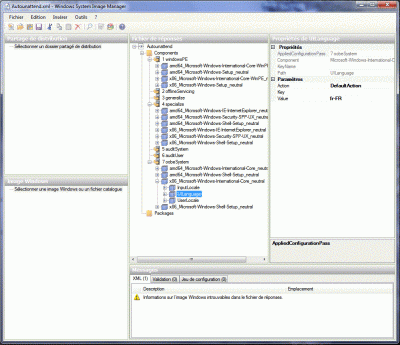

Create your own Autounattend.xml All-In-One (x86/amd64)
in Microsoft Windows 7
Posted · Edited by myselfidem
It's always needed to choose the Windows 7 OS you want install because you have x86 and amd64 options!
I can read inside your post:
I'm trying to make a custom install of my windows 7 so1 homepremium x64
And you want install: <ImageName>Windows 7 Enterprise</ImageName> ???
First, you can use WSIM to create your Autounattend.xml file for Windows 7 x86.
After you can duplicate the passes and chek if there is errors with WSIM.
Example (adapt the values to your needs):
If you have only Windows 7 amd64 HomePremium, you don't need to use Autounattend.xml file AIO!