
ianymaty
-
Posts
396 -
Joined
-
Last visited
-
Days Won
11
Content Type
Profiles
Forums
Events
Posts posted by ianymaty
-
-
7 hours ago, Fredy Halim said:
what is the command for silent install? i cant use /silent
Usage: VisualCppRedist_AIO_x86_x64.exe [switches] All switches are optional, case-sensitive. /y - Passive mode, shows progress. *All* Runtime packages are installed. /ai - Quiet mode, no output shown. *All* Runtime packages are installed. /aiA - Quiet mode. *All* Runtime packages are installed, and hide ARP entries. /ai5 - Quiet mode. *Only* 2005 package is installed. /ai8 - Quiet mode. *Only* 2008 package is installed. /aiX - Quiet mode. *Only* 2010 package is installed. /ai2 - Quiet mode. *Only* 2012 package is installed. /ai3 - Quiet mode. *Only* 2013 package is installed. /ai9 - Quiet mode. *Only* 2022 package is installed. /aiT - Quiet mode. *Only* VSTOR 2010 package is installed. /aiE - Quiet mode. *Only* Extra VB/C package is installed. /aiV - Quiet mode. *Only* VC++ packages are installed. /aiM - Manual Install mode, shows installation script with prompt. /aiU - Manual Uninstall mode, remove all detected runtimes. /aiR - Auto Uninstall mode, remove all detected runtimes. /aiD - Debug mode, create VCpp_debug.log without install/uninstall any package. /aiP - Manual Hide or Show Runtimes entries in Add/Remove Programs panel. /aiH - Auto Hide Runtimes entries in Add/Remove Programs panel. /aiC - Passive mode. *All* Runtime packages are installed, except UCRT KB3118401. /gm2 - Optional switch to disable extraction dialog for all other switches /sfxlang: - Set the program display language, if possible. Example: /sfxlang:1031 /h | /? - Display help. -
It seems that an german forum https://www.win-unattended.de/viewforum.php?f=17 has taken over and assumed that it will continue under the development of Unantastbar https://www.win-unattended.de/memberlist.php?mode=viewprofile&u=2
but as I see there is not much activity lately, so who knows?
-
You didn't mentioned the language or the OEM you need but head over to archive.org site and you should find what you need.
If you can't find your OEM, just grab one original Microsoft Retail image, after download, please verify the hash to match from this database https://www.heidoc.net/php/myvsdump_family.php?family=Windows+7 (Hash database is just for original Microsoft images, no OEM's)
-
CRC-32: b7b73a9d
MD5: 42be2387ea24923622219a33c504c091
SHA-1: 1f4ba0eefbf14aa351debe48fed9756c301fa866
SHA-256: d9e52b0dbb5d3540016497c913e4186433c2ecd14e359eb841d5d93c8b021aef
SHA-512: 584e407b85613db0918e49780f7bcbb84d0d7720482d1128c27d62f0f2aeac4ca2bc6e1e91d9c834ef06d82d76a5ec6aa9c4b47641e7b8ff8a77a2c29290b98fThis is what I just downloaded.
Look at your antivirus maybe?
-
-
I moved away from XP and also 7 so I don't know other sites but maybe you can find what you need at https://ryanvm.net/forum/
-
Here is the current version if that's what you looking for...
-
The password is in the first post and every post with links.
Read two posts back from your post.
-
It's built in the program Win Toolkit.
Go to Tools tab > Misc > Addon Maker
-
You can look into this database for all the info you need to compare. https://www.heidoc.net/php/myvsdump.php
Usually Windows 7 images can be obtained only at 1st day of the month. Next will be 1st March if Microsoft don't decide to take them down till then.
Other thing you can try is to search the database for the hash of the image you need and Google it by hash. As long as the file you downloaded match the hash, you can be sure it's the file you want.
-
Start with a fresh project > Skip, (No Preset), do not Load Preset in the Preset List. Or make sure to uncheck Drivers in the preset branch if you choose Load Preset.
AFAIK the current installed drivers aren't added, unless you collected them and add them in project along with any other drivers you add.
-
This is what I have found https://archive.org/download/digital_river/x17-58868.iso
The download started but the download speed fluctuates from 30 min. up to 3-5 hours, so I stopped the download.
It should be the right file as it was archived from digital-river, the official distribution channel.

Try it and hopefully it will download the full file for you eventually.
-
-
ImgBurn will help. And it's free.
But, these days almost any install is made from USB drive. All you need is 8 GB stick and Rufus.
-
-
You have better chance by searching the hash of the ISO and download it from where you find it. Than verify the image so the hash matches with the official known hash.
For the reference here is the info you need:
Windows 7 Ultimate with Service Pack 1 (x64) - DVD (English)
File Name: en_windows_7_ultimate_with_sp1_x64_dvd_u_677332.iso
SHA-1 Hash: 36AE90DEFBAD9D9539E649B193AE573B77A71C83
-
Try this instead of WinTollkit.
For KB2990941 here is the official update to add native driver support in NVM Express in Windows 7. https://support.microsoft.com/en-us/help/2990941/update-to-add-native-driver-support-in-nvm-express-in-windows-7-and-wi
-
Yes, a SSD is a must and RAM the more, the better. Anyway your model can only support maximum 6 GB RAM as per specs here https://downloads.dell.com/manuals/all-products/esuprt_laptop/esuprt_inspiron_laptop/inspiron-15-m5030_setup guide_en-us.pdf
Don't inject any driver, just use the plain ISO to install and go from there. Remember to disable video driver update from Windows Update.
Make sure you also have the latest BIOS installed.
-
How old is your laptop? What model and which version of Radeon it has?
I just managed to install Windows 10 Pro x64 to a Acer Aspire 5553G that has a Radeon HD 4200 onboard and a Radeon HD 5000 series discreet chip.
I had struggled to install the drivers to get the correct resolution but finally all is OK.
There was no way to make them both working so I had to disable the onboard card from BIOS so the discreet to work correctly.
If you are in the same situation I think you can do the same.
You have to disable update drivers from Window Updates that always force install the latest drivers that finally breaks the resolution https://www.howtogeek.com/263851/how-to-prevent-windows-from-automatically-updating-specific-drivers/
HD 5000 series have driver support for Windows® 10 and DirectX 11 https://www.amd.com/en/support/kb/faq/gpu-615
For HD 4000 series you have to install the windows 7/8 AMD legacy driver in compatibility mode. https://community.amd.com/thread/186846
Hope this helps.
-
-
Yeah, my list ends where yours turn red. I don't see the red list.
Maybe they are not available anymore.
I remember that Lego lost (busted) a hard drive way back sometime and asked for some test versions at that time from those who got them. Probably they're gone with it.
I still have some more older versions than the white list, saved in my collection.
-
On 9/27/2018 at 4:08 PM, mooms said:
If someone have the changelog 1.6.0.8=>1.6.0.11 though, I can add it.
That's written in the program's changelog:
*1.6.0.11: FIX: Minor UI fixes.
*1.6.0.10: FIX: AIO Components showed message during preset load
*1.6.0.10: FIX: Tweaks tab showed incorrect count
*1.6.0.9: FIX: WIM Manager will remember choice when editing names and descriptions
*1.6.0.9: FIX: Fixed WIM Manager column sizes
*1.6.0.8: FIX: Unattended remained grey when cancel import
*1.6.0.8: FIX: Minor column size changes.
*1.6.0.8: FIX: Added format warning on USB Boot Prep tool
*1.6.0.8: FIX: Tooltips on AIO Integrator for silent installers and files.
*1.6.0.8: FIX: Flickering on AIO Components and vLite tabs on check all
*1.6.0.8: FIX: Centering on + button in AIO
*1.6.0.8: Updated download links
*1.6.0.8: Better 4K support and scaling options
*1.6.0.8: Removed update cache button. -
Links expire: 7/23/2018 5:34:39 PM UTC
-


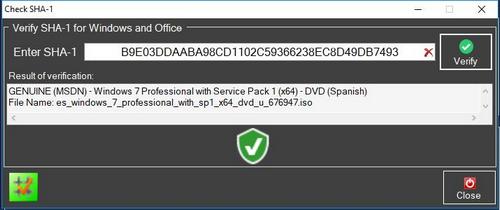

Retail Win 7 iso
in Windows ISO Downloader
Posted · Edited by Jan Krohn
No links to unauthorized downloads please
Look here for the ISO you need [link removed]
Always verify the hash as @Jan Krohn advised.