-
Posts
351 -
Joined
-
Last visited
Content Type
Profiles
Forums
Events
Posts posted by Sull
-
-
No what probably happened was...
I user V'ISO right and when testing in VMWARE the bootscreen shows fine but when I actually install on my UX it does not, meaning it is using one of the other files, so that being said the addon should work fine once installed on my UX.
-
-
Nice timing dude !!!
I will retest very soon.
Also may want to change this on_1.7.cab <--- file name is 1.8

Thank you
-
Yeah this is a great little tool.
Well done mate !!
-
Your my hero

I will use blue gray for now, just blue will do once you are finished 5508

Thanks
EDIT:
-
-
The Vista hater now has a vista.aero address :evil:
Thanks
-
That is fancy looking

Do you have screenie for removable storage and MMC applet ?
thank you
-
I am using 3.71 and the theme is Vista Ultimate 48x48.
What I have done so far...
After Windows has finished installing I do a reg shot, open winrar and watch the icon change before my eyes, I then change the theme back to the one I want and then do another reg shot, I would compare them and take any entries/all entries and put them into my unattended setup, all this did was cause the icon to be blank.
I also tried exporting all my settings and adding those into my unattended setup with no luck.
-
Hey rick,
I have this small issue which really gets on my nerves. I used this addon maker to make my custom winrar addon and once I install my custom CD the default theme I picked does show but soon as I create or open an archive the icons switch back to default, just the original which comes with WinRar.
I have tried using reg shot to find entries and have messed around but cannot get it figured out, maybe you have heard of this happening or a solution ?
Thanks man
Sull
-
Hi again,
Looks nice, the minimize button does not work through the whole button just a little part of it does.
I really like the start button and menu looks nice, the font is to small and having open programs that blue color is to bright !!!
Just my thoughts, keep up the good work !!!
-
Thats funny heheh
-
Do those images need to be open in PS to be able to see the green bar ?
Sorry im so lost
-
EDIT
Spoke to soon
Thanks

-
Thank you rick, will try later
-
Your the best kel !!!
Thanks
-
mmm aero sounds good, though when say you don't know why they call it aero makes me wonder...
Thanks
EDIT:
Nice icons, I will use those for now on

-
Well I cannot view screen shot of the first one unless signed in and the 2nd themes screen shot is small, care to show me some screens ?
I have went back to Windows msstyles for a while now, WB's annoys me when you watch a movie and move the window, it shakes all weird, I have noticed sidebar does it as well, I don't care about that so much.
-
N1K,
Yeah I don't know what I was thinking, way out to lunch :oops:
Everything is ok
-
I would like to edit the first part of Windows setup the blue text area, where you choose partition size and such, what files do I need to edit ?
bober
Off-Topic Comment(Click to Show)That was way off topic, info in my thread HERE[Close]
-
I have added some new tweaks to my Tweaks.reg file in my unattended XP CD, they seem to be causing me some issues, my computer now takes almost 3 years to shutdown or restart.
The entries in the code box below are the new entries, I have tried the installation without these and shutting down or restarting is fine.
; Remove Print From TXT Files
[-HKEY_CLASSES_ROOT\txtfile\shell\print]
;--------------------------------------------------------------------------------------------------------------------------------
; Remove Print From Images
[-HKEY_CLASSES_ROOT\SystemFileAssociations\image\shell\print]
[-HKEY_CLASSES_ROOT\SystemFileAssociations\text\shell\print]
;--------------------------------------------------------------------------------------------------------------------------------
; Remove Print From REG Files
[-HKEY_CLASSES_ROOT\regfile\shell\print]
;--------------------------------------------------------------------------------------------------------------------------------
; Remove Print From CMD Files
[-HKEY_CLASSES_ROOT\cmdfile\shell\print]
;--------------------------------------------------------------------------------------------------------------------------------
; Remove Print From Batch Files
[-HKEY_CLASSES_ROOT\batfile\shell\print]
;--------------------------------------------------------------------------------------------------------------------------------
; Remove Print From INI Files
[-HKEY_CLASSES_ROOT\inifile\shell\print]
;--------------------------------------------------------------------------------------------------------------------------------
; Remove Print From INF Files
[-HKEY_CLASSES_ROOT\inffile\shell\print]
;--------------------------------------------------------------------------------------------------------------------------------
; Remove Print From PHP Files (Change AppName, To Name Of Default App For File Type)
[-HKEY_CLASSES_ROOT\AppName.php\shell\print]
;--------------------------------------------------------------------------------------------------------------------------------
; Remove Print From PDF Files (Change AppName, To Name Of Default App For File Type)
[-HKEY_CLASSES_ROOT\AppName.Document\shell\print]
;--------------------------------------------------------------------------------------------------------------------------------
; Remove Print From Word Docs
[-HKEY_CLASSES_ROOT\Word.Document.8\shell\Print]
;--------------------------------------------------------------------------------------------------------------------------------
; Remove Print From PowerPoint Docs
[-HKEY_CLASSES_ROOT\PowerPoint.Show.8\shell\Print
;--------------------------------------------------------------------------------------------------------------------------------
; Remove Record From Wave Files
[-HKEY_LOCAL_MACHINE\SOFTWARE\Classes\SoundRec\shell\record]
;--------------------------------------------------------------------------------------------------------------------------------
; Remove "Print" option from the context menu for image & text files
[-HKEY_CLASSES_ROOT\SystemFileAssociations\image\shell\print]
[-HKEY_CLASSES_ROOT\SystemFileAssociations\text\shell\print]
;--------------------------------------------------------------------------------------------------------------------------------
; Remove the Map and Disconnect Network Drive Options
[HKEY_LOCAL_MACHINE\Software\Microsoft\Windows\CurrentVersion\Policies\Explorer]
"NoNetConnectDisconnect"=dword:00000001
;--------------------------------------------------------------------------------------------------------------------------------
; Faster reboot time
[HKEY_LOCAL_MACHINE\SOFTWARE\Microsoft\Windows NT\CurrentVersion\Winlogon]
"EnableQuickReboot"="1"
;--------------------------------------------------------------------------------------------------------------------------------
; Disables Backup System Files with Successful Boot
[HKEY_LOCAL_MACHINE\Software\Microsoft\Windows NT\CurrentVersion\Winlogon]
"ReportBootOk"="0"
;--------------------------------------------------------------------------------------------------------------------------------
;Prevents Windows Messenger from being updated
[HKEY_LOCAL_MACHINE\SOFTWARE\Policies\Microsoft\Messenger\Client]
"PreventAutoUpdate"=dword:00000001
"PreventBackgroundDownload"=dword:00000001
; Disable Default Hidden Shares - This keeps Windows from creating the Admin$, C$, etc. shares (which are security holes) automatically on start-up.
[HKEY_LOCAL_MACHINE\SYSTEM\CurrentControlSet\Services\LanmanServer\parameters]
"AutoShareWks"=dword:00000000
[HKEY_LOCAL_MACHINE\SYSTEM\CurrentControlSet\Services\LanmanServer\Parameters]
"AutoShareServer"=dword:00000000
;--------------------------------------------------------------------------------------------------------------------------------
; Fix for DSO Exploit that Spybot complains about
[HKEY_CURRENT_USER\Software\Microsoft\Windows\CurrentVersion\Internet Settings\Zones\0]
"1004"=dword:00000003
;--------------------------------------------------------------------------------------------------------------------------------
; Speed up shutdown
[HKEY_CURRENT_USER\Control Panel\Desktop]
"AutoEndTasks"="1"
"HungAppTimeout"="100"
"WaitToKillAppTimeout"="1000"
;--------------------------------------------------------------------------------------------------------------------------------
; Force DLL To Unload From Memory
[HKEY_LOCAL_MACHINE\SOFTWARE\Microsoft\Windows\CurrentVersion\Explorer\AlwaysUnloadDLL]
@="1"
;--------------------------------------------------------------------------------------------------------------------------------
; Speeds up copying/moving of zip files (disable windows built in zip functionality)
[-HKEY_CLASSES_ROOT\.zip\CompressedFolder]
[-HKEY_CLASSES_ROOT\CLSID\{E88DCCE0-B7B3-11d1-A9F0-00AA0060FA31}]
[-HKEY_LOCAL_MACHINE\SOFTWARE\Classes\CompressedFolder]
;--------------------------------------------------------------------------------------------------------------------------------
; Multiple Explorer Processes meaning its more stable
[HKEY_CURRENT_USER\Software\Microsoft\Windows\CurrentVersion\Explorer]
"DesktopProcess"=dword:00000001
;-------------------------------------------------------------------------------------------------------------------------------
[HKEY_LOCAL_MACHINE\SOFTWARE\Microsoft\Windows\CurrentVersion\SharedDLLs]
"C:\\Program Files\\Common Files\\Adobe\\Shell\\psicon.dll"=dword:00000001
[HKEY_CLASSES_ROOT\.psd\ShellEx]
[HKEY_CLASSES_ROOT\.psd\ShellEx\{BB2E617C-0920-11d1-9A0B-00C04FC2D6C1}]
@="{0B6DC6EE-C4FD-11d1-819A-00C04FB69B4D}"
[HKEY_CLASSES_ROOT\CLSID\{0B6DC6EE-C4FD-11d1-819A-00C04FB69B4D}]
@="Photoshop Icon Handler"
[HKEY_CLASSES_ROOT\CLSID\{0B6DC6EE-C4FD-11d1-819A-00C04FB69B4D}\InProcServer32]
@="C:\\Program Files\\Common Files\\Adobe\\Shell\\psicon.dll"
"ThreadingModel"="Apartment"
;-----
;----- Speed Up browsing remote computers (Your Network)
;-----
[-HKEY_LOCAL_MACHINE\SOFTWARE\Microsoft\Windows\CurrentVersion\Explorer\RemoteComputer\NameSpace\{D6277990-4C6A-11CF-8D87-00AA0060F5BF}]
[-HKEY_LOCAL_MACHINE\SOFTWARE\Microsoft\Windows\CurrentVersion\Explorer\RemoteComputer\NameSpace\{2227A280-3AEA-1069-A2DE-08002B30309D}]
;-----
;----- allows boot files to be placed optimally on the hard-drive for faster boots.
;-----
[HKEY_LOCAL_MACHINE\SOFTWARE\Microsoft\Dfrg\BootOptimizeFunction]
"Enable"="Y"
;-----
;----- Prevent "Start" menu popping up on windows first boot:
;-----
[HKEY_CURRENT_USER\Software\Microsoft\Windows\CurrentVersion\Explorer\Advanced]
"StartMenuInit"=dword:00000002
"StartButtonBalloonTip"=dword:00000002Here is my main Tweak.reg file, the above tweaks have been removed. Tweaks.reg
EDIT:
I have been messing around and I changed the entry below from 5000 to 1000, this matches it up with the "WaitToKillAppTimeout" tweak, it seems now my computer shutdown instantly.. well it should no doubt. I am now adding the all the new tweaks back in + this "WaitToKillServiceTimeout" tweak to see if it makes any changes.
[HKEY_LOCAL_MACHINE\SYSTEM\CurrentControlSet\Control]
"WaitToKillServiceTimeout"="1000" -
Weird man !!!
Your welcome LUZR
LUZR
Off-Topic Comment(Click to Show)Know anything about registry tweaks ?I have added a few and now my system takes 3 years to shutdown or restart .. time for new thread
[Close]
-
Hmm I just tested and it works fine.
This is the link CLICK
-
Maybe you are running addblocker or noscript ?



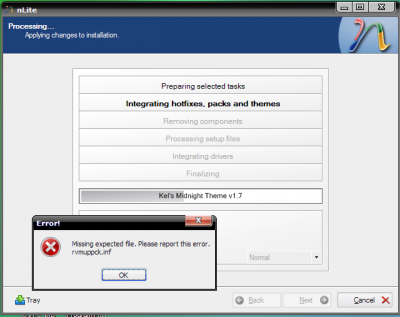
[Theme] Kel's Midnight v1.8
in WPI, nLite and RVM Addons
Posted
Works perfect now, I must say this is a superb theme mod.
Pink with compact startmenu FTW
:giveheart: