Is it safe to delete Ci Files folder on Server 2008 R2
I have made several Windows Server 2008 R2 installations recently. This servers have only one role, a File Services role. With these role, I have installed couple of Role services:
– File Server Resource Manager (enables you to generate storage reports, configure quotas, and define file screening policies)
– Windows Search Service (permits fast file searches on this server from clients that are compatible with Windows Search Service)
After couple of weeks of usage, I’ve noticed that my C:\ drive was filling up very fast. With the lack of a free space on servers boot partition, I have run a report to see which files occupied boot partition which was set to 32GB, which is more than enough for Windows Server 2008 R2 machine.
CI Files and WID Files were consuming a lot of disk space.
Report showed that big part of boot partition is taken by Windows Search Service files which include .ci, .dir and .wid extensions as seen in the picture below.
The solution is to have the larger partition for Windows Search indexer files, or disable the role service.
To disable the service:
Open Server Manager | Expand ‘Roles’ | Righ click on ‘File Services‘ and click ‘Remove Role services‘
Remove the Windows Search Service role. Restart the server.
Windows Search files reside in the following path:
C:\ProgramData\Microsoft\Search\Data\Applications\Windows\Projects\SystemIndex\Indexer\CiFiles
To be able to access this path, you will have to enable the ‘Show hidden files, folders, and drives‘
Open Windows Explorer | Click ALT | Tools | Folder Options | View tab
Select the ‘Show hidden files, folders, and drives‘ radio button | Hit OK.
A prompt will appear on the following folder:
C:\ProgramData\Microsoft\Search\Data
Hit Continue to automatically add your admin account to the ACL of the above folder so we can continue.
Once you navigate to C:\ProgramData\Microsoft\Search\Data\Applications\Windows\Projects\SystemIndex\Indexer\CiFiles path, move all of the files to another partition, or delete those files to free disk space on boot partition.
Comments are welcome!


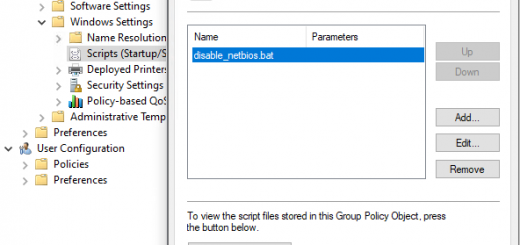
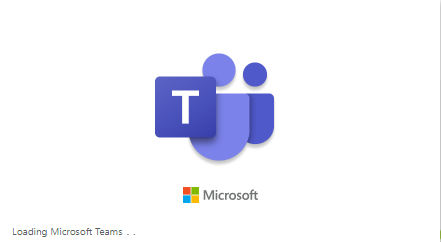











Thanks for the tip. I had to do this today to get the space back on my file server. The CI files were over 17GB.
i have a few ci files on my file server totaling about 90 gigs. will try late on tonight
hi ,
i am deleting files but issue is coming.
“The action can’t be completed because the file is open is another program”
PLease help.
Regards
Ashish shivhare
You have to remove therRemove the Windows Search Service role and then restart the server.
Its very useful information yesterday i released 50 GB spcae from c drive. thanks
I need to do this but my server is a NAS server with alot of file shares. Will removing “File Servies” role mess up my file shares?
Why would you want to remove File Services role?
You should only remove Windows Search Service role and by doing this you won’t mess up your shared folders.
File Services to get to the indexing!!
rather than uninstall the search/indexing service completely, open up the indexing option in control panel, remove the shared folders from the indexing list and rebuild the index.
That way searching for apps by name from the start menu will still work. (and you can use a free tool like “agent ransack” for file searching if requried)