XP computers do not appear on the network map
If you are using mixed network environment with Windows 7 or Windows Vista and Windows XP machines, you can have issues by Windows XP not appearing on the network map in Windows 7.
To be able to browse the computers using the network map, you have to Install the Link Layer Topology Discovery (LLTD) Responder on the Windows XP machines.
LLTD is available on the following link:
DOWNLOAD Link Layer Topology Discovery Responder
NOTE: This package only works with Windows XP SP2. If you install LLTD before you’ve applied SP3, the LLTD files are updated to the SP3 versions.
Installation is fairly simple. Next, next, finish track. 🙂
For SP3 installations please refer to the following link:
You can also try to do it manually using provided v5 installation package for SP2:
Rename the LLTD WindowsXP-KB922120-v5-ENU.exe windowsXP-KB922120-v5-ENU.exe to a simpler name e.g. 922120 and place it on e.g. C:\
Click Start button navigate to run prompt and type in cmd and press enter or click ok (a black window will open)
Type the following in the command prompt (cursor blinking)
cd c:\
Type in command window:
c:\922120.exe -x:c:\922120
Files will extract to folder named 922120 and pressuming that the package is now downloaded and extracted all you need is to concentrate on the folder named SP2QFE.
Inside you will find a file named rspndr.sys place it inside your C:\Windows\System32\Drivers directory, rspndr.exe should be placed inside your C:\Windows\System32 directory and finally the rspndr.inf which is inside the IP named folder, should be placed inside your (previously) hidden C:\Windows\Inf directory.
Now you all done! Start the service by opening a cmd prompt window again navigating to directory by typing cd C:\Windows\System32 directory and issuing the following command once there on same prompt window.
rspndr.exe -i (enter)
You should receive a confirmation that the service is installed and by opening your NIC card properties you will confirm by reviewing that there is a checked entry for Link Layer Topology Discovery. [x3webworx3]

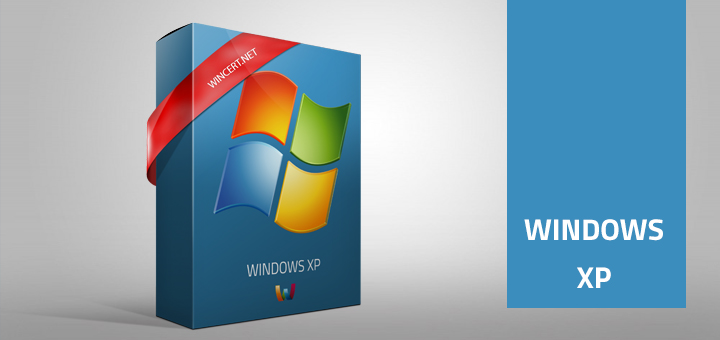












Hi.
The link you provided will take you the MS Download website where you only can get the v5-Version of the LLTD which will only install on Computers running Windows XP with Service Pack 2. In order to install the LLTD on a Computer running Windows XP with Service Pack 3 you will have to find the v6 Version. Use one of your favorite search engines to get this “Hotfix”.
Thanks for the update Wolfgang.
Thanks for sp 3 windows files ..
Thanxs for the link! I don’t know why Microsoft has banished this links for Link Layer Topology Discovery (LLTD), I gonna keep one for in the case of an Apocalypse
Thanks anyway!