Can’t join PC to a domain – single label DNS
To enable an Active Directory domain member to use DNS to locate domain controllers in domains that have single-label DNS names that are in other forests, follow these steps:
- Click Start, click Run, type regedit, and then click OK.
- Locate and then click the following subkey: HKEY_LOCAL_MACHINE\SYSTEM\CurrentControlSet\Services\Netlogon\Parameters
- In the right pane, locate the AllowSingleLabelDnsDomain entry. If theAllowSingleLabelDnsDomain entry does not exist, follow these steps:
- On the Edit menu, point to New, and then click DWORD Value.
- Type AllowSingleLabelDnsDomain as the entry name, and then press ENTER.
- Double-click the AllowSingleLabelDnsDomain entry.
- In the Value data box, type 1, and then click OK
- Quit Registry Editor.You should be able to join the machine to the domain.

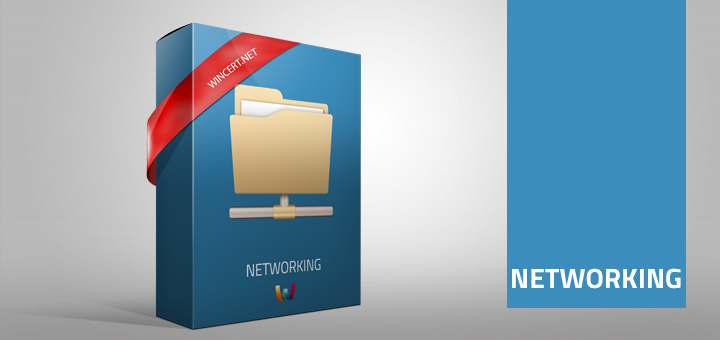


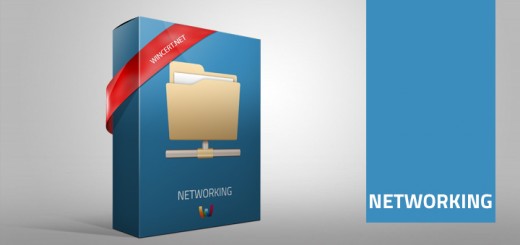










Thanks for this precious and valauable information. This will help a lot to control the single labelled DNS server.
thank you thank you – can I have my last 3 hours back?
Can you tell me why this dont work on Win11 24H2 cant join domain