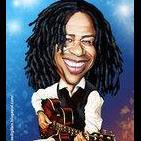Windows 7
Microsoft Windows 7 Operating System discussions.
395 topics in this forum
-
Click the appropriate link. Asia Europe and Africa North America South America EDIT: Found out that this DVD just contains the SP1 files, so it's not the full Windows.
-
- 10 replies
- 6.1k views
-
-
I know this isn't a ToolKit problem but it's the second time it happened to me and i am wondering if anyone else had had this: After I finish my installation and some other manual changes to the OS I do a final reboot and the system won't recognize my password... and I can't login at all. The hint is correct which seems to imply the keyboard was typing properly but I definitely can't login in so I have to re-install.
-
- 3 replies
- 2.1k views
-
-
I have made a password reset disk for my Win 7 laptop. Never changed the password and just forgot it as it was not used for months. However, the disk was not recognized by Password Reset Wizard, saying it is not a valid password reset disk.
-
- 6 replies
- 3.6k views
-
-
Hello. I have set this to unattended: <FolderLocations> <ProfilesDirectory>D:\Profiles\Usuarios</ProfilesDirectory> <ProgramData>D:\Profiles\ProgramData</ProgramData> </FolderLocations>But when installed my profile folders (Users, Document and Settings, ProgramData) are spread on root D:, am I doing something wrong, is there a way to forcely use that path? Thank you!
-
- 3 replies
- 1.8k views
-
-
accidentally removed folder with integrateable updates downloaded from this forum. please help me to find a link to download it again. and pin it. Search - didn't help me
-
- 0 replies
- 1k views
-
-
Hi. I done a custom windows using sysprep. On the screen where you enter your name I pressed Ctrl+Shift+F3. When my system rebooted I installed all the updates, Flash Player ect, I didn't install any apps. I've captured the image. When I came to try it out I found that I am having problems with my ports, I install my bit-torrent 'Vuze' but it can't connect to the internet. Anyone have any ideas please? Thank you Worf
-
- 0 replies
- 1.6k views
-
-
Hello all I have noticed these 2 files (win64cert.dll and win32cert.dll) during my regular maintenance and have not been able to find any information other than they are possible trogan files. They were first noticed on the 10/12 2012. They are stored in the pc in a very unusual way such as; C:\ProgramData\Application Data\Application Data\Application Data\Application Data\Application Data\Application Data\Application Data\Application Data\Application Data\Application Data\Application Data\Application Data\Application Data\Wincert Does anyone have any experience with these files? Your help would be greatly appreciated. Thanks
-
- 4 replies
- 5k views
-
-
Hi, Im looking for a post sp1 updatepack for windows 7 x64 but I dindt found anyone. I know that there are a lots of them for windows xp but not for 7. Why is this? Thanks
-
- 3 replies
- 2.7k views
-
-
Download the updates list (x86 or x64) for your Win7 OS here > http://www.msfn.org/board/topic/139877-post-sp1-updates-for-windows-7-updated-11022014/ Then download the Windows Updates Downloader (WUD) > http://www.windowsupdatesdownloader.com/ProgramFiles.aspx Thanks to steven4554 for updating this for February's Updates all credit goes to him, this is posted here in case people are looking for the latest patches. All the Best.
-
- 4 replies
- 4.1k views
-
-
Hi i can't skip (Type a name)
- 4 replies
- 2.2k views
-
hi everyone! when i try to test windows 7 x64 on virtualbox 4.1.8 and error appear like this: "Attempting to load a 64-bit application, however this CPU is not compatible with 64-bit mode.".have tried it on vmware ,pc virtual but same thing. My laptop is core 2,NO VIRTUALIZATION FEATURE IN BIOS. Have other way to test on virtual machine ? thanks advance. here info: current os on laptop :windows 7 x64 CPU :64bit intel (checked with cpu-z) Virtualization feature on board: NO OCT/09 11
-
- 4 replies
- 1.9k views
-
-
Has anyone else had problems with the gadgets? I typically run a weather gadget and a system monitor gadget and recently it started showing red "X"s like IE does when it can't find a picture file. The gadgets WORK but everywhere on it where it's looking for a picture file, it shows up as the dreaded red "X". It seems like somehow the location for the picture files has changed and the gadgets system can't find the files but I haven't changed my computer drive letters or anything. I have tried removing the gadgets system functionality using the add/remove windows components to see if it would reinstall correctly and that didn't do anything. Here is a screenshot of some desk…
-
- 1 reply
- 1.6k views
-
-
:welcome: , please help ... I have this problem at first time. Yesterday, my all was working well, I have 2 HDD - one has my Windows, another - data.Today i turn up PC, bootscreen was about 10 min, so i restarted my PC again and again.Then i tried to went to Boot Options, but they won't open :sweatingbullets: ...I removed USB Drive (readyboost) and then it started with errors.I try start my music, but there wasn't any D: drive..I refreshed explorer many times, but nothing.So i tried reinstalling my disk drivers - nothing.It's saying "device is working properly" Please help me, all of my data is under risk...
-
- 6 replies
- 2.9k views
-
-
After i ereased all my Music Library, i tried re-add music, but WMP12 won't do it...I try adding the Folders, but it says they are empty(Windows Media Player is 12.0.7600.16385)...Any fix is better..
-
Hello, Have a strange problem, a USB stick with the Windows Enterprise that is bootable With it I can install W7 on the laptop, but now there are strange I make a copy with exactly the same files as funger not use the new dipstick Going so far that I can take away everything from the disk but then when I'll continue with the installation, he can not create the partition, or something like this, it works with original strip It also tried with Windows AIK but it gets the same error So how can it be, someone who has no proposal The only thing I can think is that I must have done something with the original but what ??? Gets crazy over this Hasse pst..min English is not so go…
- 14 replies
- 3.6k views
-
didn't see this posted http://www.infoworld.com/t/microsoft-windows/microsoft-botches-six-windows-patches-in-latest-automatic-update-224988?source=footer
-
- 0 replies
- 1.4k views
-
-
-
THIS WILL ENABLE QUICK LAUNCH CLASSIC LOOK AND FEEL ON WINDOWS 7 VERSIONS Never got tired of the new look in windows 7? Well i did. And found a way to make the taskbar look like good old XP days. I started this topic some time, now after i wanted to reformat again. I took some time to look into the code again and make some improvements to the tool. Downloads: Version 1.05 MediaFire http://www.mediafire.com/?7kgdo8kb5q65mzv RapidShare http://rapidshare.com/files/446670274/QuickLaunchClassic_1.05.zip Old Versions: Version 1.04 ENGLISH + SOURCE http://www.multiupload.com/VFVKMOTN7DDANISH + SOURCE http://www.multiupload.com/CWZSMKM60B Version 1.03 …
-
- 0 replies
- 2.5k views
-
-
How can I re-enable a feature that was stripped down using vlite or rt 7 lite. I have a copy of windows 7 lite with sp1 but the IIS feature is removed. How can I re-enable and install IIS after installing windows 7 from this media?
- 7 replies
- 2.7k views
-

More information and download by clicking on picture
-
KK guys here goes another hard one: I want to recompress my wim with max compression right? Any clue how to do that to ALL 33 images contained in the wim? I dun care how it is achieved as long as I don't have to re-export EACH danged one individually again...
-
- 10 replies
- 4.4k views
-
-
Folks, it always happens like this: just when clean install utilities (nlite, WinToolkit, KUC) really mature and crush most of the bugs--that's when a new version of the Windows operating system appears. :welcome6ld: And right on cue we go back to our favorite fantasy: making the ultimate clean install disk to spare us the painfully long Windows re-installs. But this time, as Windows 8 looms, I'm urging you to stop this madness :doh: : Thou shall not attempt to supersize the Windows install media ...and cram every driver, addon, tweak and update onto the install media Thou shall not attempt to make Windows 7 ...and try to slim down the install DVD to fit o…
-
- 13 replies
- 3.9k views
-
-
I am attempting to modify %ProgramFiles% and %ProgramFiles(x86)% definitions as well as a few minor directories during setup. What I am not sure of is where or when to apply this so windows copies the least amount of files to the default locations. If I have to, I will write a script that finds and replaces any registry entries already modified and use the results of the script to move those files to their new locations. Any guidance is greatly appreciated! Comments also!! I plan on using registry entries like the following. [HKEY_LOCAL_MACHINE\SYSTEM\ControlSet001\Control\Session Manager\Environment] "CSIDL_PROGRAM_FILES"="F:\\Program Files\\" "CSIDL_PROGRAM_FILESX…
-
- 5 replies
- 2.6k views
-
-
What exactly does it break when you remove internet explorer from an installation through the remove components part of wintools? It warns that functions might be damaged but which parts are really damaged? What is damaged that might not be re-installed when IE11 is installed? I removed IE from an installation of windows 7 x64 Home Premium. Now I found out that Family Tree Maker needs IE to be installed and uses an embedded version in it's newest version. So I installed IE11. It works flawlessly on the surface. Browses sites, etc, but the FTM 2014 handshakes with ancestry.com directly and has this embedded browser which is not handshaking to allow access to info…
-
- 7 replies
- 2.6k views
-
-
Hi, Dism for Windows 7 offers no function to remove components like in Windows 8 or at least I didn't find it. Example for Dism in Windows 8 DISM.exe /Online /Disable-Feature /Featurename:Solitaire /Remove However in Windows 7 you can remove single components via Control Panel -> Programs and Features -> Turn Windows Features on or off. This starts OptionalFeatures.exe, but I couldn't find any arguments for this exe. With WinToolkit you can for example only remove the whole game group, but not single games. Is there a way to remove components via a command?
-
- 4 replies
- 4k views
-
_14e30a.png)
_8126ce.png)