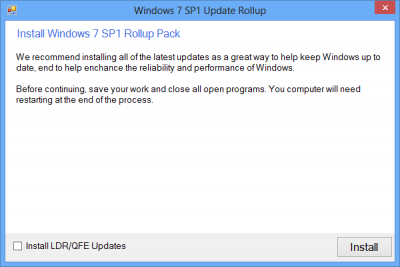Everything posted by Legolash2o
- Removing Windows 8 Metro apps
-
Bye Bye v1.4.0, Hello v1.5.0
Does the uploading work fine in the stable release?
-
[Solved] Bug in Test21
It should have produced an error log with that message, can you attach it please
-
Win 7 Updated ISO.
Thanks for the reply Cluberti. Who would i have to speak to,or contact to get permission? You can reply via PM if it's better.
-
[Solved] Bug in Test21
Uploading test 25.
-
[Solved] Bug in Test21
I feel stupid for including an x64 7z.exe. AHHHHHHHHHHHH, I'm experimenting now with a x86 7z in VirtualBox.
-
[Solved] Bug in Test21
Test 24AB should be uploaded now, please tell me if either WinToolkitA or WinToolkitB works please Thanks, but everything is done automagically :fun:
-
Update catalog not working
I meant the addons part I posted that in the wrong thread so please reply in the other thread please
-
[Howto] Remove a previously integrated Installer?
Just deleting it from the Apps folder should be sufficient, but i recommend the AIO Integrator > Options > Delete silent installers. Also if you need to update a silent installer i.e. a new version of it comes out. You can literally just copy and replace the file in the DVD\\Apps\\ folder without running WinToolkit
-
Update catalog not working
Test 24AB should be uploaded now, please tell me if either WinToolkitA or WinToolkitB works please
-
Update catalog not working
A) haha, completely forgot about msp, done. Eh? I'll be uploading test24 soon. (10mins)
-
No SP2 for Windows 7
Quite easily, if you know how The longest part will be creating a nice new GUI. UPDATE: See just done it within 30 mins
- Reinventing the (Windows) Wheel (...Again)
- [Howto] Remove a previously integrated Installer?
-
[Solved] Bug in Test21
Thanks Rica, how about the IE9 thing i mentioned above please?
-
[Solved] Bug in Test21
Can you do me a favour and add Internet Explorer 9 MSU or CAB file to the updates list. The name should be 'Internet Explorer 9' if that fails it will revert back to the filename. It will tell me if it's the addon or extraction code being the problem Also are you using x86 or x64 Windows? EDIT: I'm uploading test 23 now, it should output a extractiondata.txt when you try and add an addon. Please tell me what it says
-
[Solved] Bug in Test21
Yeah. I didn't upload v1.4 by mistake, i just manually lowered it version number to check the update notification feature. Besides i hope you like it since that is the first time you seen the new method (system tray tooltip)
- Integrate Start Menu for Windows 8
-
Advanced Update Catalog Feature
Since you haven't replied or added anything, i can assume this request is finished even though all of the features where already available Liam.
-
All in one integrator - delete silent installers
I've made it so that if you import anything and make any changes (move or delete items) then it will check the option automatically.
-
Update Catalog Idea
I've done as request, i haven't made a filter but update catalog will now only show MSU or CAB files. I won't do the McRip Satisfy_WU folder as it will make things more complicated (coding wise). May you can politely ask McRip if he would move it into the main update folder (but no additionals). Closing thread...
-
[Solved] Download updates not getting moved to proper folder
This feature will be back in the next release.
-
[Solved] Bug in Test21
I found a bug with the update checker to temporarily changed the WT version to 1.4 to test if it works, forgot to change it back
-
Update catalog not working
Each server has a timeout of 10 seconds, is the issue always with testing SoLoR server?
-
[Solved] Download updates not getting moved to proper folder
Download the latest stable release
_14e30a.png)
_8126ce.png)