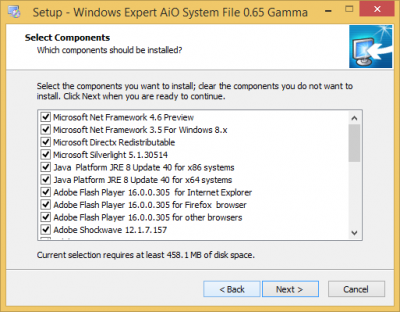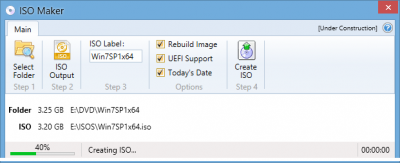Everything posted by StopLooking
-
Change forum user name?
Seem Like the fourm give one chance for change user name , Hope NIM change it to ' StopLooking ' :doh:
-
Change forum user name?
I'd like this too nim, can you change it to ' Syntax ' thanks in advance NIM
-
Windows AiO Runtime Pack x86 x64
Welcome everyone :tired: Info: This Days it is not so difficult to install windows form scratch, However it is can be time consuming becuase after installing windows , and one of the process that can take along time to complete is the downlaoad and insatlling of runtime Package and the third party such as .NET Framework , Java plugin , Flash palyer , silverlight , DirectX , adobe air , and etc. Although this runtime consider to be optional software , but they are becoming a necssity today due the larg number of software that requires to run Properly ,In Our ' AiO Runtime Pack ' that contains all this Kind of runtime , without need to download each runtime or software separately , all what you need to do is download the ' AiO Runtime Pack ' , and run the " Package_xxx.exe" file that will start the Installtion Process , A really nice Feature on ' Aio Runtime Pack ' is ability to automatically choose the right components that are compatible with the system architecture , and the ' Aio Runtime Pack ' is offline installer which mean all the runtime are already included in the setup file without an internet connection required also offline Package will get outdated after sometimes due the constant update of the runtime wich is updated continuously so make sure you have the latest version of the package . What is Included : - Microsoft Net Framework 4.6 Preview Support For windows 7 only & above - Microsoft Net Framework 3.5 For Windows 8.x Support For windows 8.x without the need for 8 Iso's for enable future - Microsoft DirectX End-User Runtimes (June 2010) including DirectX for Managed Code Support For windows Xp & above - Microsoft Silverlight 5.1.30514 Support For windows Xp & above - Java Platform JRE 8 Update 40 for x86 systems Support For windows Xp & above or x86 systems - Java Platform JRE 8 Update 40 for x64 systems Support For windows Xp & above or x64 systems only - Adobe Flash Player 16.0.0.305 for Internet Explorer Support For windows Xp & above & support both archs - Adobe Flash Player 16.0.0.305 for Firefox browser Support For windows Xp & above & support both archs - Adobe Flash Player 16.0.0.305 for other browsers Support For windows Xp & above & support both archs - Adobe Shockwave 12.1.7.157 Support For windows Xp & above & support both archs - Adobe AiR 16.0.0.273 Support For windows Xp & above & support both archs - Visual C++ 2005 x86 8.0.61187 Support For windows Xp & above or x86 systems - Visual C++ 2005 x64 8.0.61187 Support For windows Xp & above or x64 systems only - Visual C++ 2008 x86 9.0.30729.7523 Support For windows Xp & above or x86 systems - Visual C++ 2008 x64 9.0.30729.7523 Support For windows Xp & above or x64 systems only - Visual C++ 2010 x86 10.0.40219 Support For windows Xp & above or x86 systems - Visual C++ 2010 x64 10.0.40219 Support For windows Xp & above or x64 systems only - Visual C++ 2012 x86 11.0.61030 Support For windows Xp & above or x86 systems - Visual C++ 2012 x64 11.0.61030 Support For windows Xp & above or x64 systems only - Visual C++ 2013 x86 12.0.21005 Support For windows Xp & above or x86 systems - Visual C++ 2013 x64 12.0.21005 Support For windows Xp & above or x64 systems only - Visual C++ 2015 x86 14.0.22310 Support For windows Xp & above or x86 systems - Visual C++ 2015 x64 14.0.22310 Support For windows Xp & above or x64 systems only - Microsoft Visual F# 2.0 Runtime 10.0.40219 Support For windows Xp & above & support both arch - Microsoft Visual Jsharp Runtime x86 Support For windows Xp & above or x86 systems - Microsoft Visual Jsharp Runtime x64 Support For windows Xp & above or x64 systems only - olso old runtime for supporting old softwre Supported System : - Windows xp sp3 x86 . - Windows vista x64 & x86 . - Windows seven x64 & x86 . - Windows 8.x x64 & x86 . Screen shot : Download : - Downolad : Userscloud hosting - Total size : 459.1 MB - File name : Package_0.65.exe - CRC32 : B7C7D2F4 - MD5 : F1D2174B62EC1C9D3378883214602C21 - SHA-1 : 41A51E2F180FCC45A9A7ABD18BA84F78BFD18BAE Change log : - Firest relases 0.65 credits : @ ricktendo for slim .NET 4.6 @ abbodi1406 for .NET 3.5 For windows 8.1 @bphlpt for the DXCB.CMD So any suggestion & idea will be great to support this project . Hope all of you enjoy this work
-
BCDedit to enhanced support for aio iso in aio maker
It's seem to be wierd idea adding support on WTK to edit BCD for Aio maker baiscly there is an option for supporting x64 recovery to the aio it's adding a x64 boot.wim to the aio and setupx64.exe , but in my sugges a littel modificaton on the this method by addin both x64 & x86 boot.wim to the aio and set the boot menu for choice between the install windows x64 or x86 as a double in boot manger boot.wim then the setup load one of the selected boot.wim and continue setup . this will be awsome as well I need for aio x64 & x86 to set good enviroment for both boot in thair real boot.wim so any one who agree with my suggestion :g:
-
USB Boot Prep Feedback
Rufus had a good abilty for auto detection for iso type it's automaticly check the os version of iso and decide which type of boot usb should been added uefi or bios or the both . :shifty:
-
USB Boot Prep Feedback
you did't answer my suggest about the adding extra parttion for old bios :type:
-
FREE / HOME / PRO Editions
I agree with your seggustion abbodi , the wimlib is much faster than the dism , but is that will make any limitaion to WTK , an other thing this mean re coding the hole WTK to be suiteable with wimlib
-
weird iso maker progress bar
sory I did't Find any good resource for make an iso natively in c# all what I found is Ask how to make an iso in c# here is one of them http://dotnet-snippets.com/snippet/create-iso-image-from-cd-dvd/641 that mean reduce many future of wintoolkit like like iso date ..etc any way continue using the oscdimage tell you get a native solution .
-
FREE / HOME / PRO Editions
I had a question why wintoolkit can use it on dism from windows 8.1 AIK the total size is 7+ mb withe compersing its less than 1.3 mb . is this will help in speeding the WTK work by any way or maybe the defualt dism it's just fine :g:
-
weird iso maker progress bar
Today itotaly been confuse wen I open the v2.0.5538.28297 iso maker the peogress moving it self whitout doing any of jop is that normal or I just misunderstand that . here is screen shot explain the oparetion :
-
PXE - Software installation.
AFAIK win pe store start up info in winpeshl so can be edit run any kaind of exe or bat , cmd file , any file you need to be lunched can be added under the ([LaunchApps]) in the winpeshl.ini
-
FREE / HOME / PRO Editions
lego can you add future to the converter like convert esd windows dvd into to an normal install.wim or convert the esd dvd to an iso to install .esd format too that becuse there msdn iso came in esd format by default .
-
AIO-Integrator: Add option for "RAM-Patcher"?
Genarly it's an tool to enable the 4 GB ram in 32 os system you may check this site for a further inforamtion http://www.unawave.de/windows-7-tipps/32-bit-ram-barrier.html?lang=EN
-
USB Boot Prep Feedback
sorry for my bad idid't notice that you already add the copy future to the usb prep , :doh:
-
FREE / HOME / PRO Editions
I agree with this this is fare enough to be acceptable for any one , oh BTW the license should be by the hardware id due the carcking issue :g:
-
USB Boot Prep Feedback
Hi liam , my Request the first thing is adding an option to copy windows iso or folder to flash how can you miss somthing like this :doh: we don't need just a Preparation tool we need something make the user comfarable with the WTK :g: finally last idea is adding support to Old bios , by addin an extra partition to the usb for more detect issue plive me this will make thetool go throw the cosmtic . :shy:
-
Addon Makers : PLEASE READ
Ya there is sweet somethimg to add can yo make wintool kit paclage a replacement for old addon , I.E a DX pack contain file direct copy to programe file then an apply regstiry setting , i.e if I had to add msdart via wintoolkit I had to manually do this if some one make this pack for the wtk alot of pepole will love this .
-
an extra option for winre.wim boot.wim
sorry for bad explain due the bad eng . when wintoolkit mount any install.wim mount only the toolkit mount the install.wim gow about the boot.wim and winre.wim inside the install.wim I wish is there option to mount the three file togther at the same time , this is good for update like base update to be added to boot.wim and any othere modfidecation .
-
Which updates to avoid when merging
You can take a look on this tool genarly it's add all update to dvd as beater choise you chould pick http://forums.mydigitallife.info/threads/45005-Simplix-Pack-to-update-Live-Win7-System-Integrate-hotfixes-into-Win7-distribution
-
Language Pack not integrated in *.wim with latest WinToolkit in Windows 8.1
Thanks. But I want to use 1 app for all features. It seems to do that is not possible. Anyway, I used Wintoolkit 1.5.2.16 for integrating my language pack. But you mess something here the leatest wintollkit is v1.5.3.12 not the one you have :doh:
-
Language Pack not integrated in *.wim with latest WinToolkit in Windows 8.1
You can take alook at this script for multilanguge Integration this make life so easy for you : http://forums.mydigitallife.info/threads/48600-Add-Multilingual-Support-to-Windows-8-1-Setup-DVD-automated-batch-script
-
Windows Imaging and Configuration Designer (Windows ICD)
Is that mean this w'll reduce the time of deploying Image and other stuff :g:
- Internet Download Manager (IDM) v6.25 Build 21 [RePack v3.0] with Silent Install Switch
-
News
you can check wim<>esd script and get look on the script it based on dism
-
an extra option for winre.wim boot.wim
Hello everyone This time I have a suggestion for adding an option for winre.wim instead of mount install.wim and copy the winre out and remount install.wim all that just for winre, so can you make an option to mount this there file automatically when mount image "winre" ,"boot" ,"install" I think this will be an a good option for WTK when try to do something with the threre file .that can be placed on the same mount folder as boot , install , winre .
_14e30a.png)
_8126ce.png)