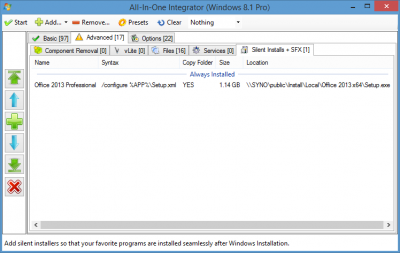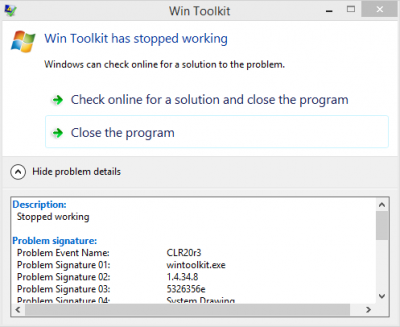Everything posted by Etz
-
[Solved] WinToolkit Installer - intsalling office fails
Hmm...for a some strange reason, it started to fail again with 1.4.34.14 (Didnt manage to test on 1.4.34.13), as it looks like, it adds trailing slash to the syntax for some strange reason.. :g: Syntax used: Syntax from registry: |%DVD%:\WinToolkit_Apps\Office_2013_Professional\Setup.exe*/configure %APP%\Setup.xmlOffice Installer log output: Timestamp Process TID Area Category EventID Level Message Correlation03/20/2014 21:28:45.503 SETUP (0x74c) 0x990 Click-To-Run aqkhc Medium CmdLine:"D:\WinToolkit_Apps\Office_2013_Professional\Setup.exe" /configure D:\WinToolkit_Apps\Office_2013_Professional\Setup.xml\ 03/20/2014 21:28:45.519 SETUP (0x74c) 0x990 Click-To-Run Telemetry aqkhd Medium {"SessionID":"79e7ef88-bf61-45f5-94e8-615a33301b3b","GeoID":"70","Ver":"15.0.4595.1000","Bitness":"32","IntegrityLevel":"0x3000","SecuritySessionId":"1"} 03/20/2014 21:28:45.519 SETUP (0x74c) 0x990 Click-To-Run Telemetry aqkhe Medium {"SessionID":"79e7ef88-bf61-45f5-94e8-615a33301b3b","GeoID":"70","Ver":"15.0.4595.1000","OSVersion":"6.2","SP":"0","ProductType":"1","ProcessorArch":"9","Locale":"1061"} 03/20/2014 21:28:45.519 SETUP (0x74c) 0x990 Click-To-Run amawz Medium Args::ParseArgument: Parsing commandline. 03/20/2014 21:28:45.519 SETUP (0x74c) 0x990 Click-To-Run ambpm Medium Args::Load: Have Admin scenario 03/20/2014 21:28:45.519 SETUP (0x74c) 0x990 Click-To-Run amaw0 Medium Args::GetNextArgument: Next argument: /configure 03/20/2014 21:28:45.519 SETUP (0x74c) 0x990 Click-To-Run amaw0 Medium Args::GetNextArgument: Next argument: D:\WinToolkit_Apps\Office_2013_Professional\Setup.xml\ 03/20/2014 21:28:45.519 SETUP (0x74c) 0x990 Click-To-Run aoh7y Medium Args::GetConfigFile: config file: D:\WinToolkit_Apps\Office_2013_Professional\Setup.xml\ 03/20/2014 21:28:45.519 SETUP (0x74c) 0x990 Click-To-Run appfq Medium Args::Load: product release id: none culture: en-us 03/20/2014 21:28:45.519 SETUP (0x74c) 0x990 Click-To-Run apvr9 Medium TrySetUserRegistry::TrySetAttemptGetKey: Setting Attempt Get Key for none 03/20/2014 21:28:45.519 SETUP (0x74c) 0x990 Click-To-Run amaw8 Medium TrySetUserRegistry::TrySetLicenseTokenOrKey: No key or token found for none 03/20/2014 21:28:45.519 SETUP (0x74c) 0x990 Click-To-Run aoh76 Medium HandleCommandLineAction::HandleStateAction: Not OOD scenario nor showing ODT help, check for elevation. 03/20/2014 21:28:45.519 SETUP (0x74c) 0x990 Click-To-Run aoh8l Medium TryGetElevation::HandleStateAction: Already running from elevated context. 03/20/2014 21:28:45.519 SETUP (0x74c) 0x990 Click-To-Run aoh78 Medium HandleCommandLineAction::HandleStateAction: Starting Admin tool scenario. 03/20/2014 21:28:45.519 SETUP (0x74c) 0x990 Click-To-Run aoh8d Medium HandleCommandLineAction::HandleStateAction: Start installation with configuration file: D:\WinToolkit_Apps\Office_2013_Professional\Setup.xml\ 03/20/2014 21:28:45.519 SETUP (0x74c) 0x990 Click-To-Run anwv3 Medium Configuration::InitializeDefaults: Base URL is http://officecdn.microsoft.com/pr/39168D7E-077B-48E7-872C-B232C3E72675 03/20/2014 21:28:45.519 SETUP (0x74c) 0x990 Click-To-Run anwv1 Medium Configuration::Load: Using the default values. No config file supplied. 03/20/2014 21:28:45.519 SETUP (0x74c) 0x990 Click-To-Run aodb1 Medium Configuration::AdjustBaseUrlForLocalSource: Found the version cab at: D:\WinToolkit_Apps\Office_2013_Professional\Office\Data\v32.cab 03/20/2014 21:28:45.519 SETUP (0x74c) 0x990 Click-To-Run apm49 Medium Configuration::AdjustBaseUrlForLocalSource: Removing \Office\Data 03/20/2014 21:28:45.519 SETUP (0x74c) 0x990 Click-To-Run aodb0 Medium Configuration::Load: Adjusted base url for local source: D:\WinToolkit_Apps\Office_2013_Professional 03/20/2014 21:28:45.519 SETUP (0x74c) 0x990 Click-To-Run aqto1 Medium BaseConfigure::TryGetConfiguration: Base Url D:\WinToolkit_Apps\Office_2013_Professional is of type DVD 03/20/2014 21:28:45.519 SETUP (0x74c) 0x990 Click-To-Run ambbf Medium AdminConfigure::HandleStateAction: No product changes. Configuring an Update settings scenario. 03/20/2014 21:28:45.519 SETUP (0x74c) 0x990 Click-To-Run ambbg Medium ConfigureUpdatesSettings::HandleStateAction: Installation path is: C:\Program Files\Microsoft Office 15\ClientX64 03/20/2014 21:28:45.519 SETUP (0x74c) 0x990 Click-To-Run ambbl Unexpected ConfigureUpdatesSettings::HandleStateAction: OException has occured while trying to launch uninstallation UnexpectedError (ConfigureUpdatesSettings::HandleStateAction Unable to find a client installed at: C:\Program Files\Microsoft Office 15\ClientX64). 03/20/2014 21:28:45.519 SETUP (0x74c) 0x990 Click-To-Run aoh71 Medium BootstrapperState::OnError: Error has occured. Go to ExitBootStateMachine. 03/20/2014 21:28:45.519 SETUP (0x74c) 0x990 Click-To-Run aoh9f Medium BootStateMachine::ShowFailureUI: Showing failure UI. 03/20/2014 21:41:15.269 SETUP (0x74c) 0x990 Click-To-Run aoh72 Medium ExitBootStateMachine::HandleStateAction: Bootstrapper workflow exiting with result: 0x0 03/20/2014 21:41:15.269 SETUP (0x74c) 0x990 Click-To-Run aoh9z Medium AdminBootstrapper::Main: Installation came back with -2147418113. 03/20/2014 21:41:15.269 SETUP (0x74c) 0x990 Logging Liblet aqc99 Medium Logging liblet uninitializing. Notice, the trailing slash, which transforms Setup.xml to a directory (leaving "config file" undefined) and of course as a result It just fails again...
- Exception Handling Improvements [Stage #1 Completed]
-
[Solved] WinToolkit 1.4.34.12 Crash when used from Mapped Drive
And 1.4.34.13 works again, thank you
-
[Solved] WinToolkit 1.4.34.12 Crash when used from Mapped Drive
Actually I never managed to get to the GUI, so I tested that on local copy...to deliver results. My build enviroment is still set up on network share, only mounting and processing takes place on local SSD, keeps things tidy on one place and I can freely choose which PC to use for Building my Images, without any need of copying source files, iso`s or session files... : ) Also this is separate matter anyway
-
[Solved] WinToolkit 1.4.34.12 Crash when used from Mapped Drive
Still crashes when launched from network drive Description: Stopped workingProblem signature: Problem Event Name: CLR20r3 Problem Signature 01: wintoolkit.exe Problem Signature 02: 1.4.34.12 Problem Signature 03: 5327f2a1 Problem Signature 04: System.Drawing Problem Signature 05: 2.0.0.0 Problem Signature 06: 520b1a3d Problem Signature 07: 457 Problem Signature 08: 79 Problem Signature 09: System.ArgumentException OS Version: 6.3.9600.2.0.0.256.4 Locale ID: 1061
-
[Solved] WinToolkit Installer - intsalling office fails
Well, thx...now Its clear as glass
-
[Solved] WinToolkit Installer - intsalling office fails
Well, I dont seem to quite understand. (Must have been long day, so I apologise) If I dont edit Install.ini would it still work or I explictly have to change INSTALLDIR in there if I add Installer via AIO tool or it would just work by default? PS: Connectivity issue resolved by itself, but still thx for the tip, I already tried that didnt help much
-
[Solved] WinToolkit Installer - intsalling office fails
Nope, name resolves, but traceroute breaks one hop before reaching WinCert, looks more like a Firewall of somesort. And %APP% Variable would still work?
-
[Solved] WinToolkit Installer - intsalling office fails
OK...thx for the detailed explanation... PS: For some strange reason, I cannot access this forum anymore from my home IP. I have to use a proxy WinCert.net doesnt even ping...last time this lasted over two months, thats why I havent managed to report anything meanwhile, sorry.
-
[Solved] WinToolkit Installer - intsalling office fails
Using %APP% as Enviroment variable...it worked like a charm... :dancing: I still have a small question, as INSTALLDIR=Sources\Apps why App Installers itself are still copied to Wintoolkit_Apps folder in root by AIO Tool? As it wont get never executed as INSTALLDIR doesnt match, maybe it would be better if installers would be also placed into "default location" ? Currently you have to modify that file or move Apps folder, every time after Image was processed by AIO Tool, so I think it would be better to create "default behaviour" and place Installers also accordingly?
-
[Solved] WinToolkit Installer - intsalling office fails
VM Install in progress... FYI: used %APP% Variable, as it is most convinient...
-
[Solved] WinToolkit Installer - intsalling office fails
Will test as soon as you release Test 11...
-
[Solved] WinToolkit Installer - intsalling office fails
Actually that would be best way, as app name is keyed in and spaces are replaced by underscores, you would have to always be extra careful when typing in "path" to the install switch. And you cant copy-paste that name as that directory doesnt actually exist before the Image is processed, so its rather easy to mistype it and install fails. PS: It isnt actually a BUG report so maybe you should move this to requests subforum...
-
[Solved] WinToolkit Installer - intsalling office fails
Hmm...didnt work... Looks like WinToolkit Installer didnt run at all when using test10 :g: Oh, I probably have had to remove it and re-add it again...as lots has been changed lately in Installer code.
-
FYP: Threading Research Results
Mono doesn`t help you, as Dism cannot be run on Linux or Mac OS X anyway And I dont think Latest ADK for Windows 8.1 would install on XP to get Dism working on it either... XP is pretty much obsolete platform anyway as it support ends completely in two weeks and Hardware which runs XP can run Win 7 from hardware standpoint.
-
[Solved] WinToolkit Installer - intsalling office fails
Meanwhile, I started to test that Office install thingy, will report back soon... EDIT: Image compiled, VM is installing... :icon_cool:
-
FYP: Threading Research Results
What's your spec? :-O I dont own that system...basically its a server which was used for running databases but became obsolete when everything went to the "cloud" ... I would have to sell my both kidneys to build such a beast for my home desktop use, so I have a regular I7-3770K clocked to 5Ghz at home with 8 threads only
-
[Solved] WinToolkit Installer - intsalling office fails
Ok, found what is causing this problem, as opposite to the Older Stable version, this version doesnt like when it`s being run from Network Drive (Network Share). :doh:
-
[Solved] WinToolkit Installer - intsalling office fails
Pretty same result: Problem signature: Problem Event Name: CLR20r3 Problem Signature 01: wintoolkit.exe Problem Signature 02: 1.4.34.10 Problem Signature 03: 532735dc Problem Signature 04: System.Drawing Problem Signature 05: 2.0.0.0 Problem Signature 06: 520b1a3d Problem Signature 07: 457 Problem Signature 08: 79 Problem Signature 09: System.ArgumentException OS Version: 6.3.9600.2.0.0.256.4 Locale ID: 1061Unfortunately didnt find anything WinToolkit related from System32 folder. What is that log file name? Basically it instantly crashes, even before the GUI is displayed.
- FYP: Threading Research Results
-
[Solved] WinToolkit Installer - intsalling office fails
Unfortunately cannot test it, as latest Testing version (Test 8), just refuses to run Description: Stopped workingProblem signature: Problem Event Name: CLR20r3 Problem Signature 01: wintoolkit.exe Problem Signature 02: 1.4.34.8 Problem Signature 03: 5326356e Problem Signature 04: System.Drawing Problem Signature 05: 2.0.0.0 Problem Signature 06: 520b1a3d Problem Signature 07: 457 Problem Signature 08: 79 Problem Signature 09: System.ArgumentException OS Version: 6.3.9600.2.0.0.256.4 Locale ID: 1061Read our privacy statement online: http://go.microsoft.com/fwlink/?linkid=280262If the online privacy statement is not available, please read our privacy statement offline: C:\WINDOWS\system32\en-US\erofflps.txt
-
[Solved] WinToolkit Installer - intsalling office fails
Tried this approach on the current Stable, there it was "no go", will download latest test version then and will try it ASAP, if it works its a really neat feature.... :w00t: Actually I suspect you was thinking: Setup.exe /configure %DVD%:\\WinToolkit_Apps\\Office2013\\config.xml
-
[Solved] WinToolkit Installer - intsalling office fails
Apparently this is not Office Specific, but will occure with every single application which needs external file loaded with Setup. And it`s not Wintoolkit Installer bug, as in such circumstances XML should be provided with full path, which is impossible as Windows lacks anykind of variable for Install source. Which boils down to that unfamous debate about %CDROM% variable and lack of it already in the XP era... Still It would be interesting to know, how Wintoolkit actually handles this, to find Apps or Drivers folder? Basically this thread is obsolete and Office cannot be installed in such a way with WinToolkit... Only Option would be integrate XML into Windows image (via AIO Tool, Files tab), so %SystemDrive% or somekind of other Enviroment variable could be used to load this XML.
-
[Solved] WinToolkit Installer - intsalling office fails
For some strange reason (v.1.4.33) it always fails Office 2013 Click-To-Run installer. If its executed from commandline afterwards, it always installs just fine, using the same switches and config file: Setup.exe /configure config.xmlInternet conenctivity shouldnt be a problem (though it exists), as all files are local and copied with a whole directory. Also it works fine when executed afterwards from commandline, from the very same folder on DVD. XML itself is located in the same folder as Setup.exe and is copied along with all other files into Wintoolkit_Apps\Office folder. From the installer log, it looks like it fails to load XML, as this part of silent switch containing Config file (or its "path") doesnt get passed to Office Setup by WinToolkit Installer. In a result, Setup.exe thinks that he has to uninstall office, which will ofcourse also fail as Office wasnt installed in a first place. As a side note: "Default value" is remove all, when using /configure switch without XML containing <Add Package> statement. 03/16/2014 14:18:37.551 SETUP (0xa30) 0x158 Click-To-Run anwv1 Medium Configuration::Load: Using the default values. No config file supplied.
-
[Solved] Unpack MSI Context Menu Tweak
It works, after you changed it.
_14e30a.png)
_8126ce.png)